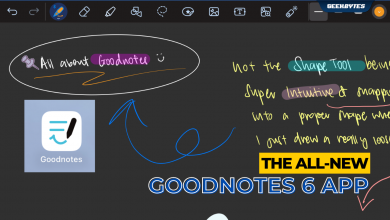Yes, we are back on working from home (WFH) again. For some, it is hoo-ray as we can wake up later and no need to commute. For others, it is be a drag as there are no boundaries between work and home anymore.
Regardless, WFH is going to be with us for a while. So let’s make the best of it. And if you do not want to spend too much money to improve your WFH tech setup, here are 5 low-cost ways to do it. We are not responsible for the results though.
Use ironing board as your computer table
If you do not have enough square metres at home to create a dedicated work space, you can consider using your ironing board.

Since you will be WFH, you probably have no need to iron your clothes. Not to mention, the ironing board is usually height adjustable. Thus, you can easily adjust it to your chair or sofa you are sitting on.
Being portable, you can place the ironing board table in front of your sofa to work while watching Netflix or Disney+. Plus, the ironing board is long enough to accommodate your coffee and snacks.
Not to mention, you can place a real iron on the ironing board to warn your kids not to get near and disturb you, or they will get burnt literally. I will leave it to you if you really want to turn on the iron though.
Use books as your laptop stand
It is not good for your neck and back to be looking down at your laptop over long periods of time. So, you either have to spend money on a monitor (highly recommended) or get a laptop stand to prop it to the correct height.
Actually, there is a very simple solution. Stack your books (which you probably never read) under the laptop to raise it to the ideal height.

Ideally, your eyes should be level or slightly below the top of the laptop’s display. To adjust the height, remove or add a book to get to the ideal height.
After your working day, you can use the books as weight training if you so desired. Or maybe you can actually read the book.
Use an existing lamp to light your face for video calls
You probably going to participating in a lot of video calls or conferences during this WFH period.
And you probably want to look good. You can either move your table or laptop close to your windows for some natural light to make yourself brighter (not cleverer) for people to see you.

But with our erratic weather with rain and thunder, you might get extra “surround sound” during your important video meeting with clients. And your face might suddenly get dark too!
So, try adjusting your lamp to light your face instead. Place the lamp behind or on the side of your laptop. It should illuminate your face enough to be seen. Unless of course, it is your mission to stay undetected in that Zoom meeting.
Use existing headphones with a microphone
As a tech geek, I am tempted to advise you to buy the best active noise cancelling headphones or earbuds in the market. But I get it that you don’t want to spend money and stay prudent in this difficult times.

So, the simple solution is to use the free wired headphones that come with your smartphone. Unless you bought the Apple iPhone 12 series or Samsung Galaxy S21 series, you probably will get a pair out of the box.
Using these wired headphones is still going to give better audio reception to the other parties in the web conferences than speaking “over the air”. Not to mention, it will cancel out a lot of background noise too. And you can hear your workmates better too.
Just be mindful of where the microphone is, as it might be rubbing against your shirt or table during a meeting. It can make quite loud rustling noise as a result. Try using a paper clip or even duct tape to keep the microphone in place to your shirt or collar.
Use binder clips as your smartphone stand
Hate to keep lifting up your smartphone to read notifications while you are working? You can try using binder clips to create a smartphone stand.
With a smartphone stand, you can just view the notifications and decide whether to respond while still typing away on your laptop. Plus, all you need is two or three binder clips as shown in the video below.
It is a bit unglamorous, to be honest. But it is better than letting those fine binder clips lying around and gathering dust. And it costs little to no money!