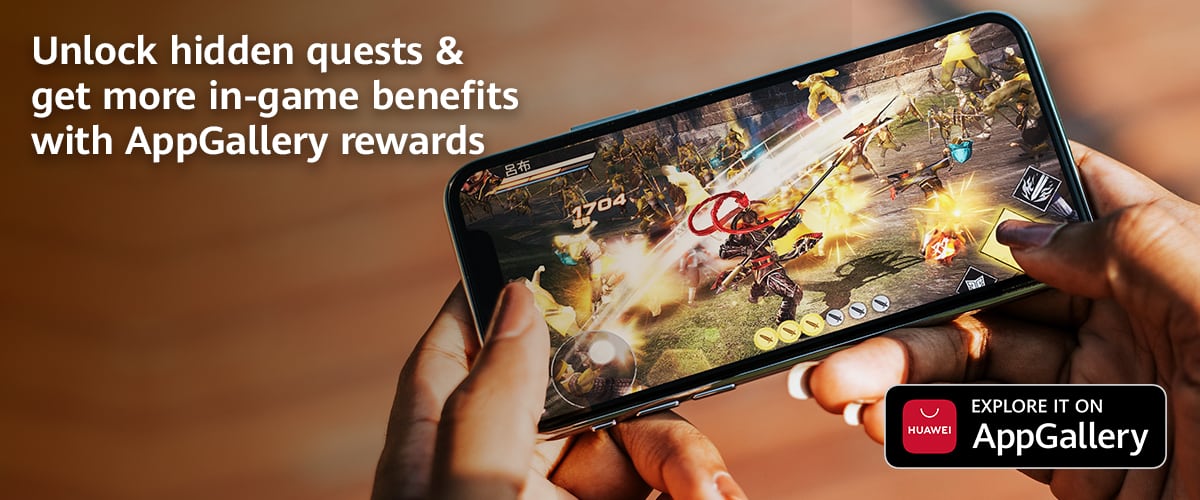In mid-July, the public betas for the Apple ecosystem dropped, and I have been testing them out across all Apple devices. In macOS Sequoia beta, most of the functions are already available for testing and experiencing. Here are some of my favorite features on macOS Sequoia.
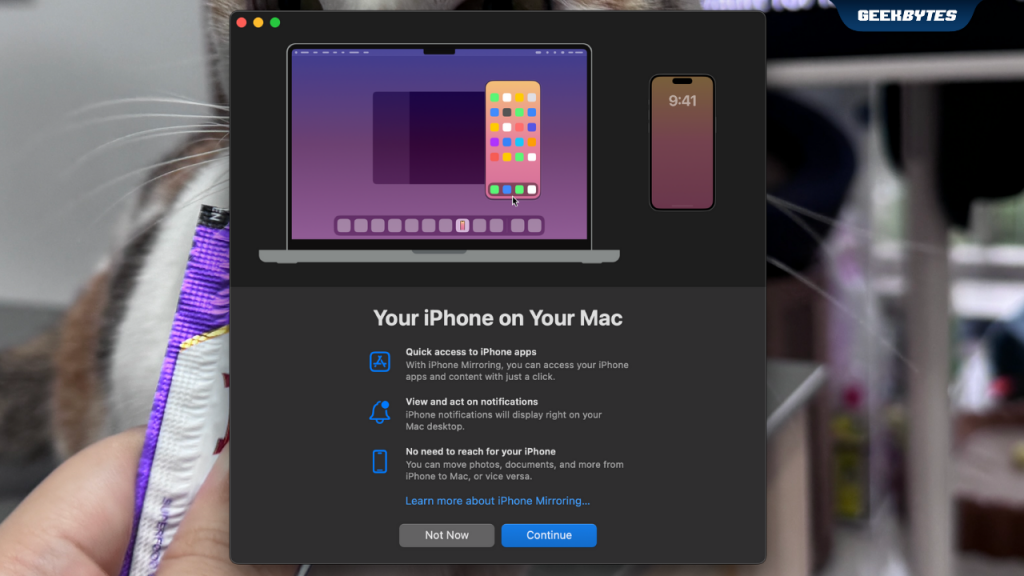
1. iPhone Mirroring
When Apple announced iPhone Mirroring as one of the key features on macOS Sequoia during WWDC24, I was beyond excited. I don’t know about you, but I often misplace my iPhone especially at home – I’d be leaving it everywhere and the hassle of having to access it when I’m at my work station was not a vibe.
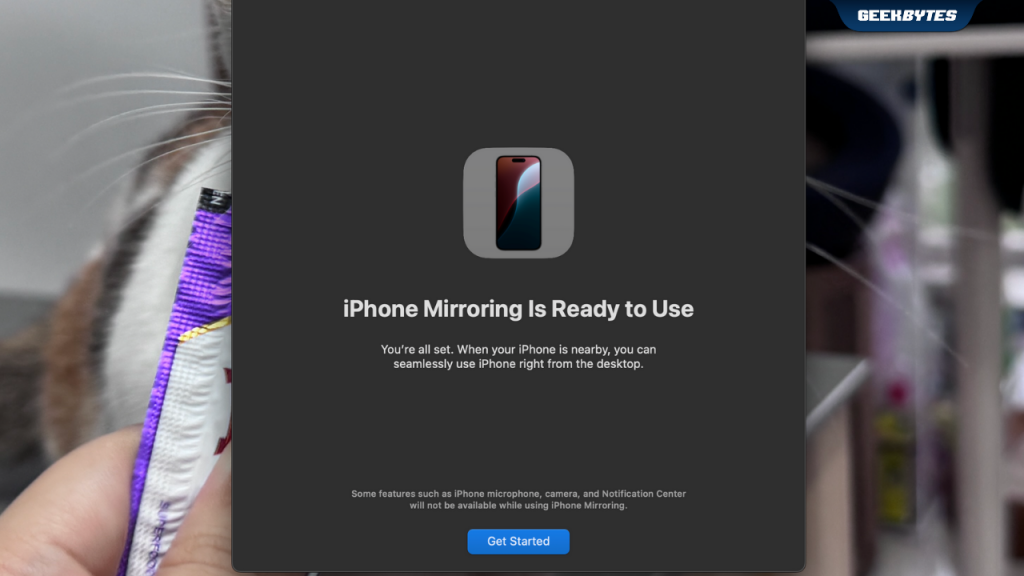
iPhone Mirroring is exactly what the name suggests – you can mirror your entire iPhone on your iMac or MacBook. This way, you’d never miss another iPhone notification while your phone is tucked away somewhere away from you. You don’t have to worry about privacy – while in iPhone Mirroring mode on your Mac, your iPhone screen remains locked. This is easily my favorite function – and it could very well be yours, too.
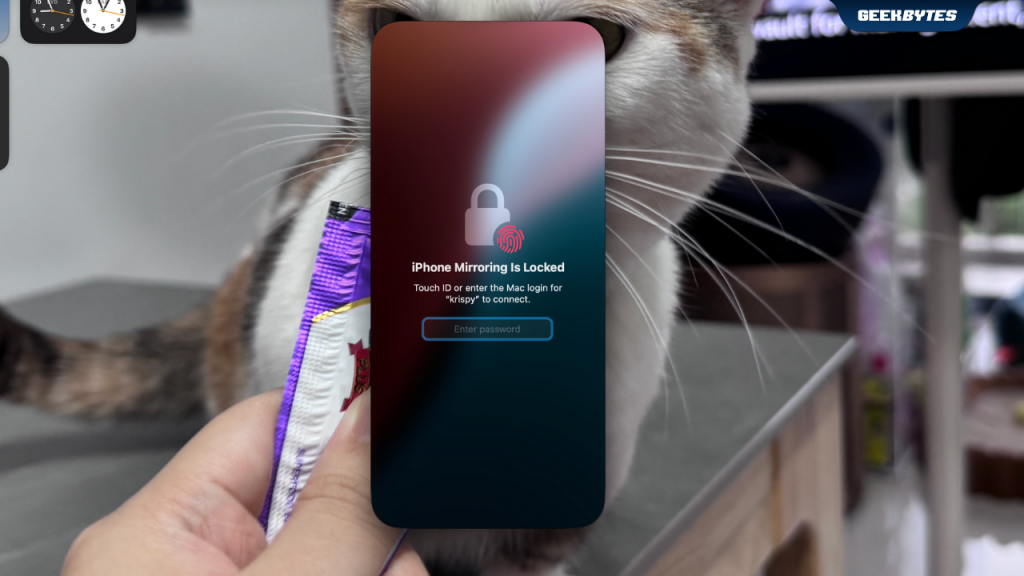
Later this year, you’d be able to move files, photos and videos between your iPhone and Mac seamlessly.
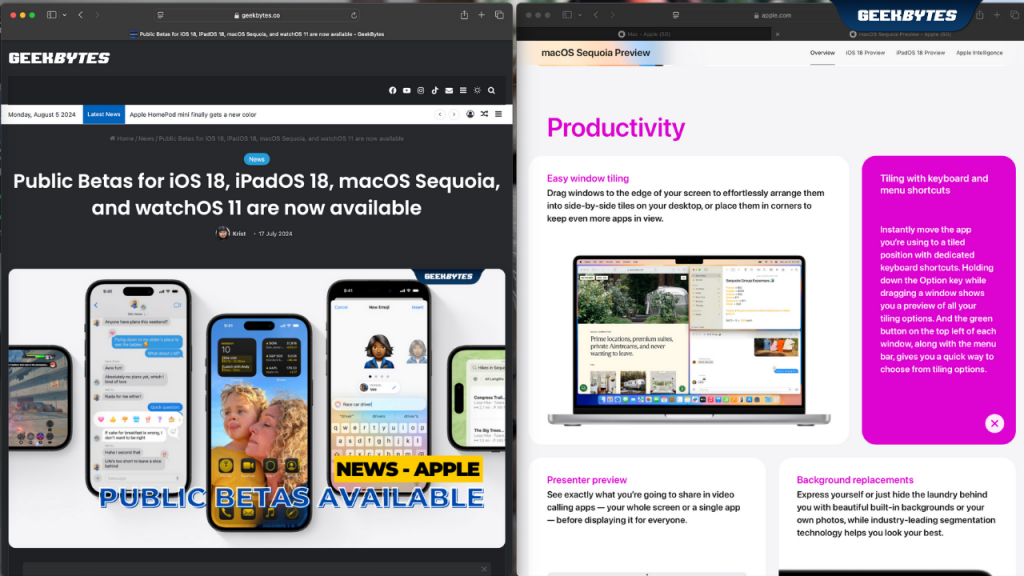
2. Window Tiling
I can’t tell you how long I have been waiting for this function to be available on Mac. Gone are the days of having to click and hold the green button. By holding down the Option key while dragging a window, you can now see a preview of all your tiling options. The green button on the top left of each window now shows a menu of different tiling options to choose from as well. Yay!
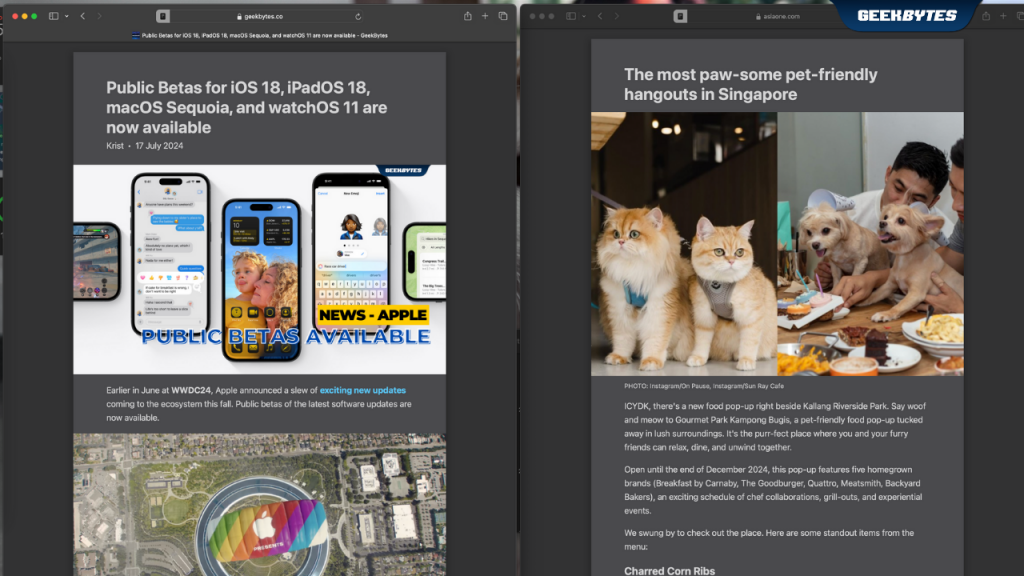
3. Smarter Safari
Safari now comes with a smarter and redesigned Reader – which gives you a concise table of content and high-level summary of articles. Safari will also automatically pull out relevant information and highlight it as you browse. Whenever Safari detects a video on a page, Video Viewer will put it right smack in the middle of your screen. You still have full access to system playback controls – so you get a fuss-free experience.
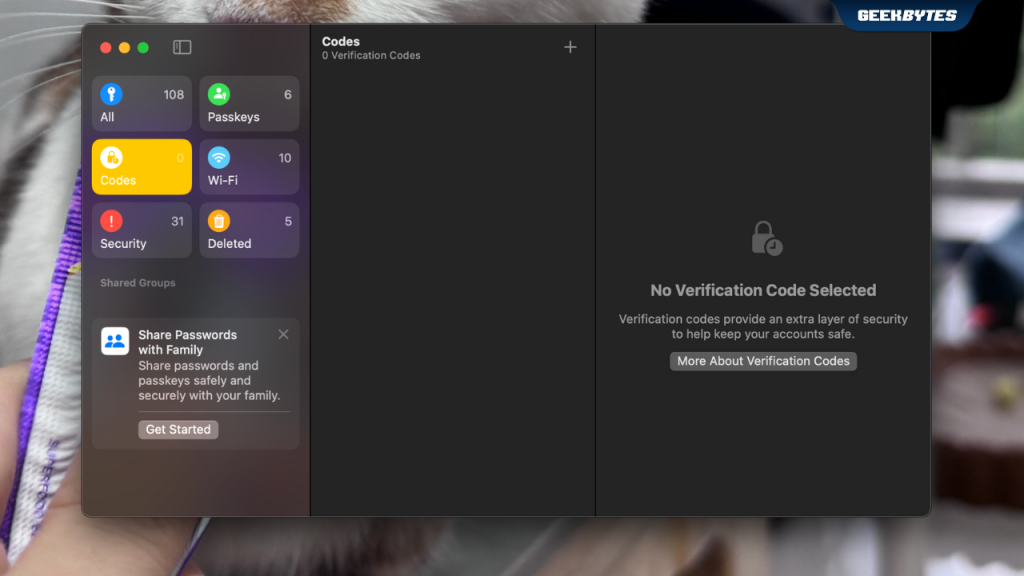
4. Passwords App
I have a terrible memory, and I have been relying on iCloud keychain to remember all my passwords for me. Now, with the Passwords app, all my credentials are stored in one place. Securely. The cool thing about the Passwords app? It works across Mac, iPhone, iPad, Apple Vision Pro, and Windows.
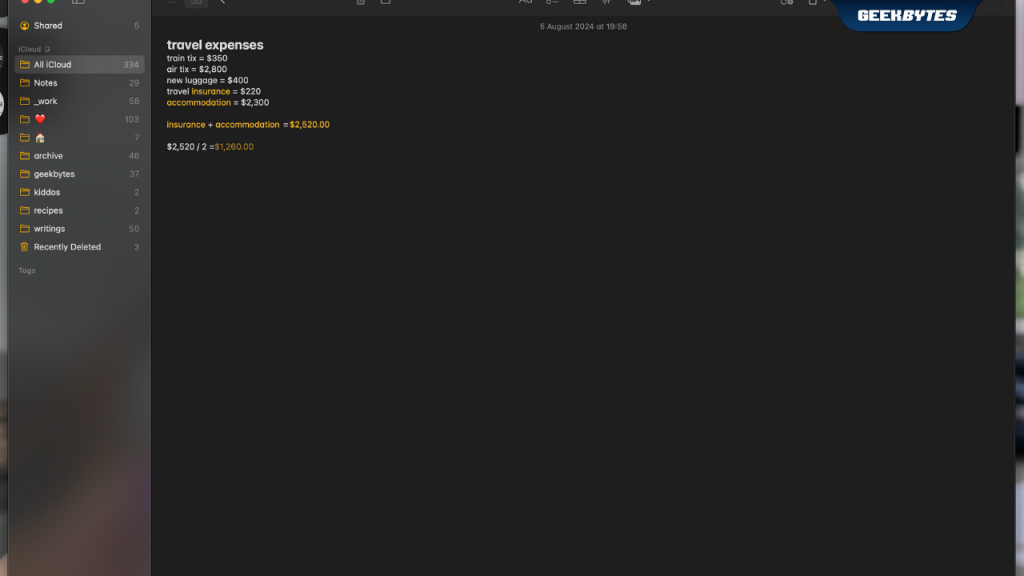
5. Notes
Calculating expenses can be a bother, and with the new Notes app – you can now solve complicated equations simply by typing ‘=’. Math Notes will automatically solve expressions inline every time you type an equals sign – how brilliant and time-saving!
There are so many more cool functions in macOS Sequoia – which is your favorite? I honestly can’t wait till later this year, when Apple Intelligence comes in clutch with the full macOS Sequoia launch.
How to get public beta on your Apple devices:
Ensure that your devices are backed up before downloading and trying out these new software. Find out more and sign up for the Apple Beta Software Program here.