
Tick tock – it’s time to update your iMac and MacBooks with the latest macOS Sonoma! With a bunch of new features to instantly spice things up on your Mac, here are 4 of our favourite updates to the software.

1. Adorable Widgets
Widgets can now be placed right on your desktop and blend seamlessly with your wallpaper all while other windows are open. Crying in convenience. macOS Sonoma brings to live widgets that are now interactive, so you can easily complete a reminder, play / pause media, access home controls, and do a bunch of other tasks directly from widgets on your desktop. You can also further customise your Mac with widgets directly from your iPhone – all thanks to Continuity.

Source: Apple
2. Level Up on Productivity with Enhanced Video Conferencing
macOS Sonoma powers new features to bring you a refreshed video conferencing experience, allowing you to present and share your work with your project mates or coworkers even more effectively within any video conferencing app. Presenter Overlay places you front and centre, in front of the content you are sharing so that your schoolmates or colleagues can see you as clearly as they can see your material. Reactions now also allows people to share how they want to react to your presentation, with simple hand gestures that are fun to use, frame-filling 3D effects such as balloons, confetti, hearts, and more. What better way to react without really reacting?
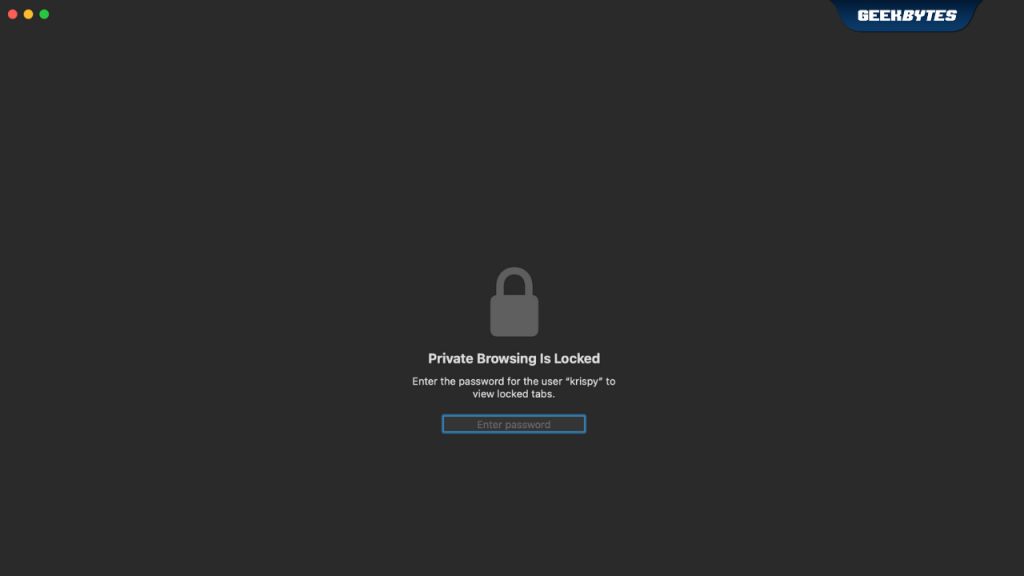
3. Seamless Browsing with Safari
If Safari isn’t already your default browser, what are you waiting for? You can now seamlessly browse different topics such as school materials, work projects and more, with profiles helping to keep things separate. You can also easily and quickly toggle between profiles to keep your browsing experience more private. Speaking of, Private Browsing gets an upgrade, with added protection against some of the most advanced techniques used to track users online. Private Browsing windows are automatically locked when not in use, and known trackers are also automatically blocked from loading. You can also add any website to the Dock, as you would any other app, with a simplified toolbar and notifications for a holistic app-like experience.

Source: Apple
4. Immersive Gaming Experience
Powered by Apple silicon, Macs can now run demanding games with outstanding performance, long battery life, and stunning visuals. macOS Sonoma ups the ante with Game Mode, providing more consistent frame rates and dramatically reducing input and audio latency with wireless game controllers and AirPods. Game Mode works with any game, including recent and upcoming Mac game titles such as DEATH STRANDING DIRECTOR’S CUT, Stray, Layers of Fear, and SnowRunner.
Check out more features available on macOS Sonoma here. Stop procrastinating and update your macOS now!






