
As with every new iPhone launch, Apple releases the most refreshed and amazing updates to its iOS. With iOS 17, there are more than just 7 reasons why you should upgrade your iOS – but we’ll show you our 7 favourite reasons to upgrade.

Source: Apple | Contact Posters
Fully Express Yourself with Contact Posters
Contact Posters are the best way to fully unleash your creativity, giving incoming calls a whole new look and allows you to fully customise how you show up when you give people a ring. The beautiful treatments available to customise your wallpaper is now available for Contact Posters. Choose from gorgeous selfies and Memoji and slap on eye-catching typography to give you a consistent visual identity across Phone, FaceTime, Messages, AirDrop, and Contacts.

Source: Apple | FaceTime
FaceTime with Loved Ones from Anywhere
Apart from now being able to leave an audio or video message when someone doesn’t pick up your FaceTime call in time, you’d now be able to initiate a call directly from the new FaceTime app on Apple TV 4K, or start on iPhone or iPad and hand off the call to Apple TV 4K. With Continuity Camera, you’d now be able to FaceTime your loved ones from anywhere in your house without having to worry that your iPhone screen is not big enough to see your loved ones.

Source: Apple | StandBy
Add Personality to your Nightstand or Working Desk with StandBy
While charging your brand new iPhone, you can now turn it on its side to get a new full-screen experience with information at your fingertips. Designed specifically for you to view from a distance, you can personalise your StandBy with clock styles, widgets, favourite photos and more. Live Activities, Siri, incoming calls, and larger notifications are also available on StandBy – no more having to run to your phone to see who called or texted you!

Source: Apple | Widgets
Have fun with Interactive Widgets
You can now interact directly on a widget from your Home or Lock Screen with Interactive Widgets. Hoorah! Quickly complete to-dos, play / pause music, access websites and more – and you can even use any widget from your iPhone right on your Mac with Continuity.

Source: Apple | NameDrop
Customise your NameDrop Experience
With NameDrop, you can now easily share contact information with someone you just met by holding your iPhone close to their iPhone or Apple Watch. You can choose either to Share or Receive Only – allowing you to immediately send a text, email, call, or even pay the person you just met.
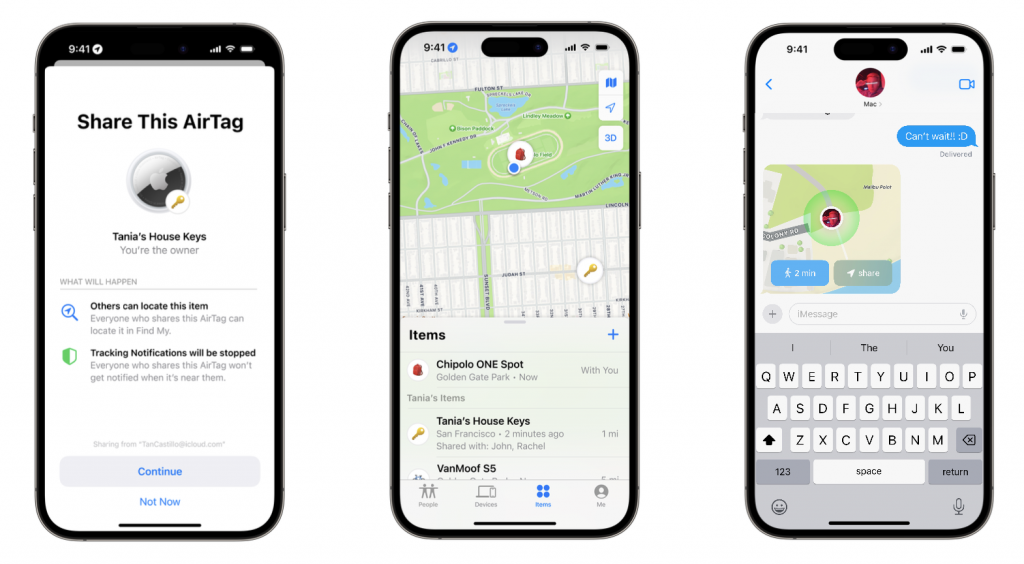
Source: Apple | Find My
Locate your loved ones or items quickly with Find My
Find My now allows you to share AirTags and other Find My network accessories with your loved ones, making it much easier to meet up with your friends using Apple Maps. You no longer need to worry about misplacing your house keys that’s hooked to your AirTag and more! You can also use Precision Finding and Play Sound to help locate a shared AirTag’s location.
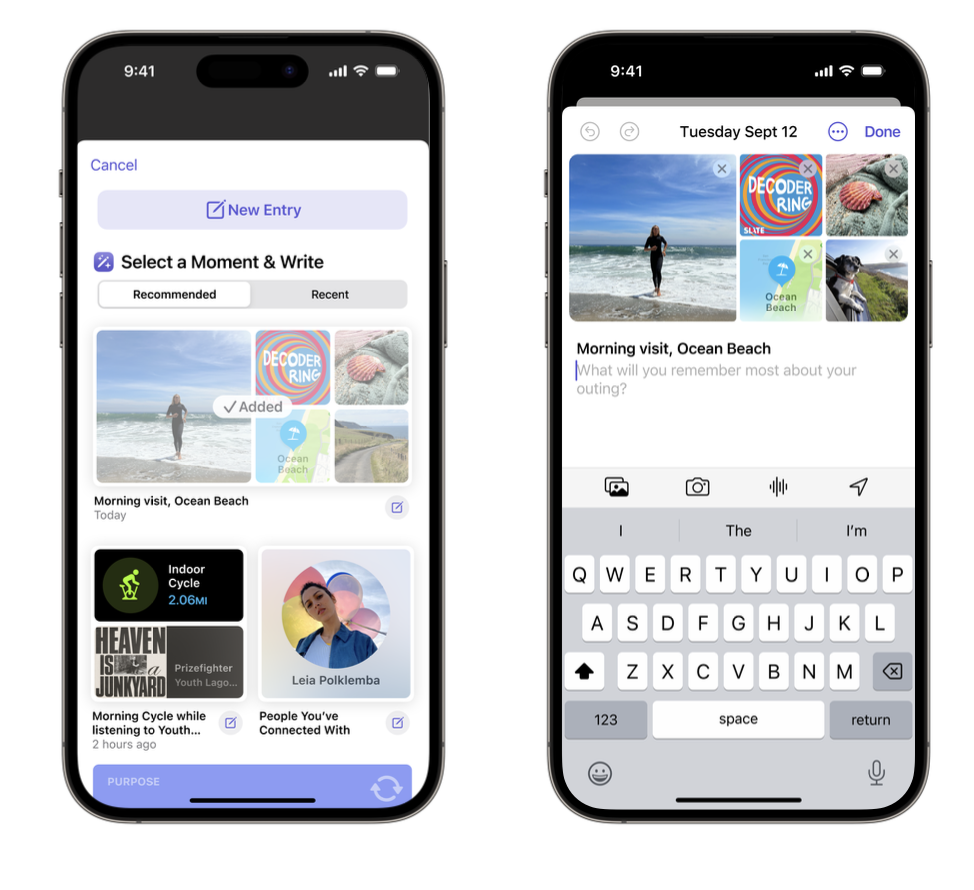
Source: Apple | Journal
Journal
Coming later this year, Journal allows you to write about and reflect deeply on daily moments and special milestones in your life – right on your iPhone. Easily add photos, videos, and places you’ve visited to your journal entries – and you can even record your voice or surroundings to add context. Now, you’ll never forget any moment you’ve experienced.
Time to update to iOS 17, available today!
iCloud+ Plans
From 18 Sep 2023 onwards, you’d be able to choose from 2 additional iCloud+ plans: 6TB for S$42.98/month and 12TB for S$84.98/month. These new iCloud+ plans are perfect for you to amass a huge collection of original, high-resolution photos and videos safe in iCloud and easily accessible across all your Apple devices and the web. Helps you save space on your iPhone too! iCloud+ users can also gain access to premium features such as Private Relay, Hide My Email, HomeKit Secure Video and custom email domains. You can also easily share your iCloud+ plan usage with 5 other people in the same family group.






