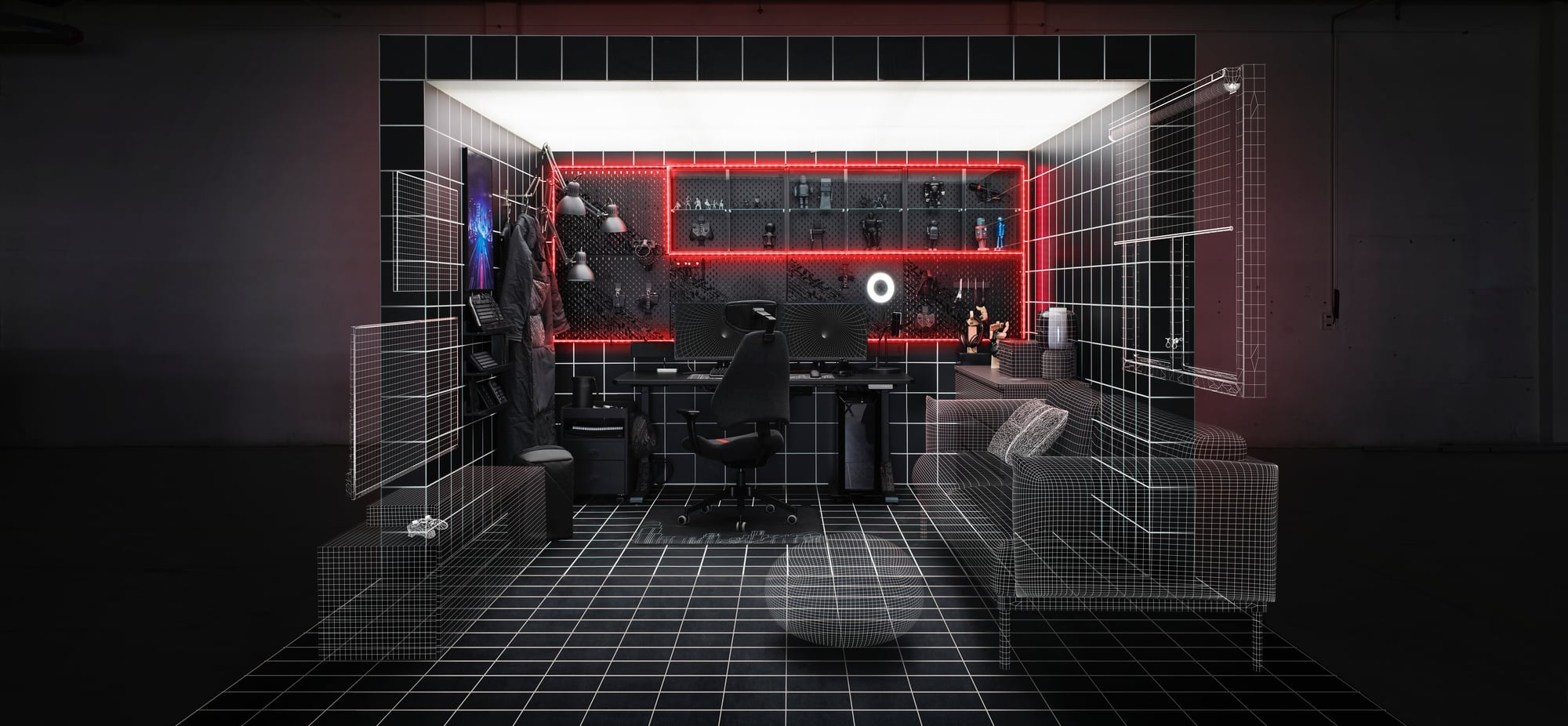With the latest software update of Sony PlayStation 5 (PS5), you can now add a high-speed solid-state drive (SSD) to increase the storage space of the console. This is much needed, as the PS5 only comes with 1TB of storage, which gets full pretty quickly with the big file sizes of PS5 games.
Knowing this, PlayStation even has a guide on how to add one into the PS5 console. However, the SSD needs to meet certain requirements. More information can be found in the guide above. But long story short, you need a M.2 NVMe SDD with a heatsink and a sequential read speed of at least 5,500MB/s.

And the WD Black SN850 NVMe SSD with Heatsink fits the bill perfectly. It comes with a heatsink as well as having sequential read speed of 7,000MB/s and a sequential write of 5,300MB/s – way above the basic requirement needed.
SPECS
PRICE: $429 (1TB), available in Lazada
SEQUENTIAL READ SPEED: 7,000MB/s
SEQUENTIAL WRITE SPEED: 5,300MB/s
INTERFACE: PCIe Gen4 x4, M.2 connector
The SN850 model also comes without the heatsink and is available in three storage capacities of 500GB, 1TB and 2TB. We reviewed the 1TB with heatsink model.
DESIGN
It is a pity that when you install the SSD into the PS5 console, you can’t see it anymore. Because the WD SN850 looks stealthily sleek with its all-black exterior and visible heat sink.
This is especially so when it has a RGB light on the heatsink. If you install this on a gaming PC rig, you can even control the lighting with WD_Black Dashboard software (Windows only). With many PS5 gamers looking for a suitable SSD, this review is done on the PS5.

As long as you manage to pry open the side panel (which is the most difficult part) of the PS5, it is a breeze to install the SSD into the console.
PERFORMANCE
Once installed, the PS5 will prompt you to format the SN850 upon powering up. Proceed to format the SSD, so it can be ready for use.

FOR
+ Perfect for PS5
+ Got RGB light
+ Looks sleek
+ Speedy performance
AGAINST
– Hard to find one
– Not cheap
After formatting, you can change where your games are installed by going to Settings > Storage > Installation Location. You can then also move your games or apps from the console storage to the SSD.
Moving the game NBA 2K21, which takes up a whopping 118.7 GB of storage space, from the console storage to the SN850 took a mere 1 minute 22 seconds. This is pretty impressive speed.
But if you calculate the speed, it means the writing speed is around 1,447MB/s. That is a lot less than the advertised 5,300MB/s.
However, this is not the fault of WD, but rather how PS5 limits the writing speeds. Some reviewers use the SN850 on a desktop PC, and found both writing and reading speeds to be as advertised.

According to my PS5 console, the SN850 has a reading speed of 6,544MB/s. Since I have no tools to verify this, I can only use the “feel” way to measure.
As I have been playing NBA 2K21 for a while, I know how fast it starts up and plays. After moving the game over and powering up the game, I am happy to report that nothing has changed. It is as fast as it was on the console storage.
The only downer is the SN850 with Heatsink is always out of stock. Pretty much just like the PS5 itself. But if you are confident enough to install a third-party heatsink on an SSD, you can always go for the non-heatsink SN850 that is more readily available.
Plus, at S$429 for the 1TB model, the SN850 is not cheap. You can buy a Nintendo Switch for that amount of money. However, it is still well worth the money given its convenience and the time you saved.
VERDICT
If you have a Sony PlayStation 5, what are you waiting for? The WD Black SN850 NVMe SSD with Heatsink is the perfect one to get. That is, if you can find one…
RATINGS
DESIGN: 9/10
PERFORMANCE: 9/10
VALUE FOR MONEY: 8/10
OVERALL: 8.5/10