
iPad users now have an all-new Apple Pencil to tinker around with, especially with the improved design and all the features everyone knows and loves.
Aesthetics

The new Apple Pencil is also designed with a sleek matte finish and a flat side that magnetically attaches to the side of iPad for storage.
Features
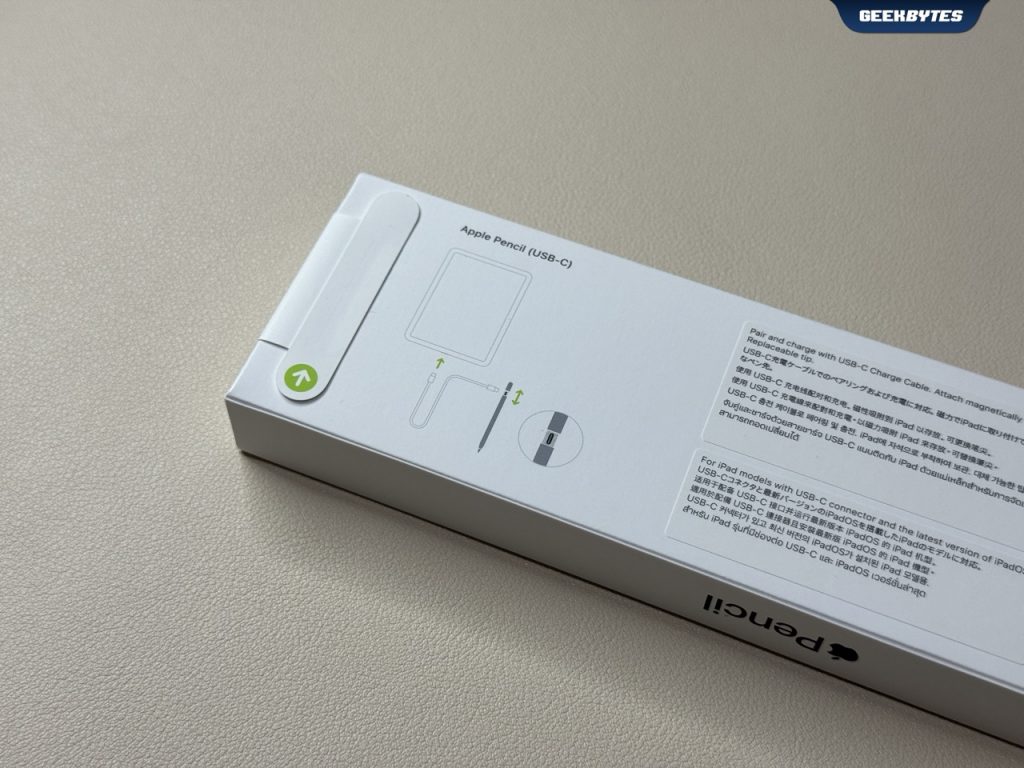
Apple Pencil (1st and 2nd generation) set the bar really high with advanced pixel-perfect precision, low latency, and support for tilt sensitivity, and now, the new Apple Pencil comes with the same features that all of us love and know.
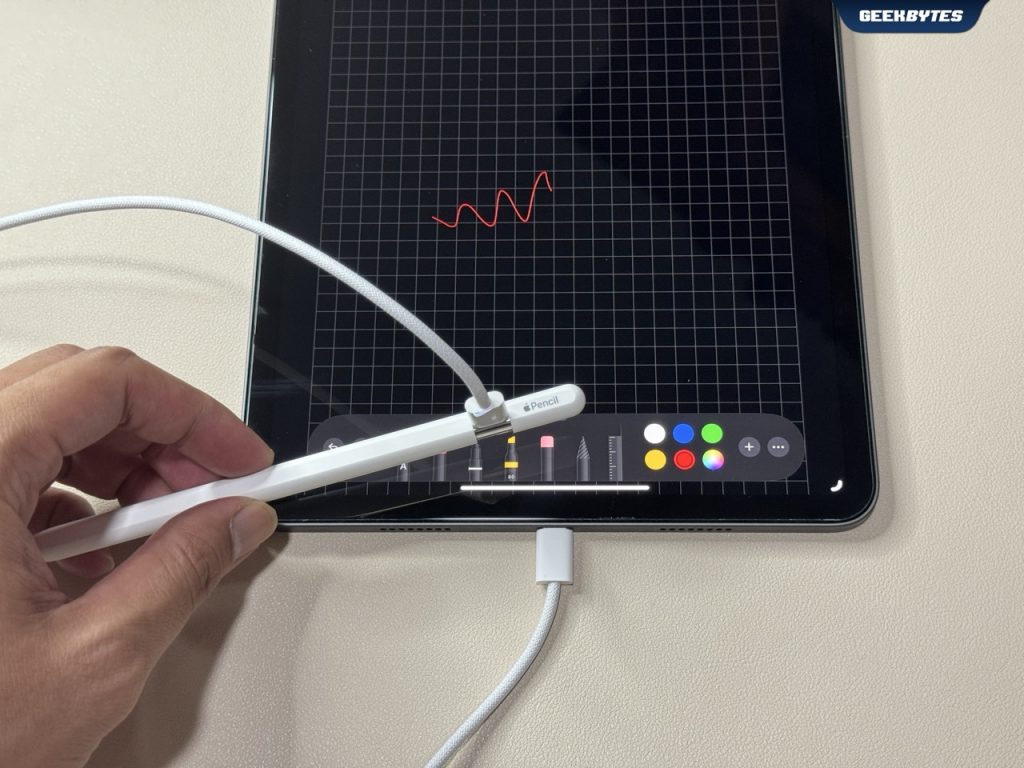
The new Apple Pencil works perfectly with iPadOS features such as Scribble, Notes, and collaborating with others in Freeform.
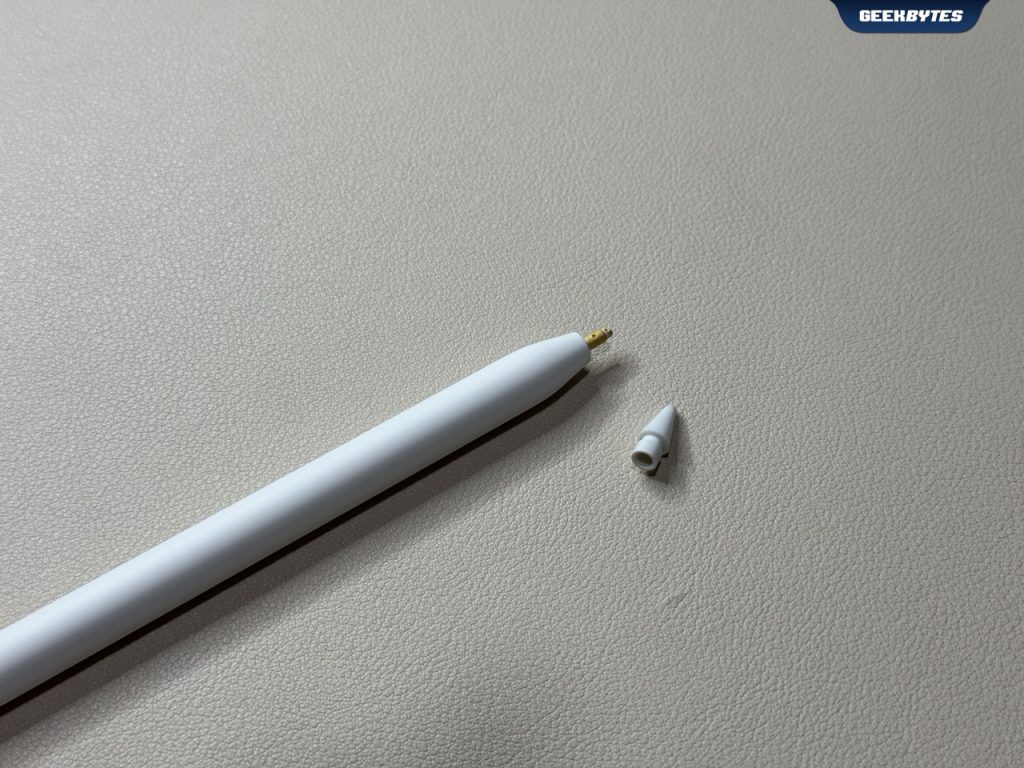
When used with M2 models of iPad Pro, the new Apple Pencil now supports hover, which allows you to easily sketch and illustrate with even greater precision.
Pairing & Charging

No more worrying if you’d lose the Apple Pencil cap anymore – now, the new Apple Pencil comes with a non-removable sliding cap that houses the USB-C port.
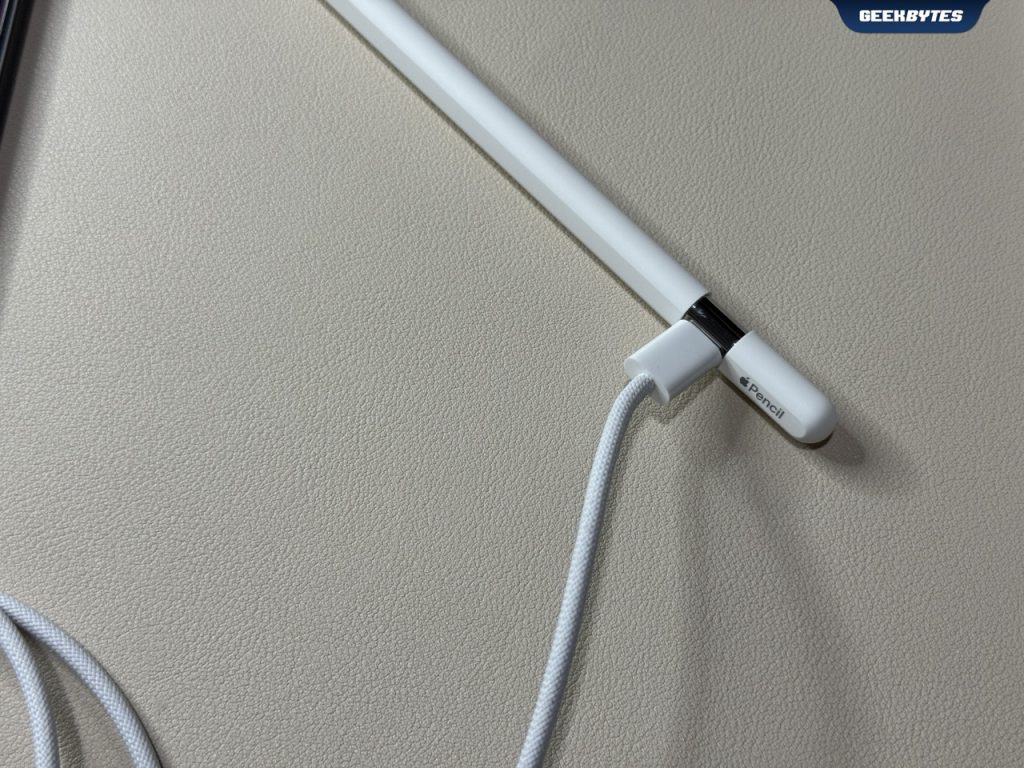
Simply use a USB-C cable to connect the Apple Pencil to all iPad models with a USB-C connector for easy pairing and charging.
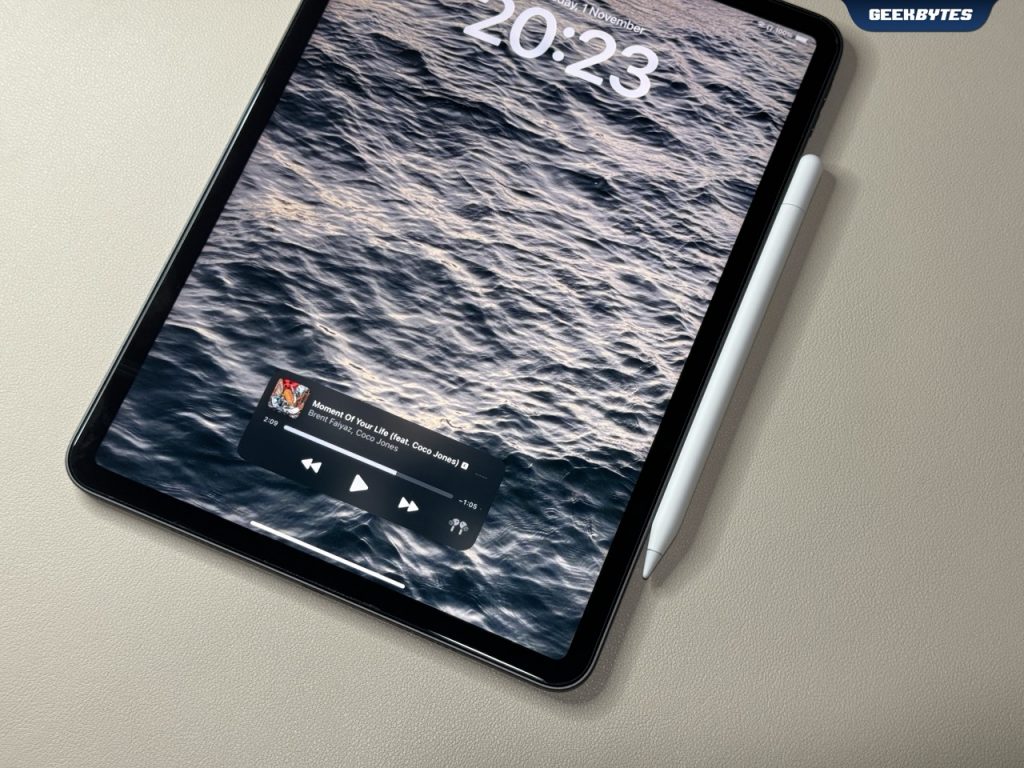
The new Apple Pencil automatically enters a sleep state to conserve battery when magnetically attached to the iPad for easy storage.
Quick Snapshot of Apple Pencil Compatibility
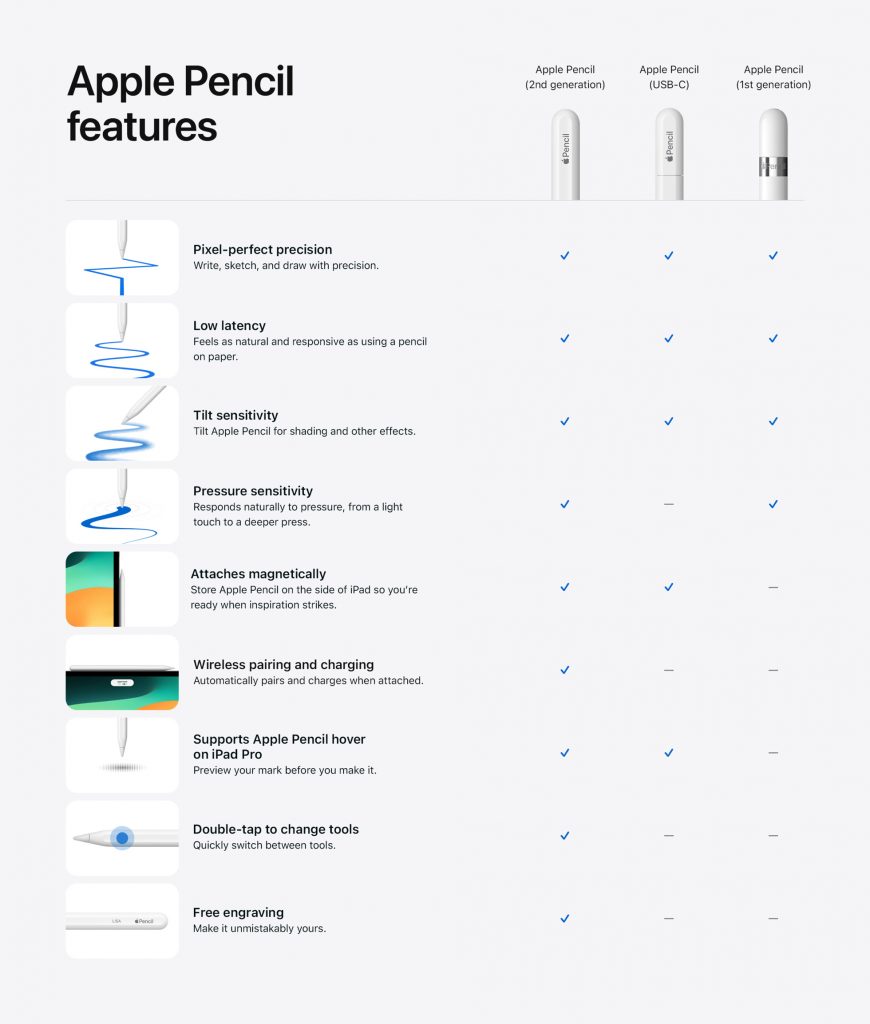
Source: Apple
Pick the perfect Apple Pencil that is most compatible with your iPad model easily with a quick snapshot of the different features each one comes with.
iPadOS 17 allows you to have even more customisable options on iPad:
- iPadOS 17 brings a redesigned Lock Screen to the iPad, giving you more options to customise it to your heart’s content – with vibrant wallpapers, new ways to showcase your favourite photos, and expressive fonts and colours to personalise the look of the date and time
- Interactive widgets allows you to see all the important information at a glance, with a single tap – directly from your Lock / Home Screen
- Messages now offers new ways for you to express yourselves, with a stickers experience peppered with new emoji stickers and the ability to create Live Stickers simply by lifting subjects from photos
- Notes allows you to organise, read, annotate, and collaborate easily on PDFs, quickly linking one note to another
- Freeform gets new drawing tools and adds Follow Along to guide collaborators around the board
- AutoFill allows you to quickly identify and fill fields in PDF forms (coming later this year)
Pricing & Availability

The new Apple Pencil works best with iPad (10th generation), and all iPad models with a USB-C port, including iPad Pro, iPad Air, and iPad Mini.
The new Apple Pencil is available now for S$119.






