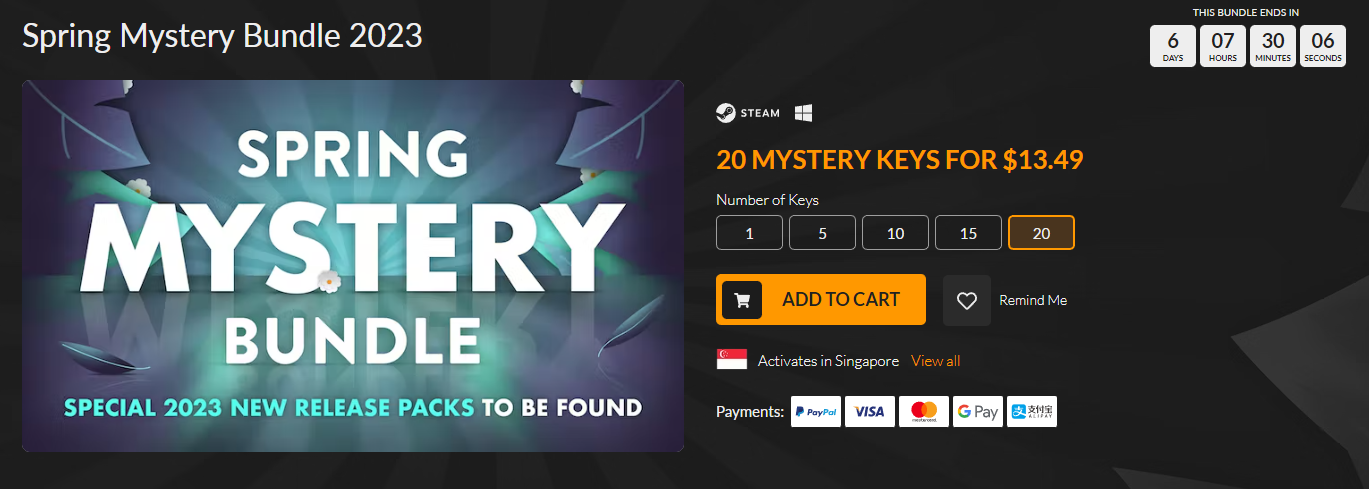This article is sponsored by BenQ.
Are you looking for a suitable monitor to suit your gaming needs? ZOWIE XL2566K may just be the perfect monitor for you!
ZOWIE’s latest 360Hz monitor is the first 360Hz with a fast TN panel in the world that provides FPS pro gamers the most holistic experience.

Intuitive buttons behind the monitor
XL2566K
Did you know that ZOWIE monitors are used by organisations and pro-gamers all over the globe? XL2566K is the flagship model that provides highly optimized smoothness and quick response for competitive gamers, and harnesses the power of different customizable features suitable for amateurs and pros alike for all kinds of usage.

DyAc+™ is easily adjustable to your preference
DyAc+™
DyAc+™ is an exclusive technology designed by ZOWIE specifically to reduce motion blur in LCD technology. DyAc is adjustable – and once you check your OSD menu, you’d be able to see that there are 3 options for DyAc:
- Premium (clearest)
- High (medium)
- Off (DyAc off)
With DyAc switched on, the Flicker Free function will automatically be switched off, and when DyAc is switched off, Flicker Free function will automatically be switched on.
If you’re wondering, enabling DyAc+™ will not reduce the brightness on XL2566K!

Source: BenQ
Twisted Nematic (TN) Display VS In-Plane Switching (IPS)
You may wonder why ZOWIE still uses the TN panel in 2022, and if the ZOWIE XL2566K is indeed more suitable for your gaming needs – here’s a comparison of XL2566K (Fast-TN panel type with DyAc+™ VS a Fast-IPS panel type monitor with VRB).
The specs of these models all harness similar response times, but when compared to TN panels, the IPS 240Hz & 360Hz panel does not offer better motion clarity – which means that the same or higher refresh rates specs on the IPS panel, does not always point to having a better experience.

Source: BenQ
FPS pro gamers prefer to use Fast-TN panel as compared to Fast-IPS panel monitors as the fast response time is enhanced and this is also why ZOWIE is still providing TN panel monitors with 360Hz.

Customize the settings to however you like
Flexible Features For Every Personal Preference
XL Setting to Share
With the XL setting to Share, you’re able to share your preferred settings with a teammate, friend, or your gaming counterparts. You can save video profiles quickly and share conveniently through a simple user interface – here’s how to do it.
Check out our recommended ZOWIE XL2566K Monitor settings for Valorant gameplay here.

Choose your preferred colour settings for seamless gameplay
Color Mode by Game Titles
We understand that colour settings are subjective and differ from game to game. You can consider applying the XL Setting to Share with your preferred colour settings and fine-tune it to what you’re most comfortable with.

Settings are easily accessible
Quick Access Settings
If you thought that the intricate change to the user interface and the new 5-way S Switch is purely for aesthetic purposes – think again. This carefully redesigned interface allows you to customize the FPS settings you need to access quickly via quick menu, and allows you to seamlessly access them in one move.

Lots of desk space to move around
Smaller Base
There’s nothing more to wish for, than a brilliant monitor with a smaller base, effectively creating more playing space. The ZOWIE XL2566K’s monitor base is specifically designed to take up less space while still maintaining the same level of stability.

Source: BenQ
Flexible Adjustment
Knowing and understanding that each gamer has his/her own unique combination of monitor height and angle adjustment, BenQ worked with professional gamers to design the ZOWIE XL2566K. With height adjustment and free tilt, ZOWIE XL2566K allows gamers to set up more efficiently and with ease.
Colour Vibrance
One of the biggest pet peeves for gamers would probably be the lack of vibrancy in the on-screen characters – and ZOWIE XL2566K has addressed this. With Colour Vibrancy, you’d be able to adjust your colour setting in your ZOWIE XL2566K, allowing your enemies to pop out from the background without too much effort on your part.

Shield up to block out distractions while gaming
Shield
One of the best things about the ZOWIE XL2566K is the shield. In order to fully focus on your FPS games such as CS:GO, where you have to be fully immersed to play your best, ZOWIE XL2566K’s shield allows you to comfortably block out unwanted items in your line of sight while gaming.
Conclusion
Pro-gamer or not, the new ZOWIE’s XL2566K would be the perfect addition to your gaming setup!
Priced at SGD$1,069, check it out here, and get yours today!