
Is it really worth to upgrade if you already have a Macbook Pro? And is Apple really coming back to allowing users to natively play AAA games on the Mac again?
After using the Macbook Pro as a daily driver for all my day-to-day needs from editing 4K videos to binge watching my favourite streams to having little dance parties in my room – and even managing to squeeze a gaming sesh at the end of the day, we dive into my favourite and most enjoyable parts of the all-new Apple Macbook Pro M3 Max in Space Black.

Main Differences between M3 and M3 Pro, M3 Max
If you’re considering getting the M3, and not the M3 Pro or M3 Max, it’ll be helpful to know that the colour options are Silver and Space Grey. If you’re looking to pick up the Space Black, only the M3 Pro and M3 Max.
The Space Black looks great in person. According to Apple, the special anodisation on the Space Black allows for lesser fingerprints and so far it’s been pretty accurate. The fingerprints that are left on the device is significantly lesser, and as someone with oily fingertips, it really does look a lot cleaner.
It’s also worth mentioning that the ports between the M3 and M3 Pro and M3 Max differs slightly, with the higher spec’d models getting 3 Thunderbolt 4 ports, and the M3 versions only getting 2 Thunderbolt/USB 4 ports.

The Perfect Screen and Keyboard Size
Personally, the 14″ screen is the perfect size for on-the-go creatives like me. The clear and bright displays allows for accurate colour work on Adobe Suite apps like Photoshop and Premiere Pro, and if I need a bigger screen for more real estate, I can easily dock the device to an external display on my desktop setup.
When I’m out and about, the 14″ screen is compact enough to fit on the cafe’s table and squeeze in a quick edit while having a cuppa. The 120Hz ProMotion display that goes all the way up to 600 nits matches the Studio Display when I’m docked at home and also a must-have for screen visibility especially in the bright outdoors.

Keyboard-wise, it’s the generally the same as the previous iteration of the Macbook Pro – and this isn’t at all a bad thing. I prefer the physical keys on the top row of the Macbook Pro and the TouchID button at the top right corner has become muscle memory for me when I’m unlocking my Macbook Pro. Visually the black-on-black aesthetics looks super clean and I’m definitely loving it.
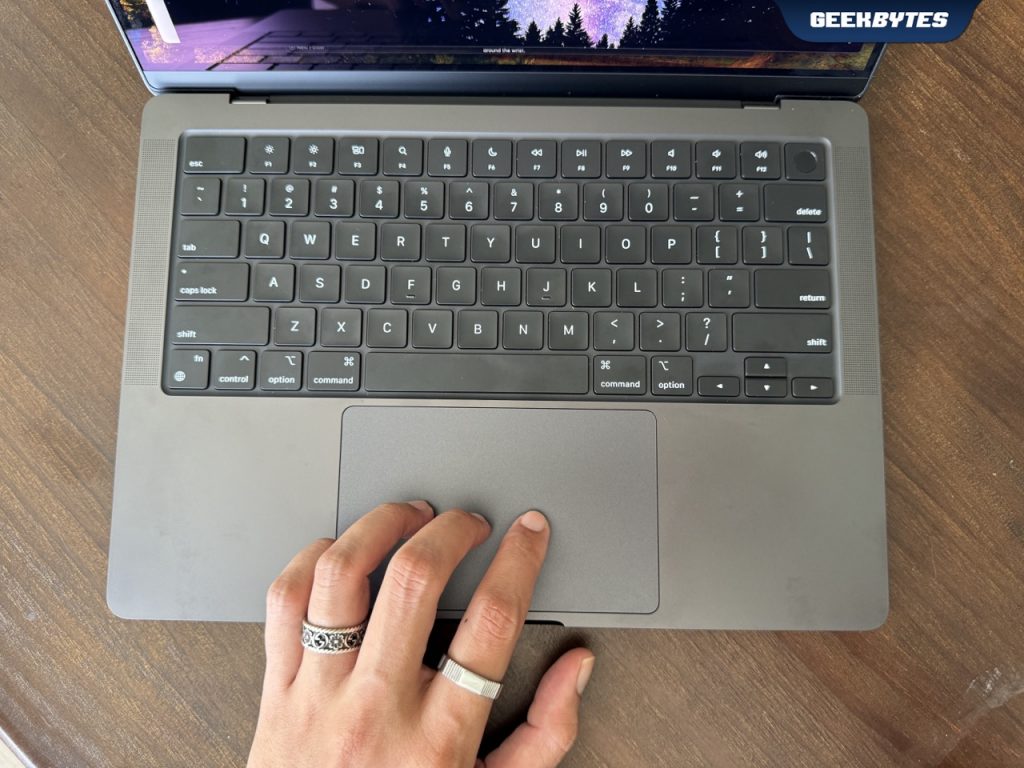
Battery Life and Performance
As you would have expected, the braided MagSafe 3 cable comes in a matching black to fit the dark aesthetic of the device. Personally, I just use the USB-C because that’s just something that’s always within reach. During intensive tasks such as editing and exporting 4K videos proves to not be a challenge for the Macbook Pro M3 Max. It chugs along nicely without the fans even turning on and I can comfortably work on the machine without it getting too hot for comfort.
It’s a different story while gaming though, where I can hear the gentle whirring of the fans kicking in to keep the device cool. It does a great job, and the Macbook Pro stays cool while playing games on High settings.

Preloaded with macOS Sonoma
The all-new macOS Sonoma that comes with the MacBook Pro M3 Max works great. With new features making workflows super smooth and natural. Widgets right on the desktop are great to have, although clicking the desktop at first took a little while to get used to. It became second nature whenever I’m grabbing files off the desktop and switching between running apps.

Apple Gaming
More and more titles are being added to Apple Arcade on the Mac App Store and gaming platforms like Steam, with the most recently the award-winning Stray also finally being available on macOS. Bigger AAA titles like Resident Evil is now available for iOS devices too, along with Death Stranding Director’s Cut being slated for release early 2024.
With the game-changing (pun wholly intended) graphic performance that the M3 Pro and M3 Max is capable of, the reality of Apple Gaming is something that I’m really excited for.
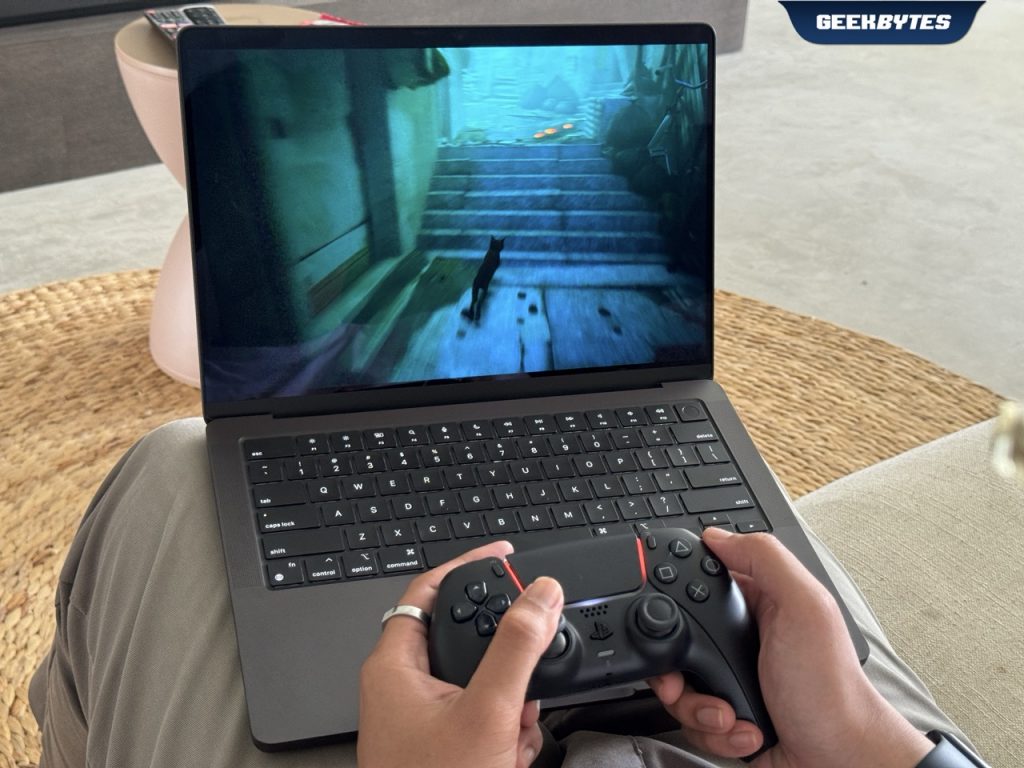
Conclusion
The latest offering from Apple once again gets us all excited but should you get it? If you’re coming from an Intel Mac then it’s a no-brainer to upgrade now. But if you’re already on the Apple Silicon chip bandwagon then it depends. Personally for me, if you’re currently on the M1 chip devices and looking for an upgrade, the Space Black is a really nice colour. Also the difference going all the way up to the M3 Pro or even the M3 Max, is definitely something that I’ll be able to thoroughly enjoy.
Availability
The 14-inch MacBook Pro with M3 starts at S$2,299 and S$2,159 for education; the 14‑inch MacBook Pro with M3 Pro starts at S$2,899 and S$2,679 for education; and the 16‑inch MacBook Pro starts at S$3,599 and S$3,309 for education.
The new MacBook Pro is available here apple.com/sg/store and in Apple Store locations and Apple Authorised Resellers.






