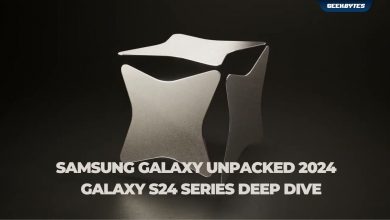A year ago at WWDC23, I scored the coveted opportunity to be among one of the first people to ever try out Apple Vision Pro before its release.
I was invited to give it another go at WWDC24, and it did not disappoint. Here’s what I experienced this time round, and hopefully, this would help you envision how your Apple Vision Pro experience will be like.
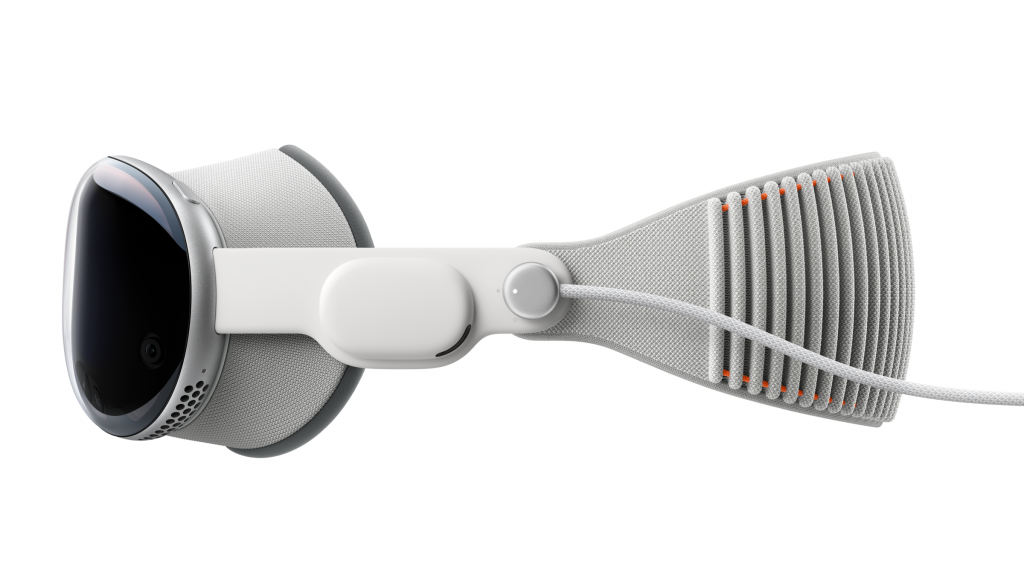
Apple Vision Pro with Solo Knit Band | Source: Apple
Apple Vision Pro Hardware
I completed a face scan prior to help me find a personalized fit. I was re-oriented with Apple Vision Pro’s hardware as a refresher – since the last time I tried it out was a year ago. Apple Vision Pro comes with both a Solo Knit Band and Dual Loop Band, and I opted for the Dual Loop Band for a snug fit. The top button on the left captures spatial photos and videos. The Digital Crown on the top right brings up Home View.
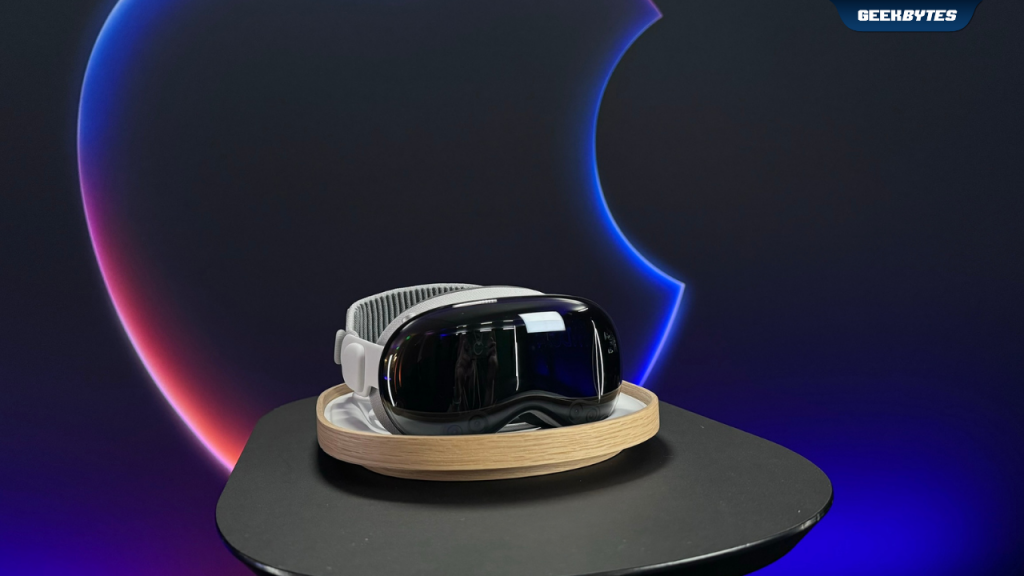
Setup & Home View
When I slipped on Apple Vision Pro, I adjusted the Dual Loop Band such that it fitted snugly on my head. I pressed and held the Digital Crown to center the displays to my eyes, and visionOS greeted me with a pretty ‘Hello’ floating in front of me. Another press of the Digital Crown kickstarted the quick and easy setup process for my eyes and hands. The Home view then appeared in front of me, with icons that jiggled slightly as I look at them.

Environments on Apple Vision Pro | Source: Apple
Environments
Turning the Digital Crown brought me into an immersive experience in an Environment. I instantly (and it felt comfortable visually) went from partial to full immersion and watched a full screen video in Safari.

Apple Vision Pro with Magic Keyboard | Source: Apple
Productivity
Last year, I did not have the opportunity to try out Productivity Apps during my demo experience. This time round, I was guided to a standing desk, where I used a Magic Keyboard and Magic Trackpad to get some work done. I got the chance to work on a presentation, select an image from Messages and placed it directly in Keynote. I also rehearsed my presentation in an immersive environment – the Steve Jobs Theatre at Apple Park. It felt incredibly surreal to do so, and I found this quite helpful especially if like me, you have a fear of public speaking.
Spatial Video | Source: Apple
Spatial Photos & Videos
Watching spatial assets on Apple Vision Pro hits hard, as past memories are instantaneously brought to life right in front of me. Anyone with iPhone 15 Pro and iPhone 15 Pro Max can capture a spatial video, or do so with Apple Vision Pro. I’d imagine in future iterations, Apple may need to release water absorbent Light Seals as people may end up crying a lot while watching past memories of late loved ones play out right in front of them.

Source: Apple
What’s Different This Time Round
In my previous experience, I noticed that the edges of the screen were slightly fuzzy – most probably due to it being in a beta phase prior to release. This time round, I was pleasantly treated to crisp edges around the screen with none of that fuzzy action. This made my viewing experience rather seamless, and time flew by as I barely felt the weight of the Apple Vision Pro on my cheekbones. I found the hand gestures such as pinching with both hands to zoom easy to execute. This could be because it was after all, not my first rodeo with the Apple Vision Pro.

Source: Apple
Book a Demo before Purchasing Apple Vision Pro
Apple is inviting customers to experience a demo of Apple Vision Pro at Apple Store locations in Singapore. Demo times will be available starting 28 June, Friday at 8AM SGT through the weekend on a first-come, first-served basis.

Source: Apple
Pricing & Availability
Apple Vision Pro will be available at all Apple Store locations in Singapore and Apple Store online from 28 June, Friday onwards. Pre-order it now.
Prices start from S$5,299, with 256GB, 512GB and 1TB storage capacities available. Financing options are available here.

Source: Apple
What’s in the Box
Apple Vision Pro comes with visionOS 1.2, with support for Singapore (English) and Simplified Chinese. visionOS 2 will be made available to all Vision Pro users as a free software update later this year.
Apple Vision Pro comes with a Solo Knit Band, a Dual Loop Band, a personalized Light Seal with two Light Seal Cushions, an Apple Vision Pro Cover, Polishing Cloth, Battery, USB-C Charge Cable, and USB-C Power Adapter.
Optional Add-Ons
ZEISS Optical Inserts – Readers will be available from S$149, and ZEISS Optical Inserts – Prescription will be available from S$219.
Apple Vision Pro Travel Case will be available from S$299.
AppleCare+ for Apple Vision Pro will be available from S$749.
Check out more information on Apple Vision Pro here.