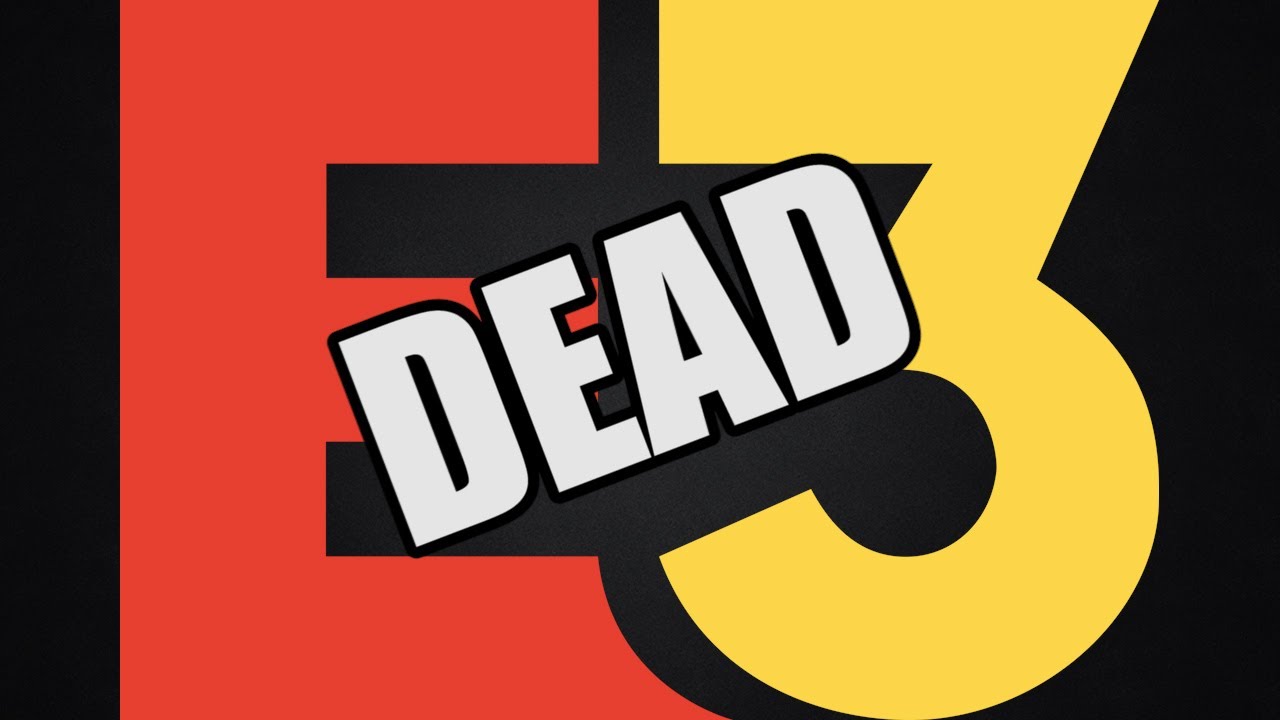PC gamers usually shun wireless mouse like a plague, due to battery anxiety and connectivity issues. However, wireless connectivity is always a great convenience and gaming mice makers are launching more reliable wireless gaming mice.
The SteelSeries Prime Wireless gaming mouse is one such example. It is said to offer professional esports gaming performance, thanks to its TrueMove Air optical sensor.
SPECS
PRICE: $299, available on Lazada and Shopee
CONNECTIVITY: USB-C wireless dongle, USB-C wired
WEIGHT: 80g
DESIGN
The Prime Wireless mouse is literally what its name implies. SteelSeries says it takes all the features of the Prime mouse but in wireless form.
Apart from having the same TrueMove Air sensor that offers sensitivity of up to 18,000 counts per inch (CPI), the Prime Wireless also features a similar exterior design.

It comes with 5 buttons consisting of the two main click buttons, a scroll wheel with RGB lighting and two side buttons sited on the left side of the mouse.
At the bottom of the mouse, you will find the CPI cycle button and the power switch. I find the CPI cycle button placement to be a tad inconvenient, if you are the kind to change settings in the middle of virtual battles.

However, the design of the mouse is very ergonomic and a joy to hold despite its plastic build. It fits my right palm almost perfectly with the buttons within easy reach of my fingers and thumb. Whether you are using the claw or palm grip, this mouse will suit you like a glove.
But due to its asymmetrical design, it can only work with right-handers. Left-handers will probably have to look elsewhere.

I also like the mouse’s textured matte finish, as SteelSeries calls it. It is nice to the touch and more durable, unlike those with rubberised surfaces that might peel due to Singapore’s climate.
Tipping the scales at 80g, it is not exactly the lightest wireless gaming mouse in the market. But it is still light weight enough for a wireless gaming mouse.
Out of the box, you get the gaming mouse, a 2m USB-A-to-USB-C cable, a USB-C wireless dongle and an USB-C-to-USB-C extension adapter.

PERFORMANCE
The mouse will work wired or wirelessly, depending on how you wish to use it. For the wireless connection, the installation is a cinch. Plug the USB-C wireless dongle to your PC, turn on the mouse and voila! It is ready for use.
FOR
+ Superb performance
+ Intuitive software offers great customisation options
+ Fits your palm comfortably, regardless of grip style
+ Textured matte finish offers durability
+ Long battery life
AGAINST
– Expensive
– Huge USB-C wireless dongle
– Small USB-C port entrance
– Only works with right-handers
You can game straightaway with the mouse. Or you can use the SteelSeries GG, formerly known as Engine, software to customise the mouse to your liking. The app allows you to program all the buttons on the mouse, set the RGB lighting colour and effect as well as set its sleep timer.

The Prime Wireless uses optical-mechanical switches, which is a delight to press. In my tests, whether it is playing first-person shooters like Doom Eternal or role-playing games like Cyberpunk 2077, no wireless lag has ever been experienced. It was always enthusiastic and responsive to my palm movements and bullets are sprayed promptly on every click.
On the downside, the USB-C wireless dongle is rather huge. And there is no space catered inside the mouse to store the wireless dongle. So, be careful not to lose it.
Plus, some gaming desktops might not have a USB-C port. That’s why SteelSeries has included the USB-A-to-USB-C cable and the extension adapter. This is so you can use them to easily plug and unplug the dongle whenever you need it.

Another minor quirk is the rather small opening to the USB-C port at the front of the mouse. So far, only the included USB-C cable can be plugged into it. I tried a few USB-C cables and they can’t go through.
BATTERY LIFE
In terms of battery life, the Prime Wireless is rated at 100 hours without RGB lighting and up to 35 hours with RGB lighting turned on. I found the rating to be quite accurate, based on my tests.
However, you don’t really need to worry, as you can still use the mouse while charging via the USB-C cable. Unlike, say, the Apple Magic Mouse.
VERDICT
Perhaps, the biggest downer of the Prime Wireless is its hefty price tag of S$299. In fact, it is around $50 more expensive than the likes of its competitors like Logitech G Pro X Superlight and Razer Viper Ultimate.
Nonetheless, if you are looking for an excellent wireless gaming mouse with superb performance and long battery, the SteelSeries Prime Wireless is definitely one to consider.
RATINGS
FEATURES: 8/10
DESIGN: 9/10
PERFORMANCE: 9/10
BATTERY LIFE: 10/10
VALUE FOR MONEY: 7/10
OVERALL: 8/10