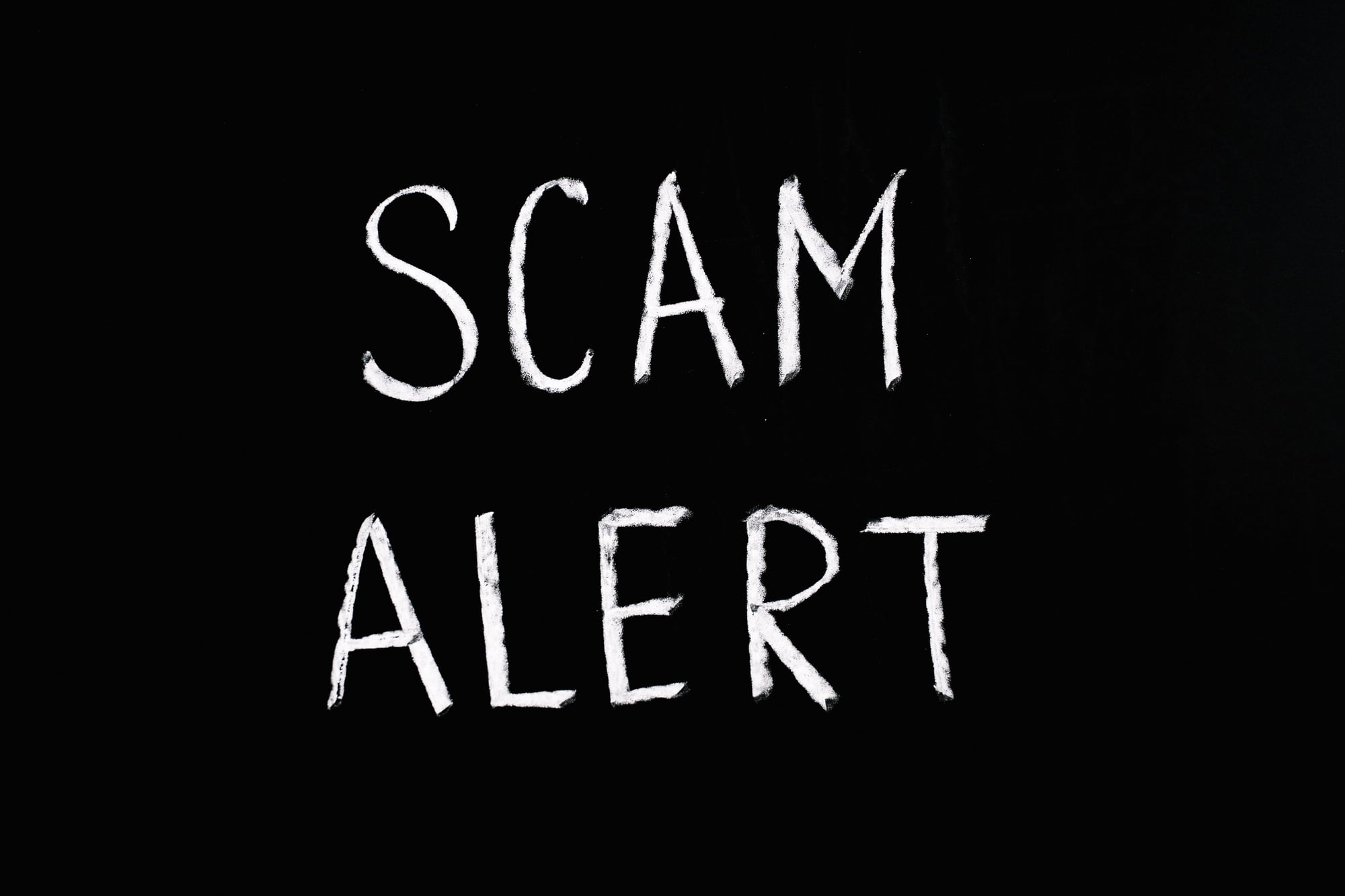
With the recent cases of banking scams where SMS messages have been used to phish users’ details, it is prudent not to tap on any links in SMS messages from unknown senders.
Better yet, you might want to block messages from these unknown callers. You can actually easily do so in both Android and iOS smartphones.
On your iPhone, go to Settings > Messages. Scroll down to Message Filtering and turn on Filter Unknown Senders. Apple says you cannot open any links in a message from an unknown sender until you add the sender to your contacts or reply to the message.

Plus, with iMessage, a message you receive from someone, who is not in your contacts, may be identified as possible spam or junk. You can report these messages to Apple. In the message, tap Report Junk, then tap Delete and Report Junk.
It is a bit more tricky on Android smartphones, as the user interface of the phones differ according to the brands. But generally, on your Android smartphone, open the Phone app and tap on the three-dot icon in the upper right corner. Here, choose Settings and tap on Block numbers. You can then choose to stop text and calls from unknown numbers.

In Android 12, open the Messages app and tap on the three-dot icon in the upper right corner. Here, choose Settings > Spam protection. Next, turn on Enable spam protection. When turned on, Messages will detect suspected spam and hides it in the spam folder.
Ultimately, you need to be more careful and do not click any links in incoming messages. Stay safe, everyone!






