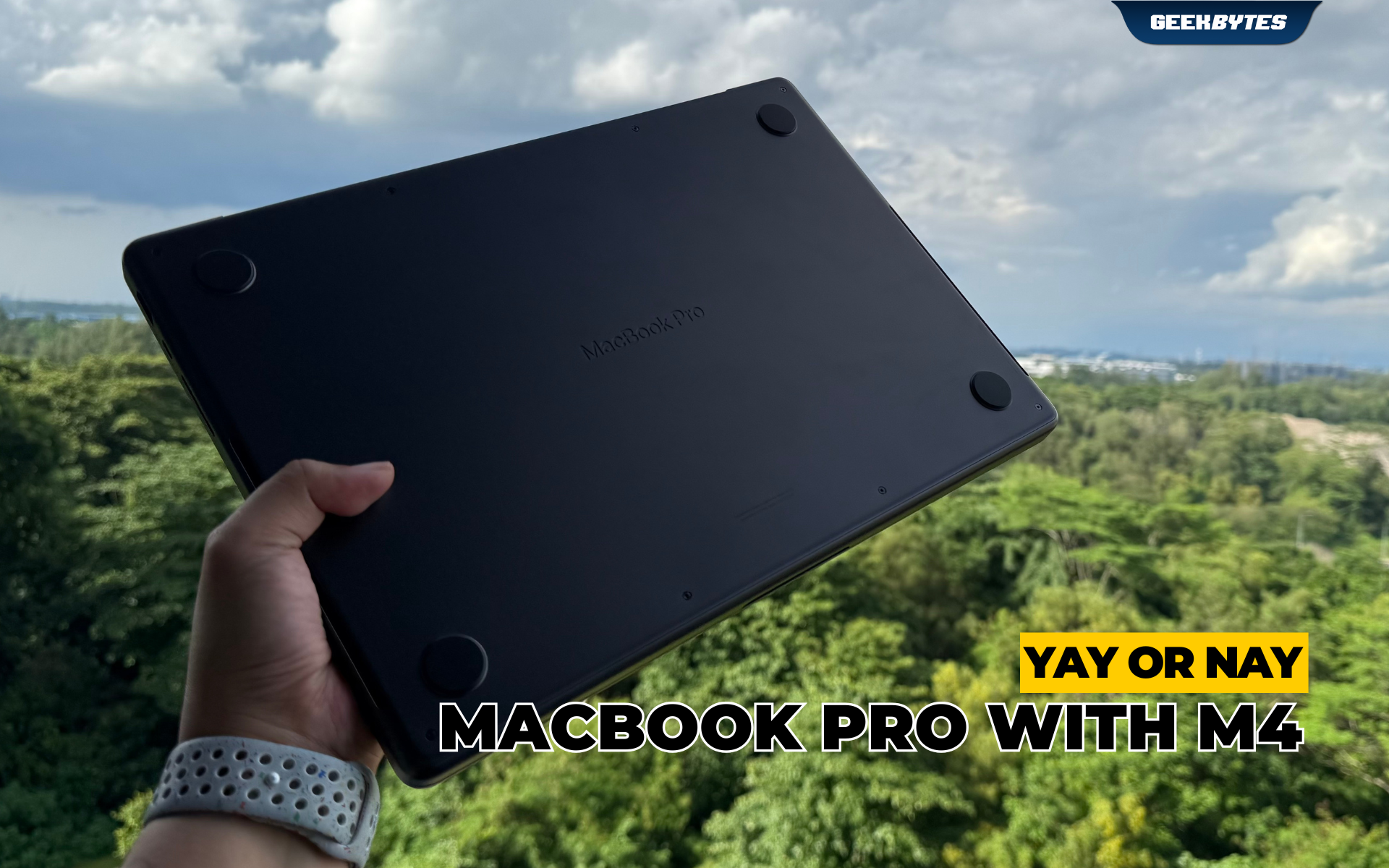
After using the MacBook Pro with M4 for about a month now, here are some standout features that really impressed me.

Overall Look and Feel
Undoubtedly the best feature that Apple debuted with the MacBook Pro with M4 chip lineup, the optional matte nano-texture display is one of my favorite features. Being able to work in bright spaces such as the outdoors, or in sunbathed areas has been one of the best blessings Apple has bestowed on us with this feature.
Performance
The M4 chip brings a suite of powerful upgrades to the MacBook Pro, and it is noticeably faster across daily apps and tools when using it for work. The battery life on the MacBook Pro with M4 is considerably great, and I was able to comfortably do work across Safari, Notes, CapCut, messaging apps, Adobe, and more throughout more than 12 hours, with plenty of battery left. I appreciated the fact that I could also quickly charge it up to 50% in under 30 minutes with the fast charging adapter.
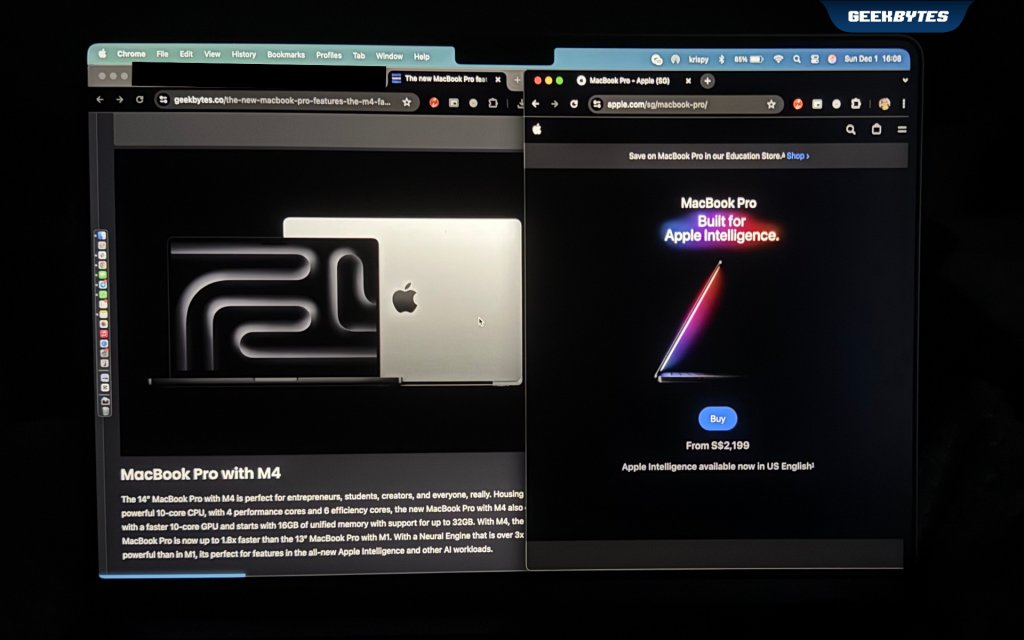
Display
While color grading images and videos, I noticed that the HDR brightness is extremely crisp and sharp, and the pure vibrancy of colors jumped out as a stark improvement as compared to the previous generation. While working in the dark, the display dims to 1 nit to allow for a more comfortable (and less straining) experience for the eyes. I often work in the dark, and this makes it less taxing as I found that there is no need to strain my eyes.
Fan
One downside to trying to add more and more load to the workflow, such as game for a prolonged period of time, was that the fan got quite loud at some moments. However, for the most part, the MacBook Pro stayed rather quiet while using it for normal work tasks throughout the day.
Exterior Improvements
I love that Apple upgraded the support for external displays, added a USB-C port, and allows for you to comfortably connect up to 2 high-resolution external displays. The HDMI port makes it convenient for any external connections needed, especially when you’re at a presentation and forgot to bring your adaptor. I recently forgot to bring my adaptor to a client presentation and was super thankful for the HDMI port on the MacBook Pro that made things less awkward.
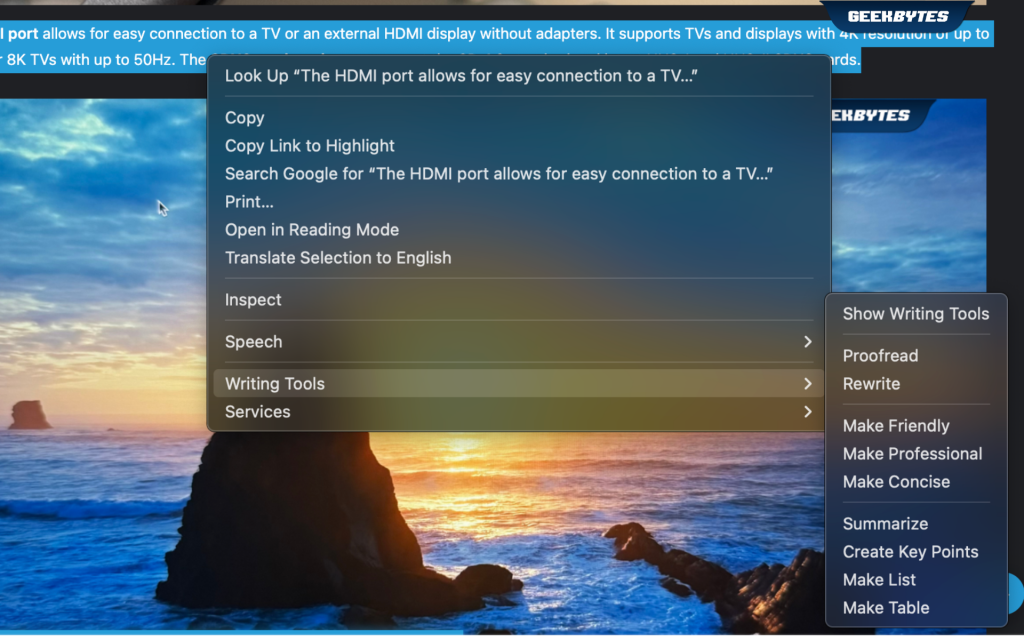
Apple Intelligence
While we impatiently await the repertoire of Apple Intelligence to rapidly expand in the upcoming months, and even years, Writing Tools is definitely one of my favorite AI features for now. Writing Tools can easily proofread, tweak and rewrite your words to fit the intended tonality of text, and summarize selected text with just a single click. This is incredibly helpful at work, and when crafting difficult texts or emails to external parties.

Yay or Nay?
This is a hard YAY for me. I’m definitely glad the MacBook Pro with M4 is well thought out and enough for my daily use. If you’re still hanging on to an older generation MacBook Pro, there’s no better time to upgrade, than now. The MacBook Pro with M4 chip is good enough for daily use – whether it be for school, work, or leisure.
Price & Availability
The MacBook Pro with M4 is available starting from S$1,599 here.
If you’re looking for more amped up versions of the MacBook Pro, check out its counterparts – M4 Pro and M4 Pro Max here.






