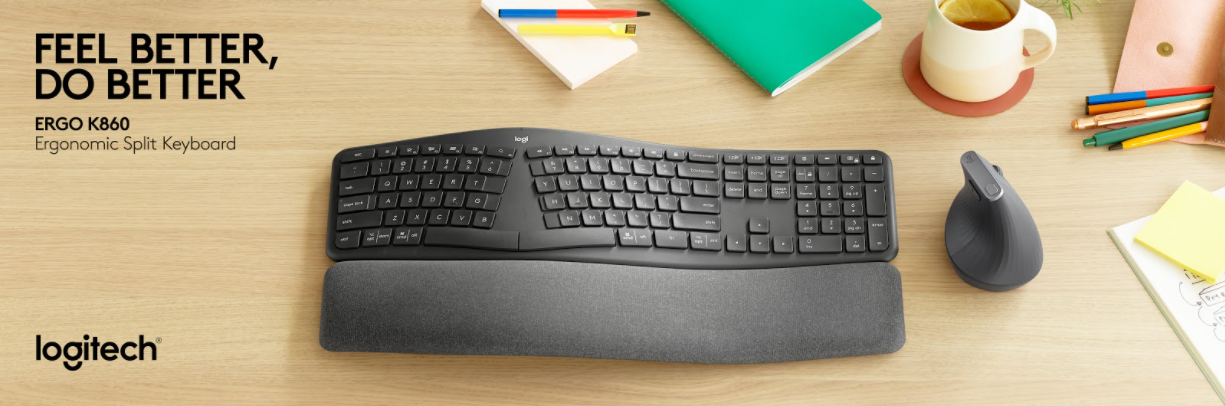When we think about computer accessories, we typically want a comfortable set up whether be it for personal use or at work. Logitech is launching the Signature Slim K950 Wireless Keyboard and Signature Slim Combo MK950 soon, which may be the perfect addition to your set up.
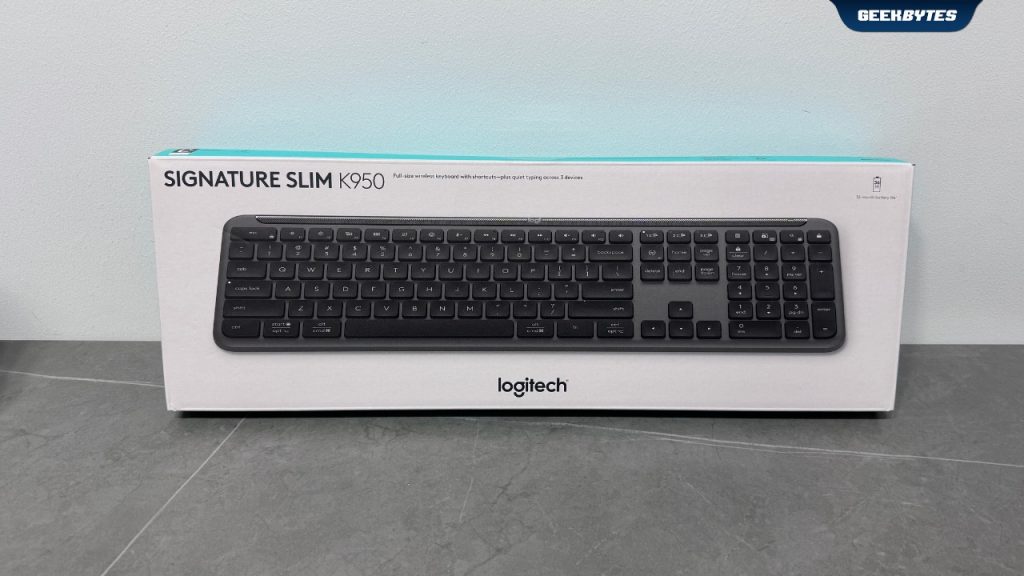
Signature Slim K950 Wireless Keyboard
Logitech launched the Signature Slim keyboard and mouse two years ago to complement any kind of set up you may have. Now, they are introducing the Signature Slim K950 Wireless Keyboard to join the family.
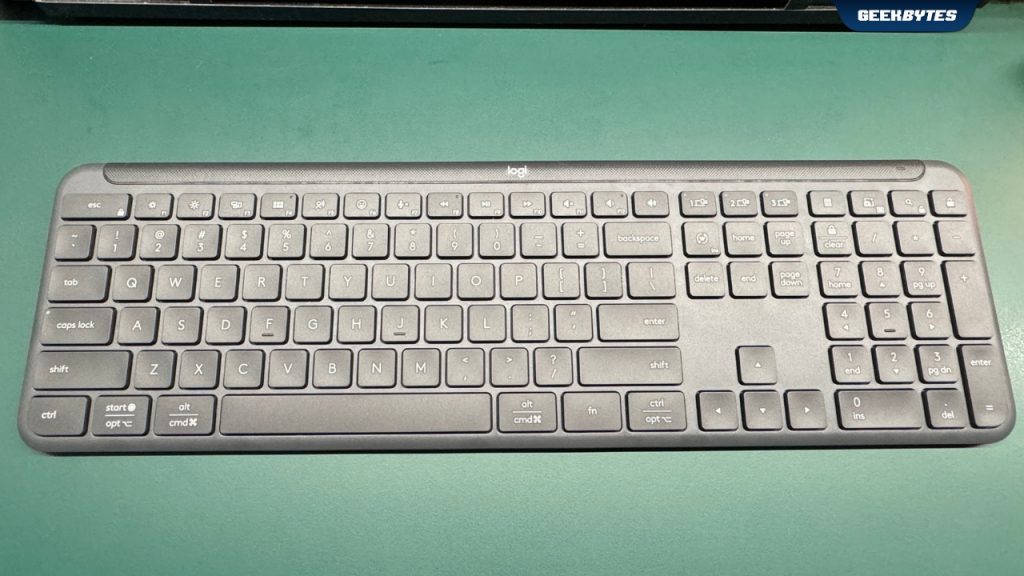
Look & Feel – K950 Wireless Keyboard
The Signature Slim K950 simulates a responsive laptop-like feel – and comes with a bunch of intuitive shortcuts right from the keyboard itself. At just 43cm in length and 2cm in height, the K950 fits nicely even in the tightest workspaces.
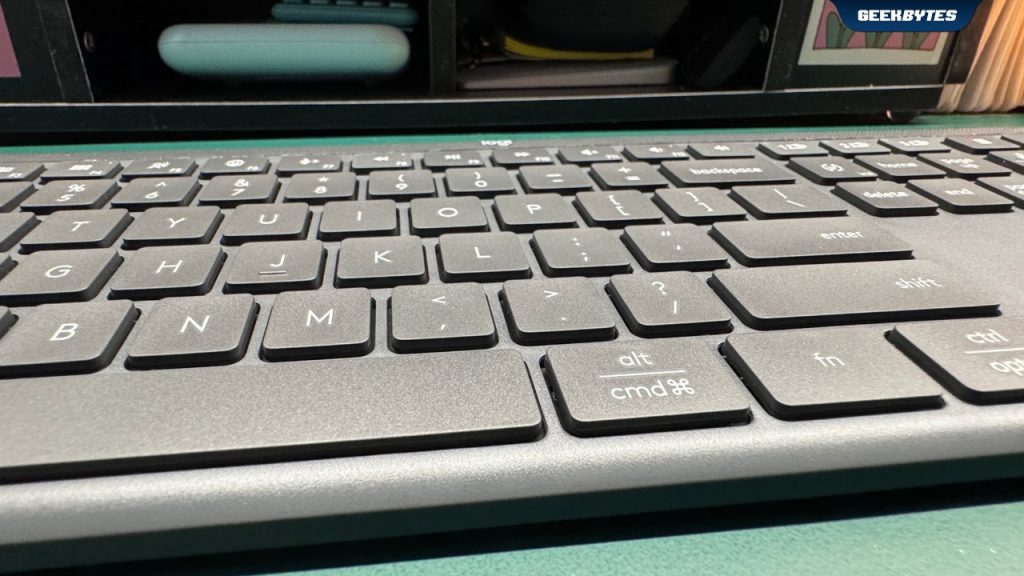
Key Features – K950 Wireless Keyboard
You can easily connect and switch typing between up to 3 devices with the Easy-Switch™ button. We tested this out by connecting the K950 to our tablet, phone and computer – and switching devices was a breeze.

The keyboard comes with easy-to-use tilt legs that allows you to tilt it to an 8 degree angle for maximum comfort.
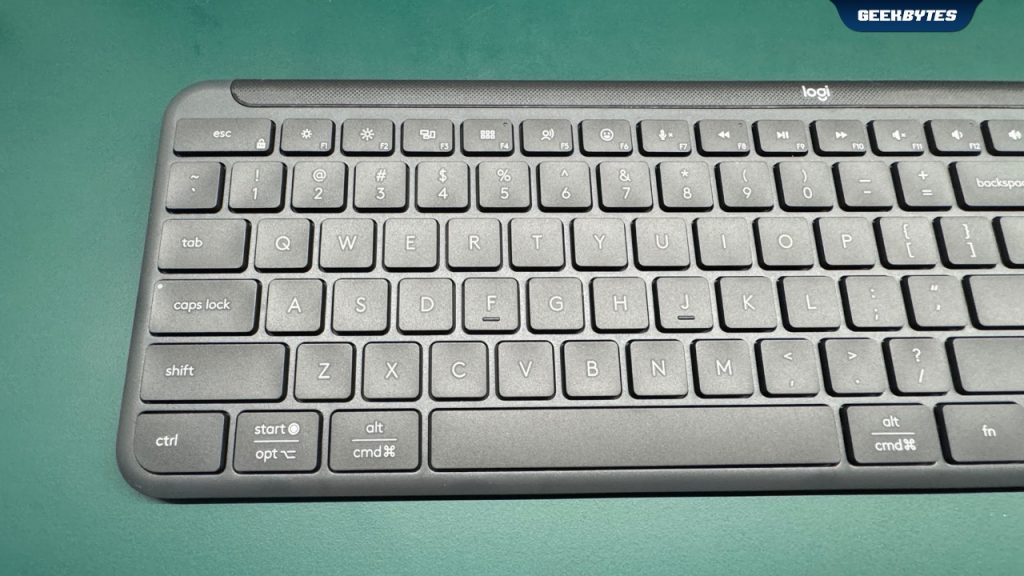
The K950 comes with ready-to-use shortcuts like play/pause, mute/unmute, snipping tool, volume control, and more. These shortcuts make it easy to toggle between tasks while at work, or while using it leisurely.
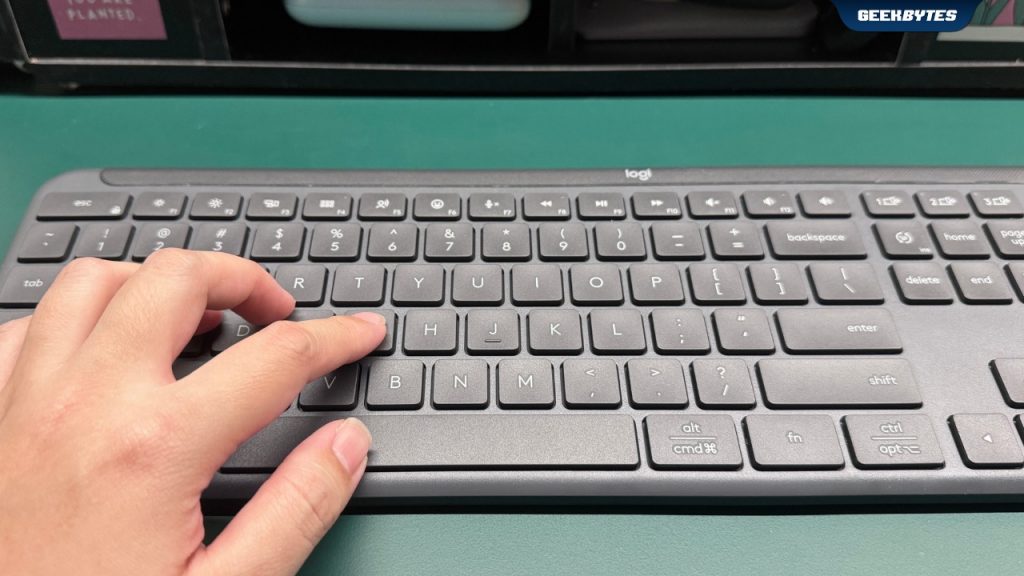
With up to 36 months battery life, you don’t have to fuss about charging the K950 constantly.
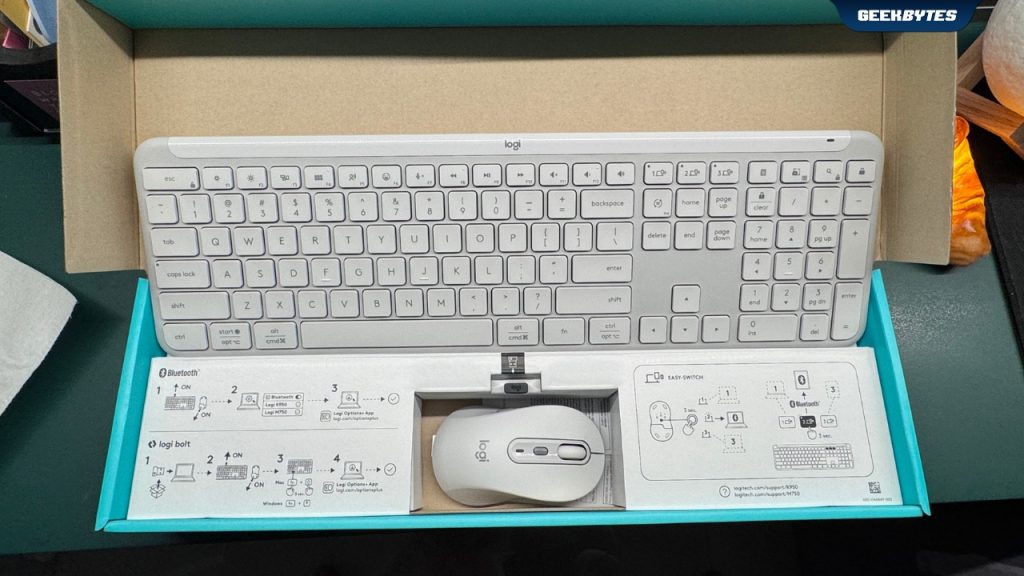
Signature Slim Combo MK950
If you’re looking for a complementary combo to your set up, the Signature Slim Combo MK950 may be suitable for you. The Slim Combo comes with the Signature Slim K950 Wireless Keyboard and Signature M750 Mouse.

Look & Feel – Signature M750 Mouse
The M750 Mouse is comfortable to handle at just 10.8cm in length, 6.1cm in width and 3.8cm in height.
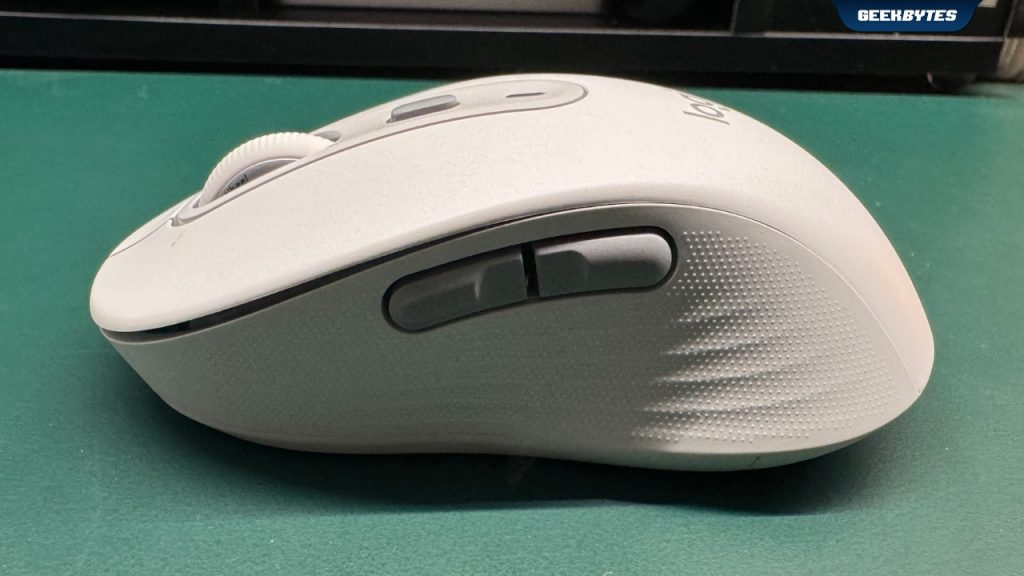
Key Features – Signature M750 Mouse
Some of us are easily ticked off with loud clicking, and the Signature M750 Mouse comes with Silent Touch technology which produces 90% less click noise. My biggest pet peeve is incessantly loud clicking, and the M750 Mouse was rather silent even when I’m furiously clicking away.

You’re also able to enjoy super fast scrolling with a flick of the SmartWheel, and that is perfect for impatient people (like me).
The M750 Mouse promises up to 24 months of battery life, but this is dependent on your usage.
Logi Options+ App
Easily customise your keys to your comfort and leverage ready-made Smart Actions templates using the app – available on both Windows and macOS.
Easy Connectivity
The Logitech K950 keyboard and M750 mouse connects via Bluetooth or Logi Bolt to Windows®, macOS, ChromeOS™, Linux®, iPadOS®, iOS®, and Android™ devices easily. Do note that the M750 Mouse is not supported by iOS.
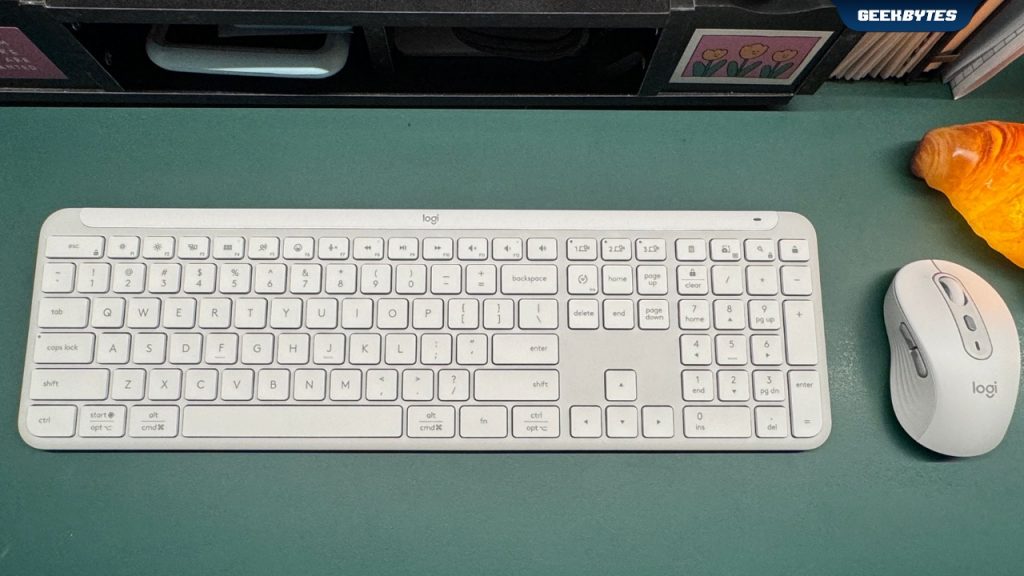
Yay or Nay?
Both the K950 Wireless Keyboard & M750 Mouse are probably the sleekest additions you can have to your WFH or office set up. It’s a yay from us – we’re sold on both the Keyboard and Mouse being slim, silent and easy to use!

Available Colours
Both the Signature Slim K950 Wireless Keyboard and Signature M750 Mouse are available in both Graphite and Off-White.
Where to Purchase
Priced comfortably at S$139, the Signature Slim K950 Wireless Keyboard will be available on Logitech Official Store on Lazada and Shopee from 12 April 2024 onwards.
The Signature Slim Combo MK950 is available at S$189 at both online and offline at major retailers. You can easily get it on the Logitech Official Store on Lazada and Shopee from 12 April 2024 onwards.