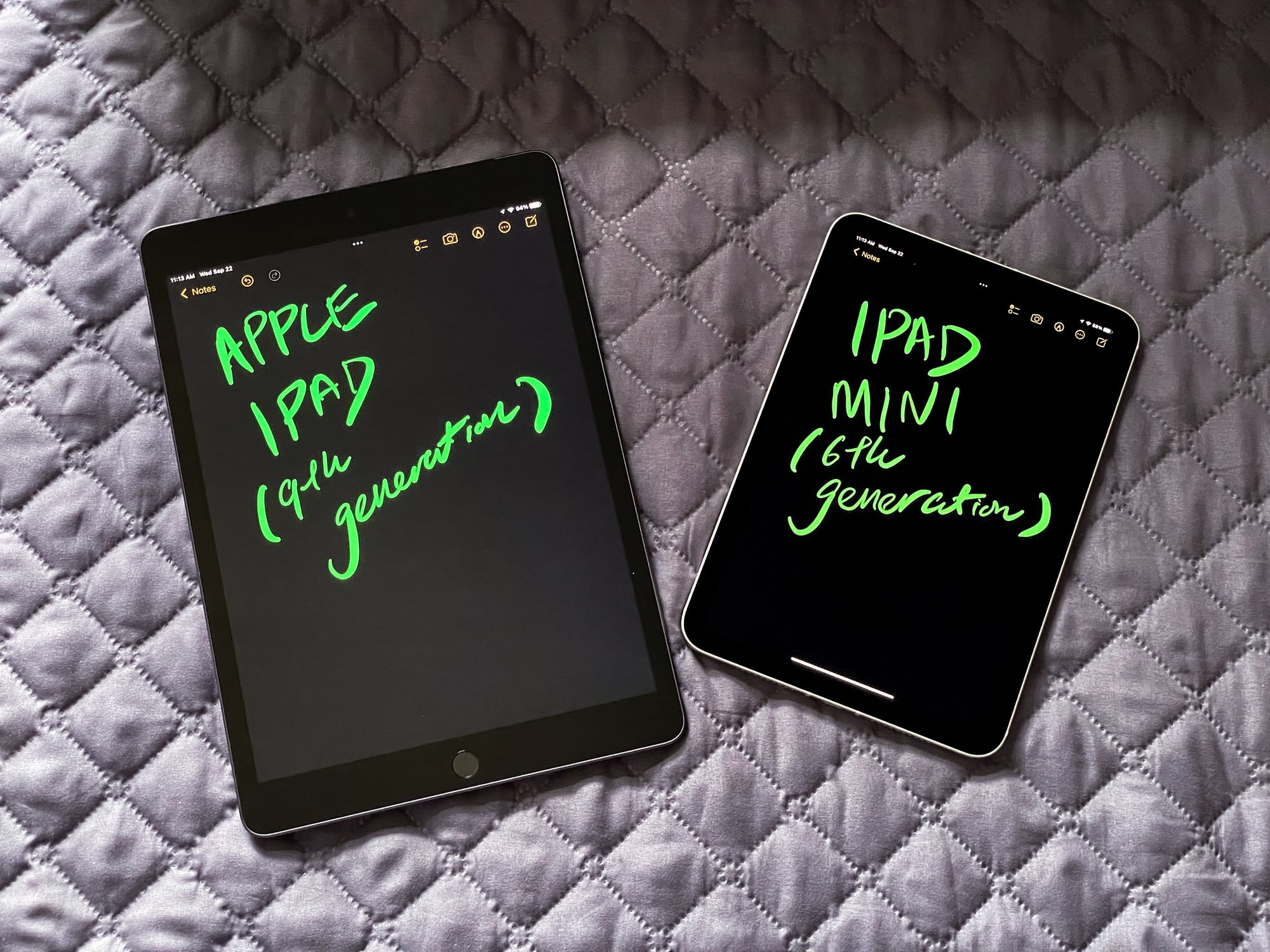Not everyone has the budget to spend on an Apple iPad Pro. For those who wants to stay prudent during this pandemic, you can consider Huawei’s MatePad (2021) tablet.

This Android-based tablet comes with Wi-Fi 6 support for fast Wi-Fi speeds, a large 7,250mAh battery for long battery life and a speedy Kirin 830 processor for optimal performance. One thing to take note though is that there is no cellular version of the MatePad in Singapore.
SPECS
PRICE: $498, available in Lazada and Shopee
PROCESSOR: Kirin 820
DISPLAY: 10.4-inch 2K, 2,000 x 1,200 pixels
OPERATING SYSTEM: EMUI 10.1 (Based on Android 10)
REAR CAMERA: 8MP
FRONT CAMERA: 8MP
MEMORY: 128GB (expandable up to 512GB via microSD card slot); 4GB RAM
BATTERY: Non-removable 7,250mAh
WEIGHT: 460g
DESIGN
Priced at $498 and only available in midnight grey, the MatePad features a 10.4-inch 2K display that will satisfy your needs for both work and leisure.
This 10.4-inch display size is just right for holding and viewing, as a 12.9-inch tablet display is always too big to hold with one hand while a 7.9-inch tablet display is too small for viewing or reading.

Not to mention, MatePad’s display comes with TÜV Rheinland Low Blue Light certification. This means it has been certified to minimise user exposure to harmful blue light.
FOR
+ The right size for hold and view
+ Great value for money
+ Long battery life
+ Allows for expandable storage
AGAINST
– No Google Play Store
– Performance not as fast as the competition
– No cellular version in Singapore
Furthermore, the MatePad’s unibody metallic chassis is minimalistically sleek. Plus, it is only 7.45mm thin and weighs only 460g. In comparison, Apple’s 10.2-inch iPad is 0.05mm thicker and weighs 30g heavier.

Yet, the MatePad features thinner bezels than Apple’s iPad, as it uses face recognition for users to unlock the tablet. So, there is no need for a home button.
The front-facing camera is located at the right bezel of the MatePad, or top bezel when it is in a landscape orientation. This makes more sense than the iPad Pro’s left bezel front-facing camera placement (when in landscape orientation), which gets blocked by your hand when you try to press the unlock button.
PERFORMANCE
In terms of performance, the MatePad is not going to break any records. In the GeekBench 5 benchmark tests, the MatePad only scored 599 (single-core) and 2,214 (multi-core) points. By comparison, the 2020 iPad scored 1,111 (single-core) and 2,422 (multi-core) points.
In real-life situations though, I have hardly experienced any noticeable lag when browsing the Internet or streaming K-dramas on Viu. Playing games like Mobile Legends: Bang Bang have no issues as well. Its quad-channel speaker system offers great audio to the superb visuals.

On the downside, this Android-based tablet does not come with Google Mobile Services, or GMS, due to the continual US-China trade war. In other words, the MatePad does not have Google Play Store, Google Maps and other services offered by GMS.
However, like other Huawei mobile devices, it comes with AppGallery that already has many of the apps you will use. You can download Disney+, Viu, Netflix and other streaming apps from AppGallery. In addition, you can even find “cannot-live-without” apps like TraceTogether and SingPass, in the AppGallery.
For those with young kids, you will be glad that the MatePad comes with the Kids Corner app. It allows you to download educational apps and games for your kids to play.

Furthermore, this app allows you to disable the Android navigation bar so your kids cannot exit without your password. Yes, your kids cannot go watch Netflix instead without your permission.
Another neat trick of MatePad is its eBook Mode that you can easily turn on via the swipe-down Control Panel. This mode will turn the display into a monochrome “eInk” screen for easy reading.
And while many tablets (and smartphones) do not come with expandable storage anymore, the MatePad allows expandable storage of up to 512GB via its microSD card slot. Otherwise, the MatePad only has 128GB of internal storage.
ACCESSORIES
Once your kids are done watching or you caught up with your novels, it is time to start working. And Huawei offers two Bluetooth accessories to that end.
One is the Huawei Smart Keyboard (S$148) case. This provides both protection and a keyboard. It is easy to clip the MatePad to this keyboard case. While it only offers one viewing angle, it is a nice viewing angle for typing or watching videos.

However, it works via Bluetooth, so you do need to pair it. That said, pairing is a breeze. But since it requires Bluetooth connection, you have to charge it every now and then.
And if you are the creative type, the Huawei M-Pencil (S$168) will be undoubtedly useful. This is a stylus for you to doodle or create artistic masterpiece.
In terms of responsiveness and accuracy, the M-Pencil is not as superb as the Apple Pencil. But for most of us, I think the M-Pencil is more than good enough for the job. I can doodle some T-shirt design with relative ease in the included Notepad app. But it does not magnetically attach to the side of the MatePad like it will on the MatePad Pro.

Of course, these two accessories will mean adding costs to this tablet setup. But compared to Apple’s iPad accessories, they are really much cheaper.
BATTERY LIFE
In our intensive battery test (looping a 720p video with Wi-Fi switched on and the display at full brightness), the MatePad lasted about 11 hours 40 minutes. This is excellent battery performance, as the 2019 iPad I previously reviewed can only last 8 hours and 40 minutes.
Battery mileage will of course vary depending on your usage. My usage daily routine included checking e-mails regularly, reading news every other hour, watching video clips on Facebook and reading eBooks at night. And there is still around 50 per cent battery life left by the time I go to sleep.

VERDICT
If you are looking for an affordable Android tablet for both entertainment and productivity, the Huawei MatePad might just fit the bill.
RATINGS
FEATURES: 7/10
DESIGN: 8/10
PERFORMANCE: 8/10
BATTERY LIFE: 9/10
VALUE FOR MONEY: 8/10
OVERALL: 8/10