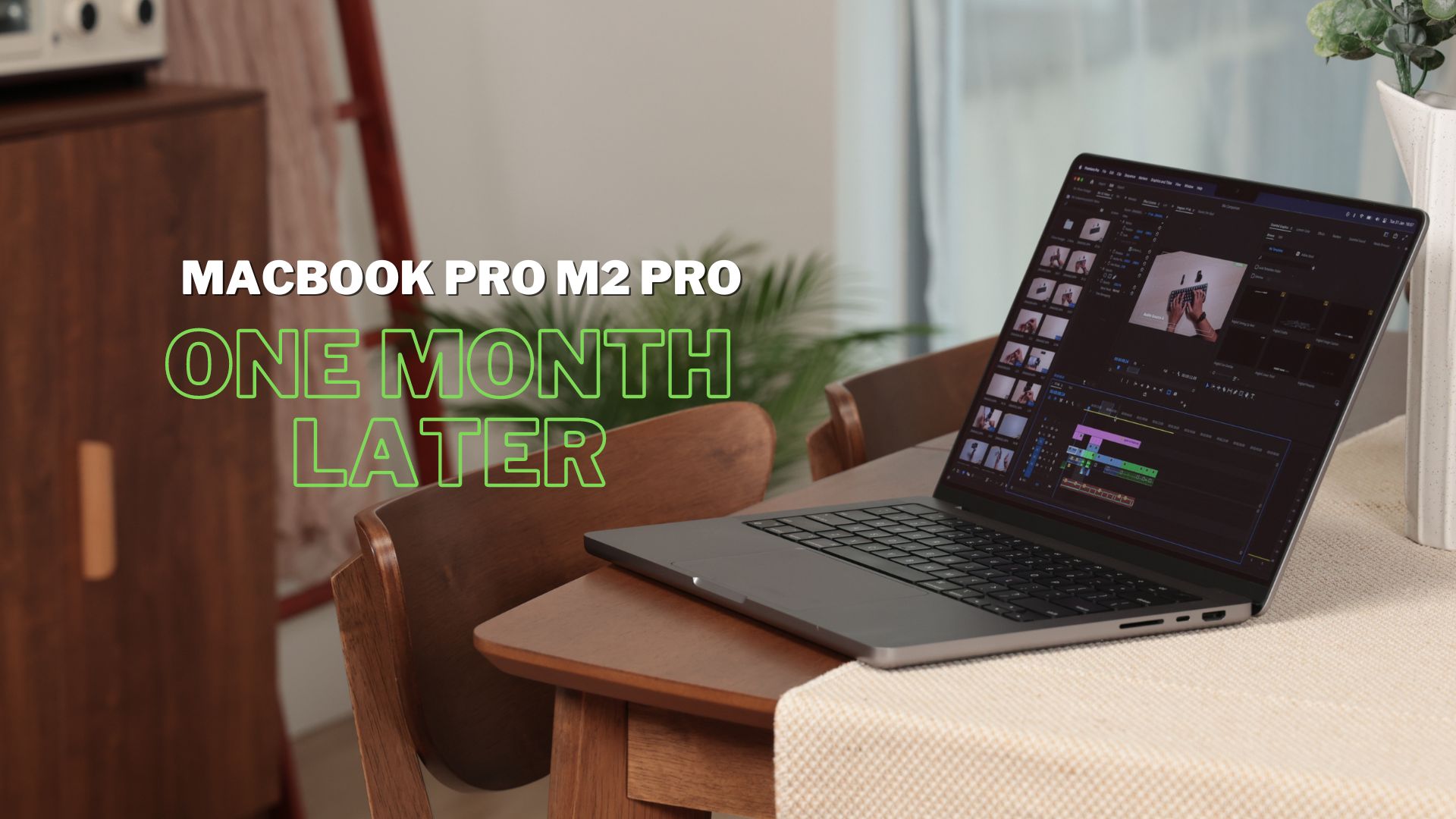With working from home (WFH) likely to be default working mode for sometime, it is imperative to get a solid Bluetooth headset for your endless video conference calls. This is where a Bluetooth headset such as the EPOS Adapt 260 will come in handy.
Before I start, a little history lesson beckons. EPOS is Damant Group’s premium enterprise and gaming audio brand headquartered in Copenhagen, Denmark. EPOS was Sennhesier Communications for 16 years before being demerged and becoming an independent company owned by Demant on Mar last year. This is why you will still see Sennhesier’s branding on the Adapt 260.
SPECS
PRICE: S$269, available at EPOS Store
CONNECTIVITY: Bluetooth 5.0
WEIGHT: 121g
In any case, the Adapt 200 series actually is available in four models – 230, 231, 260 (version reviewed) and 261. The Adapt 230 and 231 are mono headsets (with only one ear cup), while the Adapt 260 and 261 are stereo headsets (with two ear cups).

The 230 and 260 each comes with a USB-A Bluetooth adapter, whereas the 231 and 261 each has a USB-C Bluetooth adapter. So, there is definitely one model that suits you.
DESIGN
The Adapt 260 looks as business-like as it can get. This pair of on-ear Bluetooth headset has an all-black design from the headband to the two ear cups.

While the headband has a more matte finish, the arms leading to the ear cups have a more glossy finish. These arms can be twisted 45 degrees, so the ear cups face the table when you put the headset down.
And the right ear cup is where you find all the controls, including the volume rocker, the power button, the USB-C port as well as a dedicated button for quick access to Microsoft Teams and Cortana.

In addition, the boom microphone can be reclined and stored between the ear cup and headband. To use, just pull down the boom microphone when wearing the headset.
While the headband has minimal silicone cushion, the ear cups feature soft memory foam cushions that sit on your ears without too much pressure.
The headband does not have much clamping force despite not being adjustable. And it fits my head almost perfectly. There are no sweaty ears or headaches caused by the headband to report.

Plus, I can just put one ear cup behind my ear and continue to use it, if I need the ear to “breathe” or keep a lookout for door knocking or deliveries. This is one Bluetooth headset that I can wear comfortably for hours.
PERFORMANCE
Pairing the Adapt 260 to my Apple iMac and iPhone is a breeze. If your computer does not have Bluetooth, you can use the USB-A adapter. I do find the connection to be more stable when using the adapter with my iMac compared to Bluetooth connection.
FOR
+ Great microphone performance
+ Good audio quality
+ Easy to use
+ Can connect to two devices simultaneously
+ Great value for money
AGAINST
– No wired connectivity option
– Not exactly cheap
Despite its dedicated button for Microsoft Teams, the Adapt 260 is optimised for most unified communications (UC) system, such as Zoom, WebEx and Google Meet.
I have video meetings in all the above mentioned UC systems, and everyone was able to hear me loud and clear. The microphone is able to pick up my voice clearly, while cancelling the ambient noise such as the hiss of my air-con.
Not to mention, the audio output from this headset is actually not bad. Not only you will hear everyone clearly during your video conference calls, music listening is pretty enjoyable. It offers nice bass with clear mids and sharp highs.
Furthermore, two devices can be connected to the Adapt 260 at the same time. So, it is great that I can connect to my main work computer iMac as well as my iPhone simultaneously. So, I might be listening to music on my computer while working, but yet not miss any incoming phone calls.

The only downer is that there is no cabled option. While the package includes a USB-A-to-USB-C cable, it is only for charging. It does not work when I try to connect the Adapt 260 to my iMac using the cable.
BATTERY LIFE
The Adapt 260 is supposed to last for 27 hours on a full charge. You can double press the power button to get an audio update of the remaining battery percentage.
During my review, I have went three days without needing to charge the headset during which I have at least one video conference calls lasting around one hour. It is only battery anxiety that I decided to charge the headset on the fourth day and there’s probably more than enough juice to last the week.
A tiny LED light beside the power button will lit up during charging. During charging, the light is red when it is less than 20 per cent, purple when the battery is between 20 and 60 percent. And it turns blue when the battery is more than 60 per cent. The LED light is strangely turned off when the headset is fully charged.
Without looking at the manual, I thought the headset went flat. A better option might have been to keep the light on in green to indicate that the headset is fully charged.
VERDICT
While its price tag of S$269 is not exactly cheap, the EPOS Adapt 260 represents great value for money in terms of usability and performance.
Audio quality or being heard over a video call might be the difference between a deal being clinched or lost. As such, in the long run, the Adapt 260 might be making you money instead. It is probably the Bluetooth headset you never knew you need until you use it.
RATINGS
FEATURES: 8/10
DESIGN: 8/10
PERFORMANCE: 8/10
BATTERY LIFE: 10/10
VALUE FOR MONEY: 8/10
OVERALL: 8/10