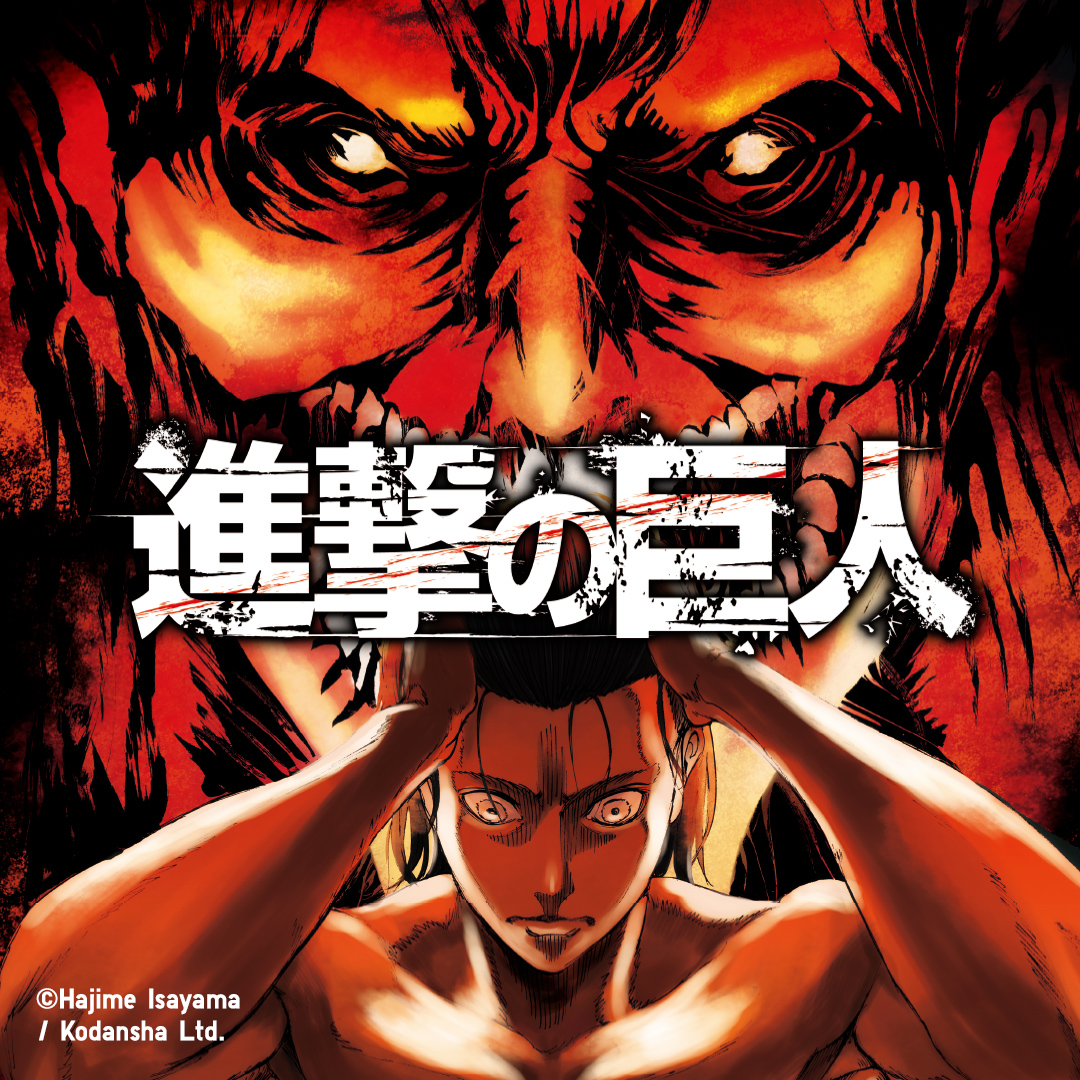If you produce music on a computer, the most crucial asset in your creative toolkit is your Digital Audio Workstation, more commonly known as a DAW. If you’ve already got a home recording setup, it’s common to have a MIDI keyboard, audio interface, a set of studio monitor speakers, and potentially a couple of microphones.
But in the event that you’re on the go and still want to lay down that melody or track down, you’ll want a portable setup that can stay with you. Well, here’s where Logic Pro for iPad comes to the rescue.

Familiar DAW Layout
With the all-familiar DAW layout, Logic Pro for iPad is really straightforward to use, for both seasoned producers and those just starting out. One of the most enjoyable parts of having a DAW on an iPad is having a touchscreen interface. It feels a lot more intuitive and natural versus being on a mouse and keyboard to interact with the software on a computer setup.

Instrument Patches
Logic Pro for iPad comes with the standard instrument patches, which is not at all a bad thing. It pairs great with a lightweight MIDI controller, if you prefer a bit of an interface aside from just working off the iPad. Connectivity is easy and straightforward with the direct USB-C connection or a dongle if you have other accessories connected.

Creating a new track is easy, by intuitively dragging and dropping in the patch right onto the track. The instrument patches are also arranged by descriptive genres, eliminating the need to sample each and every track individually.

On-Screen Interface
If you haven’t gotten around to getting your own gear, or you’re packing light and you only have your iPad, fret not. Logic Pro for iPad packs a pad interface that’s fully customisable according to your needs. Need a piano roll to put down a few chords down a track? Say less! Logic Pro for iPad’s got your back.

This makes it really convenient for all levels of music producers in different scenarios to be able to quickly lay a track and record that tune that’s been playing in your head all morning. No more stressing about forgetting that melody by the time you get around to getting access to a full DAW setup!

Recording Audio
If you’re looking to lay a track and recording audio, whether it’s lead vocals or a killer guitar riff, it’s just as easy to do. There is a large selection of audio patches and sound library that’s just as well organised. So you don’t feel overwhelmed by the choices that you’re presented with.

If you need something a little more than what GarageBand has to offer, and you’re ready to put down some coins for a full-fledged portable DAW, Logic Pro for iPad is the one you need. It’s bigger brother, Logic Pro for Mac is a staple for artists and producers for years. Having an iPad version of the same pro-level DAW is a real game-changer for music producers on-the-go.
Logic Pro for iPad is available at S$6.98/month or an annual subscription of S$69 (one month free trial) from the App Store. Requires iPadOS 16.4 or later and an iPad with Apple A12 Bionic chip or later.