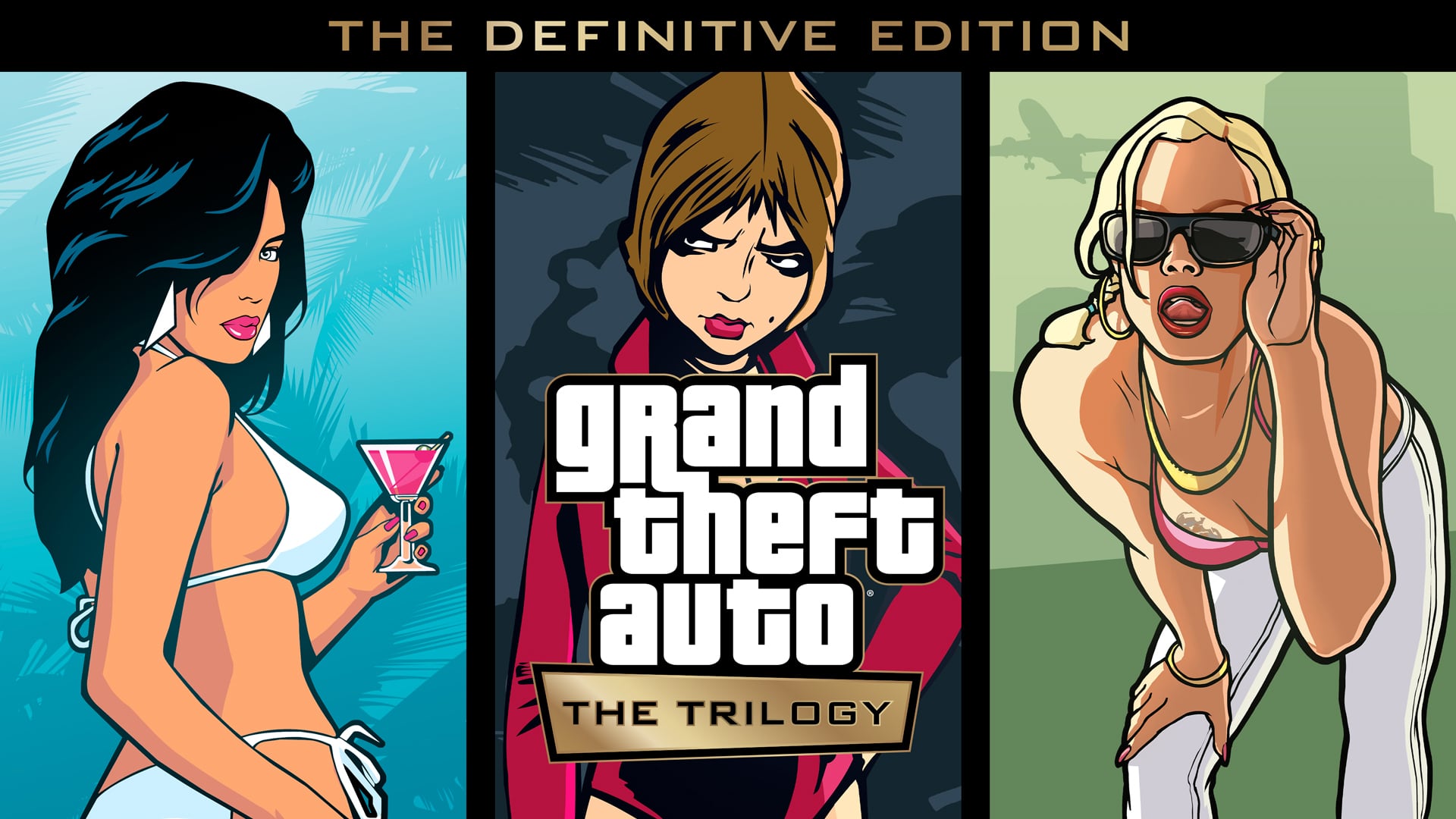If you’re like me, you’d probably be on the fence about getting a Robot Vacuum Cleaner for your house – not sure whether it’s useful, and if you really have a need for it if you already own a conventional vacuum cleaner. I’m quite a stickler for cleanliness, so naturally, I already own a Dyson V12 which I’ve been using for a while now to help suck up all the dirt and dust bunnies I can’t see with my own eyes.

First Looks
Newly launched (earlier in August) Dyson 360 Vis Nav™ is truly a sight to behold. This is a machine that I’ve been waiting for Dyson to drop, and after almost 7 years in research and development, Dyson finally launched their own version of a Robot vacuum cleaner – and I must say, I’m not entirely disappointed.
The machine came in a sleek looking box (as with all Dyson products), and even my furkids were excited to unbox the content with me.

What’s in the Box
Unboxing this machine was fairly easy, with Dyson’s plug and play nature of designing products, the Dyson 360 Vis Nav™ came with of course, the Robot Vacuum itself, a charging dock and a charging cable.

Charging Dock
The charging dock snaps easily into place, and it’s quite convenient to find a snug corner for the Dyson 360 Vis Nav™ to go back after it cleans your house for you. All you have to do is to power on the MyDyson app and put it to work – especially helpful for those returning home after a long day in the office – without the hassle.
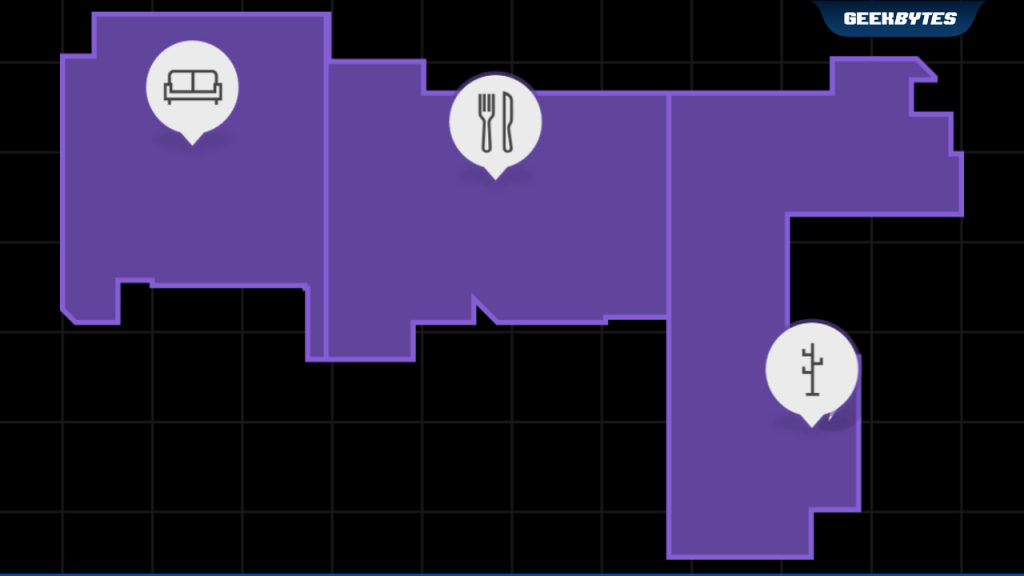
How to Get Started
Power on your MyDyson app, select ‘Add machine’ and choose your robot. Place your robot on the dock, and hold your device next to the robot. The plug and play nature of all Dyson products applies to this as well – just follow the instructions on the app to connect your robot. Once you’ve tidied up loose cables and objects, get started by allowing the robot to map your entire house.
You get the liberty to divvy up and create sections within your house so that you can select when and how each area is cleaned on the MyDyson app. Simple and convenient!

Cleaning
Once you’ve selected an ‘All area’ clean, sit back and watch the robot perform its magic.

For Pawrents (like me)
If you have furkids, you’d be pleased to know that the Dyson 360 Vis Nav™ comes with the brand’s very first brush bar – the triple action brush that encompasses 3 different ways to deep clean your house. The carbon fibre filaments are soft and anti static to help remove fine dust from hard floors and hard-to-reach crevices. Its stiff nylon bristles dig deep into carpets to loosen and remove dust and debris, and its soft woven nylon covering sucks up all the large debris on all floor types.
The sophisticated and intricate design of the brush effectively removes pet fur even in areas where you can’t normally reach, and Dyson’s fully sealed HEPA filtration system traps dust and seals in 99.99% of particles as small as 0.1 microns.

Quiet Mode
I particularly love the ‘Quiet mode’ on the MyDyson app, which allows me to do my chores after work, while letting the Dyson 360 Vis Nav™ run its course – even late at night. My furkids weren’t bothered by it at all – and that says a lot as they startle quite easily.

Assessment
You’re able to also simply view which area your robot has cleaned directly from the MyDyson app itself – this was quite cool as it captures the area cleaned, cleaning time, and highlights the dust level within your house.

Conclusion
All in all, Dyson 360 Vis Nav™ does the job pretty decently, and with its intelligent 360-degree vision system and fisheye lens, it has a panoramic view of your home, allowing for more efficient cleaning. Customise the way you’d like for it to clean your house, and you can even set it to clean at specific times of the day if you wish. The four cleaning modes include Auto mode (to analyse dust levels and automatically optimise suction power), Quick mode (to clean open areas), Quiet mode (to clean more quietly), and Boost mode (to deep clean).

Yay or Nay?
It’s a resounding yay for me – this helps me keep the house clean even on the busiest days – totally hassle free.
Where to Purchase
Time to experience a more convenient way of cleaning – get it directly from the people who made it:
Dyson 360 Vis Nav™ at S$1,649 from Dyson.