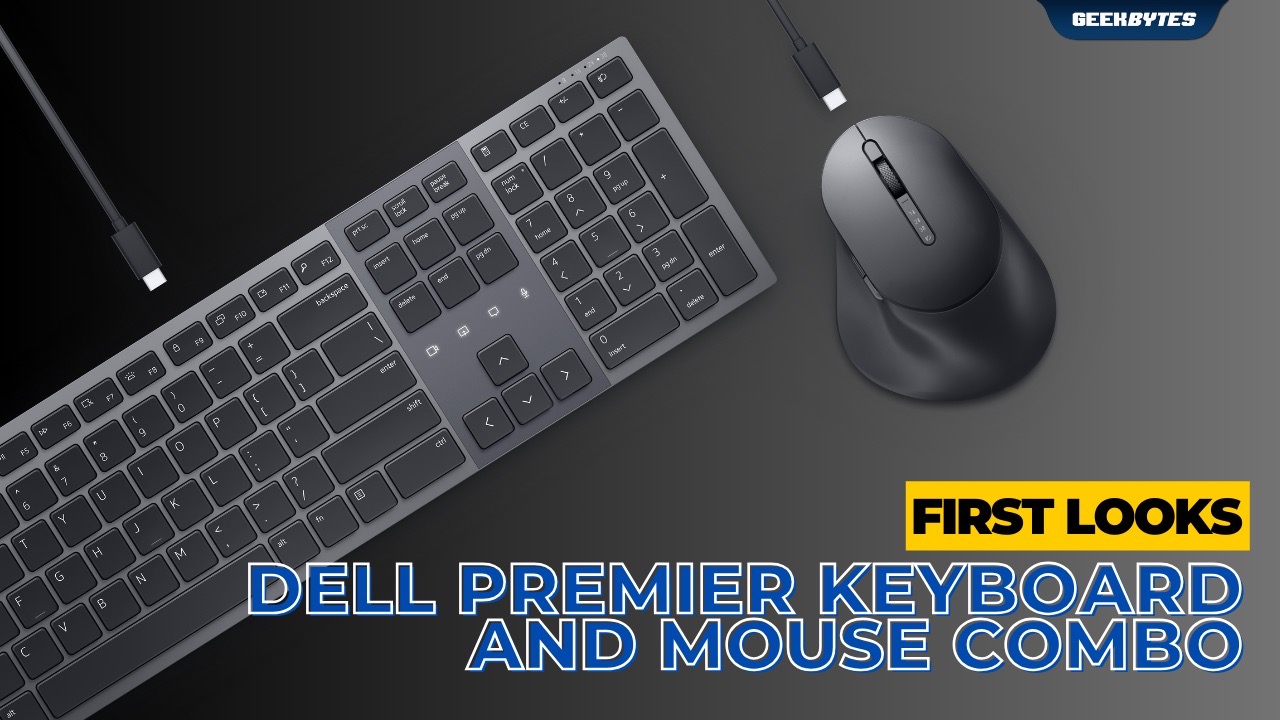
In the world of technology, a keyboard and mouse remain two of the most essential tools for productivity. They are the gateway to our digital experiences, and finding the perfect pair can significantly impact our work and also our leisure time. Today, we dive into the Dell Premier Collaboration Keyboard and Premier Rechargeable Mouse Combo, a promising bundle that aims to deliver a seamless and efficient user experience.
Zoom-certified Keyboard
The Dell Premier Collaboration Keyboard is a full sized board that offers everything you need including arrow keys, function row and number pad. On top of that, being Dell’s first Zoom-certified keyboard, it also allows you to mute and unmute your mic during your Zoom calls, toggle video on and off, share your screen and bring up the chat panel by double-tapping on the icons.

Intelligent Illumination
Intelligent backlighting featuring hand proximity detection illuminates the keys when you are near, enhancing your productivity in various settings. It automatically deactivates in well-lit environments to preserve battery life. The lights are not too distracting and they’re just enough to be visible without being too bright under the fingers.
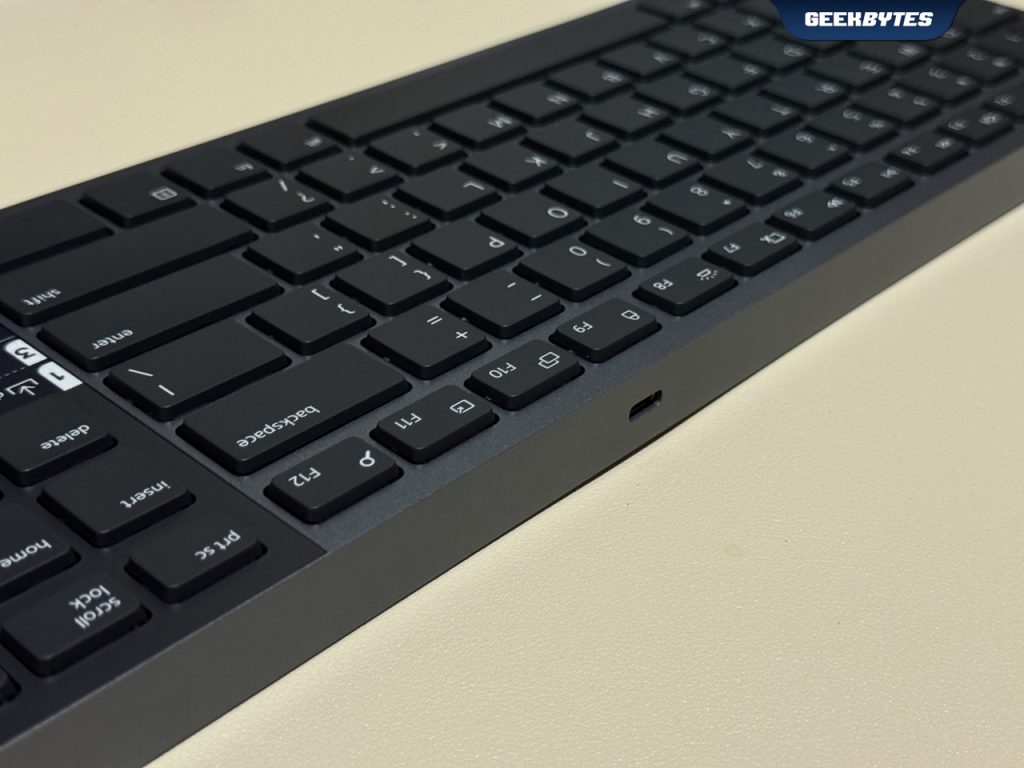
Ultra Quiet Typing
Experience optimal type-feel without the noise thanks to its scissor-switch key design. Engineered to be satisfying and silent at the same time, without the distraction. Quiet with tactile feedback, they’re a pleasure to type on especially on long hours in the office.
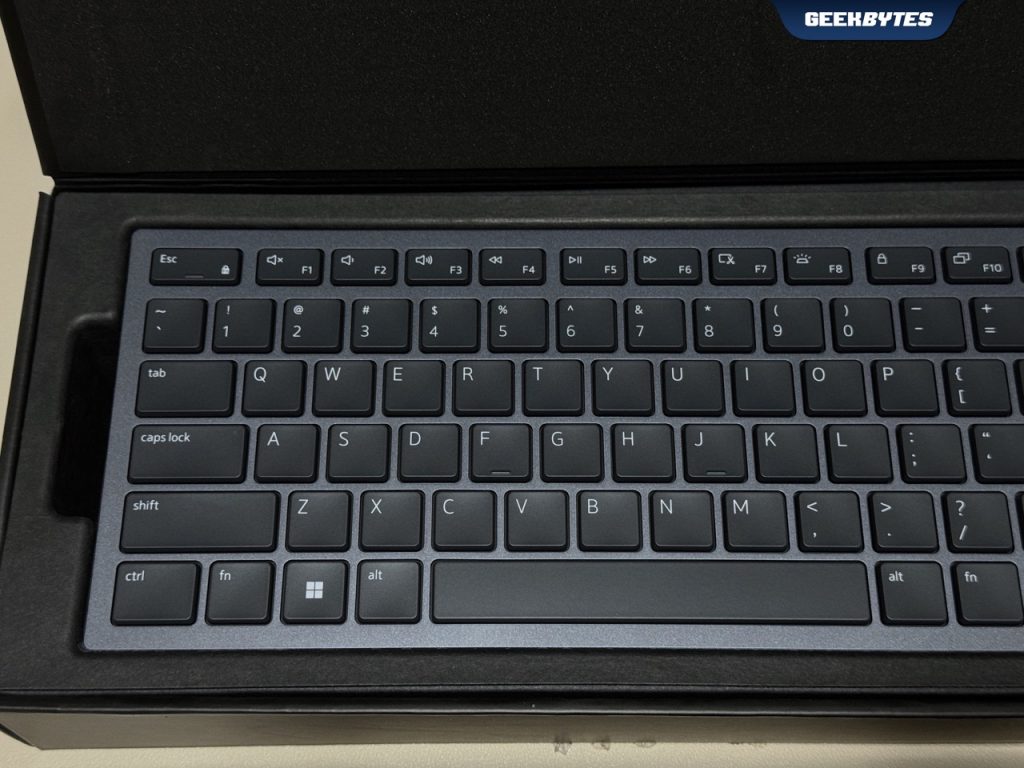
Seamless Wireless Connection
Work without the struggles of wires with the dual mode RF 2.4 GHz and Bluetooth® 5.1 connectivity lets you effortlessly connect and switch with up to 3 devices (two connections via Bluetooth and one connection via RF dongle).

Dell Pair
Dell Pair is the simple and secure way to connect with your accessories. This software meets the strongest security standard for Bluetooth Low Energy. Accessories are detected automatically and can be paired with only one click. Paired with the Dell mouse, the pairing of both the Dell Premier Collaboration Keyboard and Premier Rechargeable Mouse is super seamless.
Perfect for Sheets and Long Documents
The mouse boasts a contoured design that conforms to the natural shape of your hand, ensuring a comfortable palm grip, thereby enhancing your work efficiency and comfort. With a horizontal scroll wheel conveniently positioned near your thumb, you can easily navigate left and right, while the vertical scroll wheel on top of the mouse enables swift scrolling through lengthy documents and web pages, or precise notched scrolling.

Smooth Gliding Always
Thanks to the track-on-glass sensor you can easily work wherever you need to, from glass and wood, to park benches and café tables alike. The DPI is adjustable from 800 to 8000 in increments of 200, so you can dial in the mouse to your preferences. The ultra-smooth gliding feet create a smooth and silent glide as you move the mouse for a more satisfying user experience.
Conclusion
If you’re in an office situation and are always on Zoom calls, navigating long documents and typing away in a quiet office, then this is exactly what you need. Seamlessly pair both keyboard and mouse with Dell Pair and you’ve got yourself a match made in heaven. All-in-one software to customise all of your settings without any fuss.
The Dell Premier Collaboration Keyboard can be found here, while the Dell Premier Rechargeable Mouse can be found here.






