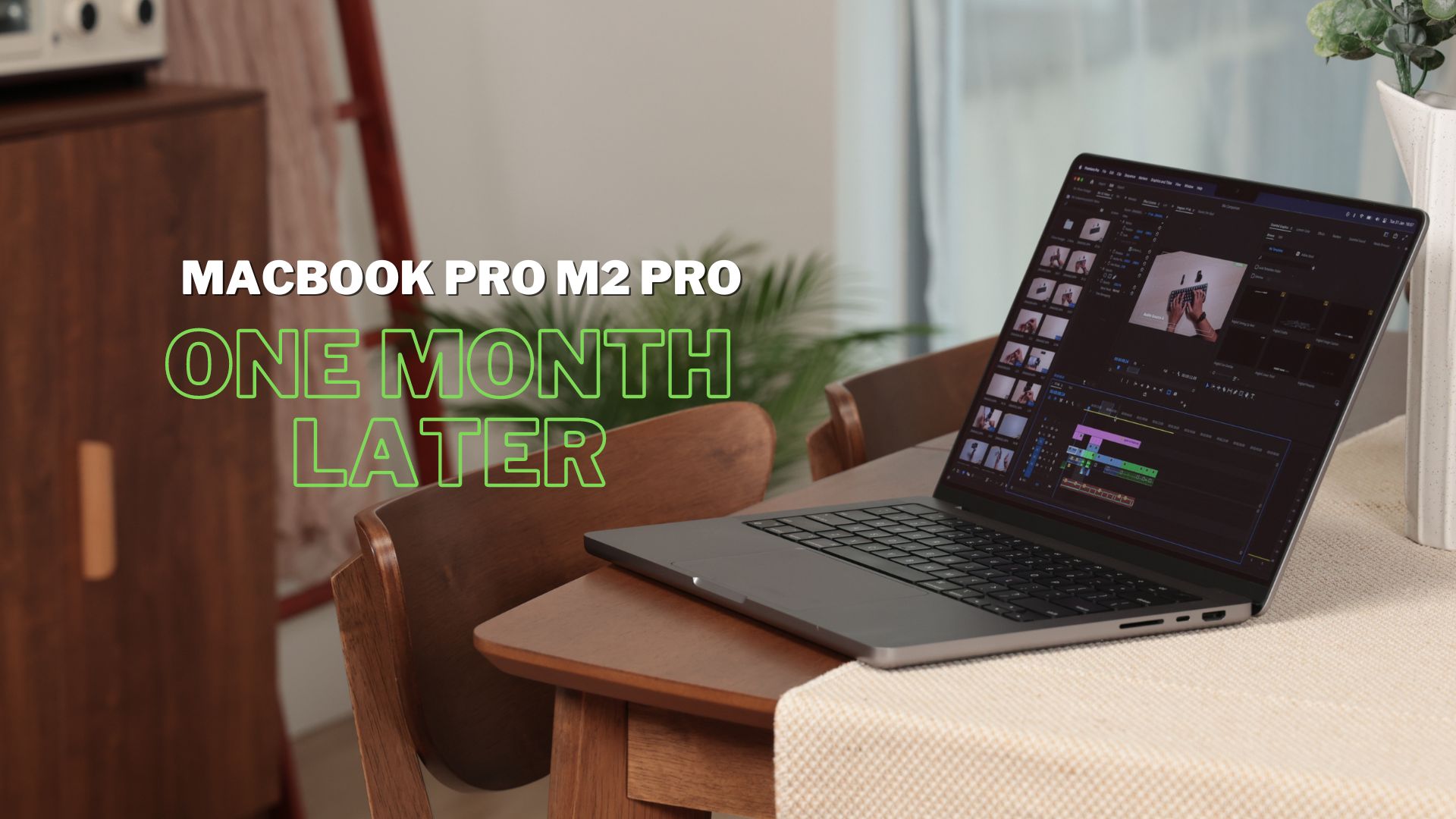
I’ve been using the all-new MacBook Pro M2 Pro for about a month and here’s some of the things that I really love about it. Specifically the M2 Pro with 12‑core CPU, 19‑core GPU and 16‑core Neural Engine packed with 1TB SSD storage and 16GB memory that you can find here. Looks wise, they’re pretty much the same, but that’s not a bad thing. Different enough from the MacBook Air and you can tell it’s a Macbook Pro 14″ from the notch. Consistency and subtle details is classy – classy is good.

If you’re coming from the M1 Pro or M1 Max camp, maybe you can chill for a little longer or look into upgrading something else like your docked setup, perhaps. Don’t get me wrong, there are upgrades between these two models but it’ll be tricky to notice the difference in your average day-to-day use.
But for everyone else especially the Intel gang – I used to be one of you guys – yall really gonna want to pick this up.

Display
The 16:10 aspect ratio Liquid Retina XDR display is a great screen to watch HDR content. I sometimes even prefer watching videos on it as compared to the external display I have. Weird, I know. ProMotion is always a treat to see and the screen goes really bright especially indoors where I use most of the day, only hovering around 60-70% and even lower at night.

Ports
The HDMI ports on the newer machines support HDMI 2.1, if that’s what you need. And it’s important to note that the MacBook Pro 14″ and 16″ M2 Pro chips can support up to two external displays simultaneously, based on the resolution (up to 8K) and refresh rate (up to 240Hz) of each external display. SDXC card slot is necessary for my use case especially because I’m always picking up clips from SD Cards from regular product shoots. It’s great and super convenient to not need a dongle.

Our old friend, Magsafe, is always welcome, although I normally have everything hooked up through a single thunderbolt to the Studio Display or any other USB-C PD supported display input. There’s also a higher chance that I have a USB-C cable lying around than my MagSafe, but having options is always nice to have for sure.

Sound System – Mic + Speakers
The built-in speakers on the Macbook Pro I feel are really the best you can get from any 14″ laptop these days. Music playing from both Spotify and YouTube sound full and detailed. Soundstage is wide with good presence and prominent bass. You can forget about needing your Bluetooth speakers when showing movie trailers or watching movies on the laptop.
The speakers from the MacBook Pro actually outperforms the tinny audio that comes out of the external monitor I use, so I literally just have audio come out from the MacBook Pro itself when I’m docked.
Microphone is great, in fact I regularly use it to record voiceovers right on this MacBook Pro, really serving as an all-in-one machine.

Performance
Silent. Even when the fans are spinning, which they rarely do, you can barely here them. Also if you’re always on Wi-Fi, the updated Wifi -6 speed brings you up to 9.6 Gbps from 3.5 Gbps on Wi-Fi 5.
The M2 Pro chip really shines especially when I’m working on heavy processing work such as video projects. I get to scrub multi-track 4K projects on Adobe Premiere Pro easily with zero slack. And that’s also working on the 4K source footage itself, without proxy.
Anyone still working on Intel Mac machines will know that at this point, the fans will have gone into extra overtime and it will sound like a rocket ship ready to take off anytime. The Adobe Suite have been running natively on the Silicon chips for awhile already, greatly streamlining and smoothening out the workflow greatly.

Keyboard/Trackpad
As someone who enjoys mechanical keyboards, the MBP’s keyboard is very usable and the adjustable backlighting is a nice touch. The darker coloured keyboard with it’s darker area surrounding the keycaps is a nice contrast on the silver body of the MacBook Pro. Key travel is just nice, with the keycaps not being too cramped or wobbly.
The trackpad is nice and extra spacious, allowing for multi finger gestures to easily be executed without feeling cramped, especially nice when working on the go without a mouse or external keyboard plugged into the MacBook Pro.

macOS Ventura
The updated MacBook Pro with M2 Pro comes with macOS Ventura preloaded. What’s my favourite feature you ask? Easily the capability to turn your iPhone into a webcam of course. If the already upgraded 1080p webcam is still not enough for you, you can now use your iPhone as a camera input too. In a time where so much of our communications happen online, it’s great to be able to level up your camera with already existing inventory.

Conclusion
If you’re expecting to see visual updates and changes, it won’t be in this iteration. But if you’re coming from an Intel Mac then it’s high time you make the switch. Our bestie MagSafe gets a warm welcome back and the Liquid Retina XDR Display along with internal upgrades are definitely a step up that you can feel, especially if you’re doing a lot of heavy lifting and viewing HDR content.
The perfect solution if you need both a portable powerhouse and a capable desktop when docked to an external monitor, (without an additional dongle – can you believe it?) which is how I use it more than half the time.






