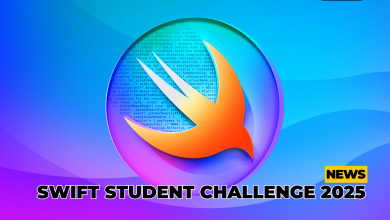Thinking of leaving Apple’s walled garden and switching to Samsung Galaxy smartphones? Samsung New Zealand has come up with the perfect tool called iTest to “test” out the Galaxy’s Android user interface on your iPhone.
On your iPhone, go to https://itest.nz and follow on-screen instructions to install a web app. When you open the iTest web app, you will find yourself being greeted with Galaxy’s One UI.
And it is not a dummy web app just to show the UI. You can actually interact with some of the “apps” here. For instance, there are simulated calls and messages that you can reply. In addition, you can even change themes. Something iPhone users probably could not even comprehend.


Not all the “apps” work though. For example, if you tap on some of the Settings options, you will get witty responses like “We’ve simplified the settings menu experiences, just so our developer could have a lunch break”. Great for you to keep exploring.
If anything, it is a great way to fool your friends into thinking that you managed to run Android on your iPhone.