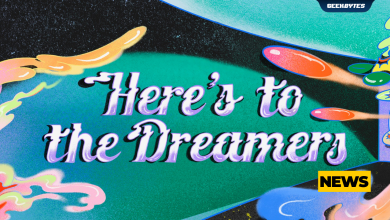The introduction of iOS 18 yesterday during the Keynote promised a slew of new updates coming our way later this year.

In tandem with the announcement of Apple Intelligence that will be available with iOS 18, the software update also comes with a redesigned Photos app, and several powerful ways to stay connected with Messages.
Here are 5 key updates we are looking forward to in iOS 18.
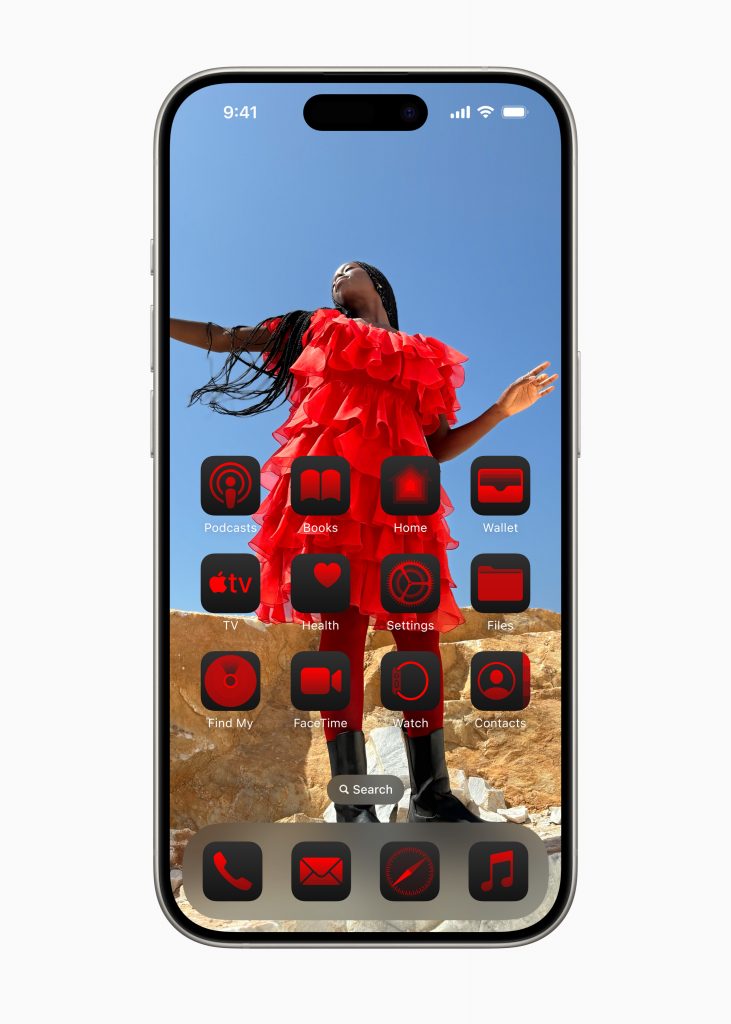
Source: Apple
1. Customisation
Having used the iPhone since a long time ago, customisation has always been something that I’ve personally wished that Apple would have given to the people. This feels like a long time coming, but we finally get to customise the Home Screen, Lock Screen, and Control Centre to however you like.
You can now shift apps and widgets to any open space of your choice on your Home Screen so that you can see more of that beautiful wallpaper action you’ve got going on.
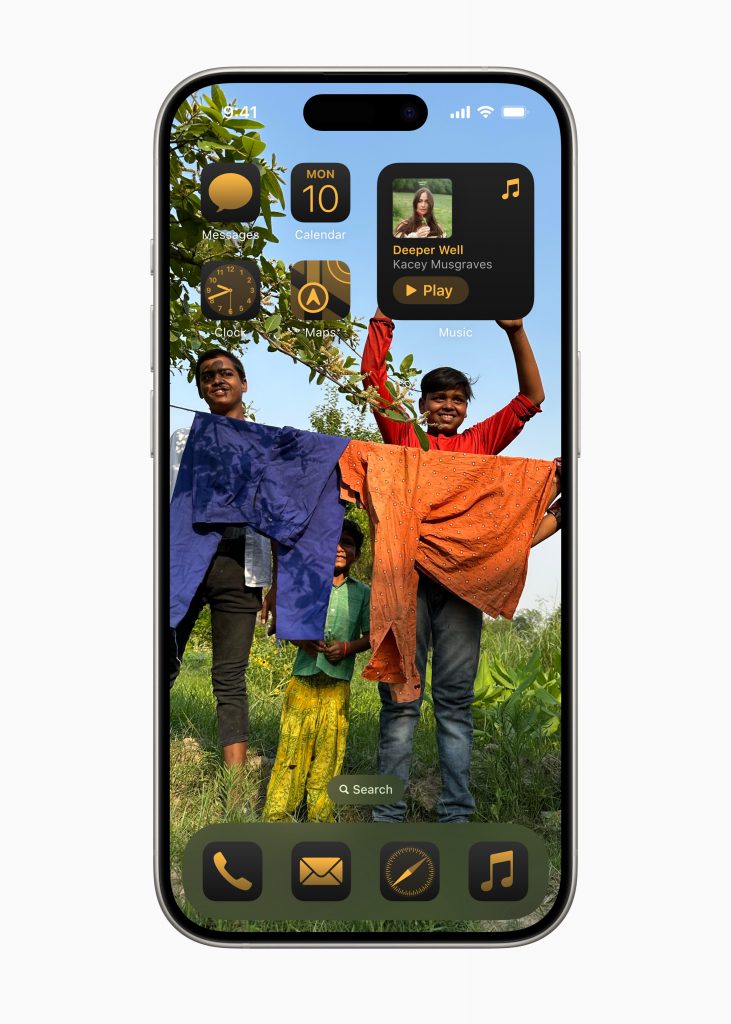
Source: Apple
You can also choose between a light, dark, or tinted look to create your own iPhone experience that works for you.
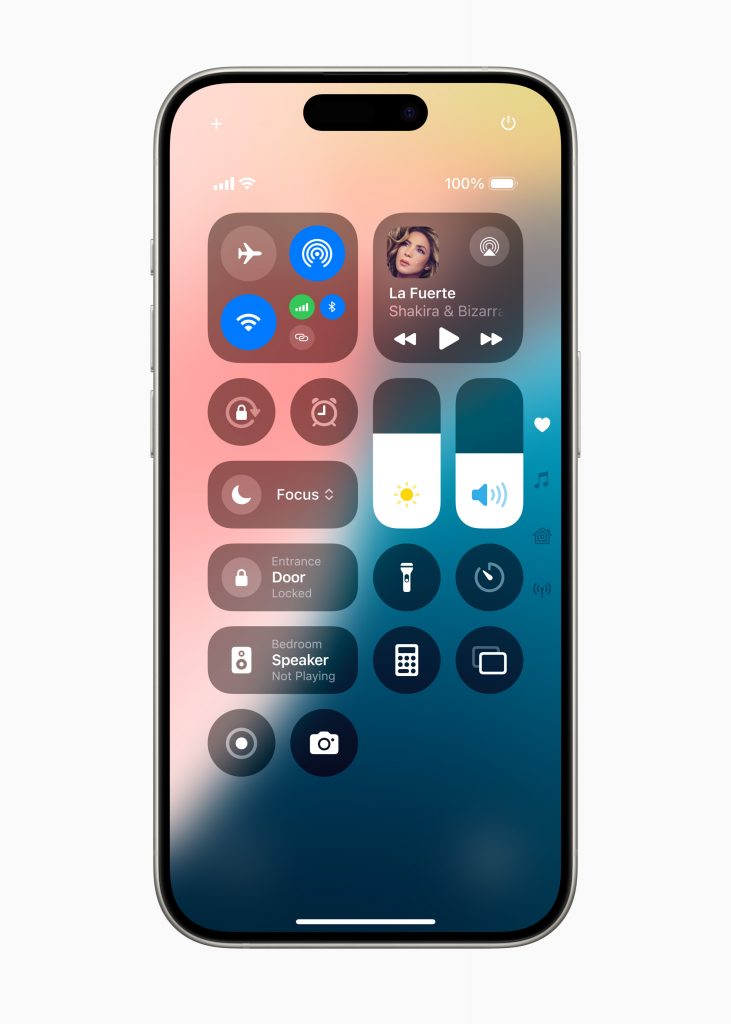
Source: Apple
The redesigned Control Centre holds great promise – especially when you now get the flexibility to shift and organise controls that are important to your daily lifestyle. Getting to group your most-utilised controls has got to be one of the most helpful functions that has come to the iOS. The idea of being able to also quickly add controls from supported third-party apps into Control Centre allows for a more dynamic way of interacting with your iPhone.
What’s most exciting about the level of Customisation available with iOS 18 has got to be the ability to switch the controls at the bottom of your Lock Screen. No more having to always contend with the Flashlight and Camera shortcuts.
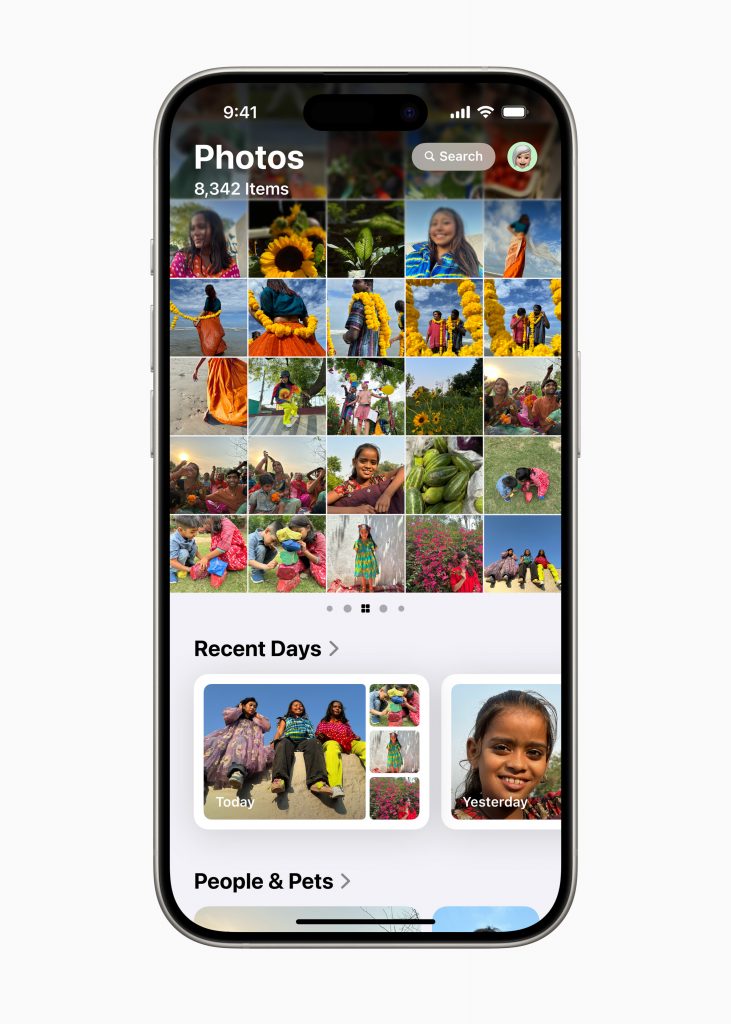
Source: Apple
2. Redesigned Photos
Apple touted this as one of the biggest-ever overhaul to Photos, designed specifically to help you easily find and relive special moments of your life. I’ve long been a fan of being able to search for specific images within Photos using the Search bar, and this feels like a really solid upgrade to hasten the search process moving forward.
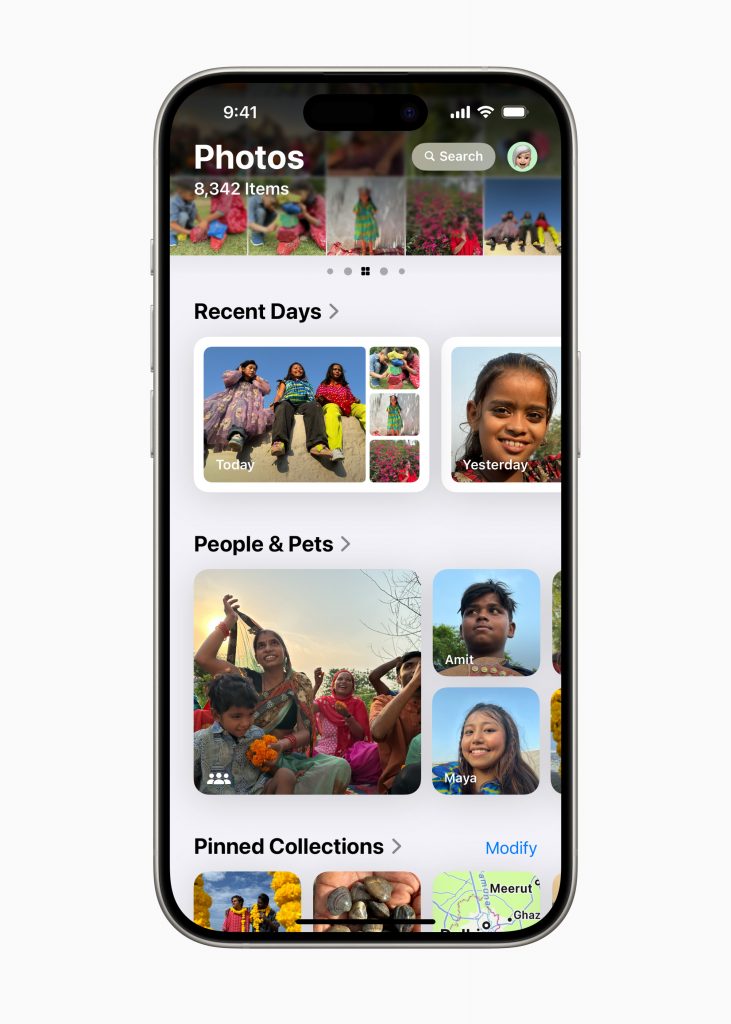
Source: Apple
An overview with a grid format that houses new collections, carousel view containing highlights of each day, and more plays really well into the Customisation aspect. You can easily pin collections to keep them accessible, and organise them in a way that is most aesthetically functional for you.
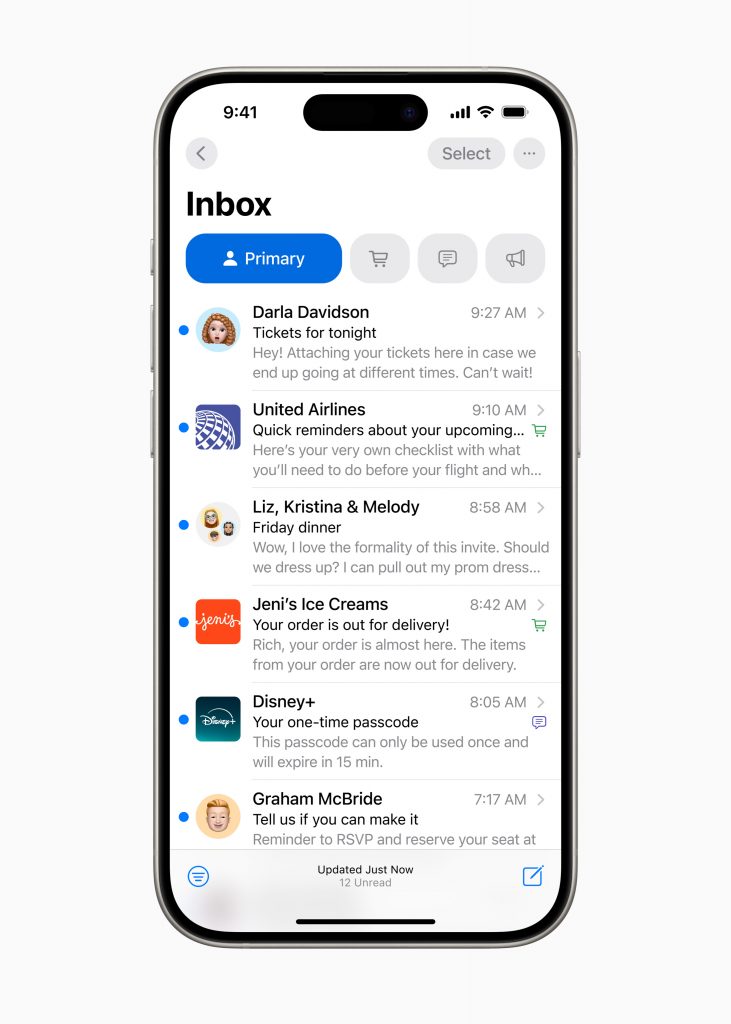
Source: Apple
3. Upgraded Mail
Mail will finally provide you with further customisation options to manage and organise your inbox so that you never miss anything important. Something that everyone would surely appreciate is the on-device categorisation that automatically sorts incoming email into Primary for personal and time-sensitive emails, Transactions for receipts, Updates for news, and Promotions for marketing emails. Mail will also feature a new digest view, essentially grouping all relevant emails from a single source / business for you to have a quick glance at the important stuff.
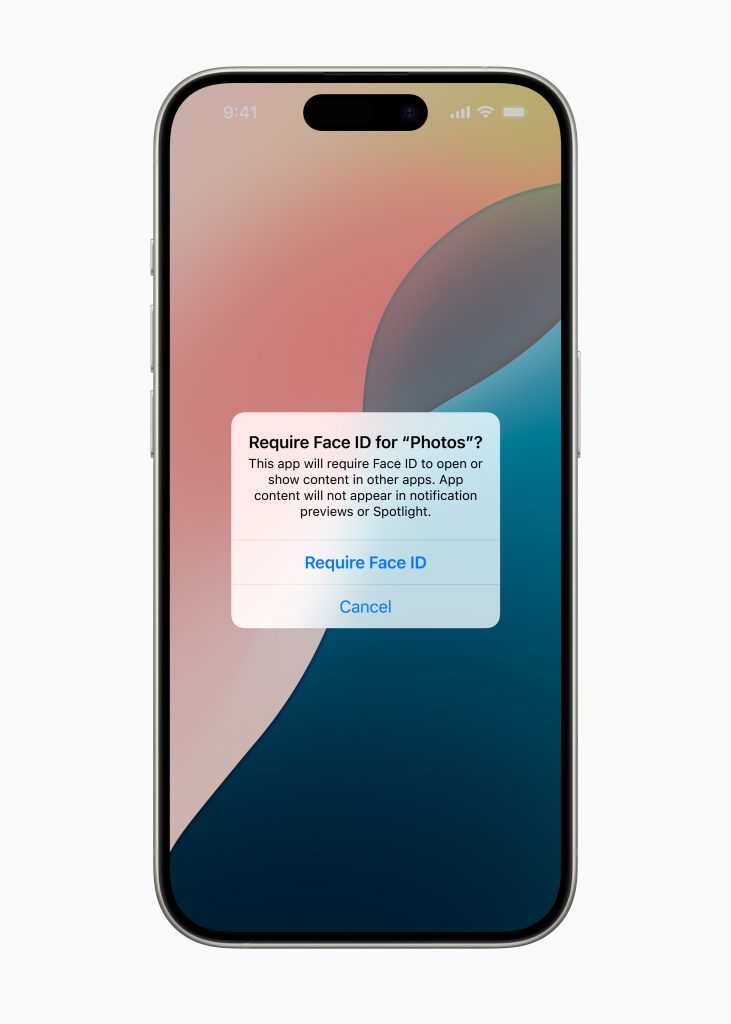
Source: Apple
4. New Privacy Features
You will get more control over who can see your apps, how contacts are shared, and how your iPhone connects to accessories with iOS 18. Should you need to keep any information private, such as work-related stuff, you’d be able to lock apps for additional privacy and hide apps, moving it to a locked, hidden apps folder. When an app is locked or hidden, content within the app is automatically hidden from search and notifications. Yes to more privacy.
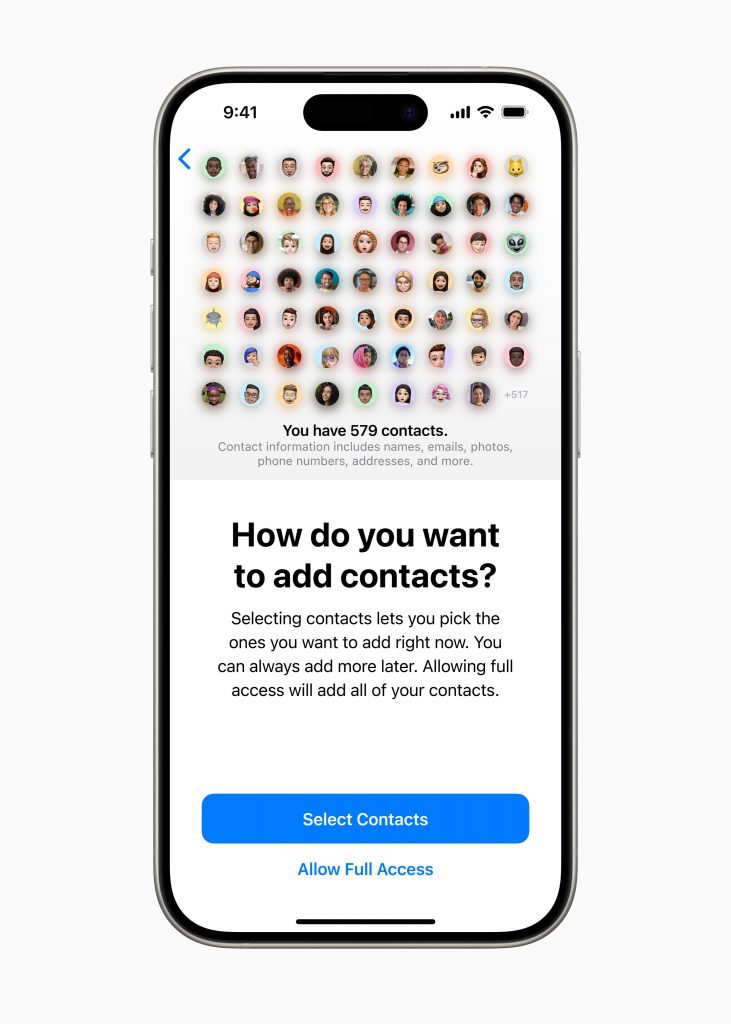
Source: Apple
Similar to the Photos Privacy controls Apple rolled out a while ago, now, you get to choose to share only specific contacts with an app. Developers will now also be able to seamlessly connect third-party accessories with iPhone without letting an app see all other devices on one’s network – keeping one’s devices private and makes pairing smooth.
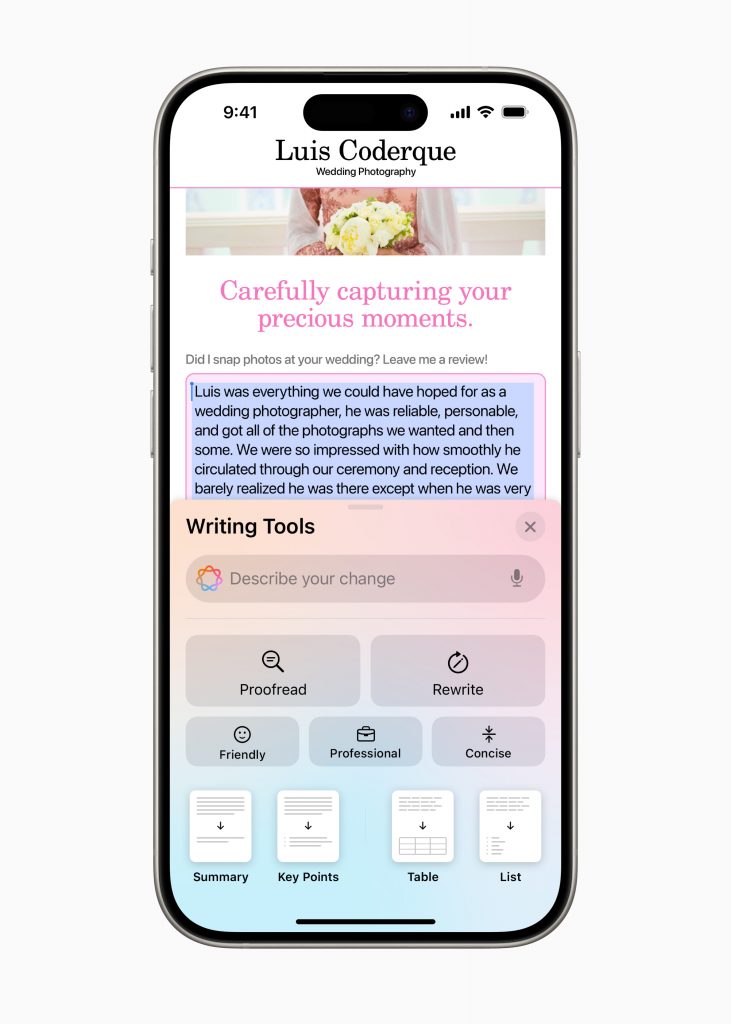
Source: Apple
5. Apple Intelligence x iOS 18
Apple Intelligence brings new experiences to the iPhone with iOS 18, and some of the new features available are pretty exciting. Brand-new Writing Tools that are built into iOS 18 will allow users to rewrite, proofread, and summarise text on almost every app – including third-party ones.
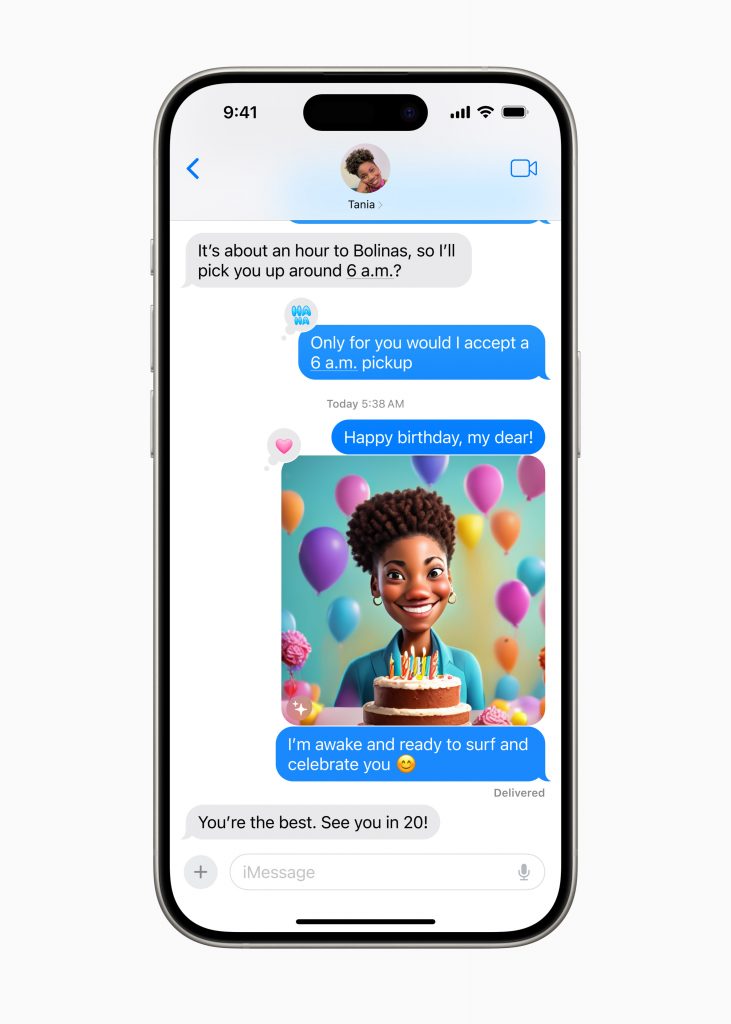
Source: Apple
Level up on your communication and self-expression with Image Playground, where you can create fun images in seconds from 3 styles – Animation, Illustration, or Sketch. You can either use it in its own dedicated app, or in apps such as Messages.
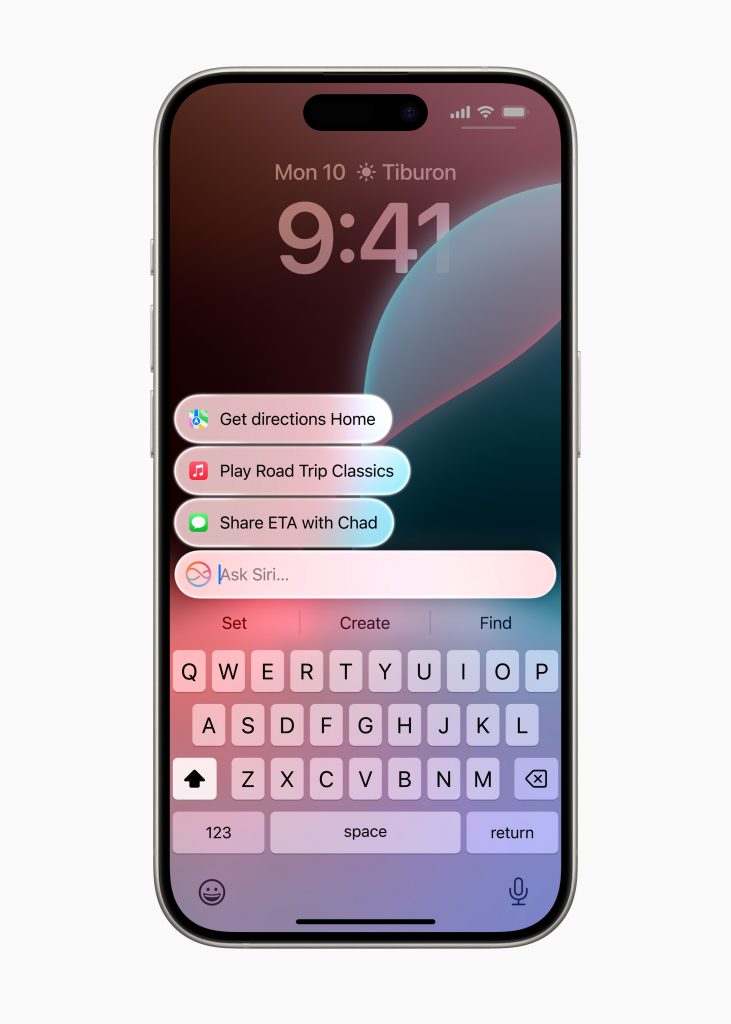
Source: Apple
Siri is getting a huge upgrade as well, with Apple Intelligence in play – and Apple promises that Siri would be more natural, contextually relevant, and personal. You can communicate with Siri by typing, and switching between text and voice whenever its most convenient for you.
Private Cloud Compute charts the way forward for Apple, by setting a new standard for privacy in the realm of AI. When requests are routed to Private Cloud Compute, Apple promises that data not being stored or made accessible to Apple – and will only be used to fulfil the user’s requests.
Access to ChatGPT will be integrated to Siri and Writing Tools across Apple’s platforms to allow use to access its capabilities without needing to switch between tools.
Find out more about iOS 18 here.
Stay tuned to our site / socials for more updates live from Apple Park.