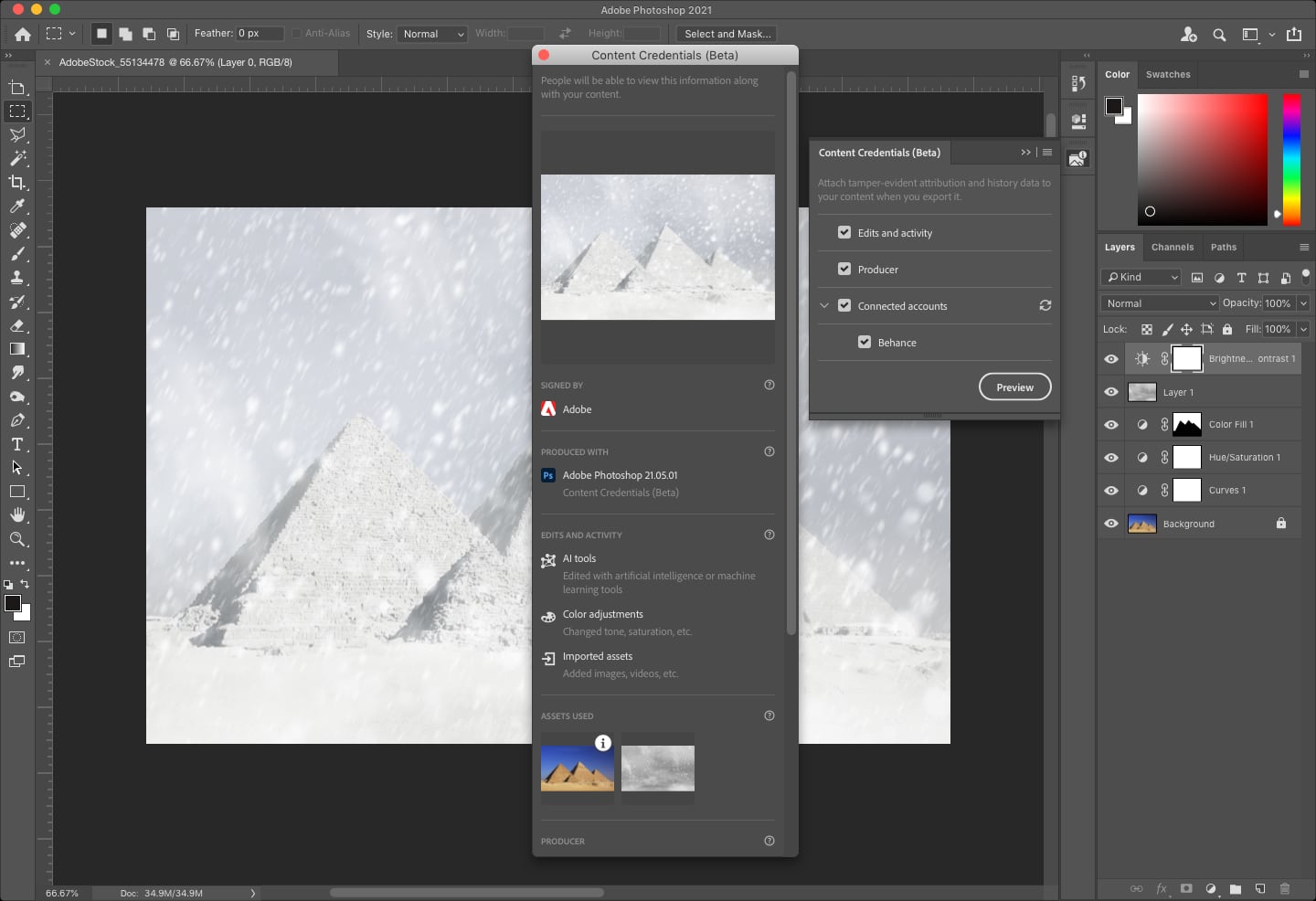visionOS 2 dropped more than a week ago as a free software update for Apple Vision Pro users, and boy, are these great updates.

Source: Apple
Spatial Imagery
I’d like to think of this update to spatial imagery as an expansion pack. While it was only previously available for photos and videos captured in Spatial on the iPhone 15 Pro line up, spatial imagery is now available for past photos captured in 2D. A single tap on the top left corner of any photo in your library on the Vision Pro will activate advanced machine learning algorithms to breathe life to your 2D photos.

Source: Apple
New Hand Gestures
This is truly one of the most exciting updates with visionOS 2. Hand gestures used to be limited to tapping my fingers together, and pinching and sliding. I can now simply raise my hand in front of me and tap my fingers to bring up Home View.

Source: Apple
A quick flip of my hand will bring up a tiny indicator with the time, battery level, volume slider, and quick access to the Control Center. The new hand gestures make for a more intuitive and seamless experience with the Vision Pro.
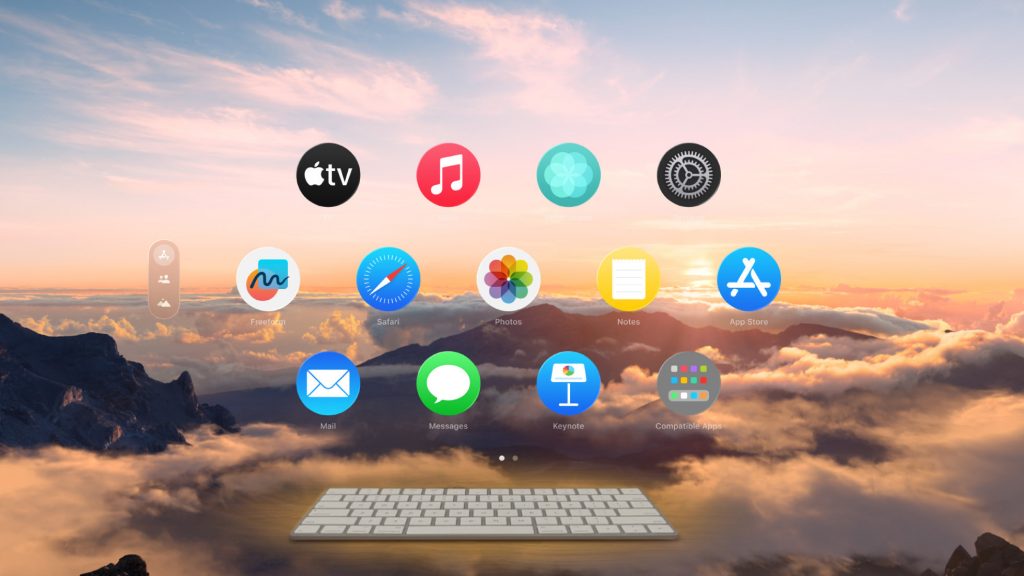
Source: Apple
Increased Productivity
If you use Apple Vision Pro to get some work done at the office, or even at home, you would be happy to know that you can now use your mouse to navigate Vision Pro. When you are in an Environment, Vision Pro will detect and reveal your physical Magic Keyboard as well. You can also customise your Home View such that your most used apps can be placed wherever you want.

Source: Apple
Travel Mode
With visionOS 2, Travel Mode now includes trains, so that you can immerse yourself in work or your favorite shows on the Vision Pro, whether you’re on your daily commute, or on a flight.
Guest User
Great news for those who have been sharing the Vision Pro with loved ones – visionOS can now save the most recent guest’s eye and hand data for 30 days.

Safari
Watching videos on Safari from Netflix and YouTube is quite the experience on the Vision Pro, with the option to dial up an Environment in the background, videos in Safari is akin to watching a movie in a theatre. Your own private theatre.
Bye for now, time for me to dial up an Environment and watch some shows on the Vision Pro.
Find out more about visionOS 2 here.