
After using the Galaxy S24 Ultra for about 2 weeks, we’re intrigued by the AI functions (alongside the fantastic photography magic) that’s convenient and makes the device fun to use. Here are a few key reasons to consider upgrading from your current phone.

Photography on the Galaxy S24 Ultra
Powered by Galaxy S24 Ultra’s Quad Tele System and an all-new 5x optical zoom lens, gone are all the shaky and pixelated images taken from a distance away. Working seamlessly with the 50MP sensor, high quality images can be captured from 2x, 3x, 5x and 10x magnification – all thanks to Adaptive Pixel Sensor. Crystal clear images can also be captured with enhanced digital zoom all the way at 100x magnification too. Go forth and capture great, vibrant shots on the Galaxy S24 Ultra.
5x Zoom

Captured at night with 5x zoom, images are crystal clear even with low light conditions. With Galaxy S24 Ultra’s larger pixel size (now 1.4 μm, which is 60% bigger compared to the S23 Ultra), more light can be captured easily. I was walking when capturing this shot, and I was impressed by how clear it turned out. Blur is greatly reduced on the Galaxy S24 Ultra, thanks to the wider optical image stabilizer (OIS) angles and enhanced hand-shake compensation.
10x Zoom

The 10x zoom allows you to capture the fine edges of any architecture as if it’s right in front of you.

Just look at the crisp edges of the building captured on 10x zoom.
100x Zoom

The 100x zoom on the Galaxy S24 Ultra is truly unparalleled – you’d be able to see the craters of even the moon – up close and personal. Imagine what you can do at a concert, when you’re seated miles away from the main stage?!
Galaxy AI Editing Suite
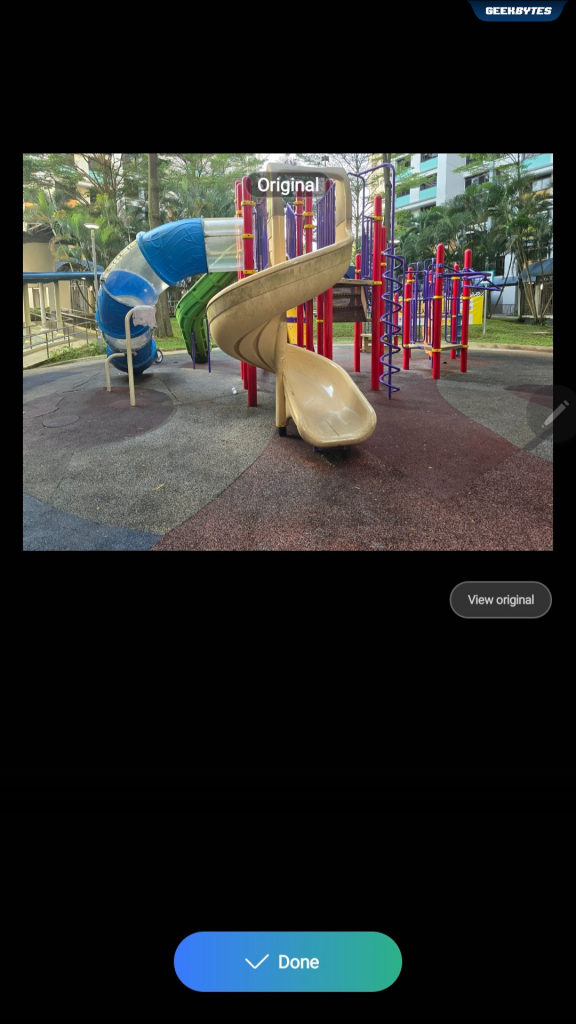
Often times, we’d want to edit our beautifully shot photos and make it even better. With Galaxy AI, you can now easily shift objects around or even erase items in your photos. Galaxy AI will help to generate and auto fill the background such that it looks seamless.
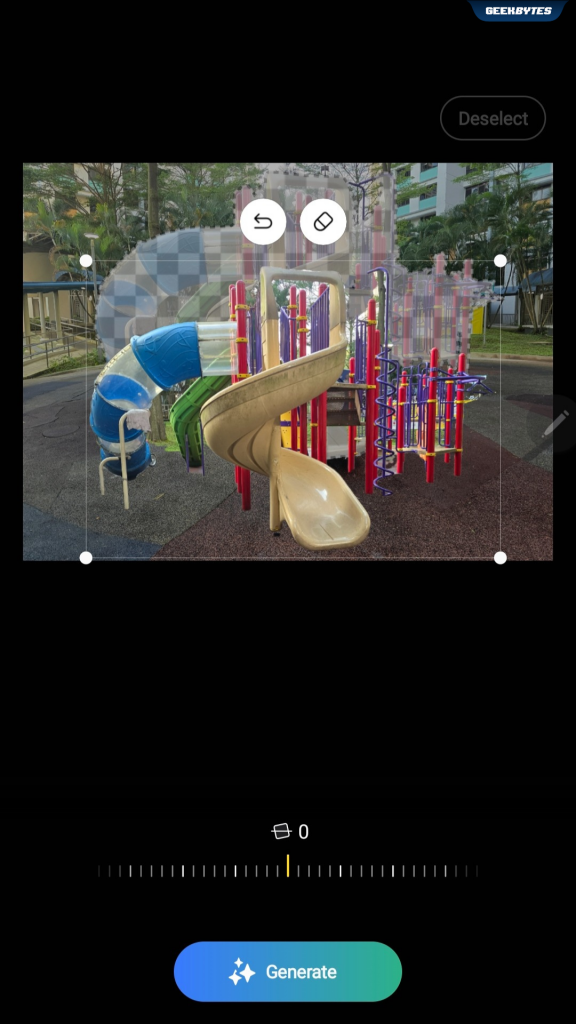
Simply tap on the ✨ icon and circle the object you want to shift.
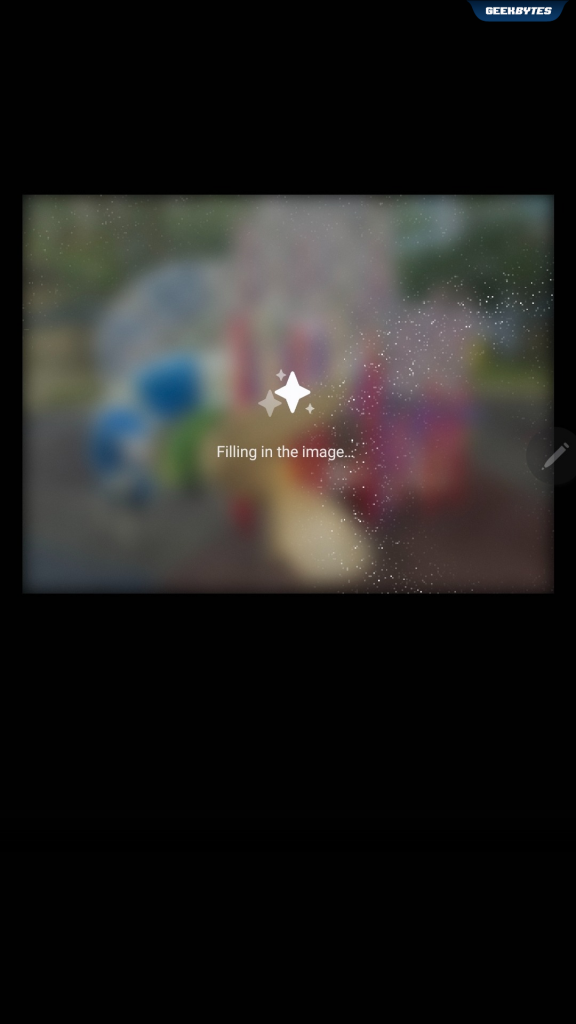
Hang tight for a couple of seconds while Galaxy AI gets to work.
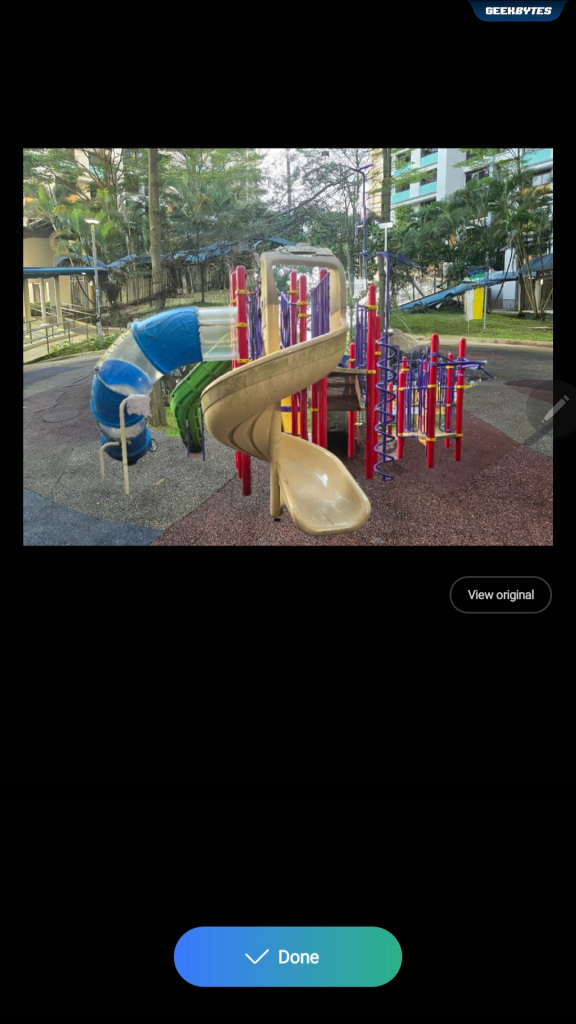
Once you are happy with the AI generated edit, tap on Done. This truly revolutionary AI tool will allow you to edit any image you want – to perfection.
Circle to Search

Ever wondered what that delicious looking dessert is, when looking at your friend’s IGS? Feeling a little shy to ask? With Circle to Search, you don’t even have to break out of your comfort zone to ask. Simply screenshot the image, and head to your Gallery and get to work.
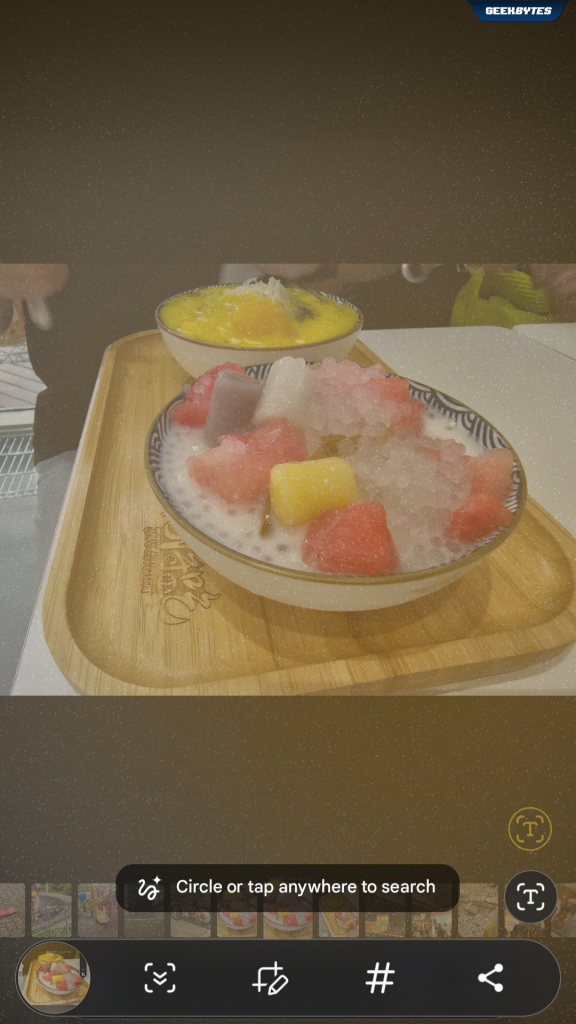
Press and hold your home button, and Circle to Search will pop up on your screen.

You can choose to circle or tap anywhere on the image to activate Circle to Search.
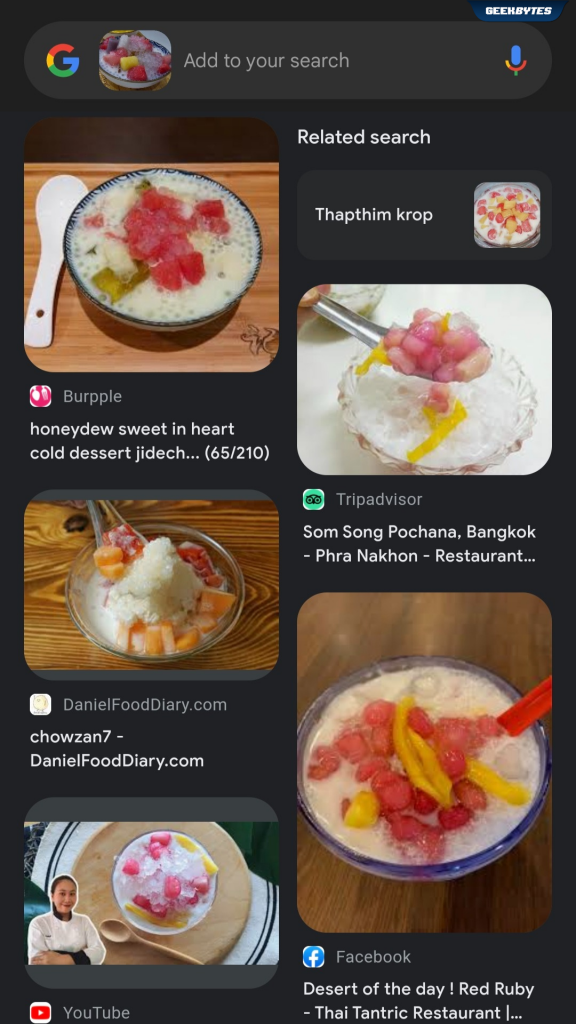
The results are stunningly impressive – the first image in this search brought up the right results almost instantaneously.
Imagine what you could find out from just snapping photos or even taking videos of something that caught your eye when you’re out and about daily.
Note Assist
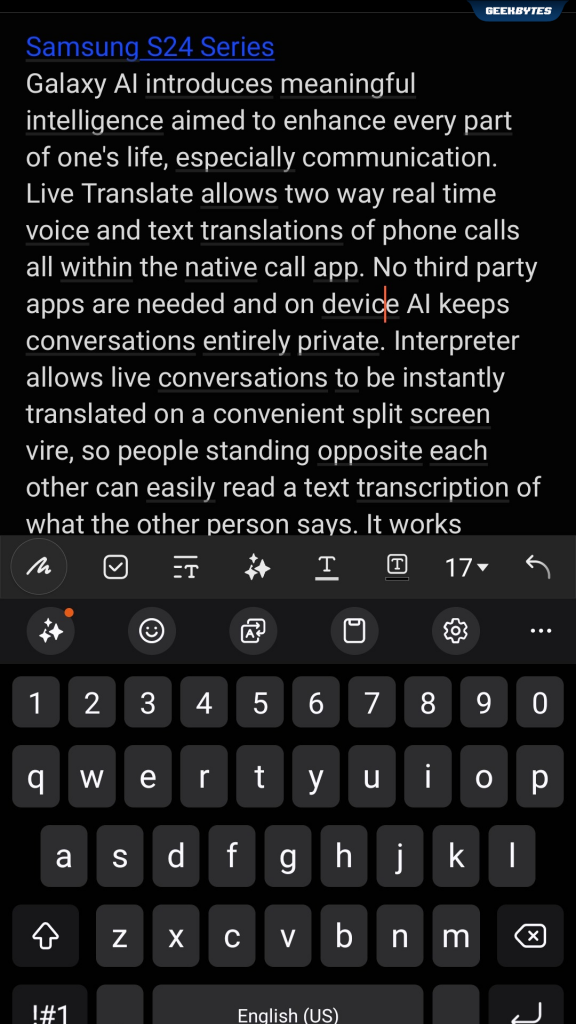
One of the helpful AI tools for your daily work life would really be Note Assist. Imagine having tons of notes to type while in a meeting – and having no time to organize your notes such that its easily legible.
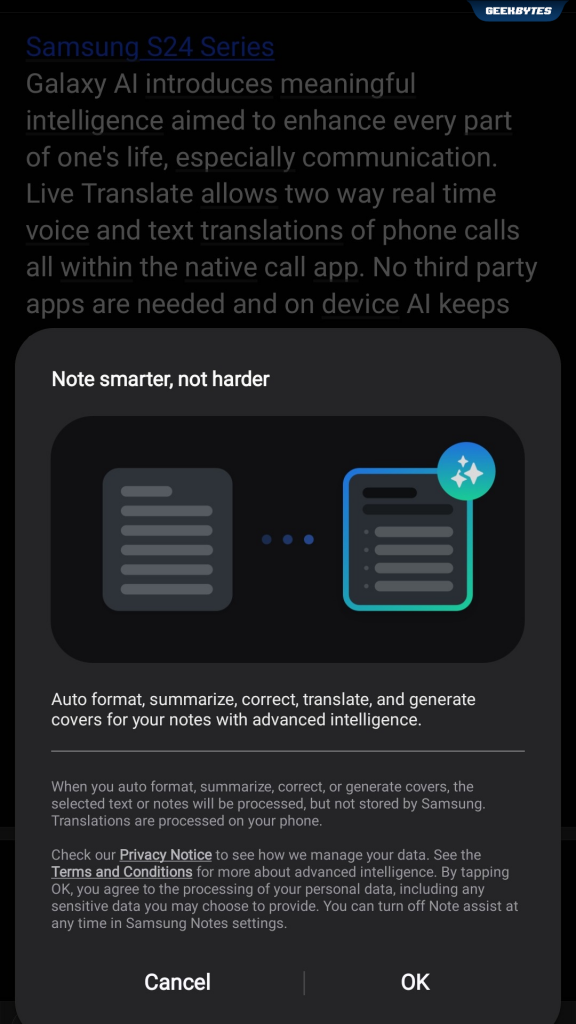
You can easily tap on the ✨ icon, and allow Galaxy AI to help organize your notes without you having to painstakingly format it yourself.
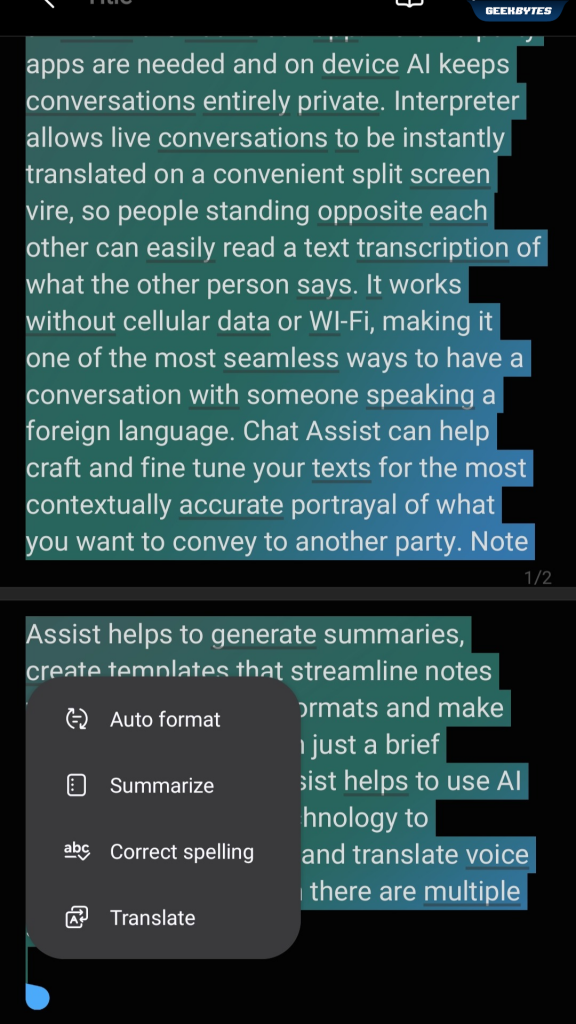
Simply highlight all the notes in your Note app, and tap on Auto Format. You can also leverage the Summarize, Correct spelling and Translate AI functions if needed.
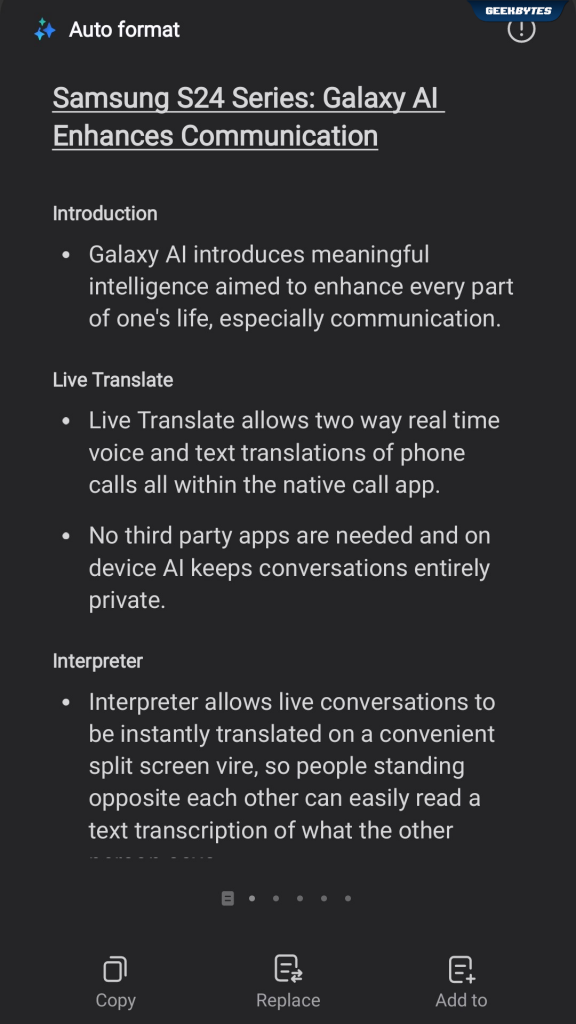
A couple of seconds later – your Notes will be magically tidied up, all thanks to Galaxy AI.

Yay or Nay?
If you’re looking to switch up from the Galaxy S23 series and you don’t really find a need for these AI-powered functions – you’re probably better off sticking to your Galaxy S23 series and not making the switch for now.
If you’re looking to tap on all the revolutionary AI-powered functions available on the Galaxy S24 series to power your daily life, it’s a yay from us.
Pricing and Availability
You can find out more about the pricing and availability here.






