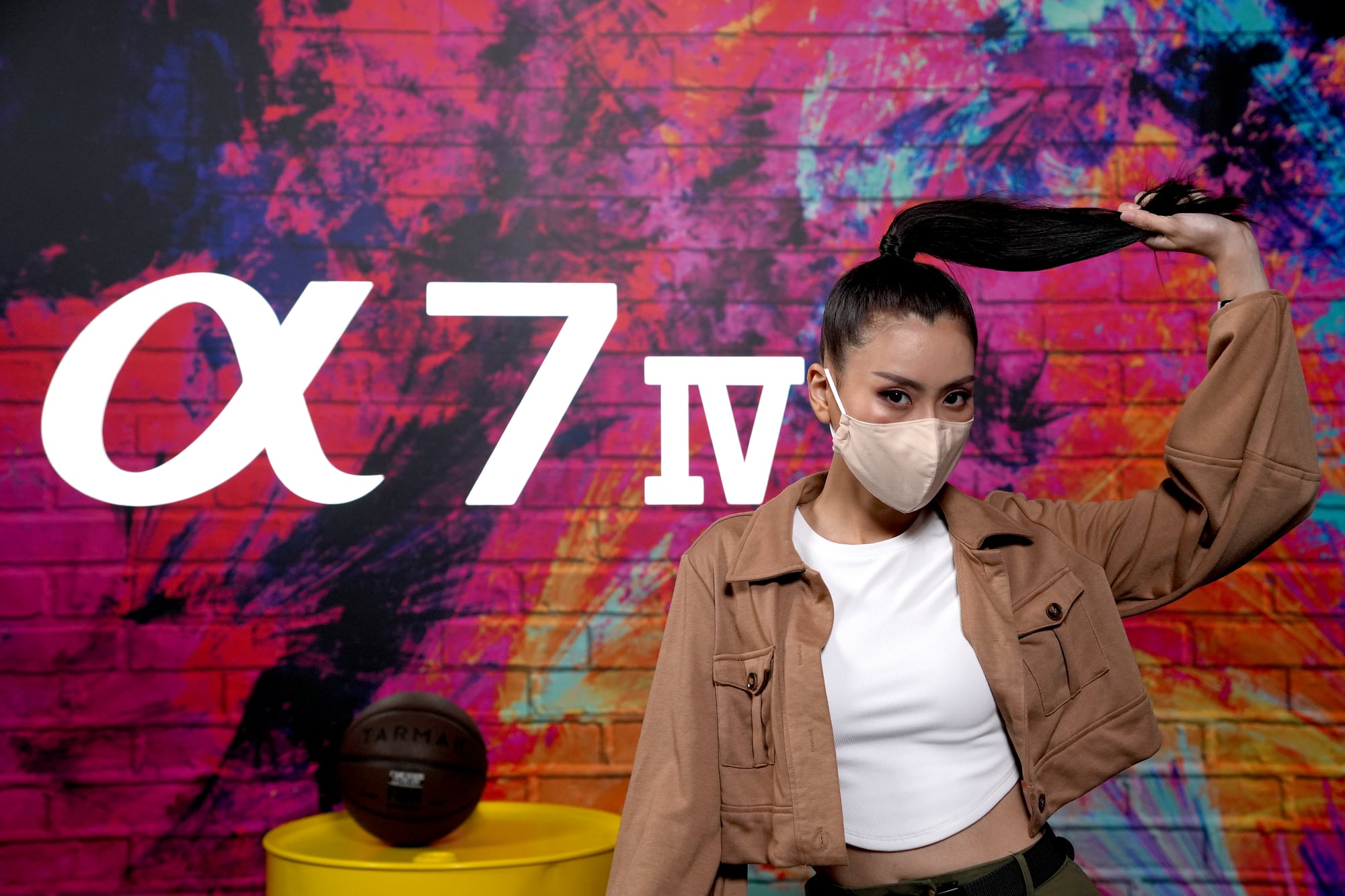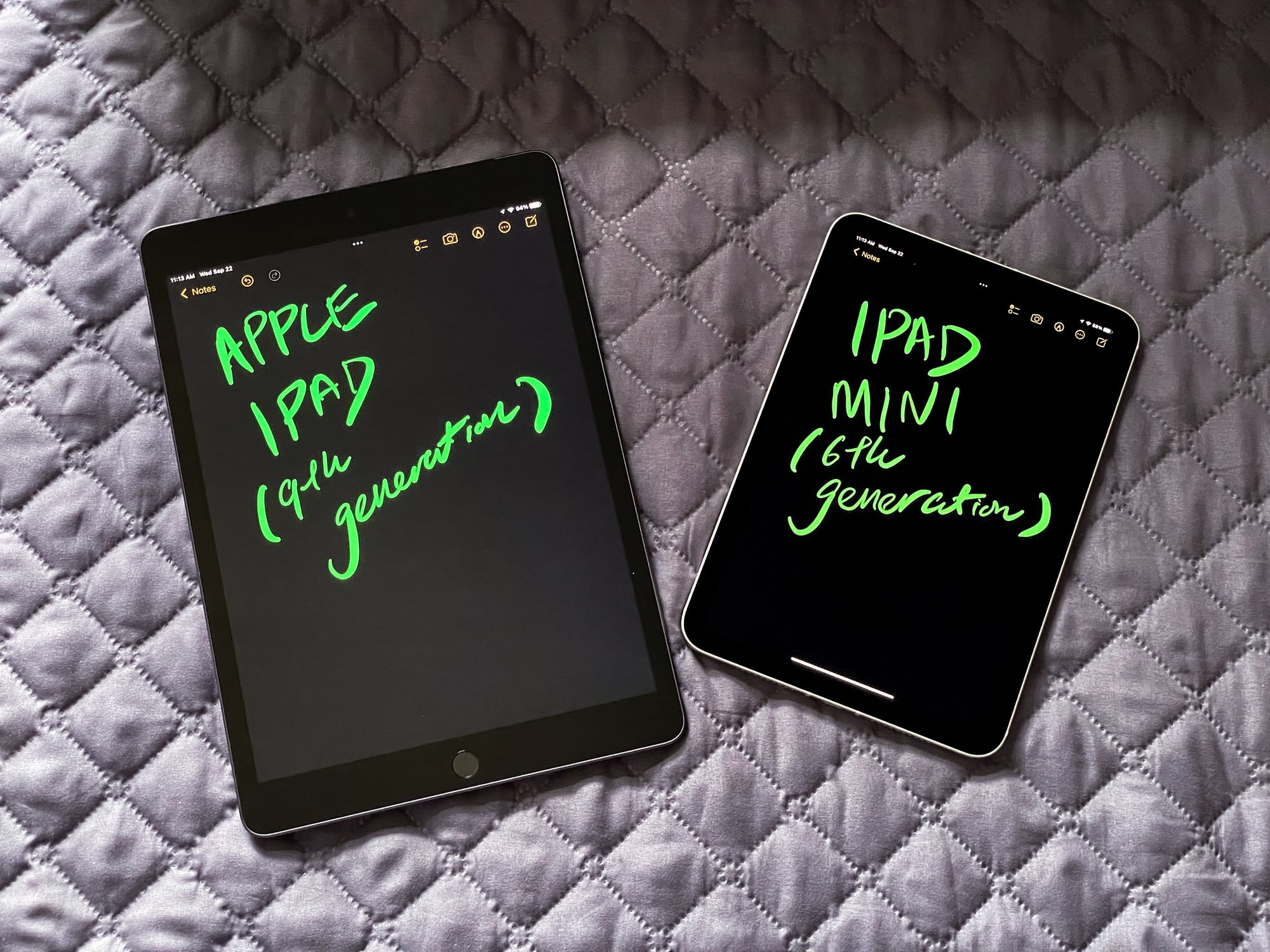Merry Christmas!! This Christmas, it might be apt to stay home, stay safe and ride out this Omicron variant (just got the booster jab, that’s why I have to stay home). It is probably be a good time to put on your gaming headset to play some games that you haven’t got time to do so. And a good time to try out the Razer Kraken V3 HyperSense.
As its name implies, this is the Kraken V3 wired gaming headset with HyperSense haptic technology or force feedback. HyperSense works by converting audio signals into tactile feedback in real time and works out-of-the-box on various platforms such as PC and PlayStation. It also comes with THX Spatial Audio for advanced 7.1 surround sound.
SPECS
PRICE: $209.90, available in Razer Store, Lazada and Shopee
DRIVERS: 50mm Razer TriForce Titanium
CONNECTIVITY: USB-A
WEIGHT: 344g
DESIGN
In terms of looks, the Kraken V3 HyperSense looks just like its three cousins, Kraken V3, V3 X and V3 Pro. There are two huge ear cups with smooth memory cushions connected by a steel-reinforced headband.

Razer’s RGB Chroma lighting illuminates the shiny Razer logo of both ear cups. Admit it, RGB lighting is probably one reason you will want to buy this headset. It just makes it super cool if you are live-streaming.
And to talk to your audiences, this gaming headset comes with a detachable boom microphone that attaches to the left ear cup. You will find your voice being heard loud and clear.

In fact, you can find most of the controls – such as volume dial and microphone mute – on the left ear cup. The USB-A cable also runs from the left ear cup. This is a minor irritant to me, as my gaming PC is on my right. So the cable has to run across my body.

Apart from that, this gaming headset is super comfortable to wear. The ear cups are big enough to totally cover my ears. But my ears never get warm even when I was wearing it for hours.
The cushion on the headband also ensures there is not much clamping force. It is one of the most comfortable gaming headset that I reviewed.
On the right ear cup, there is a single HyperSense button. Pressing this button will toggle the HyperSense’s intensity through from off, low, medium to high.

PERFORMANCE
Armed with Razer’s patented three-part 50mm TriForce Titaniums drivers, the audio output by the Kraken V3 HyperSense is rock solid with its bass having plenty of oomph. The mids and the highs are a tad less stellar than the bass, but still good enough for gaming purposes.
FOR
+ Solid audio output
+ Great and realistic haptic feedback
+ Very comfortable to wear
+ Looks cool
+ RGB lighting
AGAINST
– Not cheap for a wired gaming headset
– Xbox not supported
– Only one USB-A connection
Most importantly, the haptic feedback is superb, with the firing of weapons and explosions providing relative force feedback to your ears. For example, when I was playing MechWarrior 5: Mercenaries, I can hear the difference in shooting PPC laser versus firing machine gun of my BattleMech. I can even “feel” the pounding of my BattleTech’s legs on the ground, as I make my way to mission area.
In games like Cyberpunk 2077, it might be a too much to take as there are so many things happening at the same time when you are walking on the busy streets of Night City. Even dialogues will prompt the force feedback.

This is even more evident when you are playing multiplayer games in which there are a lot of teammates shouting. The haptic technology react to all these voices making it unbearable. My advice is to set the HyperSense’s intensity to low, when you are playing multiplayer games like Valorant or Battlefield 2042. I only turned the HyperSense’s intensity to high in single-player games like MechWarrior 5: Mercenaries.
While the Kraken V3 HyperSense works superbly on both my PC and PlayStation 5, it does not work on my Xbox Series X. In reality, I think PC is the best platform for this gaming headset with more flexibility and customisability due to the Razer Synapse software.

Apart from changing the colour of the Razer logo, you can set also the haptic intensity, surround sound settings, bass boost levels and other audio enhancements using the software.
On the downside, there is only one USB-A connection and this USB cable cannot be detached. But this wired connection also means you do not need to worry about battery life, as with the case of a wireless gaming headset.
VERDICT
At S$209.90, the Razer Kraken V3 HyperSense is not exactly expensive nor cheap for a wired gaming headset. However, it is a small price to pay for the superb audio output and its rocking force feedback when you are playing your favourite games.
RATINGS
FEATURES: 8/10
DESIGN: 9/10
PERFORMANCE: 9/10
VALUE FOR MONEY: 8/10
OVERALL: 9/10