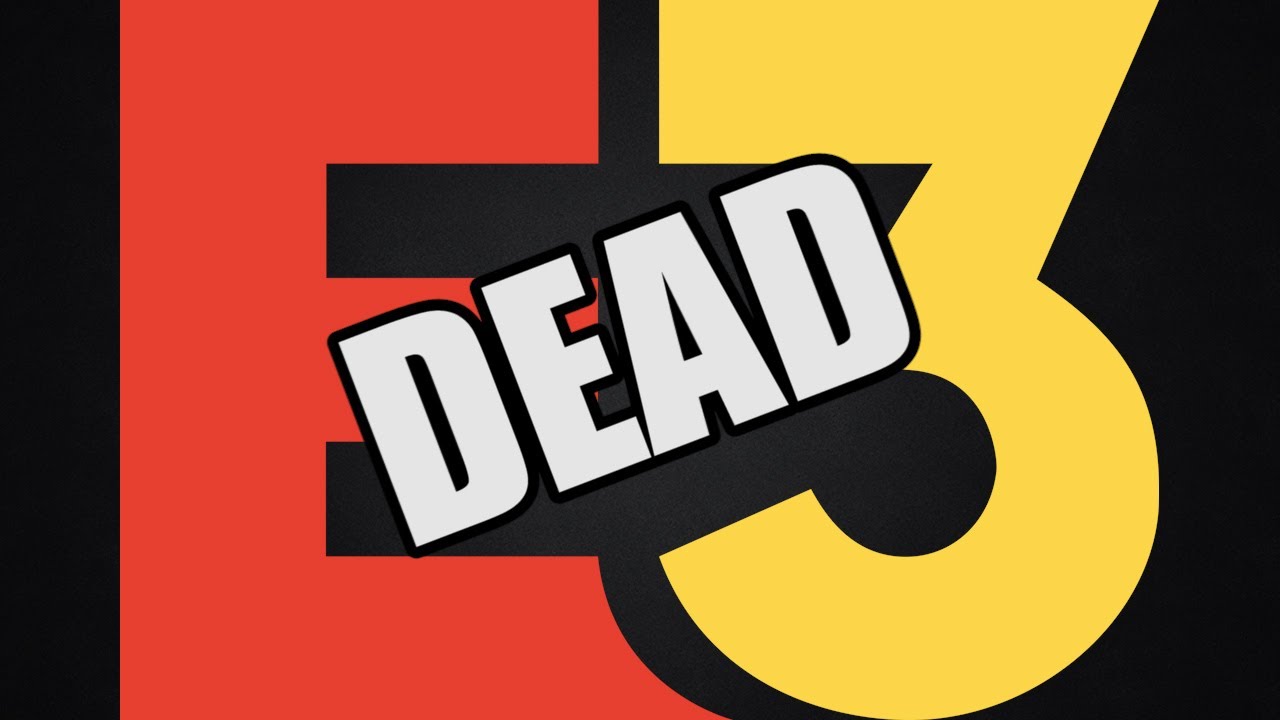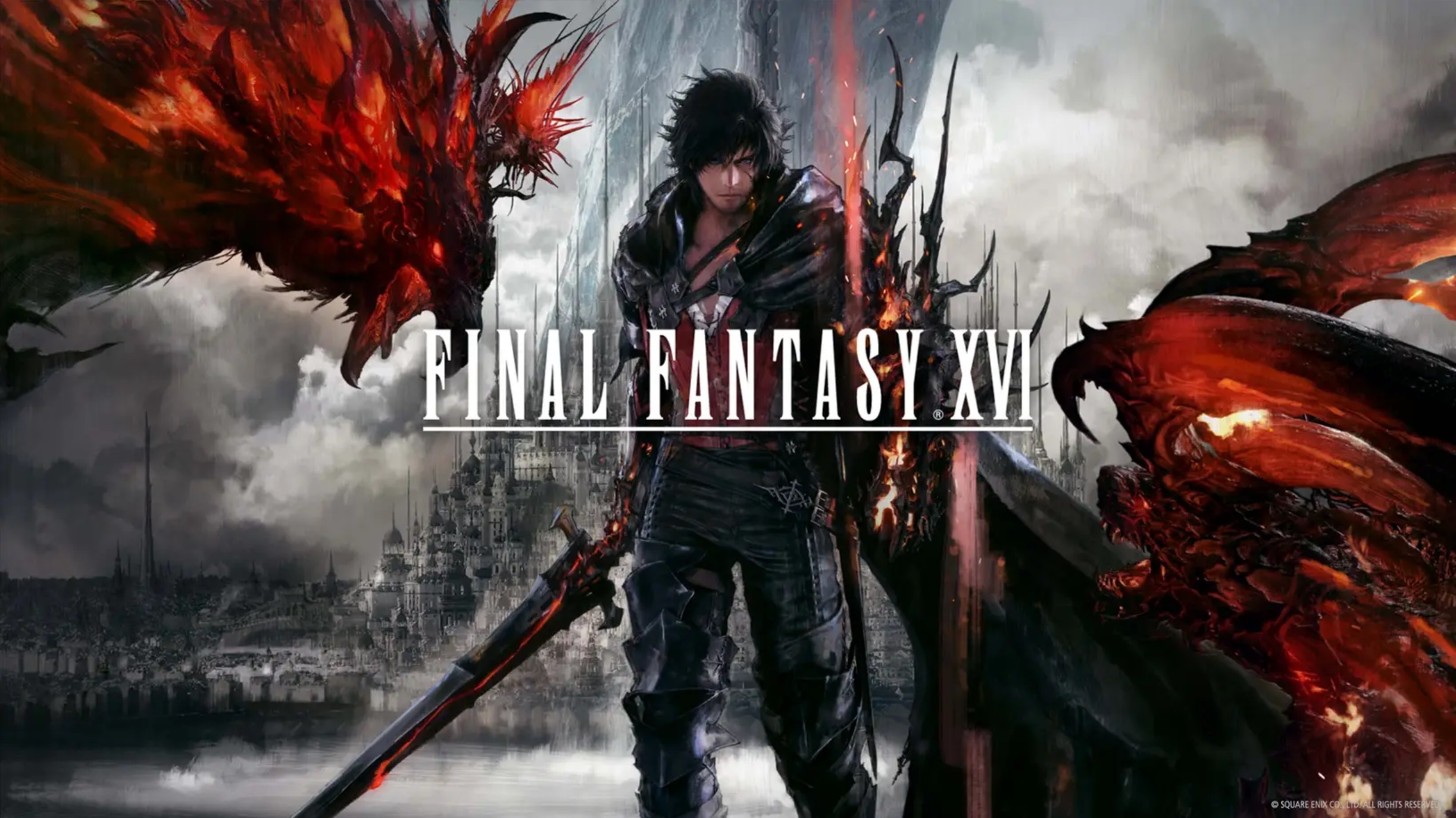The Razer Barracuda X is said to be designed from the ground-up as a multi-platform wireless gaming headset. It is compatible with PC, Sony PlayStation 5, Nintendo Switch and Android smartphones.
SPECS
PRICE: $159.90, available in Razer, Lazada and Shopee
DRIVERS: 40mm Razer TriForce
CONNECTIVITY: USB-C wireless (2.4GHz), 3.5mm audio
WEIGHT: 250g
Priced at an affordable S$159.90, it comes with plenty of stuff out of the box. There is the Barracuda X gaming headset, the pivotal wireless USB-C dongle, a 3.5mm audio cable, a USB-A-to-USB-C charging cable, a USB-A-to-USB-C extension cable (useful for those who does not want to lose a USB-C port) and a detachable boom microphone.

DESIGN
In terms of looks, the Barracuda X looks like its active noise-cancelling cousin Razer Opus that I never got to review.
It is all black from the huge ear cups to the cushioned headband. The Razer logo is also black, being etched on the exterior of each ear cup. Even the dongle and the cables included are all black. From what I can see, the only non-black entity is the steel rail being exposed when you pull down the ear cups to fit your head.

Surprisingly, the Barracuda X is also devoid of any RGB lighting. So, it is as inconspicuous as it gets. No one will know you are actually wearing a Razer gaming headset on the MRT or bus.
All the ports and controls are on the left ear cup. You will find the volume control wheel, a power button, a microphone mute button and the microphone port lining the bottom and rear of the left ear cup.

Tipping the scales at 250g, the Barracuda X is quite lightweight. In addition, it is pretty comfortable, thanks to the fabric cushions on the ear cups and the faux-leather padding on the headband. Furthermore, there is no clamping force on my head whatsoever.
PERFORMANCE
It is important to note that the Barracuda X does not come with Bluetooth. All the wireless connectivity is done via the USB-C dongle. As such, you cannot use this gaming headset with the iPhone, unless you have the US$86,000 USB-C iPhone X.
FOR
+ Good audio performance
+ Lightweight and comfortable
+ Works with PC, Android, Nintendo Switch and PlayStation via USB-C dongle
+ Comes with many cables
+ Relatively affordable
AGAINST
– Lacks Bluetooth
– No sound customisation
– No carrying case included
The USB-C wireless dongle has a small rectangular body with a flat side where the USB-C plug is. Thus, you can insert this dongle into almost any devices with a USB-C port, turn on the gaming headset and you are ready to go.

Having tried the Barracuda X on a PlayStation 5, a Nintendo Switch and a Samsung Galaxy S21 with the dongle, I am happy to report that the Barracuda X works without a hitch.

For my PC gaming rig, I used the USB-A-to-USB-C extension cable to connect the dongle. As you might expect, it also worked perfectly. While not officially supported, the Barracuda X even works with macOS Monterey when I plugged the USB-C adapter into a M1 Pro MacBook Pro.
So far, the Barracuda X only does not work with Xbox Series X with the dongle inserted. Nevertheless, there is still the old-fashioned 3.5mm analog wired connection to use if the dongle fails.
On the audio front, the Barracuda X is equipped with Razer’s 40mm TriForce drivers. As you might expect from a gaming headset, it naturally tends to be on the “bass-ey” side for all those virtual explosions and gun shots. Still, you can clearly all the chatter and cries of your virtual teammates.

Even when you are listening to music, the highs and the mids are not drown out. You will still be able to discern the different instruments playing whether you are listening to a pop sound or a classical title. Overall, for a wireless gaming headset, it delivers pretty good audio performance.
In addition, its boom microphone is able to pick up my voice clearly even when I have a fan blowing straight at me while I was talking. It is just a low background noise to those at the other end of the calls.
On the downside, as Razer has prioritised plug and play, there is no way for you to customise the audio output via an app or software. Not to mention, despite the amount of cables Razer provided, there is no carrying case or bag for you to store the headset and its accessories when you commute.
BATTERY LIFE
The battery life is rated at 20 hours on a full charge. In my tests, the gaming headset’ status indicator never turned static red (which means 30 per cent battery level) even after I turned on the music volume at 75 per cent and left it to play for 8 hours. In other words, it should easily last you a day unless you are gaming non-stop the whole day.
VERDICT
The Razer Barracuda X is essentially the jack of all trades gaming headset. It offers comfortable fit great audio quality for many different platforms at an affordable price tag of S$159.90. Just don’t expect it to be master of anything.
RATINGS
FEATURES: 8/10
DESIGN: 8/10
PERFORMANCE: 8/10
BATTERY LIFE: 9/10
VALUE FOR MONEY: 9/10
OVERALL: 8.5/10