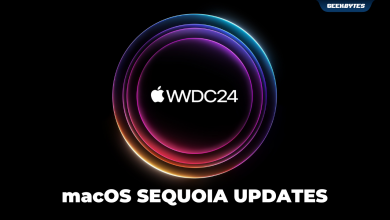A new version of Microsoft’s Phone Link app for Windows is being introduced, and it now includes support for iPhones, which was previously unavailable. The most significant addition is support for iMessage on Windows, which is a first. However, there are some limitations to the functionality of this feature that should be noted.
The purpose of the Phone Link app for Windows is to replicate your phone’s content, including notifications, phone calls, and messages, on your PC. Previously, the app was only compatible with Android devices, but this has now changed with the inclusion of iPhone support.
To link an iPhone with a Windows PC, the latest version of the Phone Link app for Windows uses Bluetooth. The app then transmits messages and commands to the Messages app on the paired iPhone. This means that users can send and receive all types of messages, including text messages and iMessages, via the Phone Link app on their PC.
This is a workaround since Apple doesn’t offer native support for Messages on any platform other than its own. Therefore, there are a few limitations to be aware of. For example, you won’t be able to view the complete message history in conversations. Instead, only messages that were sent or received using Phone Link will be visible. Additionally, Microsoft cannot differentiate between text messages and iMessages, so the blue or green bubble identifiers are not present. But the most significant limitation is that users won’t be able to send pictures in messages nor participate in group messages.
I’m sure it’s a work-in-progress and something to be excited about. Even though it’s still not perfect, we’re hopeful there’s better integration between the two camps.