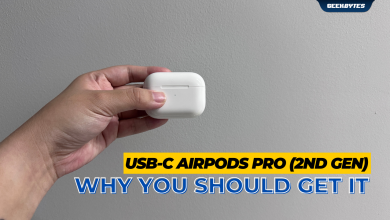It’s a thing with Apple, isn’t it – where they’d constantly improve their machines and devices time and time again to ensure that the newest version is the best. The new iPad Pro is exactly that – faster, better, more productive, more precise.

iPad Pro with Magic Keyboard
Let’s start with a quick refresher on what the iPad Pro is supercharged with, making it one of the best versions of the iPad thus far.
Apple M2 Chip
Powered by the legendary M2 chip, iPad Pro is now even more capable to handle extremely fast and smooth performance while running on the most demanding apps and workflows with custom technologies. Imagine converting videos to ProRes up to 3x faster than before!

iPad Pro with Liquid Retina XDR Display
Liquid Retina XDR Display
The Liquid Retina display on the 12.9″ iPad Pro makes for an extremely vivid and immersive experience. With the Extreme Dynamic Range boosting one’s visual experience, every game you play, every show you watch would appear true to life – making everything you watch on your iPad Pro hyper realistic.

iPad Pro – SIM Tray
Wi-Fi 6E and 5G Cellular Connectivity
Using your iPad Pro as a productivity machine means that you definitely need a fast wireless connection to get things done. iPad Pro now supports wireless connections with speeds of up to 2.4Gb/s, 2x faster than the previous iPad Pro. iPad Pro Wi-Fi + Cellular models also support super fast 5G cellular data connections, so you can easily download files, stream movies, collaborate with teammates, and upload content on the go – especially useful if you’re a content creator.

iPad Pro – Rear Camera
Pro Cameras
The 12MP Wide camera allows for iPad Pro to shoot 4K videos up to 60 fps and captures stunning details with slo-mo video that supports up to 240 fps. The 10MP Ultra Wide camera lets you zoom out 2x and capture images or 4K video with a larger angle of view – no more worrying about not being able to capture everything in your line of sight for the best photos and videos.

Source: Apple
LiDAR Scanner
LiDAR helps to measure how long it takes light to reflect back from a surface, and works both indoors and outdoors. Leveraging the pixel depth information to create individual specific measurements and build an accurate depth map of the scene, helping developers deliver faster and more realistic AR experiences. Super cool!

iPad Pro – Front camera
TrueDepth Camera – Centre Stage
The TrueDepth camera on iPad Pro powers Face ID and the fun features we’re all accustomed to such as Portrait mode, Selfie Scenes in Clips, Animoji and Memoji in Messages and Group FaceTime. Centre Stage taps on the Ultra Wide camera and machine learning to automatically recognise and place you in the centre view during video calls. That way, while you move around, it automatically keeps you in the shot without you having to manually shift the iPad Pro.

iPad Pro – USB C Port
Thunderbolt / USB 4
The supercharged performance USB-C connector supports Thunderbolt 3 and USB 4, helping you achieve ultra-quick wired connectivity of up to 40Gb/s. Apart from the extensive ecosystem of high-performance accessories, you can even use your iPad Pro to charge up your iPhone while you’re on the go. Convenient!

iPad Pro with Magic Keyboard
Storage
iPad Pro harnesses up to 2TB of storage capacity, so you can easily store massive RAW images and 4K HDR video content at your fingertips.. and still have enough space to store all your favourite TV shows and movies. Life-changing.
iPadOS 16
With iPadOS 16’s huge updates to Messages, new tools in Mail and Safari, new Weather app, more ways to interact with photos and video with Live Text and Visual Look Up – your iPad Pro is truly a magnificent beast to work and play on.

iPad Pro with Apple Pencil and Magic Keyboard
Perfect Companions: Apple Pencil and Magic Keyboard
Enjoy seamless work and play experiences with the Apple Pencil and Magic Keyboard – with pixel precision, the Apple Pencil is the best companion for one to draw anything down to the most minuscule pixel, and the most flawless typing experience with the Magic Keyboard. Best of all – both Apple Pencil and Magic Keyboard magnetically attaches to iPad Pro, making it extremely easy to carry it around while you’re on the go without worrying about losing your companions.

iPad Pro – Gaming
Gaming on the iPad Pro
Gaming on your iPad Pro has never been easier with four speakers to deliver wider stereo sound and the Liquid Retina XDR display delivering the most realistic imagery for the best gaming experience.
Get your iPad Pro powered by M2 here now!