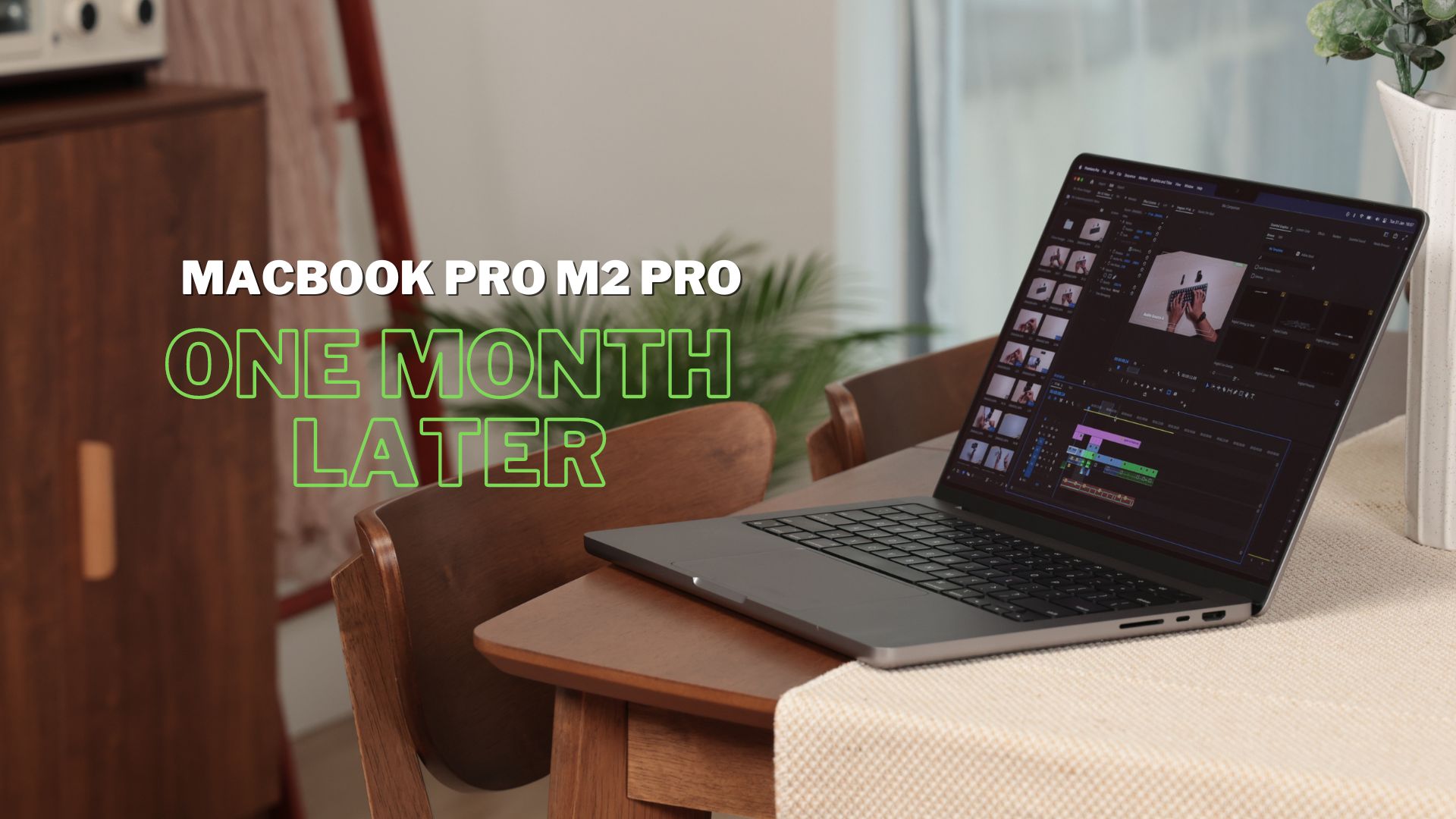The Logitech MX Keys Mini is exactly as its name suggests. It is the mini version of Logitech’s flagship productivity full-sized keyboard MX Keys. This smaller keyboard is great for those with limited tabletop space or for Mac users looking to replace their Apple Magic Keyboard.
The MX Keys Mini comes in three colours of graphite (version reviewed), grey and pink. There is also a Mac version with white/grey colour combo and Mac key layout.

SPECS
PRICE: $169, available in Lazada and Shopee
CONNECTIVITY: Bluetooth
PLATFORMS SUPPORTED: Windows 10 or later; macOS 10.15 or later; iOS 13.4 or later; iPadOS 14 or later; Android 5.0 or later
WEIGHT: 506.4g
DESIGN
As you can see below, the MX Keys Mini is nearly half the size of its flagship cousin.

The numeric keypad and the Home/End/Page Up column found in MX Keys are gone in this mini keyboard. Instead, the arrow keys are now sited below the right Shift key. I cannot decide if I should classify it as a 65% or 75% keyboard. However, based on size, it is probably more adequate to call it a 75% keyboard.
Its layout is more similar to Apple Magic Keyboard than those of 75% keyboards. In fact, if you have been using the Apple Magic Keyboard, you will be instantly at home with the MX Keys Mini like fish in water. For instance, the volume keys are combined together with the F10 to F12 keys.

But unlike the Magic Keyboard, the keys on MX Key Mini are not flat. Instead, apart from top row of keys, each key has a circular or oval depression (depending on shape of the key) that makes it nicer to the touch.
The top row of keys have the EasySwitch buttons together with the F1 to F3 keys, while the F4 and F5 keys are also the backlight control keys. Interestingly, Logitech has the F7 key combined with an emoji shortcut key to bring up the emojis easily when you need them. This is a nice touch, given how common we use emojis these days.

However, like the Magic Keyboard and its big cousin, the MX Keys Mini comes with a fixed tilt. There are no tilt-able feet at the bottom of this keyboard to adjust the typing angle.

PERFORMANCE
This wireless keyboard can be paired with up to three computers or devices. And the pairing process is a breeze. To pair, press EasySwitch 1 (or F1) to start the pairing process and repeat for the other two buttons. The MX Keys Mini is quick to switch between the paired computers when you press on the EasySwitch buttons.
FOR
+ Clean minimalist design
+ Compact size saves tabletop space
+ Smart backlight
+ Keys are nice to type on
+ Pairs with three devices
AGAINST
– Not cheap
– Bluetooth only
– No tilt-able feet
I also like the keyboard’s backlight lits up when your hands go near the keyboard. In addition, the backlight will adjust brightness according to your room’s changing lighting conditions. For example, if your room’s light is dimmed, the backlight will become brighter. And if your room is very bright, the backlight will be completely turned off.
Given that I have been using Apple Magic Keyboard for a while, I can type this review on the MX Keys Mini with little typos. It is almost second nature when typing on the MX Keys Mini. I also like that this keyboard has a Delete key that is missing in Apple Magic Keyboard. No more having to press Fn and Backspace.

However, the key travel is quite shallow. It has the same feel of the Apple Magic Keyboard’s scissor switch mechanism. While it does have a rather satisfactory clicky feel, it is not as loud and satisfying as those Cherry MX Blue key switches.
This might work for most people, especially those working in office. But if you are one of those who love those loud and clicky mechanical switches, this keyboard is definitely not for you.
In addition, the MX Keys Mini only works via Bluetooth. It does not even work with Logitech’s ubiquitous USB Unifying Wireless Receiver. But it supports Logitech’s Bolt USB Receiver, which is not included in the package.

Not to mention, the MX Keys Mini also does not work via a USB-C wire connection. There are times when Bluetooth connection fails, and I found myself unable to unlock my iMac as a result.
BATTERY LIFE
On a full charge, the MX Keys Mini can last 10 days with backlight turned on, according to Logitech. And it can last five months with backlight turned off.
Indeed, with the automatic backlight turned on, I found the review unit still has around 90 per cent battery life after two weeks. This is with an average of 10 hours usage per day, but with my study lamp turned on all the time.
So, unless you work in the dark all the time, I reckon you should be only charging this keyboard once every three months.
VERDICT
At S$169, the Logitech MX Keys Mini is not cheap. In fact, it has the price tag as the bigger MX Keys. Yes, you are getting less keys and functionalities at the same price. But you are also saving much needed tabletop space.
Apart from the missing Touch ID key, the Logitech MX Keys Mini is the keyboard that Apple should have made with its clean design, nice-to-type-on keys and easy pairing.
RATINGS
FEATURES: 8/10
DESIGN: 8/10
PERFORMANCE: 9/10
BATTERY LIFE: 10/10
VALUE FOR MONEY: 8.5/10
OVERALL: 8.5/10