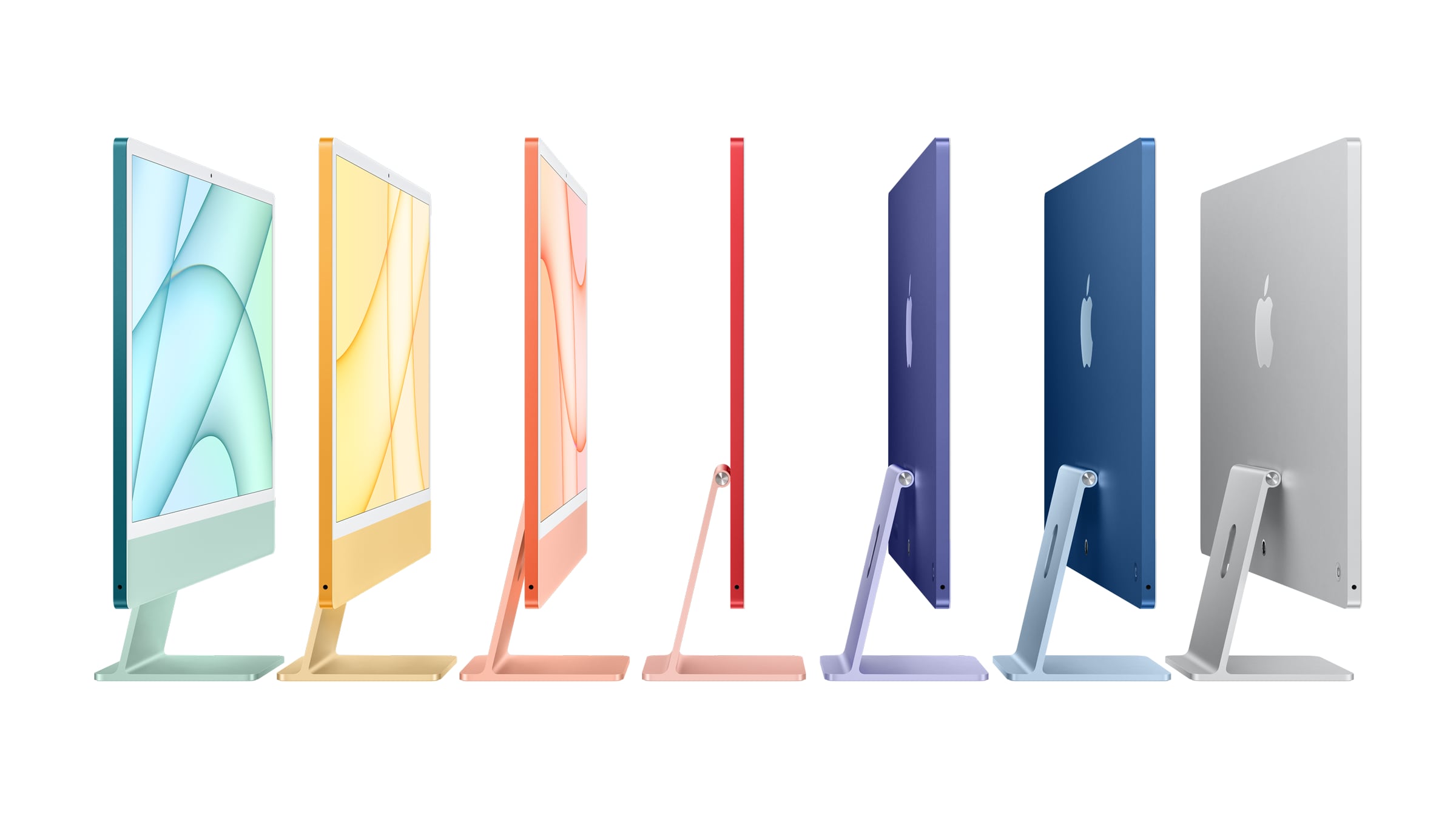The computer keyboard is probably the device that office workers touch the most during their working day. Thus, having an ergonomically-sound keyboard, such as Logitech’s new Ergo K860, is important.
DESIGN
Launched in Singapore last month, the Ergo K860 features a curved split keyframe design with an integrated pillowed cushion wrist support.
SPECS
PRICE: $199 (available in Lazada and Shopee)
CONNECTIVITY: Bluetooth, USB wireless dongle
PLATFORMS SUPPORTED: Windows 8 and later; macOS 10.13 and later
WEIGHT: 1.16kg
Logitech claims this design delivers a more natural typing experience with 54 per cent more wrist support than traditional keyboards.

Not to mention, anyone walking past your office cubicle or desk will definitely take a double look at the keyboard’s futuristic design.
FOR
+ Split ergonomic design
+ Comfortable wrist pad
+ Excellent battery life
AGAINST
– Keyboard layout needs time to get used to
– No backlight
– Lack satisfying clicks of mechanical switches
Its scooped keys are supposed to make it easier for you to orientate your fingers. Plus, the keyboard’s sloping form is said to reduce muscle strain on your wrists and forearms.
Unlike conventional keyboards with tilt-able feet at the back of its bottom, the Ergo K860 has its tilt-table feet located in front right under the wrist support.

The feet lets you tilt the keyboard at -4 degrees or -7 degrees to rest your palms in a downward position for better comfort.
Otherwise, the Ergo K860 is a wireless full-sized keyboard complete with a number pad and 12 programmable keys on the top row.
It can be connected to three devices at the same time – via Bluetooth or USB wireless dongle – with dedicated switches to quickly toggle through the paired devices.
PERFORMANCE
Years of typing have allowed me to type without looking at any keyboard. But not with the Ergo K860.
With the split keyframe design, I found myself having to continuously look at the keyboard to ensure I strike the right keys. However, it is only when I started using Ergo K860 that I realised I have a bad habit of crossing hands when typing. For instance, as the B key is sited on the left side of the split design, I found my right hand moving over to type on it.

As such, it might take time to get used to this split keyframe design. But it will certainly train you to be more efficient in your typing.
While I might have difficulty getting used to the key placement, I have no difficulty getting used to the superb comfort level. My wrists never felt fatigued at all despite typing all day on it. It has to be the most comfortable keyboard that I have ever used.
However, I do find the frontal position of tilt-able feet weird. In fact, I added silicone stoppers at the back of the keyboard’s bottom to ensure a more level position for my wrists to rest on.

In addition, the build of the keyboard feels very plastic. The keys also do not provide the satisfying clicks and tactile response compared to the mechanical keyboards I use. Plus, there is no backlight especially for a keyboard at this price point.
And with the integrated wrist support, it will take up a large area of your table top. Not ideal for those with a small table in office or at home.
BATTERY LIFE
This keyboard uses two AAA batteries. While I find this power arrangement to be quite ancient initially, I realised that the batteries can power the keyboard for up to 2 years when using the USB wireless dongle.
Of course, battery mileage might differ based on your usage. Still, you can probably slot in the AAA batteries and not worried about “no battery” for a long time.
VERDICT
Priced at $199, the Logitech Ergo K860 is not cheap. But if you looking to take care of your wrists, then this ergonomic split keyboard is definitely for you.
RATING
FEATURES: 7/10
DESIGN: 8/10
PERFORMANCE: 8/10
BATTERY LIFE: 10/10
VALUE FOR MONEY: 8/10
OVERALL: 8/10