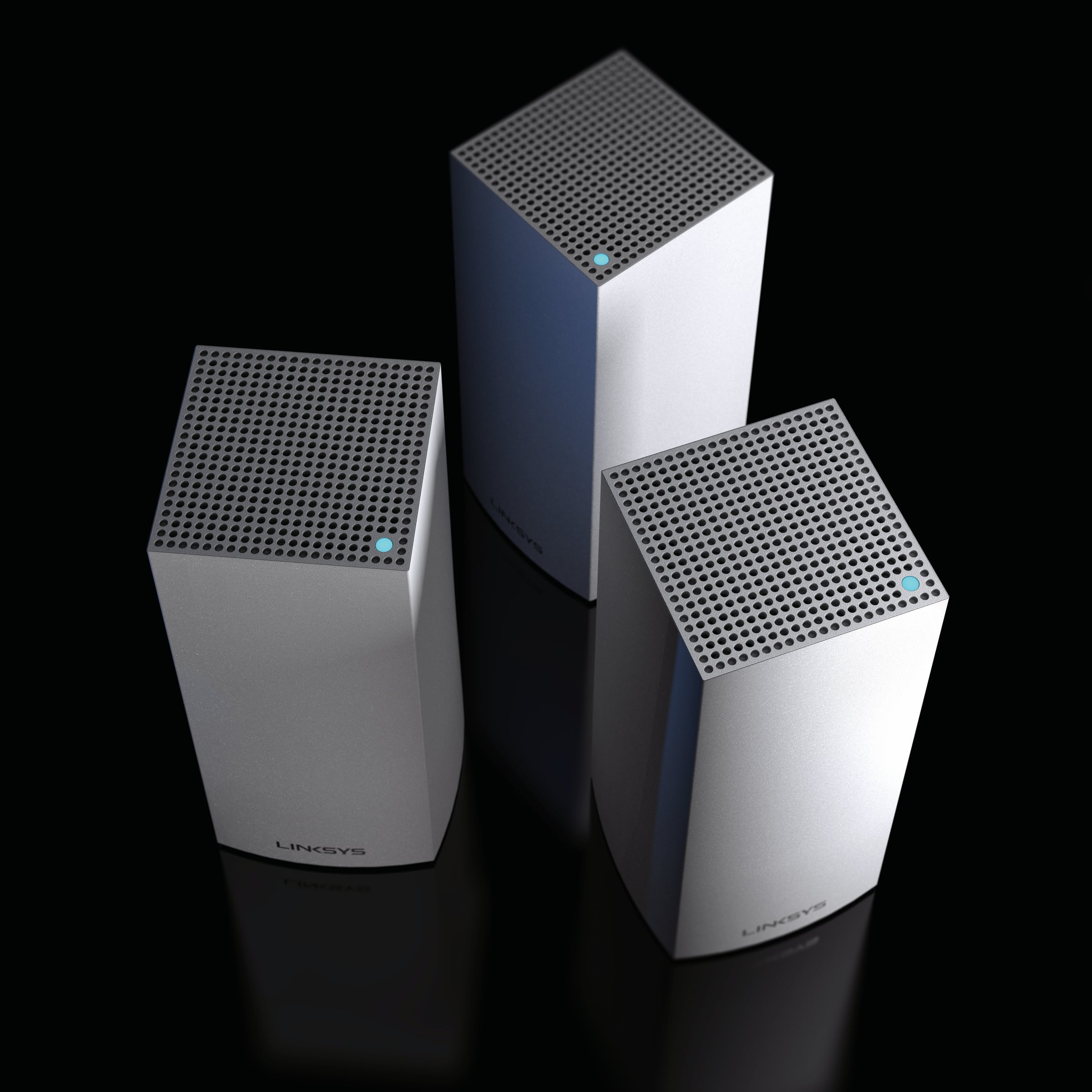
For those living in HDB flats that do not have fibre optic network points installed in every room, having a mesh Wi-Fi network is the next best thing.
Unlike conventional Wi-Fi system with just one router, mesh Wi-Fi network consists of a main router and a series of routers called nodes placed around your house for better and faster W-Fi coverage.
Otherwise, you might not have much peace at home when your spouse does not get a smooth streaming of the latest K-drama or your son blaming spotty Wi-Fi connection for his Valorant defeat. As such, you will want to consider the Linksys Velop MX12600 Tri-Band Mesh WiFi 6 System.
The Linksys Velop MX12600 is essentially a bundle comprising 3 identical nodes of Velop MX4200 Wi-Fi 6 Mesh Router. The single MX4200 node is also known as Smart WiFi Pro ($399) offered by StarHub, which is given free to customers who sign up or renew their StarHub 2Gbps Fibre broadband plans for 2 years.

But if you really want the full benefits of a mesh Wi-Fi network with more nodes and not tied to a broadband contract, you can consider getting the Linksys Velop MX12600 ($1,099) off the shelf.
SPECS
PRICE: $1,099 (available in Lazada and Shopee)
PROCESSOR: 1.4GHz quad-core
MEMORY: 512MB RAM, 512MB Flash
PORTS: 3 x Gigabit LAN, 1 x Gigabit WAN, 1 x USB 3.0
Wi-Fi STANDARD: 802.11a/b/g/n/ac/ax
WEIGHT: 1.1kg (per node)
DESIGN
You have to be mindful where to place each node in your house, as each Velop MX4200 node is quite big and bulky. It has a rather tall body (24cm in height, 11cmm in width and depth) with many holes for ventilation and a LED light on its top.
The top LED light has different colours to indicate status. It turns purple during setup, blue when connected, red when loses its internet connection and yellow when out of range with another node.
FOR
+ Superb Wi-Fi performance
+ Wide coverage
+ Easy installation via app
+ Numerous ports
AGAINST
– Expensive
– Quite large and bulky
– Lacks malware protection
There are four Gigabit ports (3 x LAN, 1 x WAN) and a USB 3.0 port at its rear. At its bottom, you will find an On/Off switch, a reset button and WPS (Wi-Fi Protected Setup) button.

Each node can cover an area of up to 2,700 sq feet, while the three nodes in this package can cover up to 8,100 sq feet. For your information, a typical HDB 5-room flat is around 1,180 sq feet.
However, as we all know, each HDB flat comes with plenty of walls and weird-angled rooms. So, one node’s Wi-Fi signals might not penetrate the walls or the signals get deflected. Therefore, you need more nodes to ensure the Wi-Fi coverage is nicely spread out.

Installation is a breeze using the Linksys app (available on Android and iOS). Just follow the on-screen instructions, and your home mesh Wi-Fi 6 network will be up in no time.
For each node, you only need around 5 minutes for the app to find, activate and set it up. After each node is set up, you will be prompted to give it a location.

Apart from setting up the main node in the living room where the modem is, I also added one node in the guest bedroom and another node in my study room.
PERFORMANCE
Each MX4200 node is a tri-band Wi-Fi 6 router that offers Wi-Fi speeds of up to 600Mbps on the 2.4GHz band, 1.2Gbps on one of the 5GHz bands, and 2.4Gbps on the second 5GHz band.
The second 5GHz band is dedicated to backhaul, which means it is reserved to connect the nodes without interference. Thus, this allows for a more reliable Wi-Fi network.
I stayed in a 4-room HDB flat (990 sq feet), on StarHub’s 1Gbps fibre broadband and my current mesh Wi-Fi setup is a Wi-Fi 5 (802.11ac) network – a generation behind Wi-Fi 6 (802.11ax).
My study room usually has the worst Wi-Fi coverage. This is because it is the furthest from the living room and has two thick walls in the way. But it is where I worked most of the time. So, I am wondering if I can get better Wi-Fi speed and coverage here.
I tested the Wi-Fi speeds using my iPhone 12 Pro Max with Ookla’s SpeedTest app. The tests are done in different times of the day but with the same remote server. The results are then averaged.

In the living room where the main node is, my old Wi-Fi setup only offered 227Mbps download speed and 98Mbps upload speed. But with the MX12600, I saw download and upload speeds of 549Mbps and 598Mbps respectively. That’s nearly twice the download speed.
For the guest bedroom, the MX12600 clocked download and upload speeds of 251Mbps and 412Mbps respectively, compared to 164Mbps (download) and 79Mbps (upload) of the previous Wi-Fi setup.
For the most challenging study room, the MX12600 clocked download and upload speeds of 140Mbps and 165Mbps respectively. My old Wi-Fi can only do 54Mbps and 46Mbps of download and upload speeds respectively. In other words, I am getting three times the speed in my study room!
On the downside, while the app offers parental controls and device prioritisation, it lacks any malware protection. Such malware protection is found in many mesh Wi-Fi 6 systems.
Not to mention, this bundle is quite expensive at $1,099.
VERDICT
The Linksys Velop MX12600 is definitely quite a hefty investment. But if you want to make sure everyone in your household gets a stable Wi-Fi connection and upkeep the peace at home, it is probably a pretty sound investment.
RATING
FEATURES: 7/10
DESIGN: 7/10
PERFORMANCE: 9/10
VALUE FOR MONEY: 7/10
OVERALL: 8/10






