
If your current iMac is the 2020 iMac or earlier versions, these run on Intel-based processor chips, which were discontinued in 2022 – shortly after the 2021 iMac (M1 chip) was launched in April 2021. If you skipped buying the 2021 iMac with M1 chip, the 2023 iMac with M3 chip may be worth considering to upgrade to.

Powered by M3
When starting up the iMac with M3 chip, you can feel the significant surge of speed coursing through the iMac – with apps starting up almost instantaneously, which is a refreshing experience especially if you’re currently still using an Intel-based iMac.
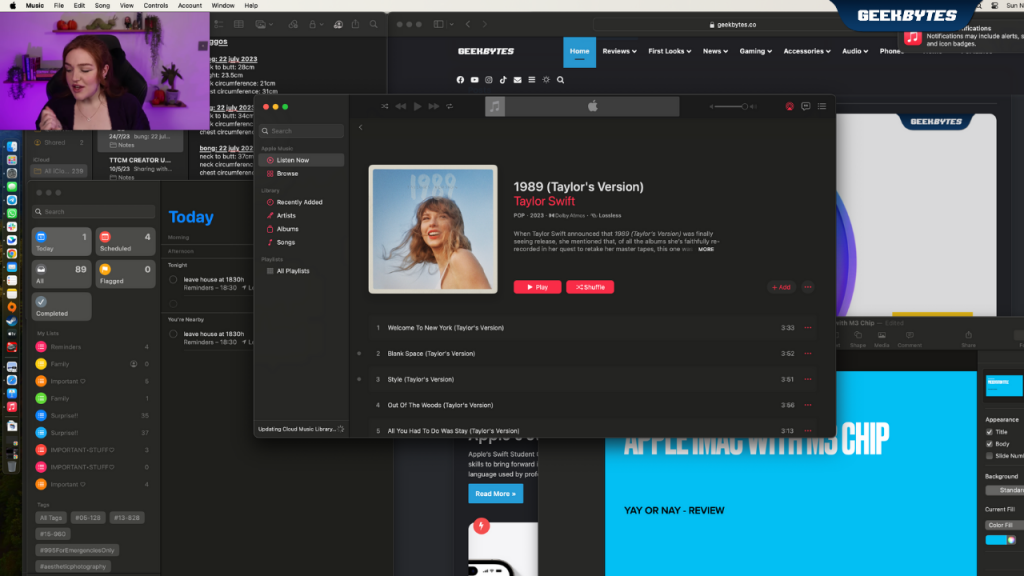
For me, the difference was still quite significant, considering that I was previously using the iMac with M1 chip – the promised 2x faster performance as compared to iMac with M1 was felt thoroughly on the new iMac. Performance wise – doing my daily work tasks on the 2023 iMac feels faster and smoother somehow, and multitasking feels much more seamless. Starting up the machine was super quick as well.

Powered by an 8-core CPU, a next-generation 8- or 10-core GPU, and up to 24GB unified memory, the already supercharged iMac is even more powerful and versatile now. With the 24″ Retina display, everything looks even more vibrant, and gorgeous – whether you’re using the iMac to watch your favorite shows, or to unwind and play your games, or carry out your daily work tasks on productivity apps.

Hardware-accelerated Ray Tracing
When playing games from Apple Arcade, Steam, or any other gaming platform on the iMac with M3, the frame refresh rates feels much more cohesive and faster – creating that almost unbelievably incredible gaming experience. Thanks to the next-generation GPU of M3 bringing hardware-accelerated ray tracing to the Mac for the very first time, gaming on the iMac is now a breathtaking experience, with rendering of more accurate shadows and reflection.

On the 4.5K Retina display, games such as Asphalt 8 gives you an immersive gaming experience – I found myself gaming for hours as there was literally no lag time and the vivid graphics really blew me away. The folks at Apple really outdid themselves this time – I actually enjoyed the lag-free gaming experience on the iMac for the first time in a long time!
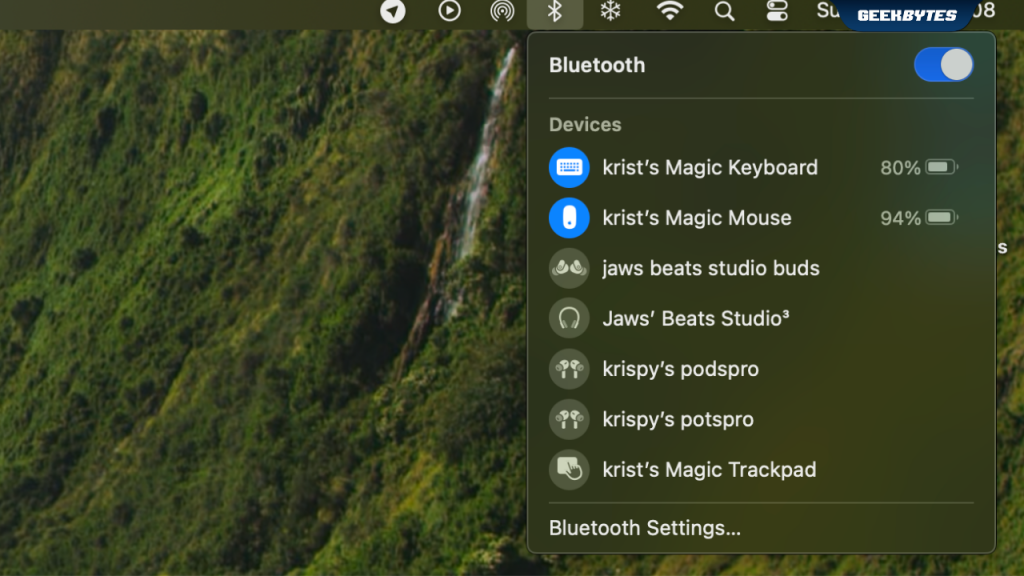
Connectivity
With the latest Wi-Fi 6E and Bluetooth 5.3, downloading files is 2x faster as compared to the previous iMac with M1, and connecting to all your favorite wireless accessories is almost instant and extremely easy. Connecting all my accessories was a fuss-free experience, and they automatically connected every time I switched the peripherals on.

Brilliant Display
With an expansive 24″ real estate on the 4.5K Retina display, the iMac with M3 can display up to 500 nits of brightness, bringing to live even the most static scenes in your favorite movies. Everything feels a lot more vibrant, and the iMac brings to live the most vivid imagery with no distortion whatsoever. Watching my favorite YouTube videos or shows on streaming platforms was akin to watching any other big screen. Fantastic.

Best Camera, Speakers, Mic
Video conferencing on iMac is truly best-in-class with the 1080p FaceTime HD camera tapping on the image signal processor of M3 to analyze and enhance millions of pixels creating the most incredible picture quality. Coupled with a six-speaker sound system and studio-quality three-mic array, the audio visual experience is pretty stunning. Listening to my favorite music on the iMac feels quite phenomenal and when I game on the iMac, the audio quality is crisp and immersive – all at the same time. Bonus: Try playing music and video with Dolby Atmos – you’d truly feel enveloped by the amazing sound quality. Pretty cool.
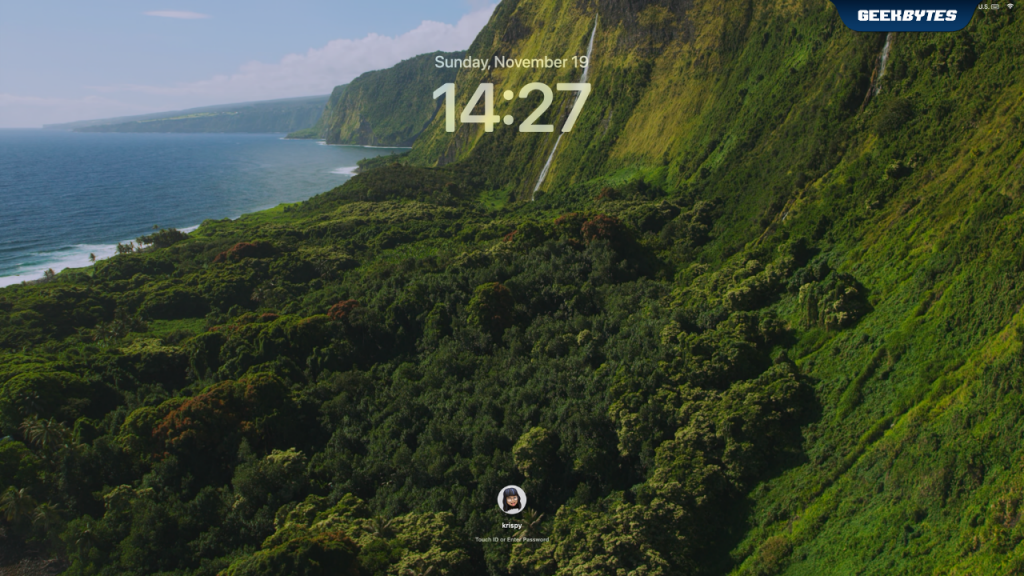
macOS Sonoma
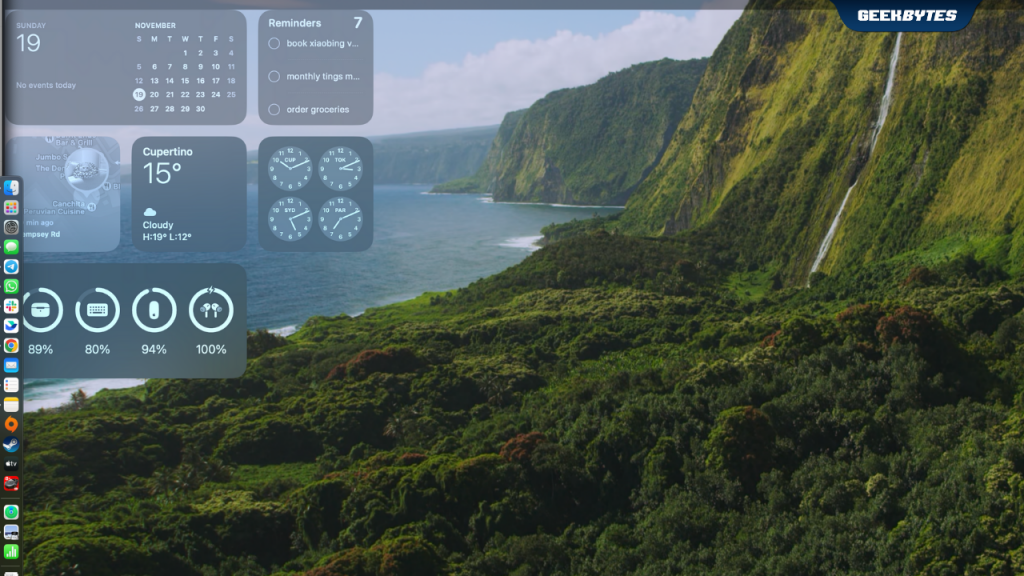
You can personalize your iMac desktop to display all your favorite and most useful widgets by placing them right on your desktop. You can even interact with them with just 1 click, and have them always available at a glance so you’re up to date with all your tasks. Keeping up with all my reminders and quickly checking them off my list is super convenient now.

One thing I really love about the new macOS Sonoma is the crazy beautiful screen savers available. macOS Sonoma blesses you with the most stunning screen savers, showing beautiful slow-motion videos of places all around the globe – which looks amazing on the expansive 24″ display. For the first time in a long time, my screen saver isn’t one of my furkids.
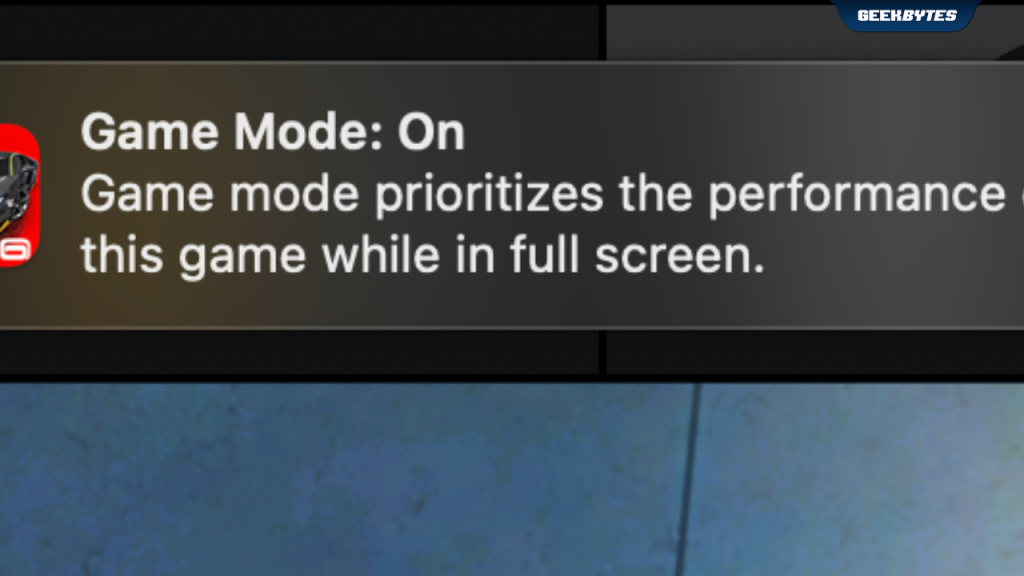
Gaming on iMac is also much better with Game Mode – which automatically gives games the highest priority on the CPU and GPU. This places you in an optimal frame of mind to experience extremely consistent frame rates, lower audio latency with AirPods, and more responsiveness from your favorite game controllers.

Yay or Nay?
Having just switched over from the M1 2021 iMac, I must say that it doesn’t feel too much different looks wise. Okay well it does look different only because I’m currently using the Silver M3 2023 iMac while my previous one was Blue – but the Silver is definitely growing on me. There’s something about the classic Silver that feels premium.
If you’re currently using an Intel-based iMac, it’s a huge YAY and you should seriously consider to upgrade. You’d experience a stark difference in both performance and features with Apple silicon, and as compared with the most popular 27″ models, iMac with M3 is up to 2.5x faster.

Pricing & Availability
The 24″ iMac with 4.5K Retina display and 2 Thunderbolt / USB 4 ports is now available from S$1,899 from Apple online or in stores.
The 24″ iMac with 4.5K Retina display, 2 Thunderbolt / USB 4 ports, 2 USB 3 ports, Gigabit Ethernet and Magic Keyboard with Touch ID is now available from S$2,199 from Apple online or in stores.






