
If you’ve been commuting or working out by cycling, you’d be excited to know that cycling directions on Apple Maps have gotten better (and easier).
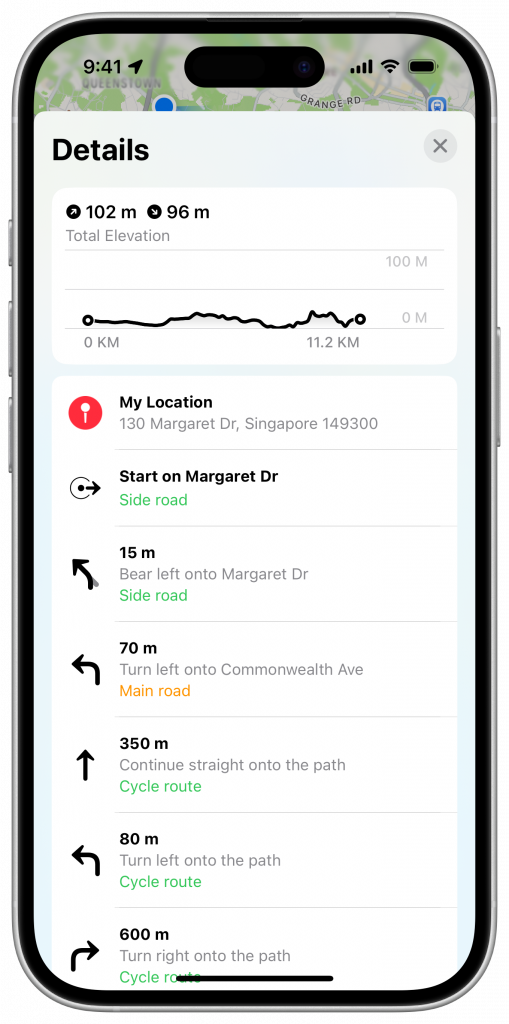


Source: Apple | Apple Maps on iPhone for cycling
Cycling directions in Maps include:
- A preview of elevation for a ride
- A preview of whether the route includes busy roads and hills
- Real-time elevation details
- Notifications to dismount and walk your bike (for safety)
- Voice guidance so you can stay focused on the path ahead
- Options to find a public restroom, place to stop and rest, bike repair shops
- Options to share your ETA and turn off spoken directions
- Option to view a route overview
- Option to view a list of turns while following a route
- Ability to select cycling as the default mode of transportation
This will allow you to get detailed, turn-by-turn cycling directions for routes that best suit your journey.



Source: Apple | Apple Maps in Apple Watch for cycling
Cycling directions are perfectly designed on Apple Maps when using it on Apple Watch too. Specific cycling features include an overview of elevation along a route, Haptic Touch for detailed directions, and Voice Feedback on speed and distance.






