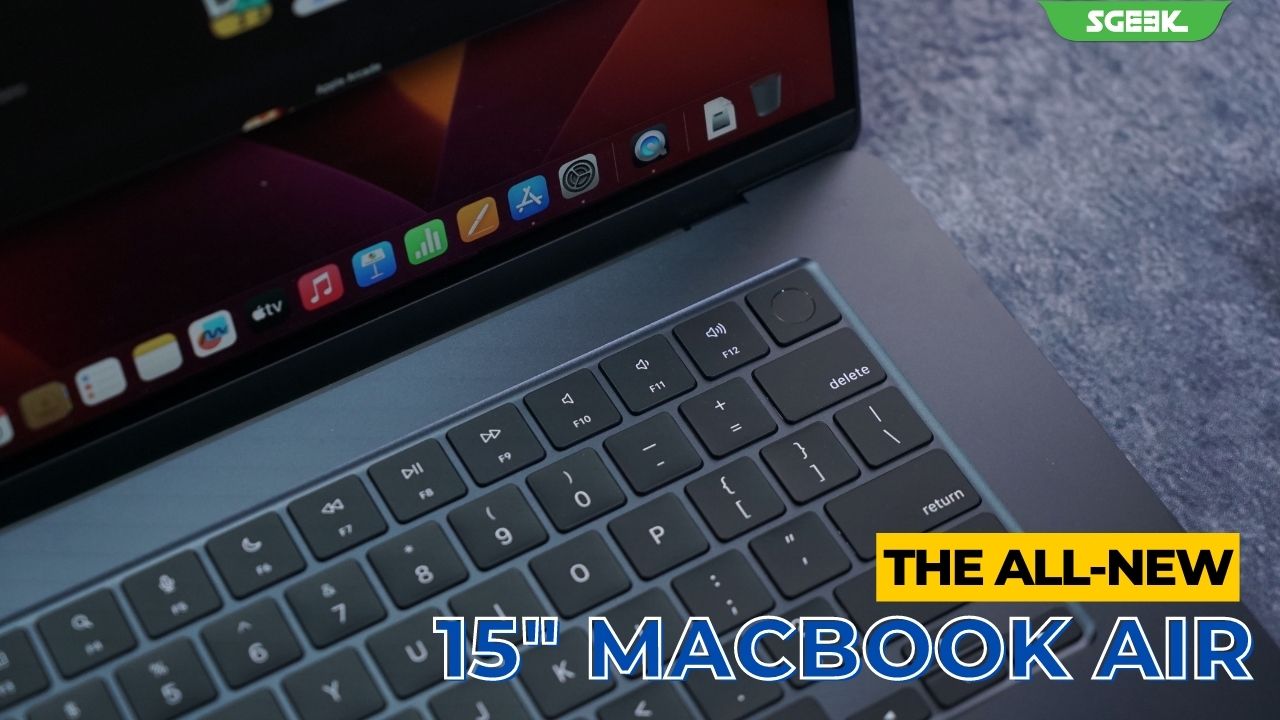
The MacBook Air in 15″ is the perfect union for portability and functionality with its 15″ Liquid Retina screen and the all-new M2 chip. Let’s take you on a spin on why this 15″ machine should be on your radar.

Side Profile of the 15″ MacBook Air in Midnight finish
Look & Feel
The 15″ MacBook Air is only 11.5mm thin and is touted as the world’s thinnest 15″ laptop. Coming in hot at only 1.51kg, this light machine is made with 100 percent recycled aluminium and comes in 4 beautiful finishes – Midnight, Starlight, Silver, and Space Grey. It feels extremely portable and easy to slip in to any backpack, or tote bags (as I would) and I personally can’t wait to start using it forreal.

15″ MacBook Air Liquid Retina Display
Liquid Retina Display
Everything looks so much better on the spacious 15.3″ Liquid retina display – especially with P3 wide colour and support for just about 1 billion colours.

Ted Lasso never looked better
Images look incredibly vibrant and text on web pages look really crisp and sharp – brilliant for any work or watching your favourite shows.

stitch. on the fabulous 15″ MacBook Air
Playing the calming and meditative embroidery stitch., an Apple Arcade title, never felt as immersive as when playing it on MacBook Air 15″. With the expansive screen real estate, you can now see way more than on any other laptop.

Close up of the 15″ MacBook Air
Powered by the Apple M2 Chip
The M2 chip powering the MacBook Air has an 8-core CPU, 10-core GPU, 16-core Neural Engine, super quick unified memory with 100GB/s of bandwidth and an incredibly advanced Media Engine – allowing users to experienced a supercharged performance for everything, from web browsing to video editing. The 15″ powerhouse can now take on all kinds of workloads and usage, with a super fast performance across the board.

FaceTime with the 1080p camera
1080p Camera
With the super high-resolution 1080p FaceTime HD camera and 3-mic array paired with the advanced image signal processor on M2, it was a really seamless and smooth experience using the front camera that made us look super dope and sound crisp and clear on video calls.

Binge-watching Ted Lasso with incredible battery life
Battery Life
With up to 15 hours of wireless web browsing on a fully charged up MacBook Air, we were able to binge-watch our favourite shows (*coughs* Ted Lasso *coughs*) easily without worrying about running out of power. You can also easily re-watch your past videos without charging your machine, with up to a promised 18 hours of video playback that comes to the 15″ MacBook Air.

Super immersive sound system especially during gaming
Six-Speaker Sound System
With 2 tweeters and 2 sets of force-cancelling woofers that deliver twice the bass depth of the 13″ MacBook Air with M2, gaming on the 15″ MacBook Air was a surreal trip with every SFX and music popping off. Gotta say it really was refreshing to game on the MacBook Air with super immersive sound.

Security made easy with Touch ID on the keyboard
Magic Keyboard with Touch ID
No surprises here – the backlit Magic Keyboard was really comfortable to type on and was rather quiet to work on for the whole afternoon. I’m personally not a fan of angry typing loudly on any keyboard, but even when I angry typed away, it wasn’t annoying, which was a good thing. The Touch ID made unlocking the Mac, making secure online purchases with Apple ID and logging in to apps a breeze.

The super slim silhouette of the 15″ MacBook Air
Fanless Design
One of the little annoying things I wasn’t a fan of in the past, was that my old MacBook Pro would heat up and the whirring fan sound would make me feel like my MacBook was breaking down when I had 12893721 apps open and working really furiously. I was happy to learn that the performance driven M2 chip enables a fanless design – allowing the MacBook Air run silently, regardless of the intensity of the tasks I was running on the machine.

Incredibly seamless experience with the Apple ecosystem
Apple Ecosystem
You can now do a lot more when you’re hooked up with a complete and holistic Apple Ecosystem. With iCloud, you can easily store all of your photos, contacts, and documents in the cloud and access them on any Apple device.

Close proximity with other Apple devices allows for the Handoff function
Handoff
When your Apple devices are near each other, you can do things like start typing an email in the Mail app on your Mac, and pick up right where you left off on your iPad or iPhone. An icon highlighting the last app you were using will automatically appear on your other Apple device – in the Dock on your Mac or iPad, or in the App Switcher on your iPhone.

MagSafe 3 Charging and USB-C ports
Charging Options
You can leverage on the 35W Dual USB-C Port Compact Power Adapter that comes in the box along with USB-C to MagSafe 3 Cable (2m) to charge both your Mac and another USB-C device at the same time. If you prefer a faster charging experience, you can opt to add the 70W USB-C Power Adapter that allows your 15″ MacBook Air to fast charge up to 50% in just 35 minutes.

15″ Apple MacBook Air beside the Apple iPad Pro
Pricing and Availability
Starting at S$1,899, the 15″ MacBook Air with M2 chip comes in 4 stunning colours – Midnight, Starlight, Silver, and Space Grey.
The 13″ MacBook Air with M2 chip starts at S$1,599 and comes in the same 4 colours – Midnight, Starlight, Silver, and Space Grey.
Both MacBook Airs are available from tomorrow onwards here.






