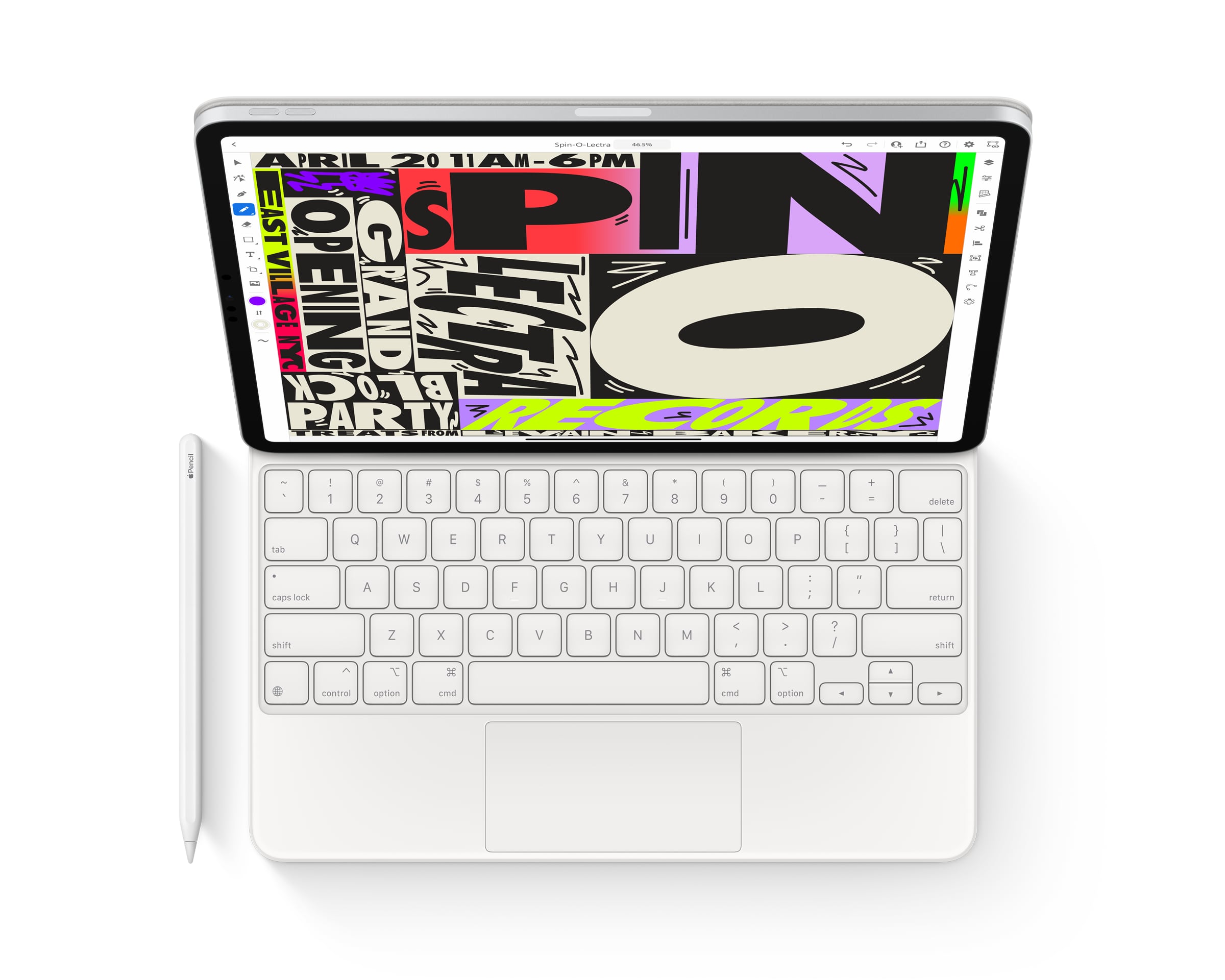
By now, you probably have read all the reviews about the 5th-generation 12.9-inch iPad Pro. It is using Apple’s super duper fast M1 chip. Its magnificent display uses mini-LED technology for better brightness and contrast.

Regardless, you might want to add this review to your research. Because even if you order the 12.9-inch iPad Pro today direct from Apple online store, you have to wait till July for it to delivered. Just hope there will not be another round of heightened Covid-19 measure in Singapore by then.
So, you have ample time to consider. And rightly so you should, as this tablet is quite a hefty investment. Even the cheapest model starts at S$1,649 with the most expensive variant going at a whopping S$3,519. Not to mention, the original Apple accessories cost a bomb too.
SPECS
PRICE: From S$1,649 (Wi-Fi, 128GB) to S$3,519 (Wi-Fi + Cellular, 2TB), available in Apple Store and Lazada
PROCESSOR: Apple M1 (8-core CPU/8-core GPU)
DISPLAY: 12.9 inches, Liquid Retina XDR display, 2,732 x 2,048 pixels
OPERATING SYSTEM: iPadOS 14.6
CAMERAS: 12MP wide-angle, 10MP ultra-wide angle (rear); 12MP TrueDepth (front-facing)
STORAGE: From 128GB to 2TB
WEIGHT: 682g (Wi-Fi), 685g (Wi-Fi + Cellular)
DESIGN
Regardless of the variant, the 12.9-inch iPad Pro is a minimalistic aluminium slab – available in colours of space grey and silver (version reviewed) – with mostly display on its front.
In fact, if you put the previous generation 12.9-inch iPad Pro with the current generation, you will not spot any difference. For instance, it retains the flat sides of its two direct predecessors.

FOR
+ Superb performance
+ Utterly gorgeous display
+ Sleek design
+ Center Stage works great
AGAINST
– Very expensive
– Expensive accessories
– Meagre 128GB base storage
Most of the upgrades are in the inside, such as its Thunderbolt port, 5G support and the TrueDepth camera that remained at the tablet’s top bezel.
But this TrueDepth camera now has an all new 12-megapixel (MP) ultra-wide-angle camera with 122-degree field of view. It allows the Center Stage feature, which recognises you and follows you during video calls. Something we will cover later.
Instead, the biggest difference you can see is the display itself. Or what Apple calls the Liquid Retina XDR display.
This display uses over 10,000 mini-LEDs that are grouped into more than 2,500 local dimming zones. This allows for precise brightness adjustment in each zone for super high contrast and details.
Furthermore, its 1,000-nit full-screen brightness and 1,600-nit peak brightness are something you can never get out of any tablet in the market.

Watching Netflix shows, Disney+ movies or any other content including still images look extra vivid and gorgeous on this display.
On its own, you probably would not see the difference and takes things for granted. But when you place it beside last year’s 12.9-inch iPad Pro (which is no slouch), it is literally an eye-opener.

The excellent visuals are further enhanced by the great audio delivered through the four stereo speakers – each with its own tweeter and sub-woofer – at the four corners of the tablet. It is amazing how much oomph the tiny speakers have.
Perhaps the only quirk about the display – it is a fingerprint, smudge and dirt magnet. You will unfortunately want to clean it regularly to maintain its gorgeousness.
ACCESSORIES
There are a lot of chatter about how the old Magic Keyboard will not fit on the new 12.9-inch iPad Pro.
We have the new Magic Keyboard (S$519) in white for review. It certainly beats the boring black keyboard in terms of looks. Perhaps, the white version is the only reason why you want to spend so much on the keyboard.
Because in terms of feel and touch, there is no difference to the keyboard of old. The hard keycaps deliver a nice “clicky” feel, while the trackpad is large and works smoothly.

The keyboard is also backlit, so you can work in the dark before you go to sleep. The keyboard’s backlight brightness is adjusted automatically based on ambient lighting conditions. However, you can manually change the brightness by going to Settings, then General and Hardware Keyboard.
And if you are worried this white keyboard might turn grey in no time, think again. The keyboard is still in pristine white after using it for two weeks, whereby it has sat on my lap, dinner table, study table and random table on a void deck.
However, if you happen to own the previous generation of Magic Keyboard for the 12.9-inch iPad Pro, please don’t buy the new one.
The old Magic Keyboard works perfectly with the new iPad Pro. I tried and it can close without an issue or damage to the display of the new iPad Pro.

PERFORMANCE
With an Apple M1 chip inside, performance is almost guaranteed. In the GeekBench 5 benchmark tests, the M1 iPad Pro scored 1,712 (single) and 7,184 (multi-core).
That is similar to the M1 MacBook Pro’s score of 1,713 (single) and 7,389 (multi-core). And it is not too far from the recently-reviewed M1 iMac which posted a score of 1,739 (single) and 7,645 (multi-core).
Using Pixelmator Pro or Photoshop to edit photos as well as iMovie to edit videos are effortless on this iPad Pro. Playing games like Fantasian and NBA 2K Arcade Edition is an equally smooth affair and definitely a visual treat.

My only gripe will be the meagre 128GB base storage. In modern times, this is like giving bicycle wheels to a Ferrari supercar. Apple should have at least raised the base storage to 256GB with the same pricing.
With many of us working from home now, the TrueDepth camera’s Center Stage feature is a heaven send. Initially, I was skeptical as it is said to use machine learning to recognise you and follow you during video calls.
But it actually really works. When I tried to move around, the camera automatically pans to keep me in the shot. In fact, it is like I cannot get out of the camera’s sight. Furthermore, it does not only work on FaceTime app, it works on most video-conferencing app like WebEx and Zoom. As you can see from the video below.
Since the review unit is a Wi-Fi + Cellular version that supports 5G, we went to test out the 5G speeds using a Singtel 5G SIM card.
As we are encouraged to stay home to tide this heightened period over, it is only tested in two locations – my home in the West and my in-laws’ house in the East. This is very un-scientific but just to give you a sense of the 5G connection.
On average, the iPad Pro’s 5G connection has an average download speed of 3220MB/s and 40MB/s. By comparison, my iPhone Singtel 4G connection only clocked an average download speed of 180MB/s and an upload speed of 21MB/s. In other words, you are getting almost twice the speed of 4G.
BATTERY LIFE
In the intensive battery test (looping a 720p video with Wi-Fi switched on and the display at full brightness), it lasted 9 hours and 15 minutes. In comparison, the previous-generation 12.9-inch iPad Pro clocked 10 hours and 5 minutes. Guess that extra brightness does drain the battery faster.
Mileage will of course depend on your usage. Personally, using it to check e-mails, type articles like this review and other articles, update myself with the latest news Safari browser and the News app as well as occasionally playing Fantasian, I found myself needing to charge the tablet only once every two days.
VERDICT
Many people always asked me if the iPad Pro can replace their laptop. There is no definite answer, as it really depends on your workflow and your nature of work.

For instance, if your work revolves mainly across Google productivity suites, then I think the iPad Pro should be more than enough for you.
But if you are a photographer who works with large amount of RAW image files, have your own work flow of creating and naming folders based on your assignments and backing them into hard drives, this iPad Pro might be more complementary to a proper PC.
Because as powerful and as magnificent it is, it is still a tablet. In fact, I can say this Apple iPad Pro (12.9-inch, M1, 5th-generation) is the best tablet in the market right now. Absolutely no doubt about it.
You probably will have no regrets getting it. But are you are willing to pay so much for it when you can get a laptop for less? That’s the million dollar question…
RATINGS
FEATURES: 9/10
DESIGN: 9/10
PERFORMANCE: 9/10
BATTERY LIFE: 9/10
VALUE FOR MONEY: 8/10
OVERALL: 9/10 [SGEEK Editor’s Choice]






