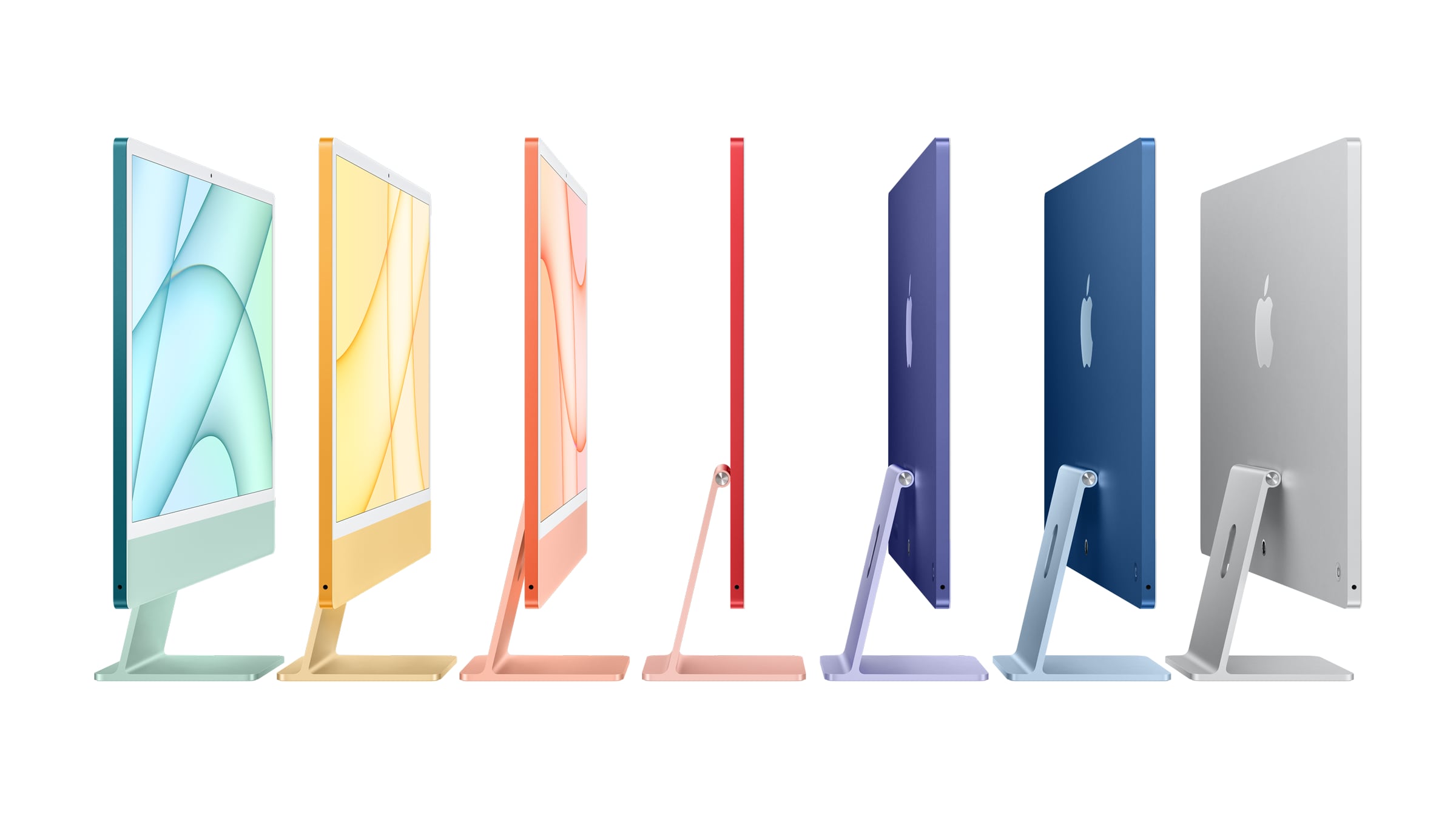
My love affair with Apple iMac started back in university days when I encountered those colourful CRT G3 iMac in the computer labs. When I started working, I bought the “lamp” iMac and since used almost every iteration to date.
And since the pandemic with working from home being the norm, the last 27-inch Intel iMac – which is still selling – at home has been my workhorse for the past year.
SPECS
PRICE: From $1,849
PROCESSOR: Apple M1 (8-core CPU, up to 8-core GPU)
DISPLAY: 24 inches, 4.5K Retina display, 4,480 x 2,520 pixels, True Tone technology
OPERATING SYSTEM: macOS 11.4
PORTS: 2 x Thunderbolt 4, 2 x USB 3.1 (not available on entry-level model)
MEMORY: Up to 16GB RAM
STORAGE: Up to 2TB flash storage
WEIGHT: Up to 4.48kg
So, imagine my glee when the new M1 24-inch iMac was announced and the review unit landed on my table. Yes, the first iMac with Apple’s M1 chip that comes in 7 different colours.
Before I start, there are actually two models of the M1 iMac. While the design looks similar, the entry-level (8-core CPU/7-core GPU) model comes in four colours of blue, green, pink and silver with pricing starting at S$1,849. The more expensive (8-core CPU/8-core GPU) model comes in three additional colours of yellow, orange and purple with pricing from S$2,149.
FOR
+ Lightest iMac ever
+ Different colour options
+ Sleek and thoughtful design
+ Unboxing is an experience itself
+ Superb performance
+ Gorgeous display
AGAINST
– Limited ports
– No user-upgradeable option
– Not cheap
– Only maximum 16GB of RAM configurable
We got the more expensive M1 iMac in green for review. Maybe because SGEEK’s colour is green?
UNBOXING
Unboxing of the iMac is an experience in itself. The box has a green iMac picture on its exterior complete with a colour-matching handle.

Open the box, you find the iMac saying “Hello” literally to you. There is a protective sheet on the display with Apple’s iconic Hello on it.

Take out the iMac from the box and you find the keyboard, mouse, cables and power adapter nicely packed in the box.

The M1 iMac is the lightest iMac ever, tipping the scales at only 4.48kg.
In the past, I always nearly break my back moving an iMac out of the box and onto the table. With the M1 iMac, I could leisurely hold it and ensures a perfect placement on the table without breaking a sweat.
The power adapter is much bigger than its predecessors. But it now comes with an Ethernet port, so you do not need to run the cable up to the iMac itself. Neat.

I always wonder if I have connected the power cable properly for previous iMacs. But for the M1 iMac, the colour-matching 2m woven power cable connects to the iMac via magnets. I love it, as it lets you know it has been securely attached and reduce the likelihood of accidental disconnections.

Finally, you tear off the Hello protective sheet. It feels like unveiling the iMac to yourself.

DESIGN
The M1 iMac looks different from previous iMacs. Yet, the design still remains quintessential iMac.
The all-aluminium design remains simple yet sleek. Familiar yet cool.

Due to the use of M1 chip, Apple is able to reduce the thickness of iMac’s main body to 11.5mm with a flat front and rear. No more curved back like its predecessors.
Essentially, it is a thin 24-inch 4.5K Retina display perched on a metallic stand. The stand only lets you tilt the display up or down. There is no height adjustment or rotation option.
There is a thick white bezel surrounding the display. And a rather thick chin below the display. I am not a fan of the thick chin, but I guess people need that space to paste their Post-Its.

Surprisingly, the Apple logo is gone from this chin, while the rear Apple logo remains.
I am also surprised that Apple has decided to keep the 3.5mm headphone jack. In fact, it is sited on the left side of the iMac. This is more easily accessible than its usual placement at the back of the machine.

However, the two USB 3.1 ports and two Thunderbolt 4 ports are still sited at the left rear of the iMac.
Do note that the entry-level iMac lacks the two USB 3.1 ports found in the more expensive model.
ACCESSORIES
Out of the review box, there are colour-matching accessories including a Magic Keyboard with Touch ID, a Magic Mouse and a Magic Trackpad.
But when buying the iMac, you can opt for either Magic Mouse or Magic Trackpad. Or you get both if you so desire.
In addition, you can add a numeric pad to the Magic Keyboard with Touch ID for $40 more.
Regardless, the colour matching is rather subtle. For the keyboard and trackpad, only the sides are in aluminium green. But the mouse gets an entire bottom in aluminium green. Otherwise, white is still the predominant colour for the accessories.

Of course, the new Magic Keyboard has the Touch ID on the top right hand corner for you to unlock the iMac. But being a fan of mechanical keyboards, the keys of Magic Keyboard do not quite offer the same clicky and tactile I prefer.

All the peripherals use Lightning port for charging. And there is a colour-matched woven USB-C-to-Lightning cable with that comes with the iMac to charge and pair with the accessories. You can also use the cable to connect other devices, like your iPhone and AirPods, for charging and syncing.
I hope Apple will sell this woven cable separately or pack it with iPhones next time. It feels much more durable and less likely to tangle than the normal Lightning cables.
PERFORMANCE
The 24-inch 4.5K Retina display is just gorgeous to look at. It features True Tone technology, which automatically changes a screen’s colour temperature to match the ambient light for more natural-looking images. It also has an anti-reflective coating to minimise reflection.
Its brightness level is rated at 500 nits and it supports up to one billion colours as well as the P3 wide colour gamut for more vivid colours. With a high resolution of 4,480 x 2,520 pixels, you can see more details when editing photos and videos. And you can do all these tasks much faster.

Armed with the latest Apple M1 chip, this iMac blows its predecessors away easily. In the GeekBench 5 benchmark tests, this M1 iMac scored 1,739 (single) and 7,645 (multi-core). By comparison, the 2020 Intel iMac scored 1,182 (single-core) and 7,220 (multi-core).
But last year’s M1 MacBook Pro also fared quite similarly to the M1 iMac with a score of 1,713 (single) and 7,389 (multi-core).
The review unit comes with 16GB of RAM. This is the maximum amount of RAM allowed on this iMac, which starts at 8GB. I highly recommend you upgrade the RAM, as there is no user-upgradable option.
On the other hand, I was able to insert two 16GB RAM into my 27-inch Intel iMac for a whopping 40GB of RAM to increase my productivity.
That said, I did not encounter any slowdown or spinning rainbow wheels on the M1 iMac. This is so despite typing this review on iA Writer app with 20 tabs open on Google Chrome and 10 tabs on Apple Safari as well as multiple apps such as Mail, Final Cut Pro, Pixelmator Pro and Preview running at the same time.
I also did not experience any visible lags when editing 4K videos using Final Cut Pro X or editing multiple pictures in Pixelmator Pro.
But being an iMac, it is not going to be cheap. A fully souped-up M1 iMac with all the accessories included will cost you $3,858. You can get a pretty powerful Windows gaming desktop PC with dedicated graphics card for that amount of money. And the M1 iMac does not even have a dedicated graphics card with no support for external eGPU.
VERDICT
Apart from power users, the new Apple iMac (24-inch, M1, 2021) ticks all the boxes for most Mac users with its sleek space-saving design, gorgeous display and great performance. It continues to be the quintessential all-in-one computer for most Mac users.
RATINGS
FEATURES: 8/10
DESIGN: 9.5/10
PERFORMANCE: 9/10
VALUE FOR MONEY: 8.5/10
OVERALL: 8.5/10






