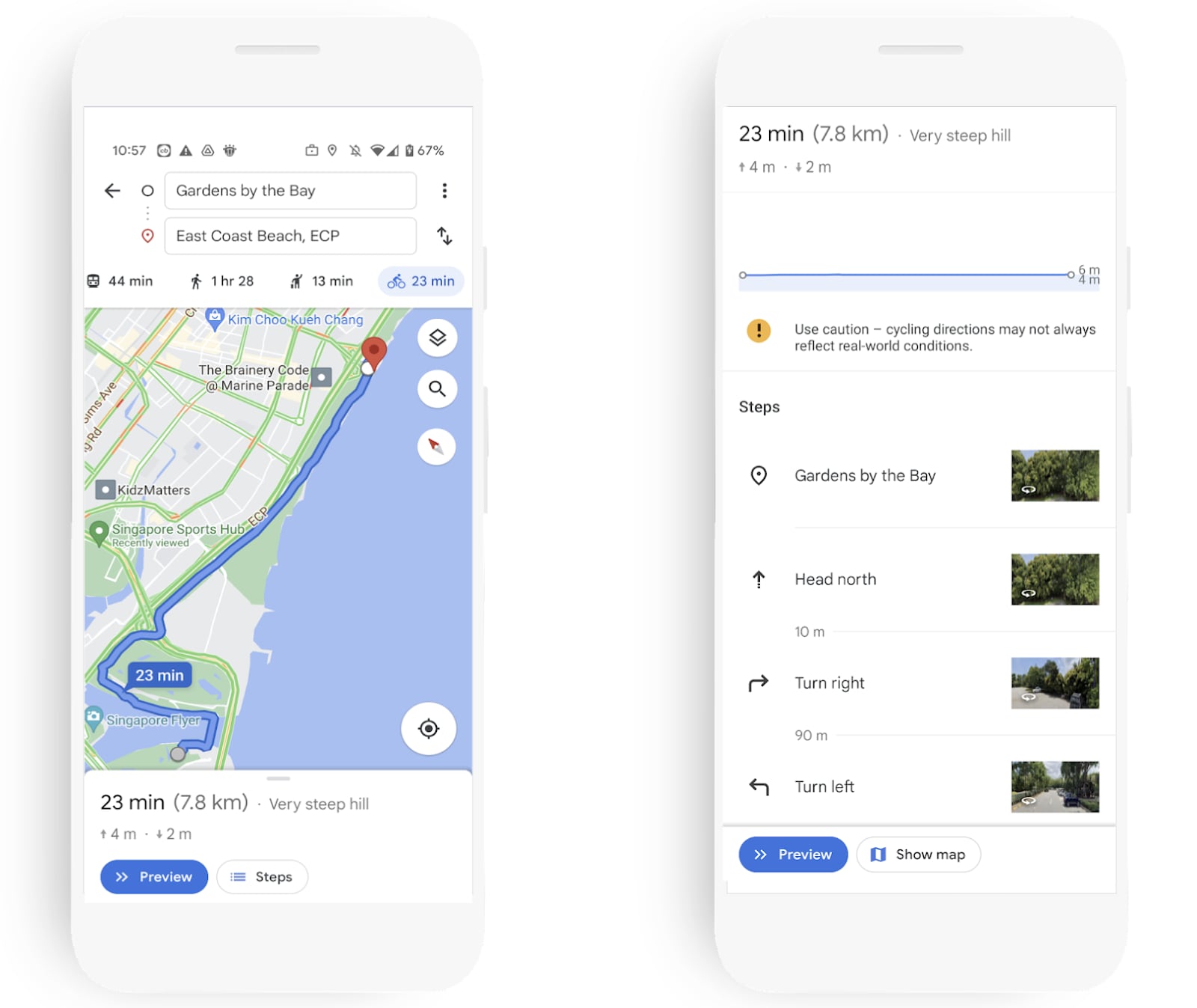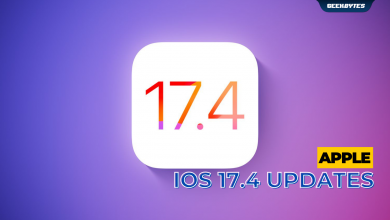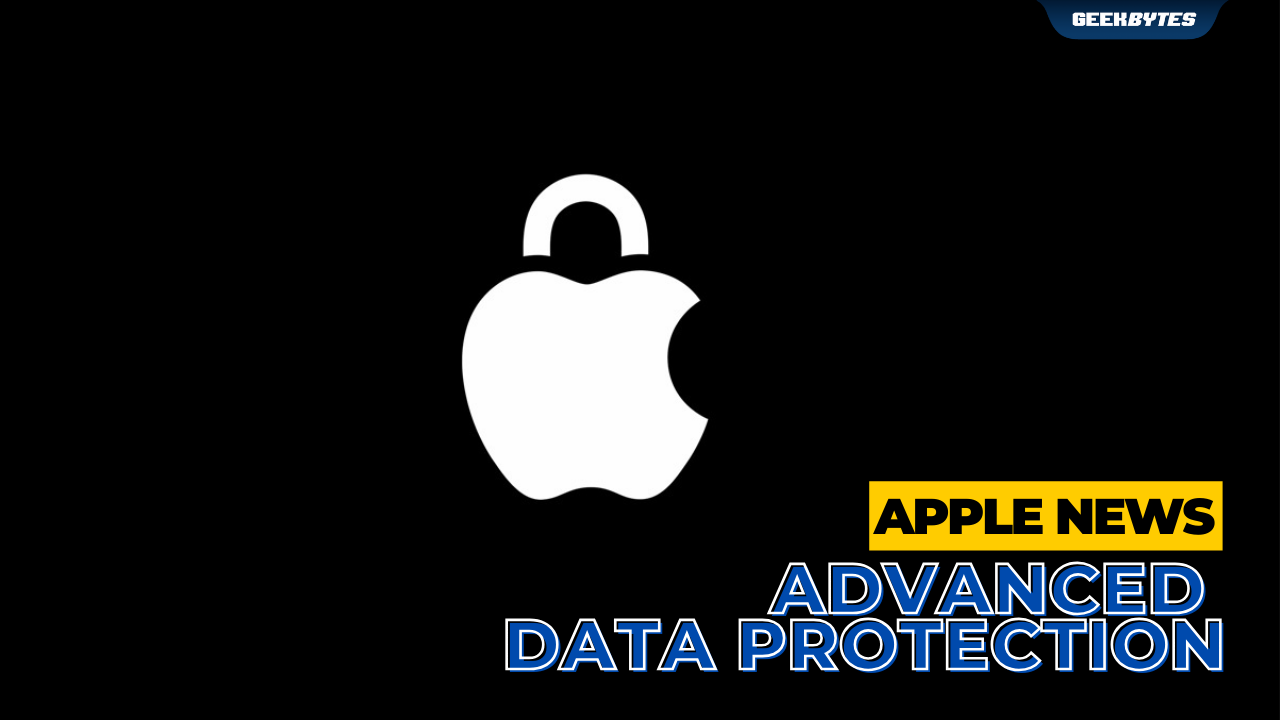
Today, Apple published an independent study conducted by Massachusetts Institute of Technology professor, Dr. Stuart Madnick – that found compelling proof that data breaches is rampant these days, threatening sensitive and very personal consumer data all over the world.
Independent Study in 2023
The total number of data breaches more than tripled between 2013 and 2022 – and a staggering 2.6 billion records have been exposed in just the past two years alone.
This year’s study, “The Continued Threat to Personal Data: Key Factors Behind the 2023 Increase”, shows that data threats had already reached historic levels – and are on the rise.
What This Means for Apple users
Advanced Data Protection for iCloud is something that Apple came up with to tap on to end-to-end encryption to provide users Apple’s highest level of cloud data security – and you now have the choice to go one step further to protect important iCloud data – even in the case of a data breach. iCloud has a comprehensive protection model that keeps 14 sensitive data categories, including passwords in iCloud Keychain and Health data, secure with end-to-end encryption by default. If you choose to enable Advanced Data Protection for iCloud, you will be enabling Apple to help you protect 23 data categories (an additional 9 categories) – including your most used functions – iCloud Backup, Notes, and Photos.
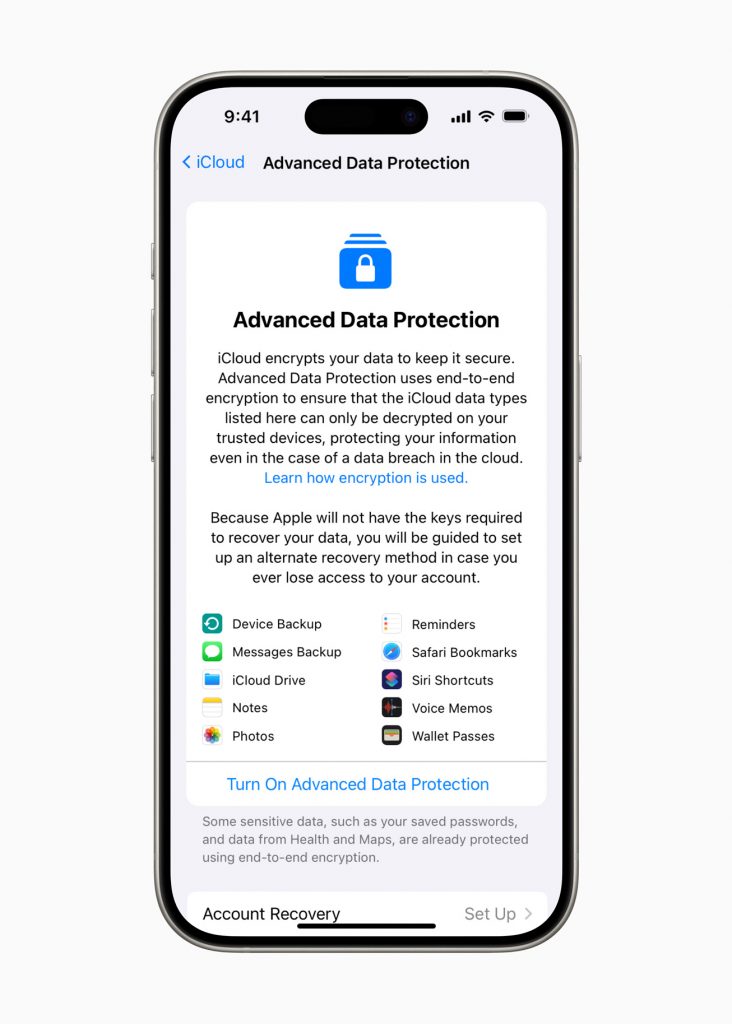
How to Turn on Advanced Data Protection
On your Apple device, simply tap on Settings > iCloud > Advanced Data Protection > Turn On Advanced Data Protection. You’ll find that things that matter to you, are all covered in the protected data; including Device Backup, Messages Backup, iCloud Drive, Notes, Photos, Reminders, Safari Bookmarks, Siri Shortcuts, Voice Memos, and Wallet Passes.
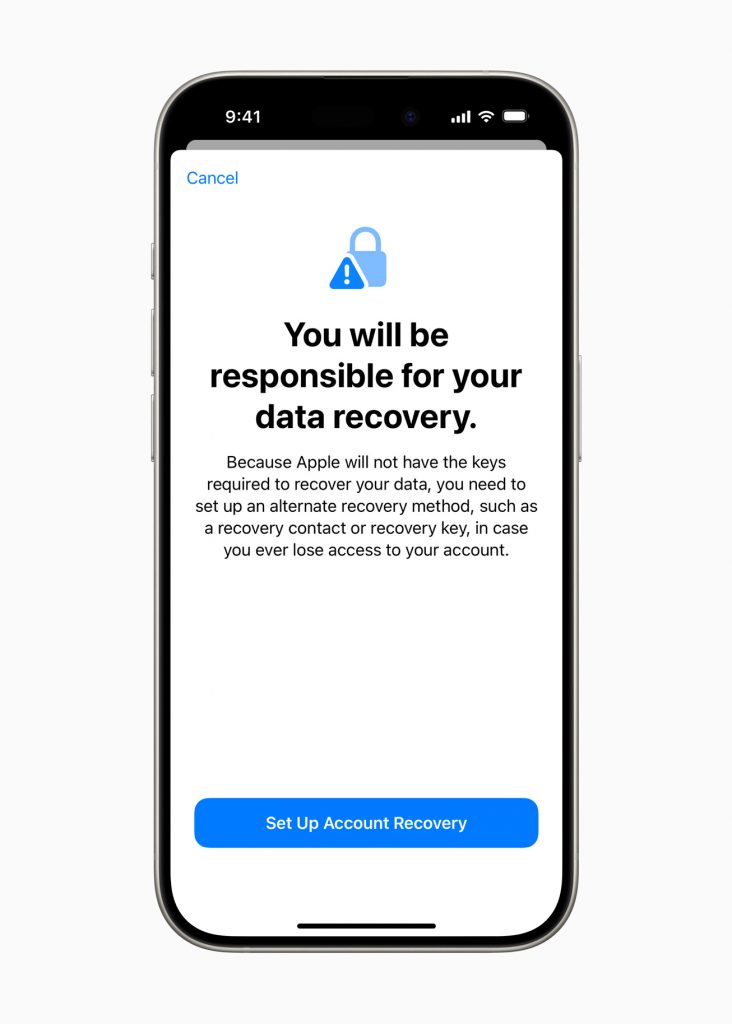
You’ll then be prompted to Set Up Account Recovery – as Apple does not hold the keys required to recover your data should you one day, need to access them after you’ve lost access.
You’d then be prompted to either Add Recovery Contact, or Create a Recovery Key.
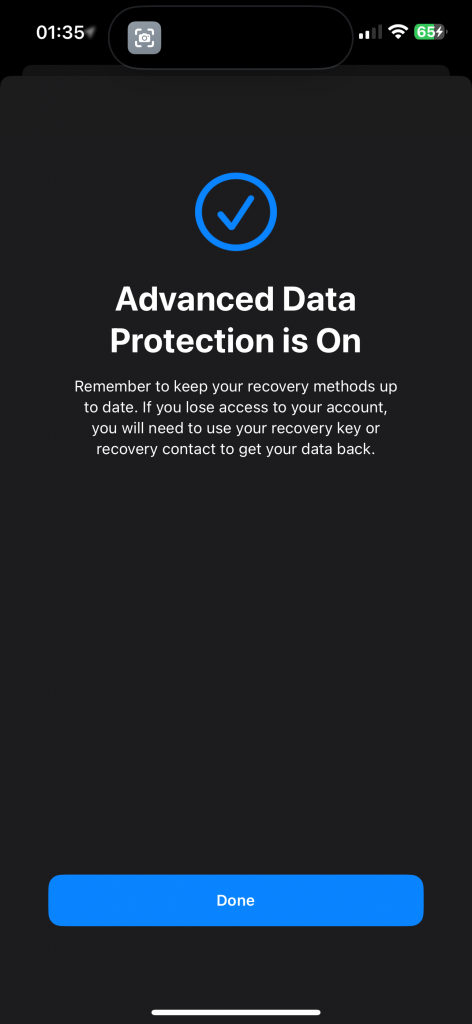
Once that’s done, you’d be taken to this page – and you’re all set.
All in All..
There’s no two ways about data protection – if you’re an Apple user, do seriously consider switching the Advanced Data Protection on for your Apple devices.