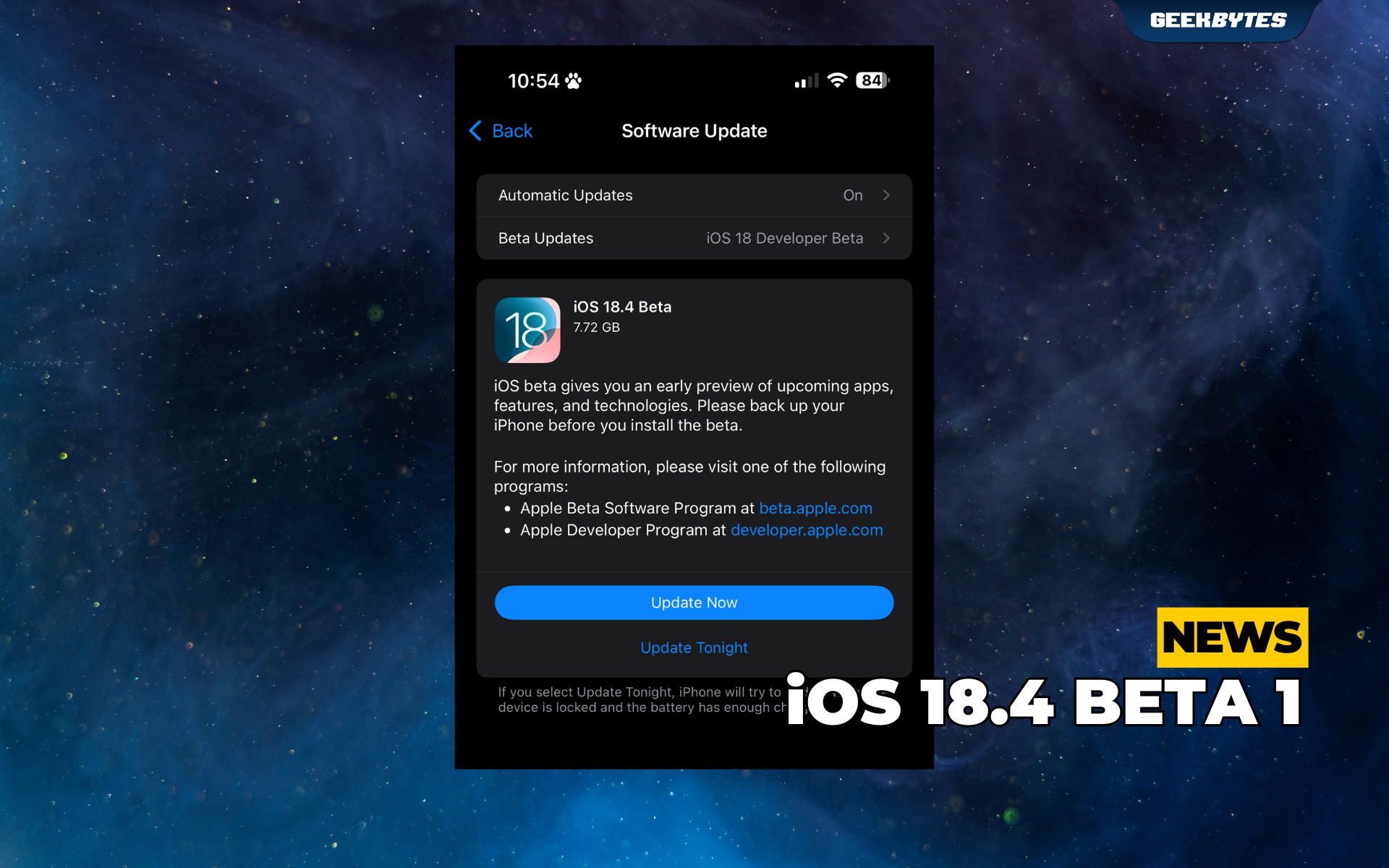
Apple just released the highly coveted first beta of iOS 18.4 to developer testers, and here’s all you need to know about it. Do note that these are snapshots from the early beta of iOS 18.4 available for developer testing, and is not yet available to public beta testers or the public.
Priority Notifications
Apple Intelligence kicks it up a notch, and will now be able to show notifications that may be more important in a separate section on the lock screen.

New Image Playground
In Image Playground, you now get access to a new Sketch style in addition to the Animation and Illustration styles.
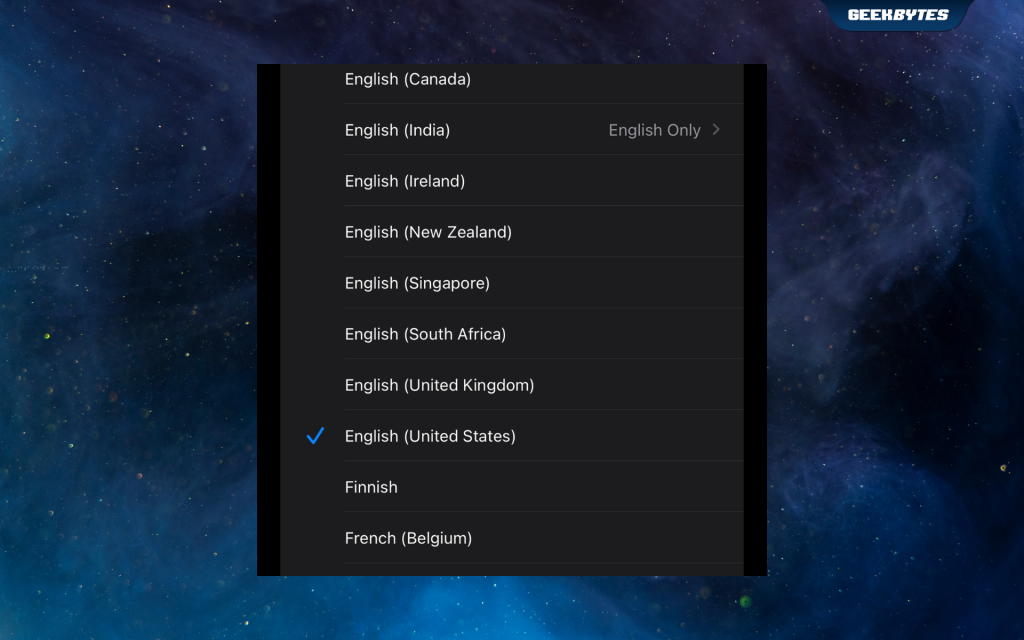
Apple Intelligence available in more languages
This is a long-awaited update – as most of us had to switch to English (U.S.) to be able to tap on the wondrous world of Apple Intelligence with the previous iteration of iOS. Now, Apple Intelligence is available in: French, German, Italian, Portuguese (Brazil), Spanish, Japanese, Korean, Chinese (Simplified), English (Singapore) and English (India).

Genmoji
This is a fun one. The Genmoji button is now significantly larger in the emoji keyboard. A new popup will appear the first time you use the feature to prompt you to create your own original emoji.
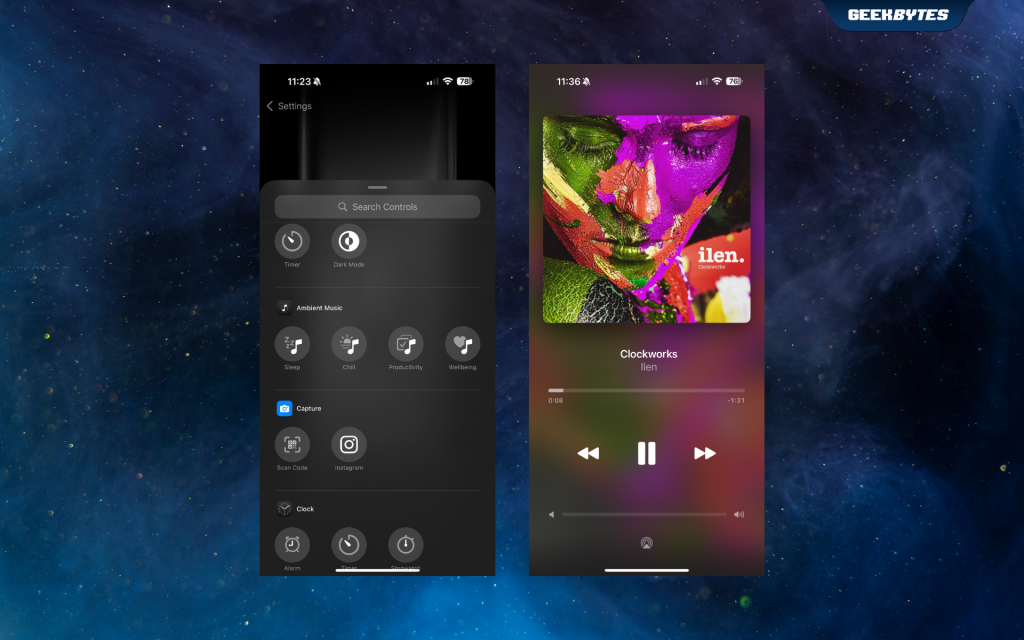
Control Center: Ambient Music
In this iteration of iOS 18.4 beta, there are new toggles for Ambient Music in the Control Center, namely, Chill, Productivity, Sleep, and Wellbeing. You can add each category to Control Center separately.
These are all available to be added to Control Center, directly customized to be an option on your iPhone’s Action button, and even added to your Lock Screen. Interestingly enough, these are all ‘pre-assigned’ to a default Apple Music playlist.

Control Center: Cellular Toggle
You can now see your cellular signal strength in bars in the Cellular toggle found in the Control Center.
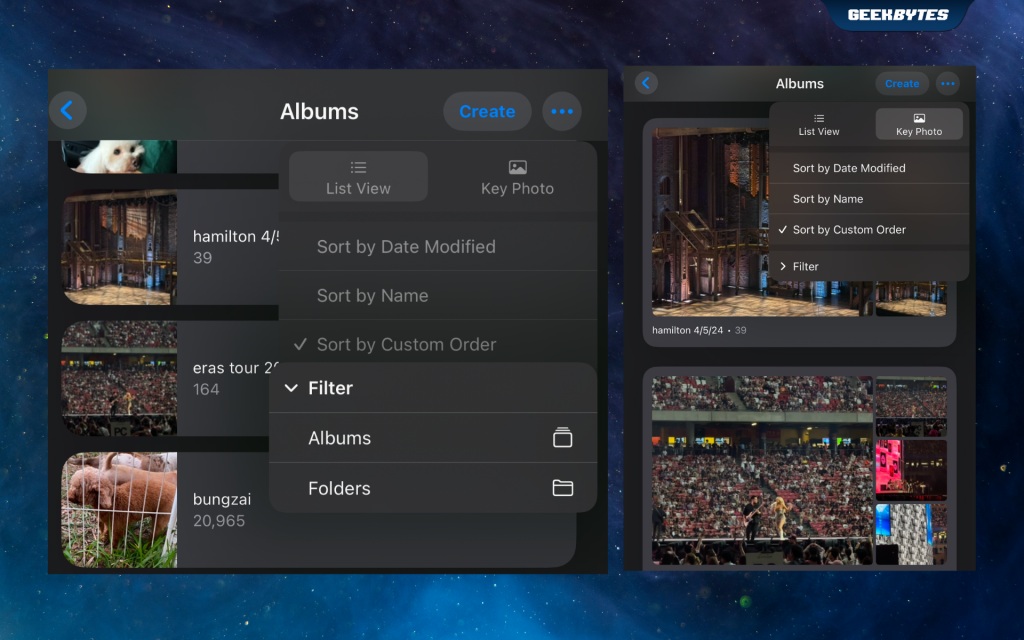
Photos
The new interface allows you to toggle how you’d prefer to view and edit your Albums list.
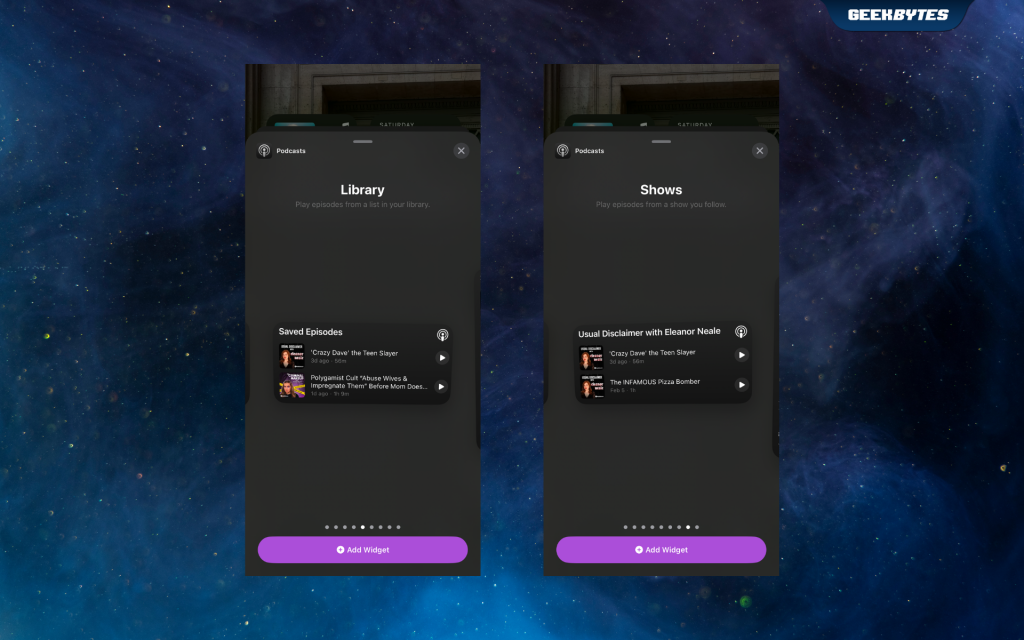
Podcast Widgets
There are finally more options for Library and Shows widgets from the Podcast app available. You can easily add these to your iPhone’s Home screen to quickly play episodes from a list in your library, or from a show you have been following.
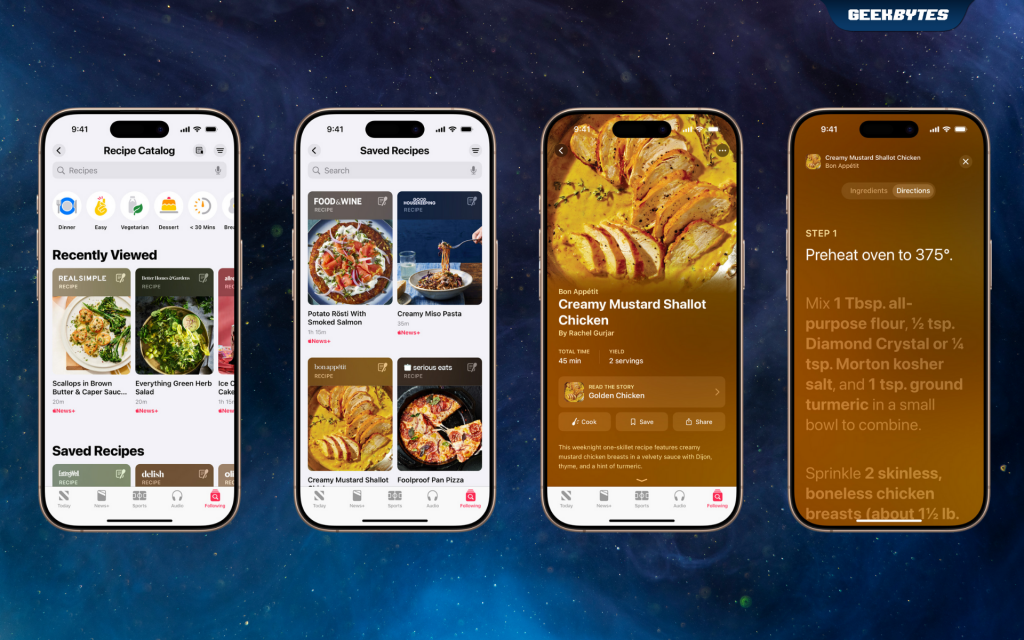
Food in News+
The Apple News+ app now has a new section specifically for food related topics such as curated recipes, stories about food and dining, and restaurant reviews. This would be available to Apple News+ subscribers in April with iOS 18.4 and iPadOS 18.4. If you are not a current Apple News+ subscriber, you will still be able to access select stories and recipes.
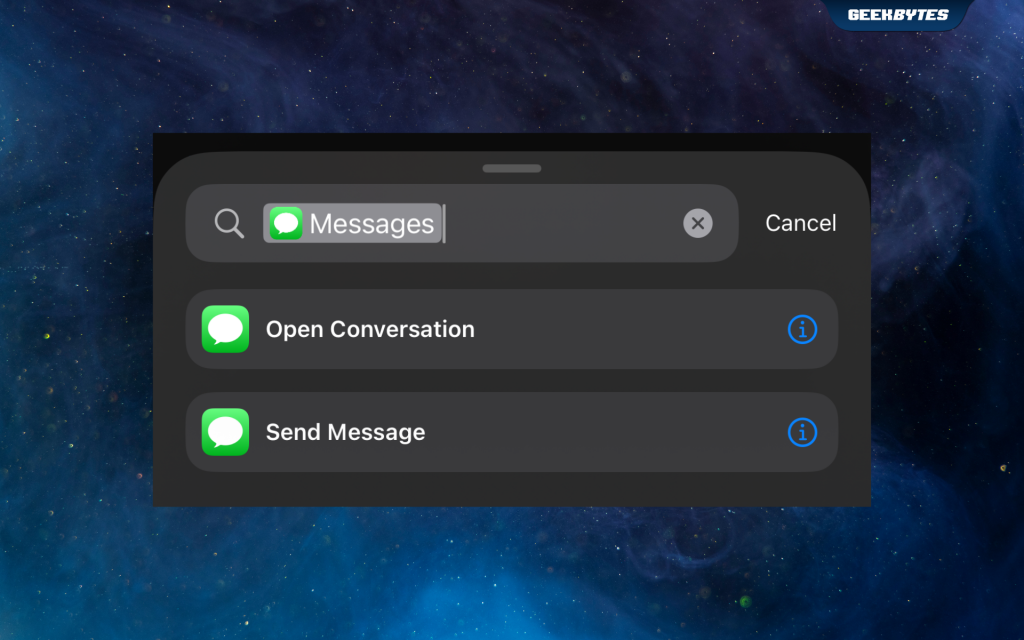
Shortcuts
There are two new Shortcut actions in the Messages app – ‘Open Conversation’ and ‘Send Message’.
Apple Vision Pro app
iOS 18.4 will also introduce a new iPhone app for Apple Vision Pro. You can use the app to download Vision Pro apps and games on your iPhone, queue content to watch when you next pick up your Vision Pro, and access your library of spatial photos and videos. This will automatically show up if you have a Vision Pro associated with the same Apple ID.
iOS 18.4 beta is currently only available to developer beta testers, and is not yet released to public beta testers at the moment.






