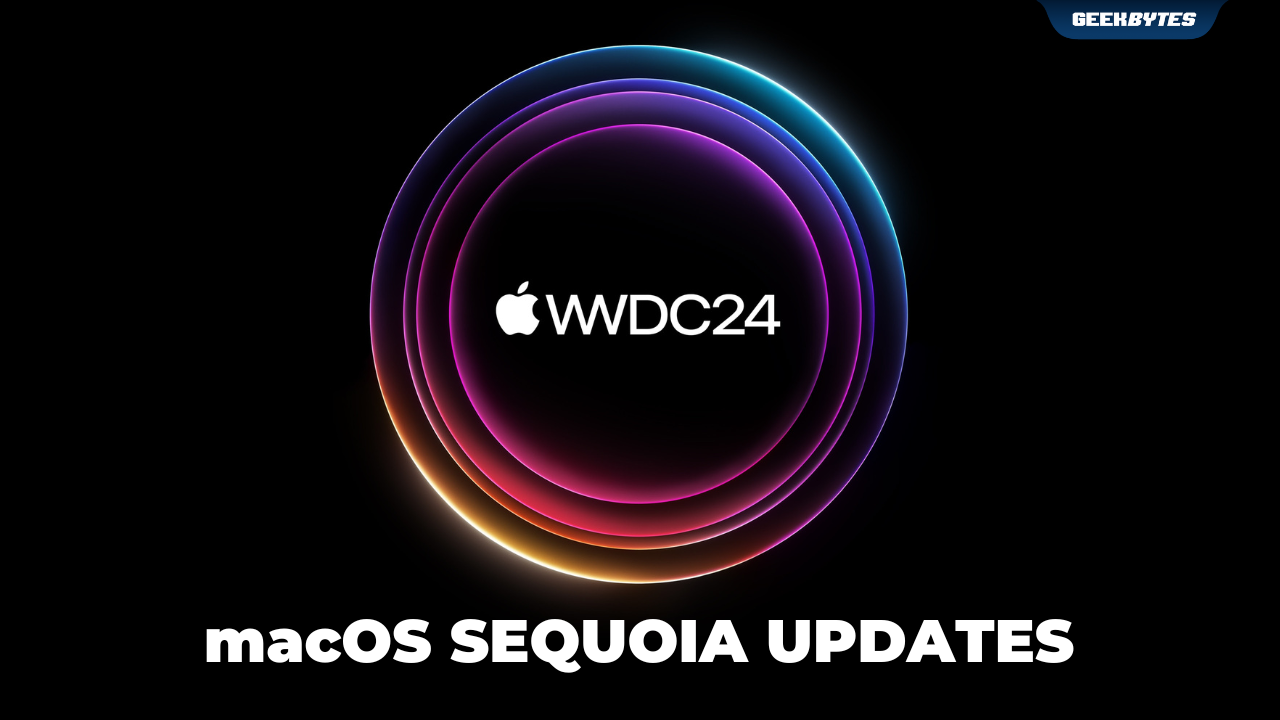

Source: Apple
Apple showed a preview of macOS Sequoia during the keynote earlier this week, and among all the updates, there were two key features that really stood out to us.

Source: Apple
1. iPhone Mirroring
What Apple has done here is to allow Continuity to shine even brighter with iPhone Mirroring. This allows you to fully access and use your iPhone directly from your Mac. Say what now??? Picture this – you’re on your Mac at your work desk and your iPhone is on the couch. You need to quickly access your iPhone but you can’t leave your desk as you’re working on something rather urgent.
Enters macOS Sequoia with iPhone Mirroring. You can utilise your Mac accessories such as the keyboard, trackpad, and mouse to swipe between pages on your iPhone Home Screen.

Source: Apple
You can easily drag and drop between iPhone and Mac to suit your preference.
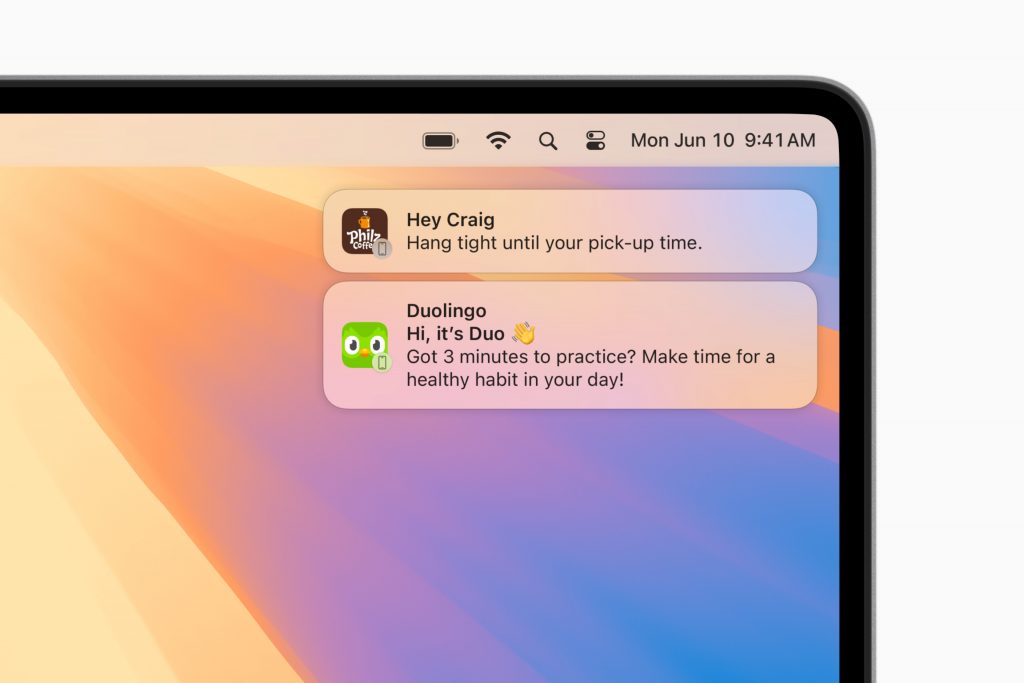
Source: Apple
You can also respond to iPhone notifications directly from your Mac. When you’re in iPhone Mirroring, your iPhone remains locked – so no one will be able to snoop.

Source: Apple
2. Window Tiling
This is something that caught my attention during the keynote – and boy, was I glad to hear that we’d now be able to arrange windows on Mac into any layout that works best for me in a clean way. When you drag a window to the edge of the screen, macOS Sequoia automatically suggests a tiled position on your desktop. You can choose to arrange tiles side by side or however you prefer.
There are a bunch of other exciting updates including Safari Highlights, Gaming, Video Conferencing and more – find out more about the other updates coming to macOS Sequoia here.
Check out an overview of WWDC24’s key announcements here.






