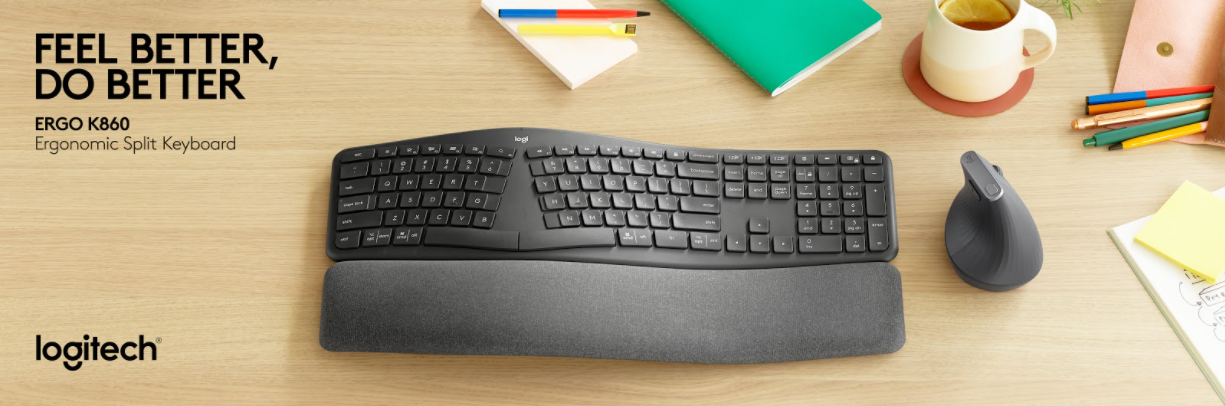New year resolutions are aplenty, and one on everyone’s list is more often than not, to improve one’s fitness and health. Here are 10 tips to leverage on your Apple Watch to keep you motivated throughout 2025.

Tip 1: Customize your Activity Ring goals
Did you know you can now customize your Activity ring goals by the day of the week to best provide you with motivation at the right moments? Simply go to the Activity app on your Apple Watch, turn the Digital Crown to a ring, then tap the triple dots. Tap Change for Today to set a temporary goal for your Activity ring for the day. If you are looking to customize your Activity ring goal by the day of the week, simply tap Change Daily Goal.

If you need to pause your rings for a multitude of reasons, including falling ill, you can pause your Activity rings for up to 90 days without breaking your award streak. Best part is, you can resume at any time you’re feeling up to it. To do so, go to the Activity app on your Apple Watch, tap the graph icon, turn the Digital Crown to scroll to the bottom and tap Pause Rings.
Tip 2: Share your activity with a loved one to stay on top of your game
Keep yourself motivated by sharing your activity in Fitness with family and friends. I share mine with my personal trainer and partner to keep myself moving, every day of the week. Go to the Activity app on your Apple Watch, tap on the people icon, tap Invite a Friend, turn the Digital Crown to select a name from your contacts. You can also go to the Activity app on your Apple watch to check your friends’ progress.
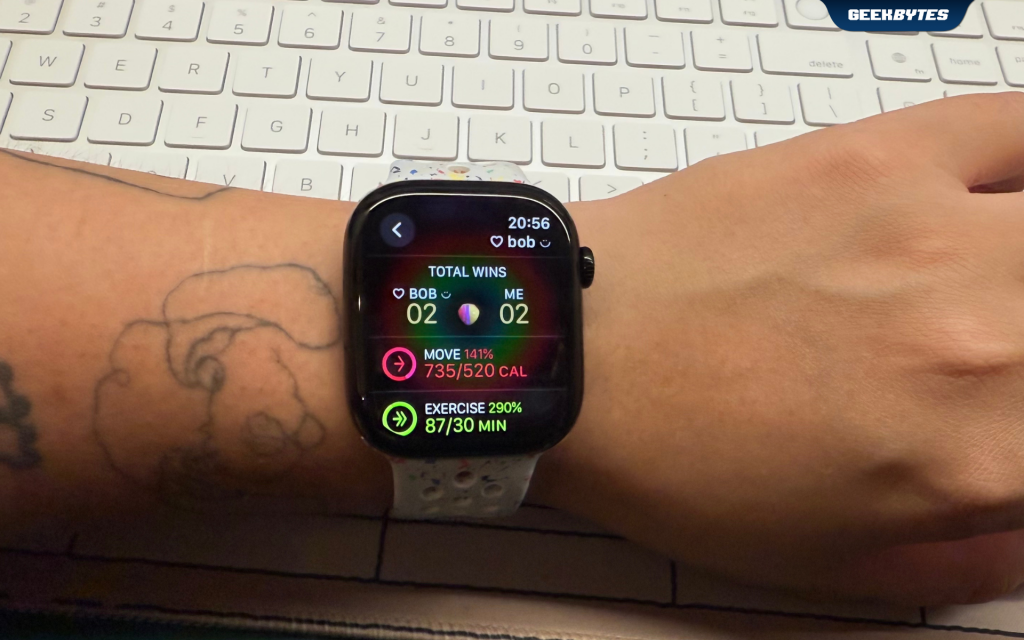
If you need further motivation, you can challenge a friend to a competition in which you earn points based on the percentage of Activity Rings that you close. The competition lasts 7 days, and you can earn up to 600 points a day, for a maximum of 4,200 points a week. During a competition, alerts tell you if you’re ahead, or falling behind your competitor – complete with the score. Go to the Activity app on your Apple Watch, tap on the people icon, tap a friend’s name, then scroll down and tap Compete.
Tip 3: Celebrate Milestones with Awards
watchOS 11.2 has an award called All Rings Closed, that celebrates when you have closed all three of your Activity rings. You can simply earn this award by closing all your rings 100, 365, 1,000 times and more. You can also earn a bunch of other awards for personal records, streaks, and major milestones on your Watch. In January 2025, you can also earn a limited-edition award when you close all three Activity rings, seven days in a row.
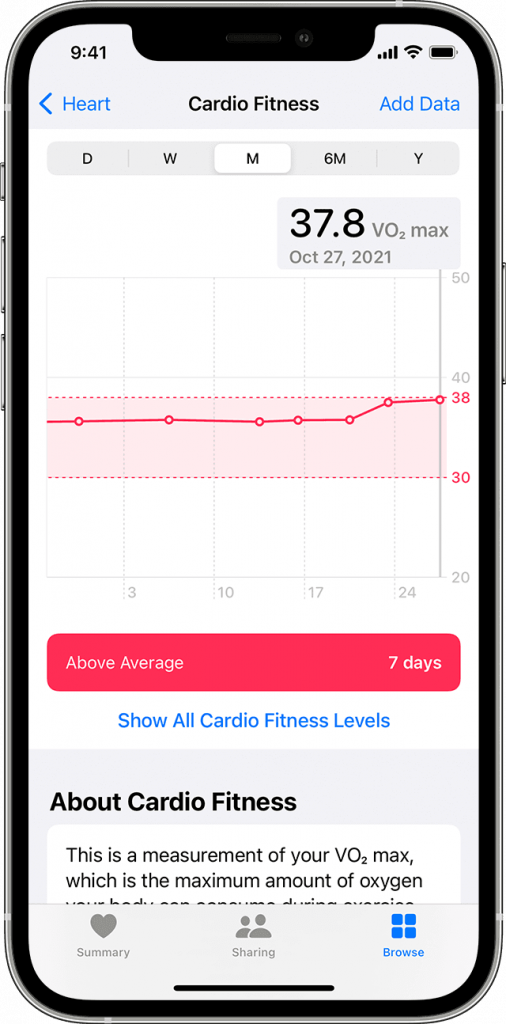
Tip 4: Keep an eye on your cardio fitness levels
Cardio fitness is a gauge of your VO2 max, which is the maximum amount of oxygen your body can use during exercise. It’s a good indicator of your overall physical health and can help predict your long-term well-being. Your Apple Watch provides an estimate of your cardio fitness by tracking how hard your heart is working during activities like an Outdoor Walk, Outdoor Run, or Hiking in the Workout app.

Tip 5: Track your Training Load
To gauge the intensity of your workouts’ impact on your body over time, you can tap on Training Load to make more informed decisions on how, and when to adjust your workouts. This would be particularly helpful especially when training for big events such as marathons. I use this quite often these days, especially when I’m feeling the strain after a gym session or a hike and have another session lined up too soon.
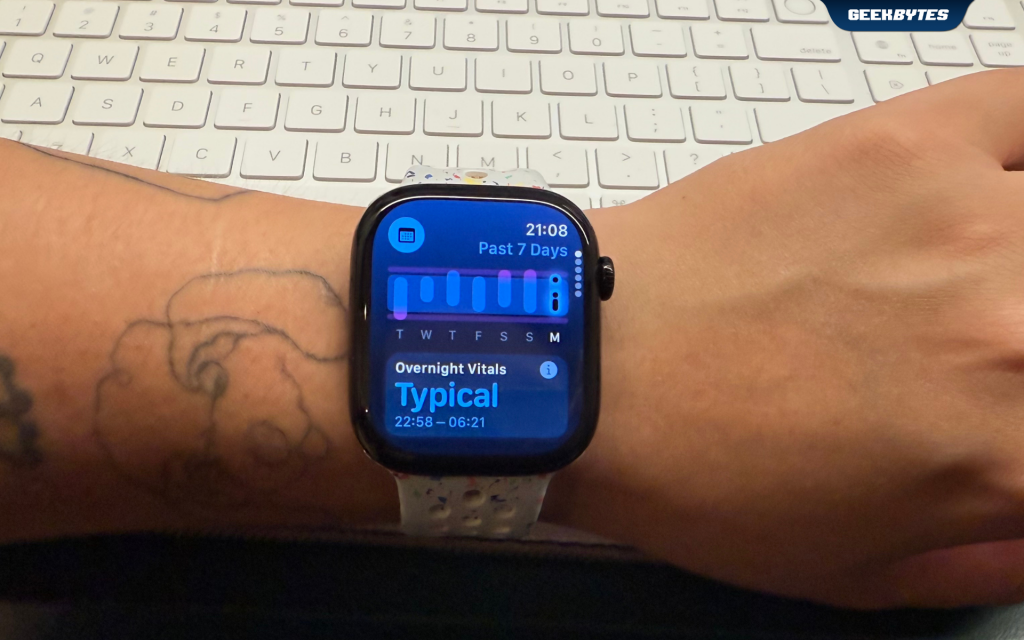
Tip 6: Start your day with the Vitals app
The Vitals app is a quick way to view your health metrics that Apple Watch helps to measure while you sleep. When two or more metrics are out of their typical range, you will receive a notification, and a message outlining how the changes may be linked to other parts of your life. I no longer instinctively open my social media when I wake up these days. Instead, I open the Vitals app to see how well (or poorly) I slept the previous night.

Tip 7: Take note of your moods
In a high-stress society like ours, paying attention to your own mental state can help build emotional resilience and awareness. The State of Mind feature on Apple Watch allows you to log your momentary emotions and daily moods. This could give you valuable insight as to what is affecting your emotions – whether its lifestyle factors, or stress.

Tip 8: Sleep easy with Sleep Apnea notifications
When you wear your Apple Watch to bed, it uses the accelerometer to monitor your breathing patterns while you sleep. It classifies any disturbances as “Elevated” or “Not Elevated.” Over a 30-day period, if it detects frequent “Elevated” disturbances, you’ll receive a notification suggesting signs of sleep apnoea. If you haven’t been diagnosed with sleep apnoea, it’s a good idea to talk to your doctor. Simply open the Health app on your iPhone, tap Browse > Respiratory > Sleep Apnoea Notifications. You must wear your Apple Watch to sleep for a minimum of 10 nights over a 30-day period. Make sure your iPhone is the latest version of iOS, and that your Apple Watch Series 9 or later, or Apple Watch Ultra 2 is updated to the latest version of watchOS. Sleep must be set up with Track Sleep with Apple Watch turned on.
Tip 9: Start a Check In during a workout
Sometimes, you may not get the opportunity to workout before work, and by the time you’re ready to head out for a gym session or a run, it may be quite late at night. To feel slightly safer when doing so, access Check In directly within the Workout app, so that a loved one can keep an eye out for your workout to end.
Tip 10: Update your Medical ID
This is often overlooked, and it is important for you to make sure that your Medical ID is up to date. This would help provide critical medical information from your Lock Screen on iPhone, or on your Apple Watch, should you be caught up in an emergency like a sudden medical condition.