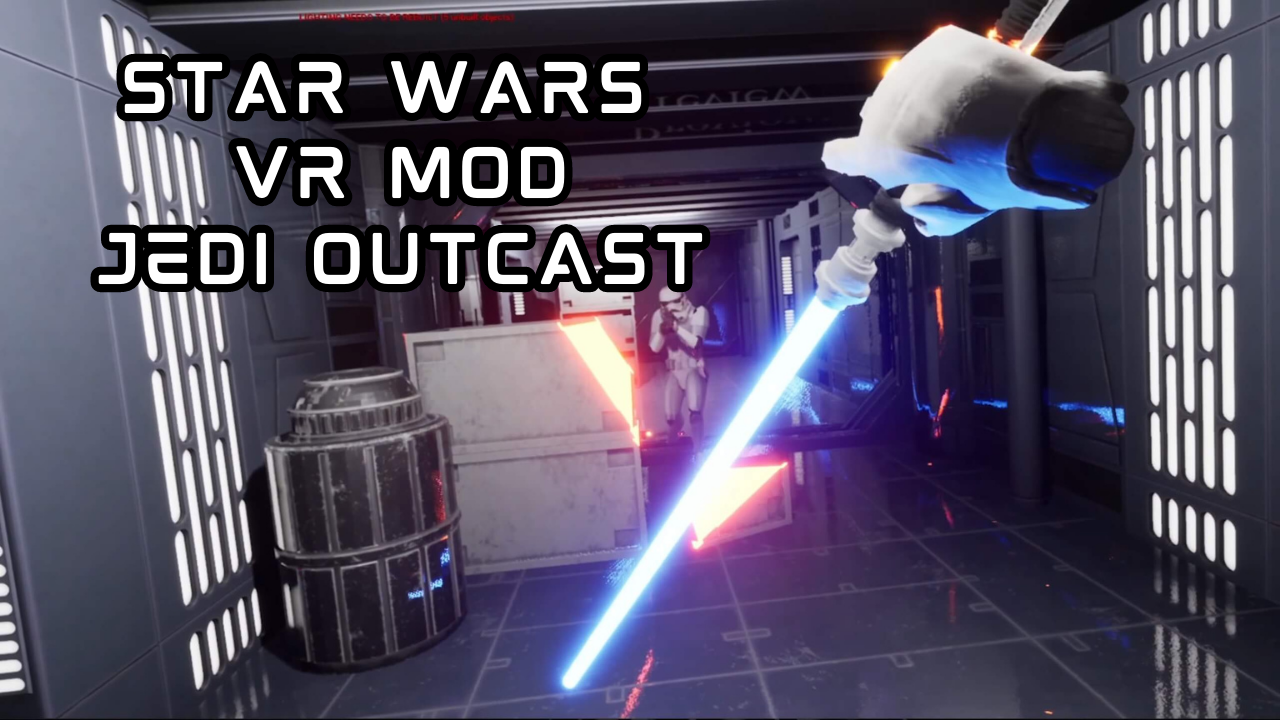
Star Wars Jedi Knight II: Jedi Outcast is a classic game that many fans still remember fondly. Released in 2002, it offered a satisfying mix of first-person shooter and third-person lightsaber combat, as well as an engaging story that followed the adventures of Kyle Katarn, a former Jedi who must reclaim his Force powers to stop a new threat. The game was praised by critics and players alike for its faithful recreation of the Star Wars universe, its varied gameplay, and its impressive graphics.
But what if you could experience this game in a whole new way? What if you could step into Kyle’s shoes and wield your lightsaber with your own hands? What if you could use the Force with simple gestures and feel like a real Jedi? Well, thanks to a fan-made project called JK-XR, you can do all that and more.
JK-XR is a standalone VR port of Jedi Outcast that adds full VR support, motion controls, and hand gestures to the game. It is compatible with Pico 4 and Quest 2/Pro devices on PC, and it allows you to play the entire game in immersive virtual reality. You can slash enemies with your lightsaber, shoot blasters, throw grenades, and use Force powers like push, pull, speed, jump, and lightning. You can also access new menus for weapons and Force powers that are designed for VR.
The project is created by fans who love the original game and want to share their passion with other Star Wars enthusiasts. It is not affiliated with LucasArts or Activision, the original developers and publishers of Jedi Outcast. To play JK-XR, you will need a legal copy of the original game, which is still available on Steam, GOG.com, and other digital platforms. You can also try a demo version of JK-XR that does not require the original game.
If you are interested in trying out this amazing VR port of Jedi Outcast, you can download it from the official website: https://jk-xr.com/. There you will also find more information about the project, installation instructions, troubleshooting tips, and contact details. May the Force be with you!






