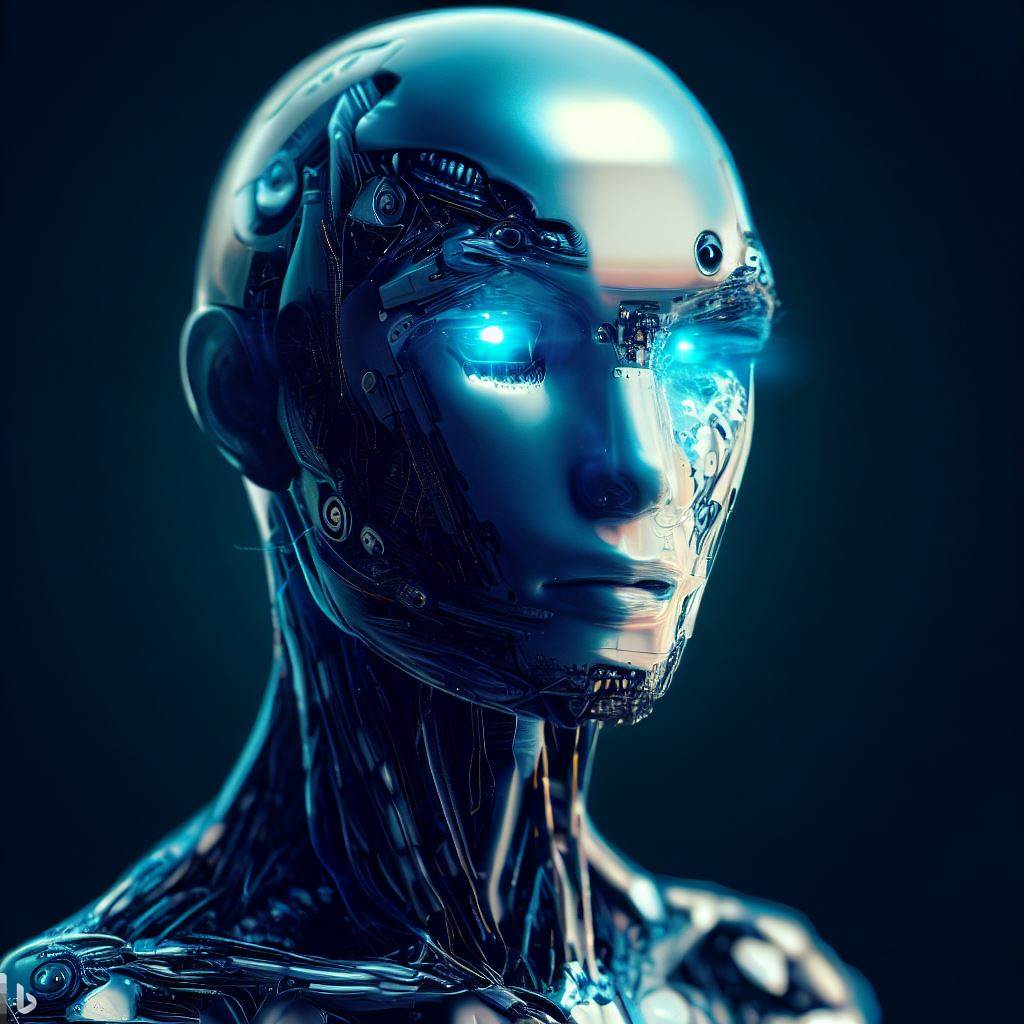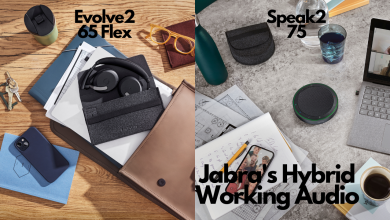The festive Raya season is just around the corner and what better way than to capture all the festivities and happy memories with the device that’s always with you. The iPhone 15 series allows you to stay on top of all the photography and videography moments like a pro without any additional and expensive equipment!
Videography
Because the iPhone is literally always with you, it makes it super easy and natural to capture moments and make memories with it. Now you can get the most dynamic and true-to-life images and videos with HDR video in full 4K resolution. Personally, one of the biggest struggles is to capture clean footage with dynamic moving shots. With Action Mode, you can leave it to the iPhone to stabilise the shots and concentrate on just capturing and composing the shots. When previously will only result in having unusable and shaky footage.
My newest favourite discovery is the continuous zoom with Cinematic mode that allows you to capture dramatic shots and not having to worry about getting the right focus. Focusing and racking focus can now be tweaked in post, so that’s one less thing I have to worry about. Make normal events and actions be that much more dramatic with Slow Motion that’s able to capture all your footage in glorious HD all the way up to 240fps. Its now all capable with the mighty iPhone 15 that’s always in the palm of your hand.

Photography
With Next-Generation portraits that allow you to later tweak the focus of the photograph after snapping it with the 48MP main camera, you get to snap the most intimate and spontaneous moment that much easily. Photographs look extra professional with blurred backgrounds, making your images have that extra polished that you previously would need professional setups to capture.

Elevate your shots with perfect framing when you turn on grids and levels on your iPhone’s camera. Stay in complete control and get perfectly exposed images by tweaking the brightness and locking focus to retain all the details exactly how you intended it to be.

Now you can take a family portrait including yourself without having to set the timer and running to your spot at the corner with your Apple Watch. I was today years old when I found out that I can use the Apple Watch’s screen as a viewfinder and zoom in to reframe the image just by turning the Digital Crown of the Apple Watch.
And when you’ve got your perfect shot, you can turn your favourite Live Photos into Stickers and have it synced across all your devices and Shared Albums with your family members with iCloud Photos.
It’s the perfect time to celebrate the festive season and gift your loved ones with their favourite Apple devices with everything ranging from the latest iPhone 15/15 Plus, Apple Watch Series 9, AirPods, AirTags and accessories. Now you can capture all the best moments of family and food during the upcoming festivities!