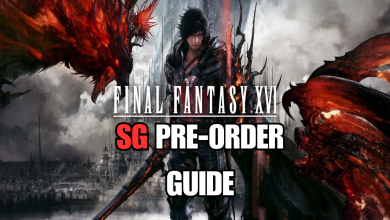Over the years, some games are PC exclusive due to their demanding system requirements. But as technology gets better, we are seeing some titles being made available on consoles. Microsoft Flight Simulator (MSF) is one of them.
SPECS
PRICE: Free with Xbox Game pass, or from $75.00 (Xbox One; Xbox Series X|S, version reviewed); Free with Xbox Game Pass Ultimate subscription
GENRE: Flight simulation
When it was announced, I am super excited to be able to play this game. This is especially so when I am a subscriber of the Xbox Game Pass Ultimate. The standard edition of MSF is available free if you subscribed to the service. So it is a no-brainer for new players like myself to come on board.

Right after firing up the game, you can use a standard Xbox controller to start bringing a plane up to the sky and fly around. This is fun to do, as you attempt to relive and revisit places from your past overseas vacations. Not to mention, after a hectic day at work, the idea of escaping to the skies is both thrilling and therapeutic.
From the get-go, you can scan the world map and start flying from any location. The Bing Maps can identify various points of interest of an area, and not just limited to airports. I was able to take off from our Changi Airport, flew around and spotted some landmarks on our tiny island.
While airborne, the views from the cockpit are beautiful. I also love switching out to external view of the plane to get a wide look around.
There is also a mode called Discovery Flights, which is basically the auto-pilot mode. It lets you to sit back and enjoy a tour of Mount Everest, Giza, Bora Bora, Naples, New York and Rio Janeiro. More cities are expected to be available with free updates.

While some locations and landmarks are greatly detailed, other famous spots are in need for updates. For example, over Singapore and some parts of Malaysia, most of the heartland areas appear too generic or as bloated landfills. This is probably due to insufficient photogrammetry data from acquired maps.
The scenery looks better at night, but you can still spot discrepancies if you fly low. Nevertheless, I am pleasantly surprised to find options for an updated look of Jewel Changi Airport or localise the look of ground vehicles at the airport with familiar logos and marks. These add-ons are not free, but they get me excited playing this simulator.
FOR
+ Detailed landmarks and beautiful scenery
+ Extensive tutorial
+ Auto-pilot Discovery Flights mode
+ World map lets you fly anywhere
AGAINST
– Tutorials can be lengthy
– Costly downloadable content
– Limited ground details
Various third-party content providers have been commissioned to work on map updates, but most of them are not going to be free and require additional storage space.
On the marketplace, you can upgrade the standard edition to two different versions (priced up to S$169.50) – both granting you access to more aircrafts and locations.
This game will take up a lot of storage space and comes with two separate download files. The base game occupies about 42.4GB, while the other is around 59.7GB to allow for offline settings.
If you have a stable internet connection, the base game download is sufficient. And of course, any additional content you buy will require more storage space.
To be proficient with Flight Simulator, you will need to get acquainted with the fine intricacies of piloting an aircraft. Fortunately, there is a series of detailed, well-paced but lengthy tutorial sessions.

A score is accorded based on how well you meet the required objectives at the end of each session. You can replay any time for better grades or as a refresher.
I quickly learned from the tutorials that certain controls are difficult to master using the standard Xbox controller. This is especially so, when you need to execute precise movement on the thumb sticks.
You can opt to plug in a keyboard and mouse for better keys-mapping or invest in a good flight control stick for even more precise controls. Once you get better in piloting your plane, you can take on some challenges to further hone your skills.

In addition, you can join other players online to explore the skies together. I can imagine like-minded players conjuring formations and performing stunts together. Maybe the developers should consider allowing custom creation of liveries to enhance team bonding.

VERDICT
With travel probably impossible for the foreseeable future, Microsoft Flight Simulator for Xbox provides the escape many of us needs. That is, to just sit back and take off into the clouds while exploring breathtaking locations around the world.
RATING: 8/10