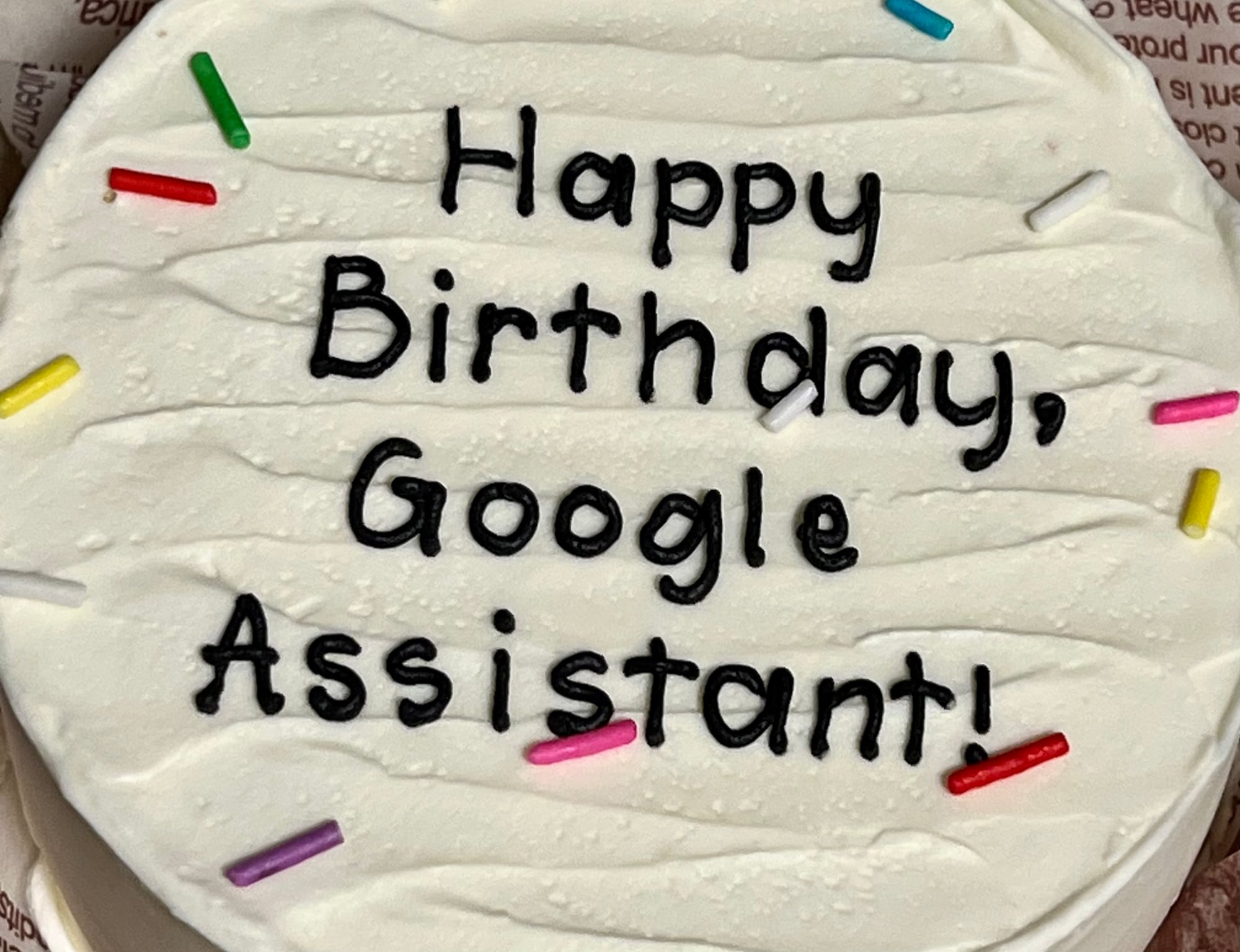Apple just dropped updates for iOS 16.4 and iPadOS 16.4, and we’re all here for it. These updates are jam-packed with a bunch of awesome new features, like updated emojis, updated controller support and web push notifications for iPad users.
New Emoji Characters
These new emojis include a variety of options such as shaking head, pink, blue, and gray hearts, donkey, moose, black bird, goose, wing, jellyfish, hyacinth, pea pod, ginger, fan, comb, flute, maracas, and several left and right-facing hand options, bringing the total number of new emojis to 21. Time for you to stay current with the latest emojis!

PS5 Dualsense Edge Controller Support
You heard it right. The PS5 controller is now supported on iOS 16.4, iPadOS 16.4, tvOS 16.4 and macOS Ventura 13.3. If y’all still contemplating about Apple Arcade, the time is now!

Page Turn Animation for Apple Books
Apple removed the traditional page turning animation in iOS 16, but they’ve since brought it back in iOS 16.4 as an option. There were users who were unhappy when they first removed it, so this is definitely a welcome change for some. This feature is also available on iPadOS 16.4, for those who read on the iPad.

Safari Web Push Notifications
A feature that was first announced at WWDC during the introduction of iOS 16 is also here. To receive push notifications for a website, you will need to add it to the Home Screen. Web developers need to implement support for the feature, so users might have to hang out for a bit before the full roll-out.
Apple Music App Profile
You can now easily access your profile from any tab within the Apple Music app. Might not be for everyone but hardcore Apple Music users will definitely enjoy this one. That’s me!

Shortcuts
Shortcuts enjoyers, rejoice! There’s a whole load of new shortcuts actions that have been updated in iOS 16.4. There are now options to create workflows that locks your screen and control the Always-On-Display. But the one I’m pleasantly surprised for is being able to automatically enable or disable Stage Manager on the iPad. If you haven’t been using Shortcuts on your devices, you’ve been missing out!

New Shortcut Actions:
- Find Books searches your library for books or PDFs matching a given title, author, genre, purchase date, or content type on iOS and macOS
- Intercom broadcasts announcements to your home on iOS and watchOS
- Set VPN connects, disconnects, or sets the On Demand setting for any VPN on iOS and macOS
- Set AirDrop Receiving sets the AirDrop Receiving preference to Everyone, Contacts Only, or Nobody on iOS and macOS
- Set Stage Manager enables or disables and changes the settings for Stage Manager on iPadOS and macOS
- Set Announce Notifications toggles the Announce Notifications setting on iOS and watchOS
- Set Silence Unknown Callers toggles the Silence Unknown Callers setting on iOS
- Set Night Shift and Set True Tone toggle the display settings on iOS and macOS
- Set Always-On Display toggles the Always-On Display on supported iOS devices
- Find Apps finds and filters apps installed on macOS
- Find Displays finds and filters displays on macOS
- Shut Down, Restart, and Lock Display are now available on iOS and macOS
- Log Out, Sleep and Put Display to Sleep are now available on macOS
Updated Shortcut Actions:
- Move Window now allows moving a window to a display on macOS
- Ask for Input has a new “Allow Multiple Lines” option, which can be disabled for single-line text input
- Find Photos can now find screen recordings
- Find Contacts now filters by birthday more accurately
- Get Device Details can now get the OS build number
- Get Device Details now rounds numbers, including the current battery level, volume, and brightness, to remove unnecessary decimal digits
- Set Playback Destination now works when run from Siri
- Play Music once again resumes currently playing music if no music is passed as input
- Run AppleScript can now produce dictionaries as output from AppleScript records
- Nothing now produces a variable with zero items, instead of producing no variable at all
- Repeat can now be set to run 0 times
And that’s just some of the updates that’s been rolled out for the latest version of iOS. Here’s the full list of updates across all of Apple’s firmwares.