
In May 2023, Apple released Final Cut Pro for iPad and it has changed the way digital professionals use their iPads. During the Let Loose event 2 days ago, Apple announced the new Final Cut Pro for iPad 2 & Mac 10.8 and the new Final Cut Camera app for iPhone and iPad.

Final Cut Pro for iPad 2
The latest version of Final Cut Pro for iPad opens up new avenues for video workflows and promises a more powerful production studio setup in tandem with the all-new Apple Pencil Pro. With the new iPad Pro running on the latest M4 chip, final rendering is now up to 2x faster, and editors & creators alike can leverage the support available for up to 4x more streams of ProRes RAW than on the M1 chip.
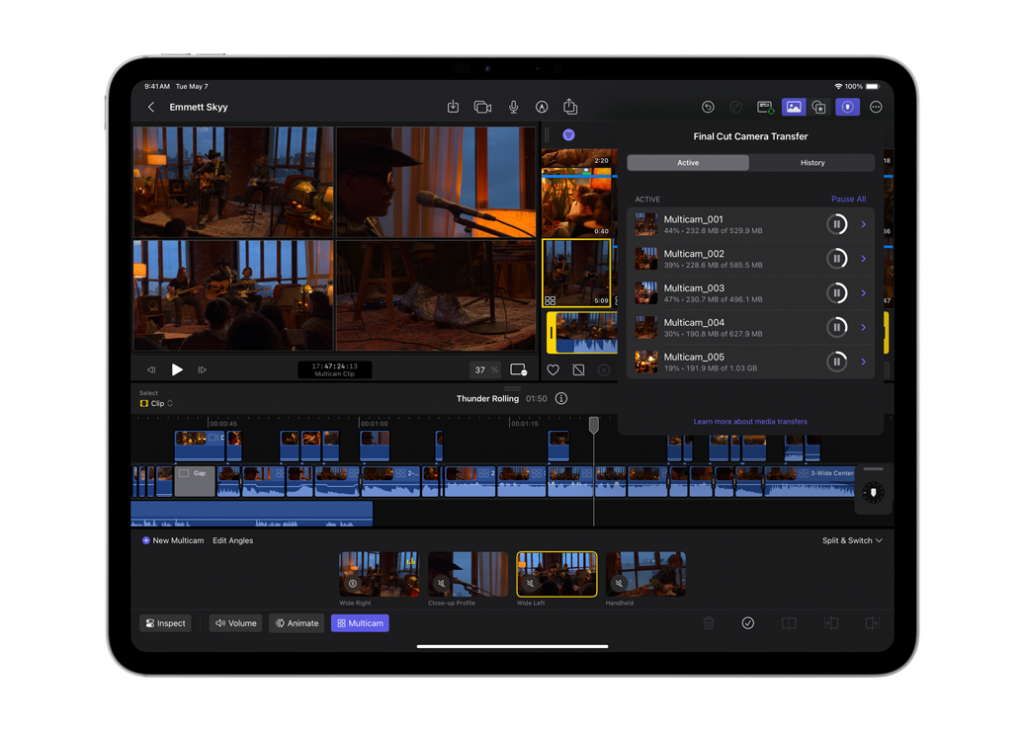
Live Multicam
The innovative Live Multicam on Final Cut Pro for iPad 2 allows users to capture up to 4 different angles of a single scene – and working across their own devices or collaboration with others is made more seamless. Live Multicam connects wirelessly via Apple’s latest video app – Final Cut Camera – giving users the freedom to view up to 4 iPhone or iPad devices. This gives users a clear and cohesive director’s view of each camera’s angle in real time. Essential settings of each live camera feed such as exposure, zoom, focus and more can be adjusted directly on Final Cut Pro for iPad 2. What’s really interesting about the new Final Cut Pro for iPad 2 is that preview clips are editable and will immediately be transferred to Final Cut Pro, replacing full-resolution files in the background in real-time. This makes the workflow from production to editing that much easier.

Final Cut Camera
Apple launched Final Cut Camera for iPhone and iPad to allow users to fully leverage the Live Multicam function in Final Cut Pro for iPad 2. This allows users to adjust settings such as white balance and manual focus in tandem with monitoring the recordings with zebras and audio meters. You can now adjust ISO and shutter speed, and enable focus peaking directly in the app to fully unleash the power of the camera system on iPad Air and iPad Pro.

Fully Customizable Functions for Final Cut Pro Projects
Users can now customize their projects further with 12 new color-grading presets, 8 basic text tile options, score edits with 20 new soundtracks, and add dynamic backgrounds to create beautiful effect overlays and title sequences.
Tap on the new Apple Pencil Pro to utilize Live Drawing, which is supported by barrel roll that allows users to have a more precise control over any chosen tool.
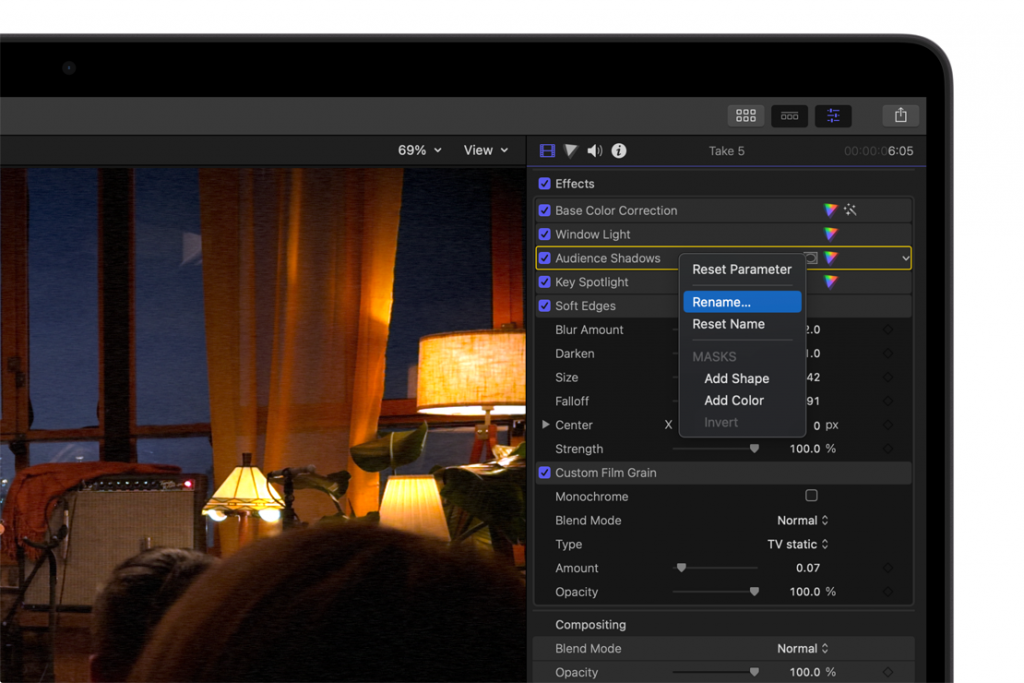
Final Cut Pro for Mac 10.8
Editors can leverage the Neural Engine in Apple silicon, new AI features and organizational tools in Final Cut Pro 10.8 on Mac as well. For existing Final Cut Pro users, the update will be at no additional cost. Final Cut Pro 10.8 debuts Enhance Light and Color, giving editors the ability to improve color, color balance, contrast, and brightness in one simple step. Final Cut Pro 10.8 is also optimized for SDR, HDR, RAW and Log-encoded media.
Pricing & Availability
Final Cut Pro for iPad 2 will be available later this Spring as a free update for existing users, and on the App Store for S$6.98 per month or S$69 per year – with a one-month free trial for new users.
Final Cut Camera will be available for free later this Spring as a standalone app.
Final Cut Pro for Mac 10.8 will be available as a free update for existing users, and on the Mac App Store for S$399.98 for new users. All new users will be entitled a free 90-day trial of Final Cut Pro.






