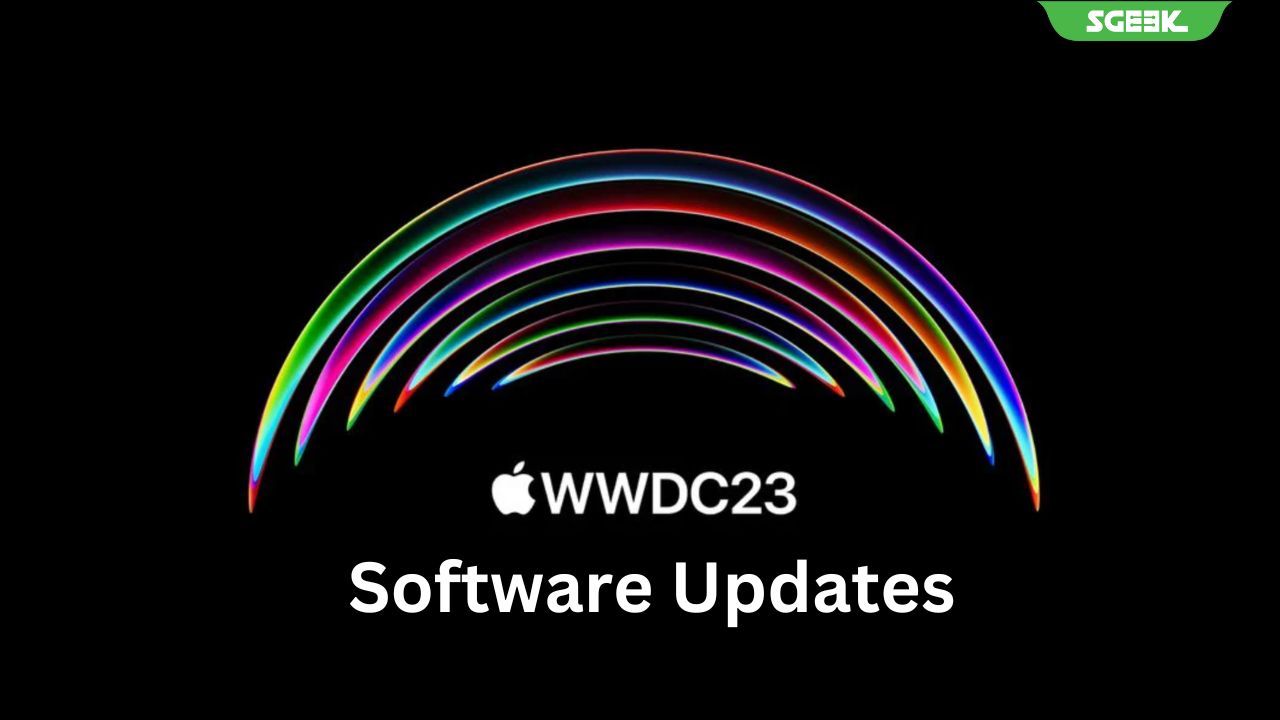
Apart from the mind-blowing product launches, some serious upgrades have been announced on the software side of things.

iOS 17
iOS 17 boosts a significant upgrade across the suite of communications on the iPhone.

Source: Apple
- Personalised Contact Posters now allows users to fully express themselves through customising how each contact appear when they call
- Messages now has an all-new stickers experience with fantastic new emoji stickers – Live Stickers too, would definitely add to more funny and expressive messages with loved ones
- Check In on Messages is incredibly important for one to notify a loved one that they have safely made it to wherever they’re going – this would be super helpful for friends to keep track of each other’s safety and location after dispersing from a late night out
- NameDrop allows you to easily bring your iPhone to someone else’s iPhone to share contact information with each other – you can also do this with iPhone and Apple Watch
- Journal is a new app that helps one meaningfully reflect on their tough and happy days alike – I’d like to think that the ability to look back on one’s journey through journaling is quite symbolic and a testament to one’s personal growth
- Health app now has new mental health features, allowing one to log daily moods and fleeting emotions
- Screen Distance in Screen Time leverage the TrueDepth camera to encourage one to move their device further away from their face – this would be a great help to parents who are trying to lower kids’ risk of myopia, and hopefully help adults exercise some screen restraint and good screen habits

Source: Apple
iPadOS 17
iPadOS 17 boasts a holistic set of upgrades and updates to its current set up.

Source: Apple
- Lock Screen Customisation now allows one to choose a wallpaper from the Lock Screen gallery and customise the font styles and colours (as you would on your iPhone)
- Live Activities is finally here on iPadOS – you can now keep track of your reminders, sports game, or delivery order right from the Lock Screen
- Interactive widgets are finally available on both the Lock and Home Screens, making it much easier to mark tasks such as reminders, complete and more
- PDF editing is now much easier on iPad with a quicker way to add / edit details – safe signatures can now be added
- Notes now allow people to organise, read, annotate and collaborate on PDFs with ease – and live collaboration makes updating a single PDF from different users seamless
- Health app is finally here on iPadOS
- Siri can now be activated by saying ‘Siri’ without needing to say ‘Hi’ anymore
- AirPlay will soon work in select IHG hotels by the end of 2023, and will be rolled out to other hotels next year

Source: Apple
macOS Sonoma
macOS Sonoma levels up the Mac experience with a bunch of new updates.

Source: Apple
- Interactive widgets are designed to be strategically tinted so as not to distract one from using other apps / working on the Mac, and can be placed right on the desktop however one would prefer to
- Presenter Overlay is a new video effect which allows one to be strategically placed over any content they are sharing – we can foresee that this will capture the audience’s attention well during presentations
- Gaming on Mac is now so much better with Metal 3, with the exciting announcement by the one and only Hideo Kojima at WWDC23 of DEATH STRANDING DIRECTOR’S CUT coming to Mac, alongside other exciting titles
- Game Mode aims to deliver an optimised gaming experience with smoother and more immersive – with the significant decrease in audio latency with AirPods

Source: Apple
watchOS 10
True to Apple’s DNA, a milestone update in the form of watchOS 10 was also introduced today.

Source: Apple
- A refreshed interface brings important information to users with just a glance and easy navigation
- Smart Stack allows quick access to relevant information right from the watch face – all you need to do is turn the Digital Crown and the Smart Stack will show the widgets you’ve chosen to display any kind of timely information
- New Watch Faces includes Palette, in which time is depicted using a huge range of colours using 3 overlapping layers that shifts as the time changes; and Peanuts come to life on Apple Watch with a new face featuring Snoopy and Woodstock
- Cycling workouts in watchOS 10 will now automatically show up as a Live Activity on iPhone and when tapped, will expand into full screen where different metrics can be easily viewed on the iPhone which may be mounted to a bike for easy viewing while on the go
- Compass app coupled with watchOS 10 can now automatically generate two new waypoints for hikers to get to safety
- In line with Apple’s increasing focus on mental health, the Mindfulness app in watchOS 10 now allows users to subtly and easily log their emotions and daily moods – to help you identify how you’re feeling in the moment and assess what’s been contributing to your state of mind

Source: Apple
tvOS 17
With all the exciting software updates – there’re some interesting updates to tvOS 17 too:
- Later this year, Apple TV 4K users can use the new FaceTime app on Apple TV and initiate calls directly from Apple TV or start calls on either the iPad or iPhone, and conveniently hand off to Apple TV. Imagine the convenience of being able to take a FaceTime call on Apple TV and seeing everyone on the big screen.
- Video conferencing apps such as Webex by Cisco and Zoom will also launch on tvOS later in 2023, making video conferencing on Apple TV that much easier
Availability
While the developer beta is available today, all OS updates will be made available in Fall (sometime in Sep 2023) to all users.
I’m looking forward to iPadOS 17 the most – can’t wait to be able to further customise my iPad and fully maximise its potential. Which software upgrade are you most excited about?





