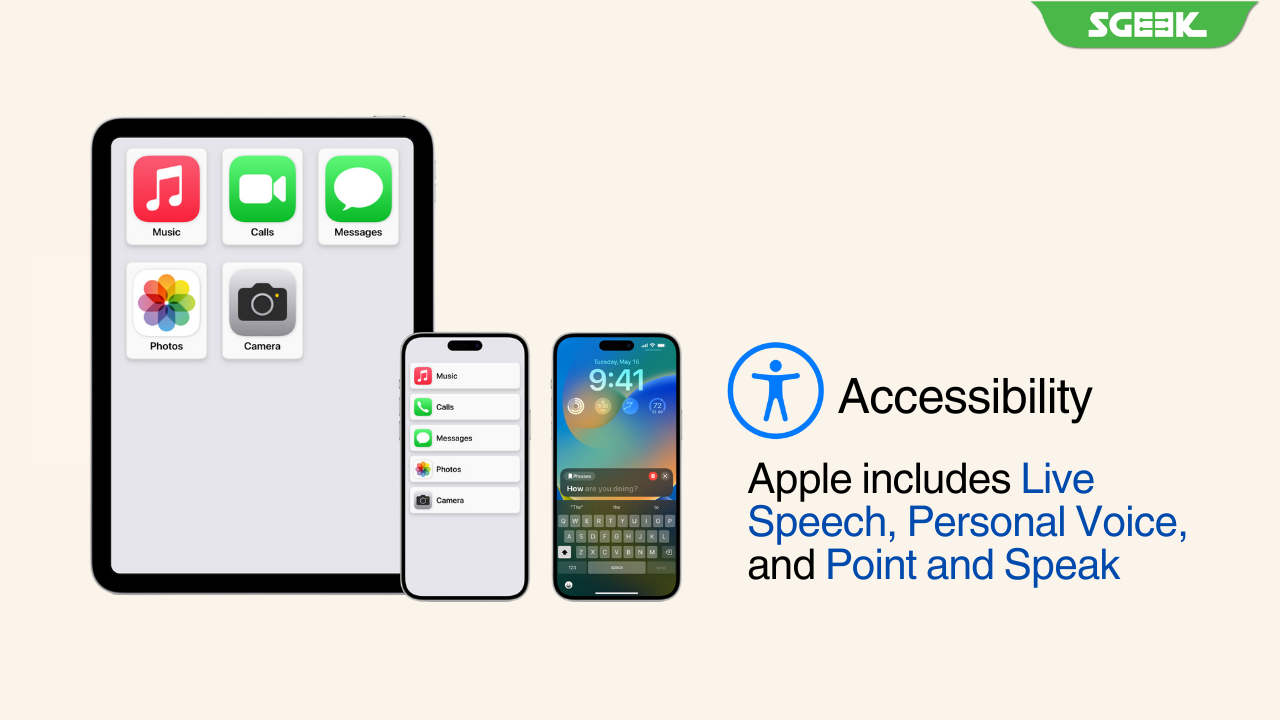
Apple is a firm believer that technology is built for all, and just dropped a suite of new features that makes technology accessible for everyone. In tandem with Global Accessibility Awareness Day tomorrow, Apple has announced a few important software features that will be implemented later this year.

Source: Apple
Assistive Access
Assistive Access taps on revolutionary innovations in design to curate apps and experiences to their essential features to lighten cognitive load. Apple has managed to curate a tailored experience for Phone and FaceTime – which have been combined into a single Calls app, as well as Messages, Camera, Photos, and Music.

Source: Apple
With a distinct interface, the high contrast buttons and large text labels help users navigate their Apple devices a little easier – making the experience more tailored to each user’s needs.

Source: Apple
Live Speech
Live Speech on iPhone, iPad, and Mac allows users to type what they want to say easily during phone and FaceTime calls.

Source: Apple
Personal Voice
Apple recently introduced Personal Voice, allowing users to create a voice that sounds like them. This would be incredibly helpful for users who are at risk of losing their speech ability, or other conditions that can progressively impact speaking ability.
To create a Personal Voice, users can read along with a randomised set of text prompts to record 15 minutes of audio on iPhone / iPad. The speech accessibility feature will leverage on-device machine learning to keep information private and secure, while integrating seamlessly with Live Speech to allow users to speak with their Personal Voice while connecting with their loved ones.

Source: Apple
Point and Speak
Apple also introduced Point and Speak, a function in Magnifier, which can aid users with vision disabilities to easily interface with physical objects that have multiple text labels. For example, while using a microwave – Point and Speak combines input from the camera, the LiDAR Scanner, and on-device machine learning will pick up how to announce the text on each button as users move their fingers across the keypad.
Point and Speak works seamlessly with VoiceOver, and can be used in tandem with other Magnifier features such as People Detection, Door Detection, and Image Descriptions to help users navigate physical environments safely.






