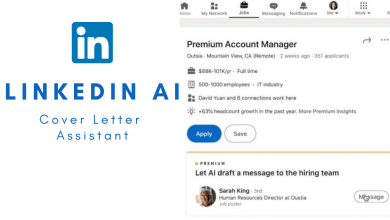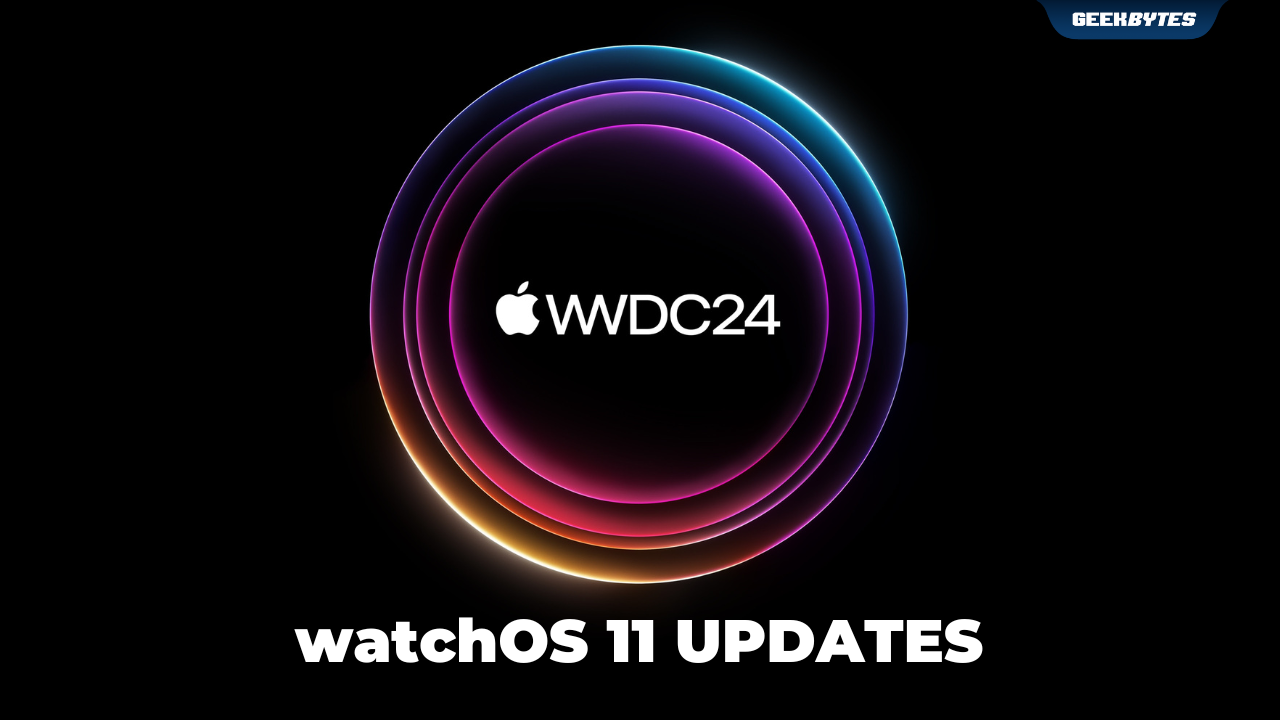
Coming off the excitement of yesterday’s keynote, there are a few key updates coming to watchOS 11 later this year which would value-add any user’s experience with Apple Watch.

Source: Apple
The Apple Watch has changed the way people track their lifestyle habits including fitness and daily life since its inception in 2015. Here are 5 key updates we’re excited about that we feel would greatly benefit any Apple Watch user later this year.

Source: Apple
1. Vitals App
If you’ve been diligently wearing your Apple Watch when you sleep every night, you’d already know how helpful it is to have an insight into your health metrics as you rest. If you haven’t worn your Apple Watch to sleep, metrics such as heart rate, respiratory rate, sleep duration, blood oxygen, and wrist temperature tell you how your body recuperates as you rest every night.

Source: Apple
With watchOS 11, the brand-new vitals app gives you a quick glance at key overnight health metrics and understand how you’re doing – health-wise. What Apple Watch does, is analyse these metrics and tells you noteworthy metrics especially when they are out of your typical range.

Source: Apple
This allows you to gain better context into how you can potentially switch up a few things in your lifestyle, especially when you get an alert if two or more metrics are out of your typical range.
Apple’s health features are stemmed from science and developed with valuable input from clinical experts. Vitals taps on an algorithm developed using real-world data from the Apple Heart and Movement Study to inform out-of-range classifications and notifications.
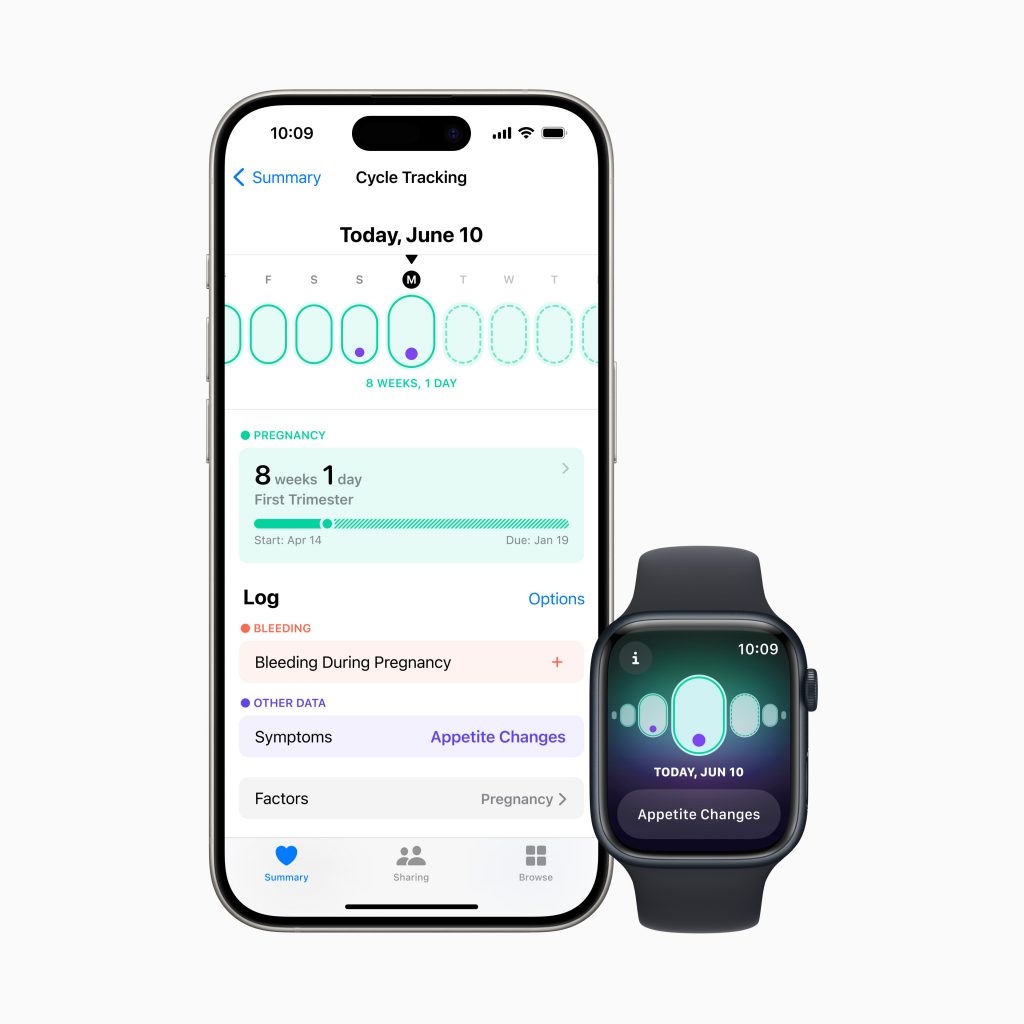
Source: Apple
2. Additional Support During Pregnancy
For pregnant users, watchOS 11, iOS 18, and iPadOS 18 offer that additional level of support to reflect changes in their physical and mental health during this critical stage of their lives. Users can log their pregnancy in the Health app on iPhone / iPad, and the Cycle Tracking app on Apple Watch will show their gestational age accordingly.
Logging symptoms for different things that are frequently experienced during pregnancy is something that they can do during this period as well. The Health app will prompt pregnant users to review metrics like their high heart rate notification threshold – which tends to increase during one’s pregnancy.
The Health app on iPhone and iPad allows pregnant users to also choose if they want to be reminded to take a monthly mental health assessment. Walking Steadiness which is measured by iPhone can also alert pregnant users quickly of potential fall risk during the third trimester.
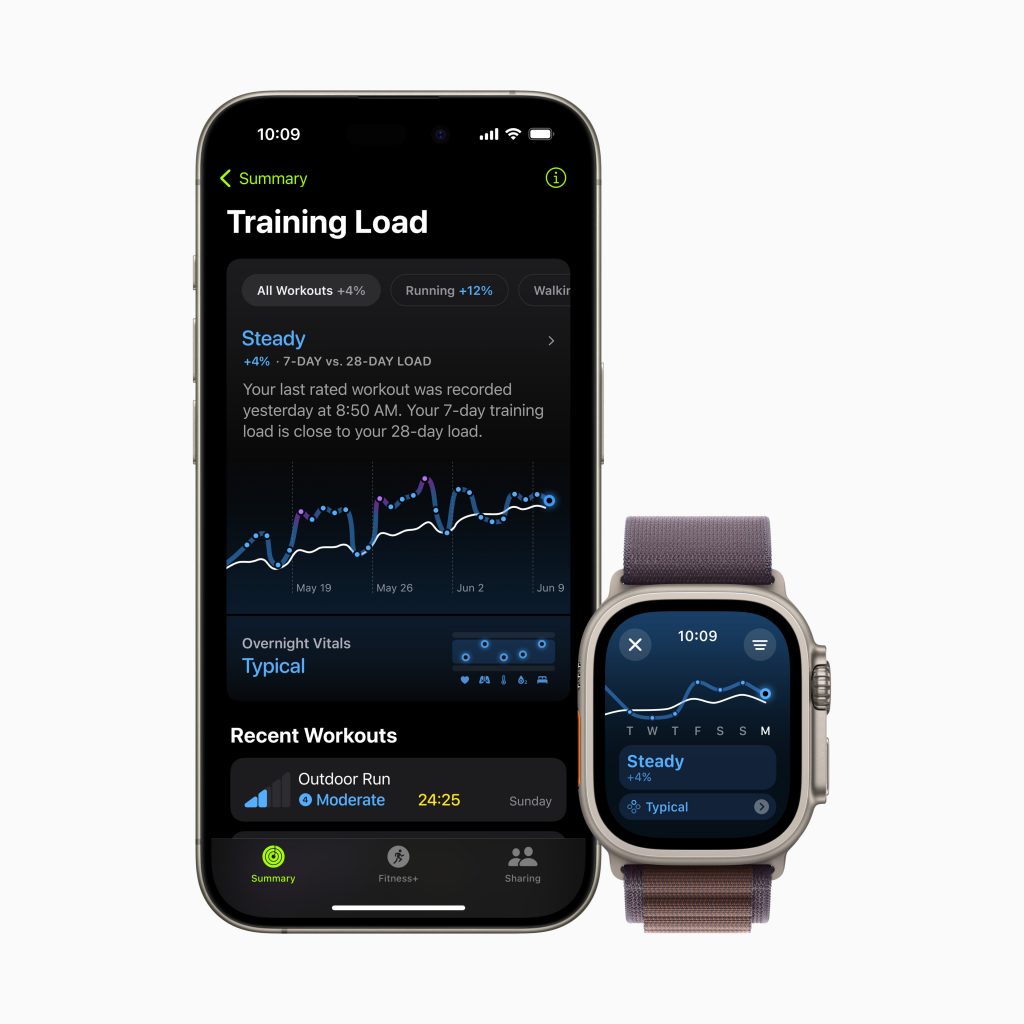
Source: Apple
3. Training Load
Training Load is a new feature with watchOS 11 which aims to help you understand and make informed decisions based on your training schedule. Whether you’re training for your first 5K run, a marathon, or for your sports career – this would be an insightful way to measure how the intensity and duration of your workouts impacts your body.
A new effort rating will be made available after each workout to measure intensity on a scale from 1 to 10. You also get the option to enter an effort rating after workouts like strength training – which may not have an automatic estimated effort rating.

Source: Apple
In the Activity app, you can see how your training load for the past 7 days compares to your 28-day load, classified as well below, below, steady, above, or well above. You will also get access to additional information in the Fitness app on iPhone to assess the possible impact on your fitness if you were to continue to train at the current level.

Source: Apple
Training Load can be easily viewed alongside information from the Vitals app in the Activity app on Apple Watch or the Fitness app on iPhone.

Source: Apple
4. Customisation for Activity Rings and Fitness App
One thing that bothers me at times is not being able to pause my Activity rings when I’m ill and unable to workout that would impact my award streaks. Was I glad to hear that with watchOS 11, we’d be able to pause our Activity rings for however long we need without affecting our award streaks.
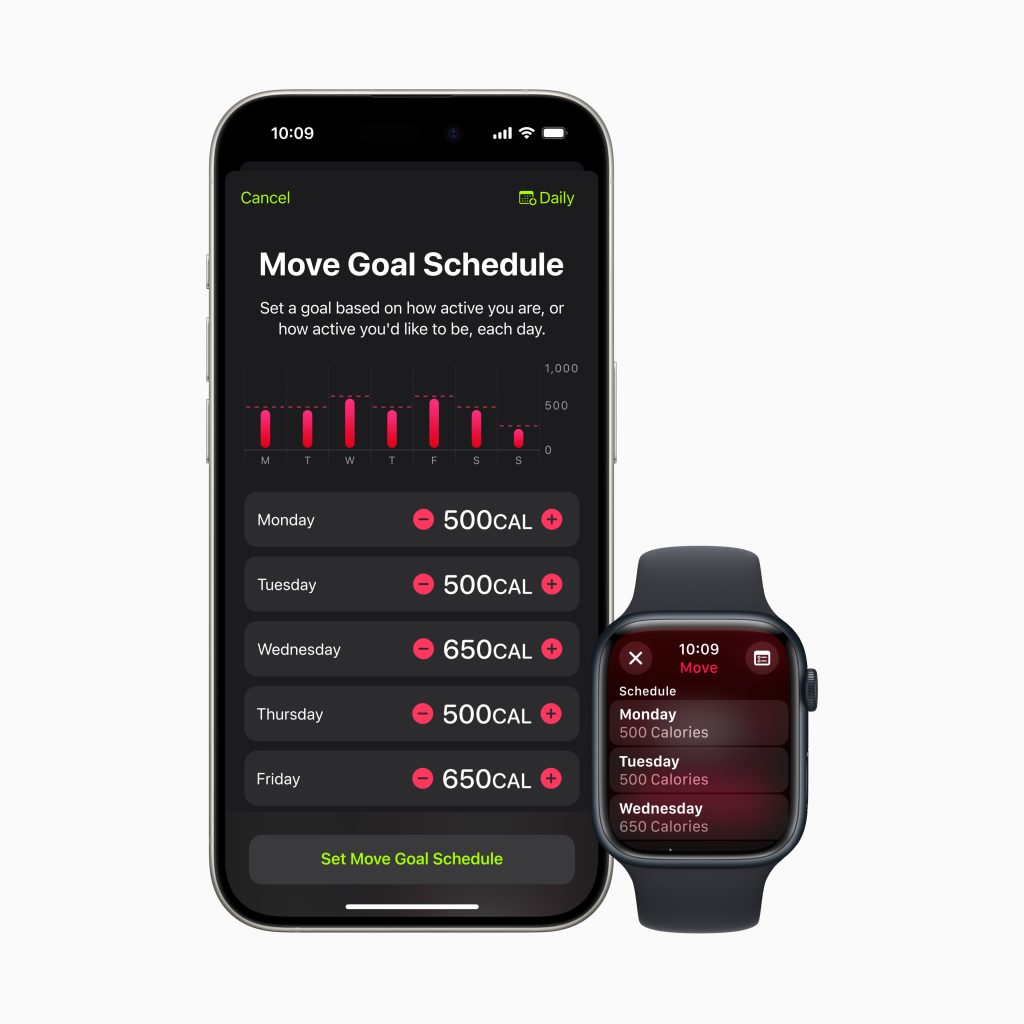
Source: Apple
You can also further customise your Activity ring goals by the day of the week, so it would give you the right nudge at the right moments.

Source: Apple
The Fitness app on iPhone would also offer you the ability to customise your Summary tab instead of only using a preset one. This would provide you with a better overview of what matters to you the most, which I know I’d definitely love.

Source: Apple
5. Personalisation of the Smart Stack
The Smart Stack will come with more important information in the form of new widgets with watchOS 11. The Smart Stack can suggest widgets based on your daily routines such that its much easier for you to access features on your Apple Watch.

Source: Apple
New interactive widgets in watchOS 11 will also allow you to interact with an app directly from the Smart Stack, and Live Activities is also now available within the Smart Stack.
Find out more about the other updates with watchOS 11 here.
Check out our overview of WWDC24’s key announcements here, and iOS 18 updates here.
Stay tuned to our site / socials for more updates live from Apple Park.