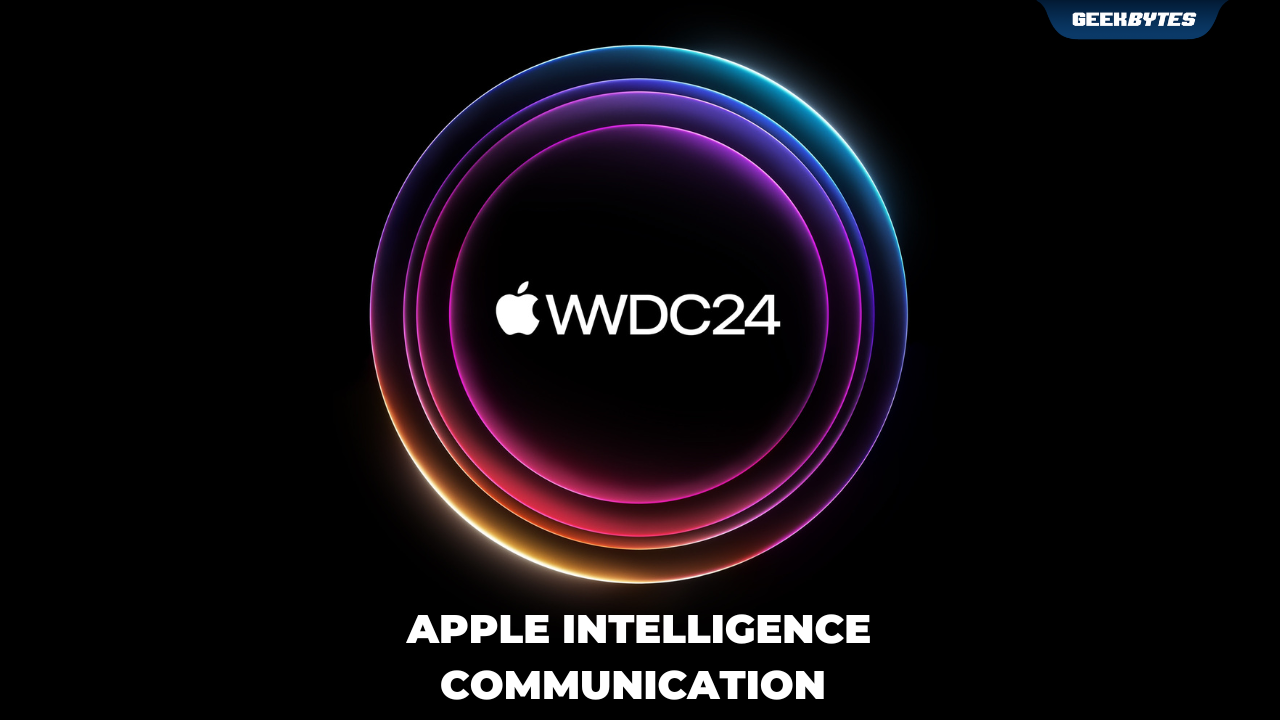
What is Apple Intelligence All About?
When Apple Intelligence was introduced at this morning’s Keynote, you’d instantly get the vibe that Apple’s not here to play. The various aspects that Apple Intelligence would enhance your life and change the way you tap on the Apple ecosystem in future.
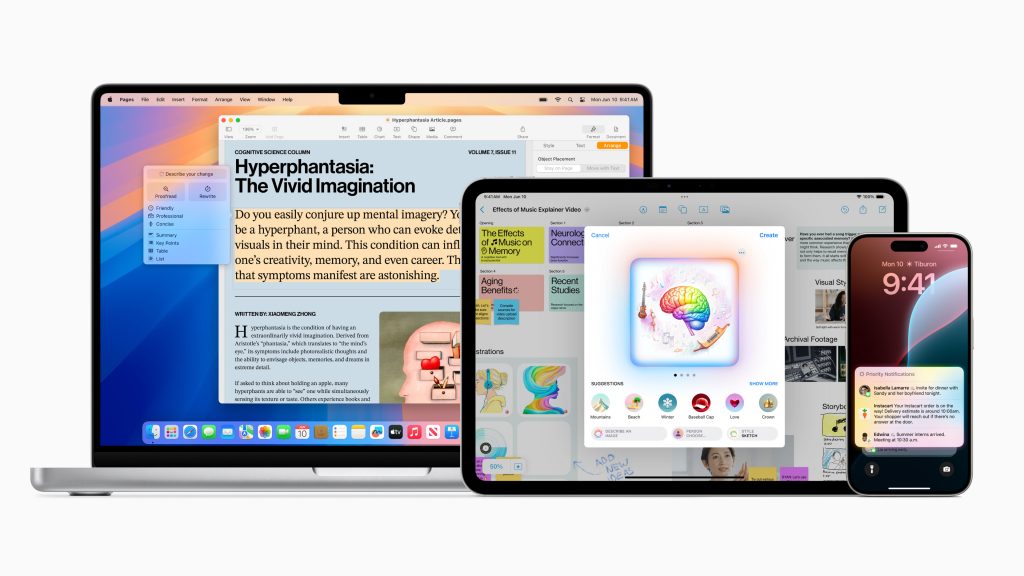
Source: Apple
Set to be integrated seamlessly into iOS 18, iPadOS 18, and macOS Sequoia – Apple Intelligence will harness the power of Apple silicon to leverage personal context to augment the way you integrate intelligence-based decisions in your daily tasks.
Brand-New Capabilities for Understanding & Creating Language
With Apple Intelligence, all-new Writing Tools that are built into iOS 18, iPadOS 18 and macOS Sequoia will enable users to rewrite, proofread, and summarise text across native apps like Mail, Notes, Pages – and even third-party apps.
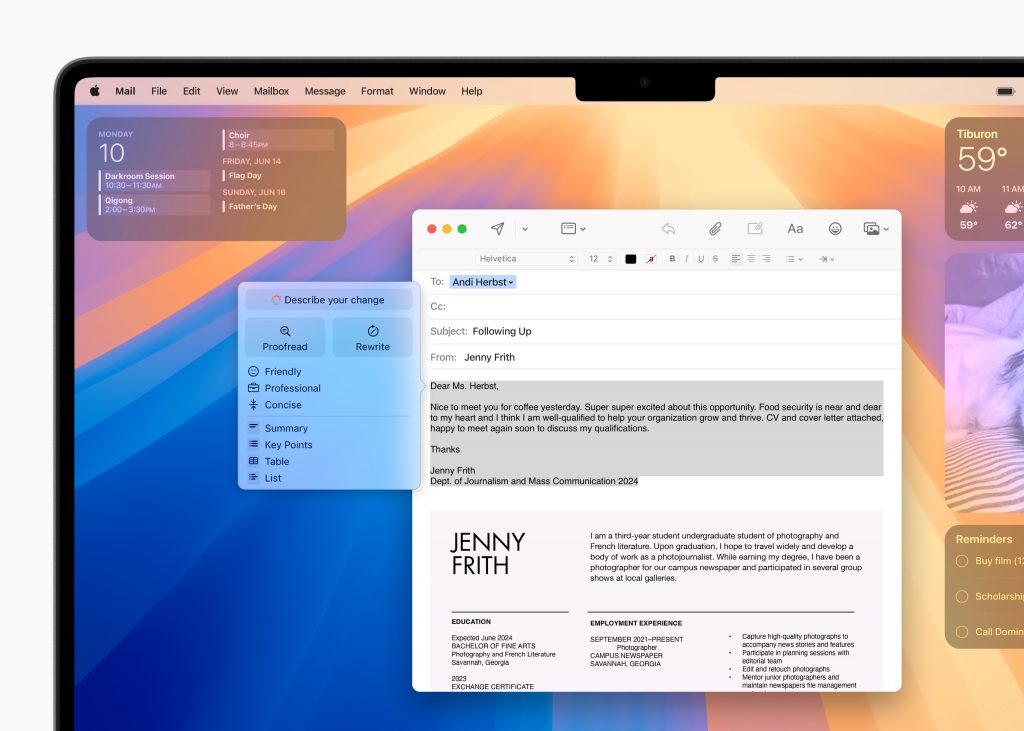
Source: Apple
Writing Tools
Writing Tools are essential to any kind of lifestyle or workflow one may be used to – somehow, somewhat, you would find yourself using one or more of these apps in your daily life. This is something I’m pretty excited about – especially when it promises to minimise the margin of error for writing.
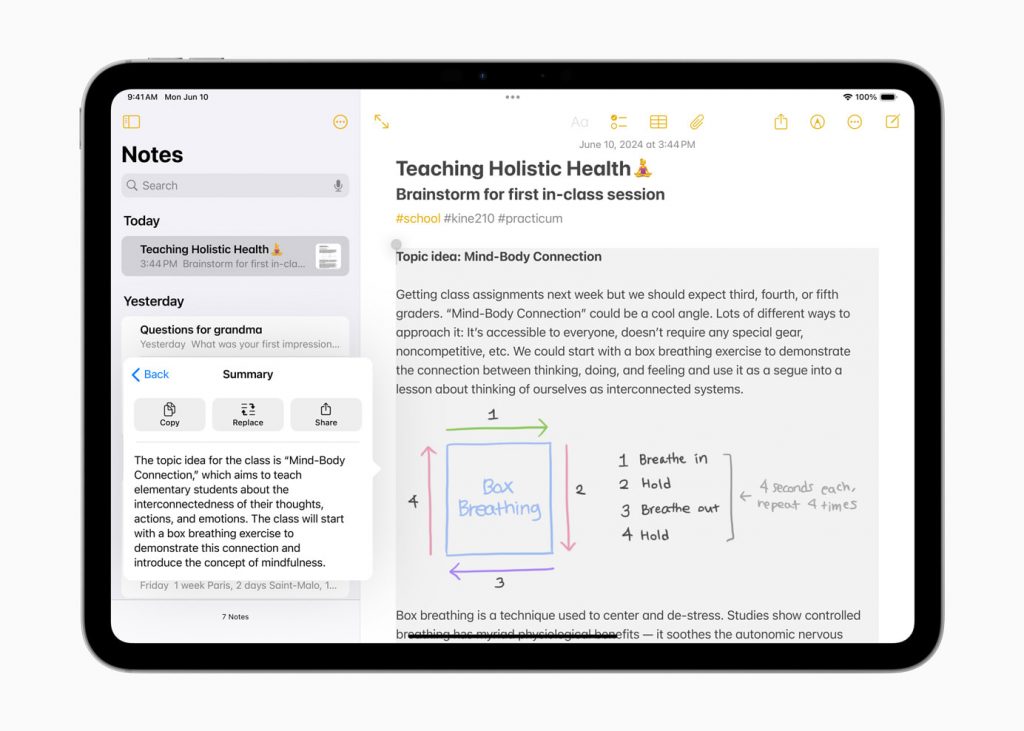
Source: Apple
Harnessing Apple Intelligence, Rewrite allows you to choose from different versions of what you have already written, and helps you adjust the tone according to your target audience / recipient. Proofread helps to check your grammar, choice of words, and even sentence structure – all while suggesting edits and accompanying rationale – which you can review and or quickly accept. Summarise allows you to select a portion of text and is recapped in an easy-to-read paragraph, bulleted key points, a table, or a list – whatever works best for you.
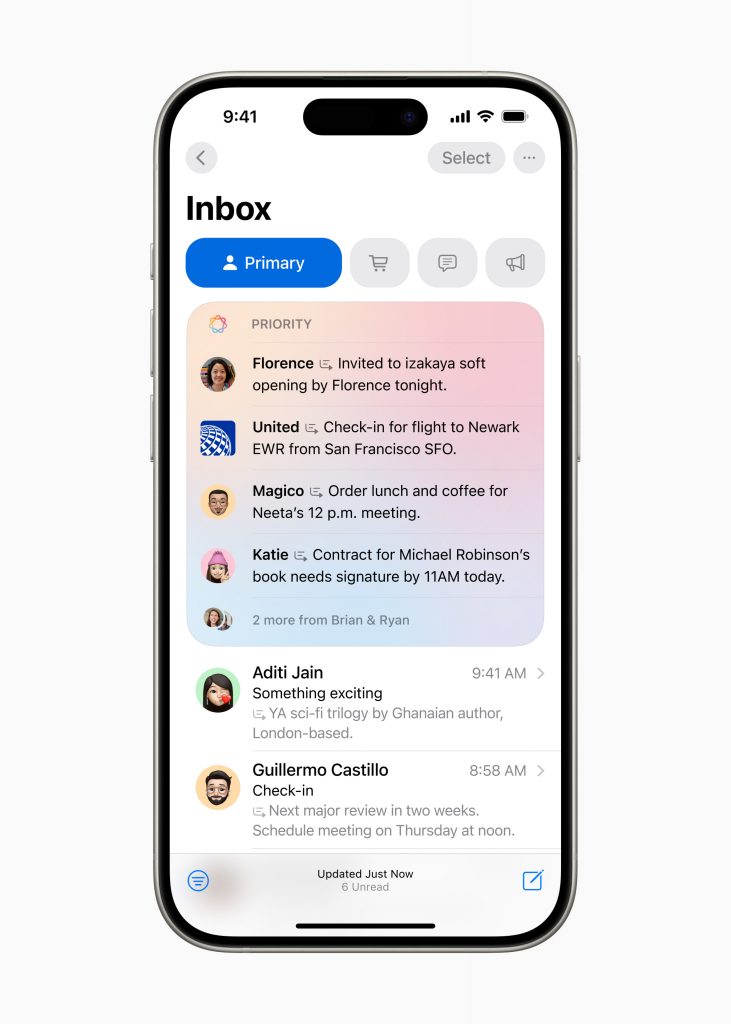
Source: Apple
A Revamped Mail App
A long awaited feature has finally arrived in Mail to further simplify the way you organise your inbox. Priority Messages is a new section right at the top of your inbox to show you the most urgent emails – ensuring that you never miss important emails. Emails are summarised in a quick view format in your inbox, without you having to open the email at all. I personally appreciate this feature as it helps to quickly bump up all the important emails at one glance.
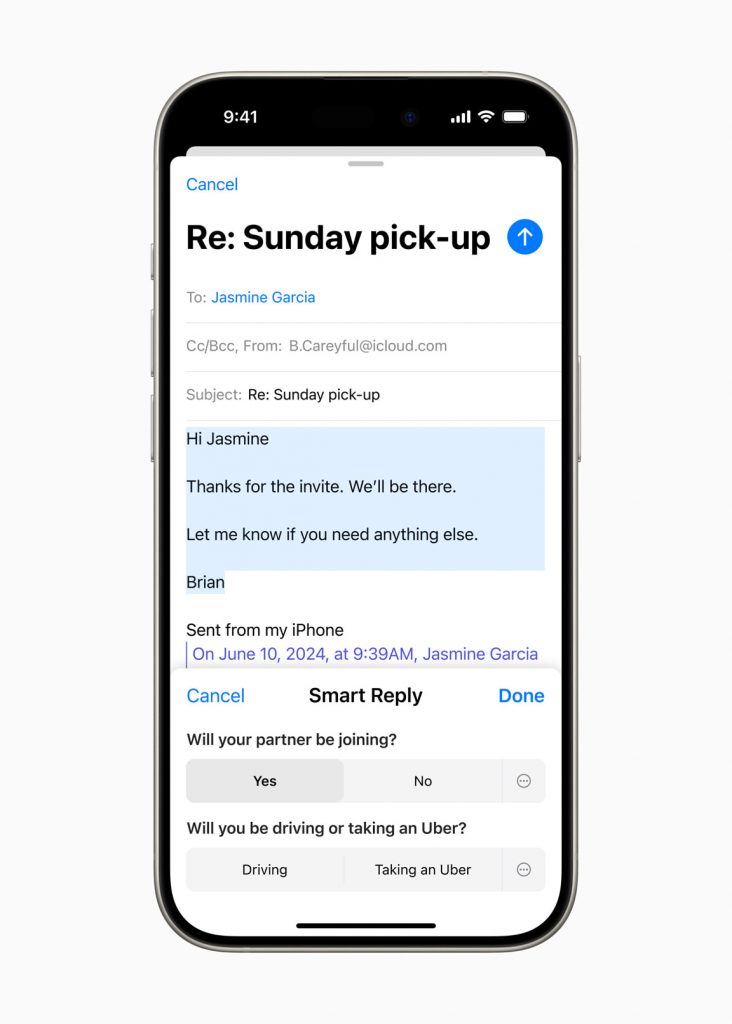
Source: Apple
Smart Reply automatically serves suggestions for a quick response and helps you identify questions in an email to ensure that you covered all bases. This would be particularly helpful for quick replies when you’re on the go.

Source: Apple
Priority Notifications
This would be a feature that most would appreciate – having Priority Notifications appear right at the top of the stack to surface the most important information at a glance. I personally tend to switch on notifications for most of my apps and this would be incredibly helpful to only serve me the ones that matter in a timely manner.
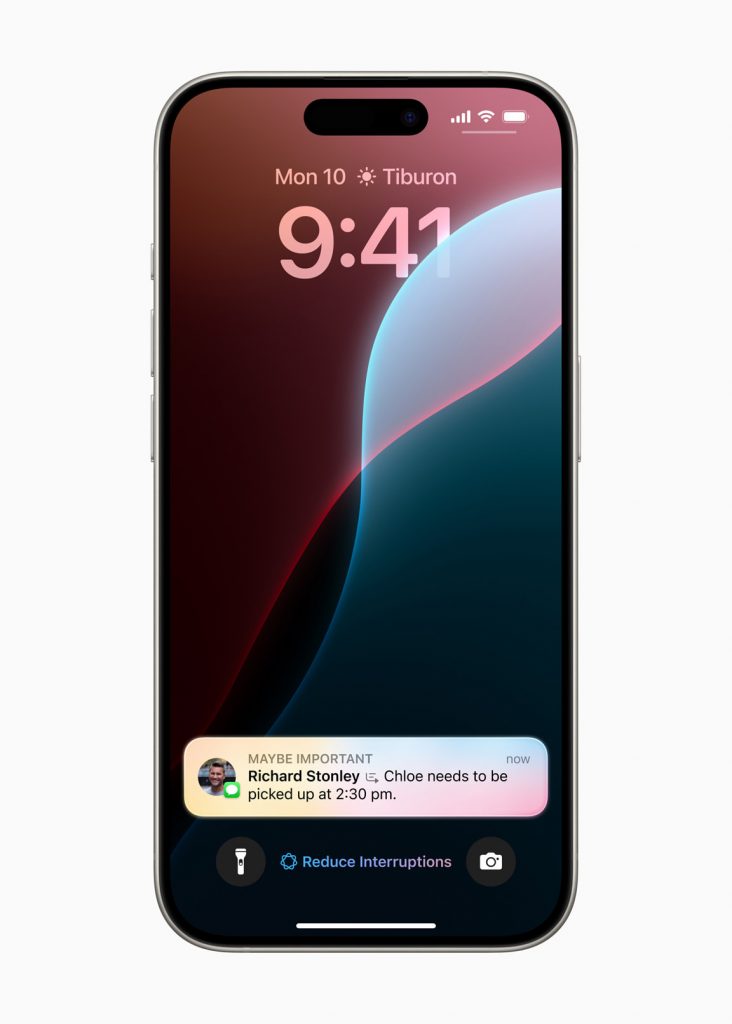
Source: Apple
For people with a very short attention span (like me), Reduce Interruptions is a brand new Focus that only surfaces notifications that might require immediate attention – such as a text about an emergency.
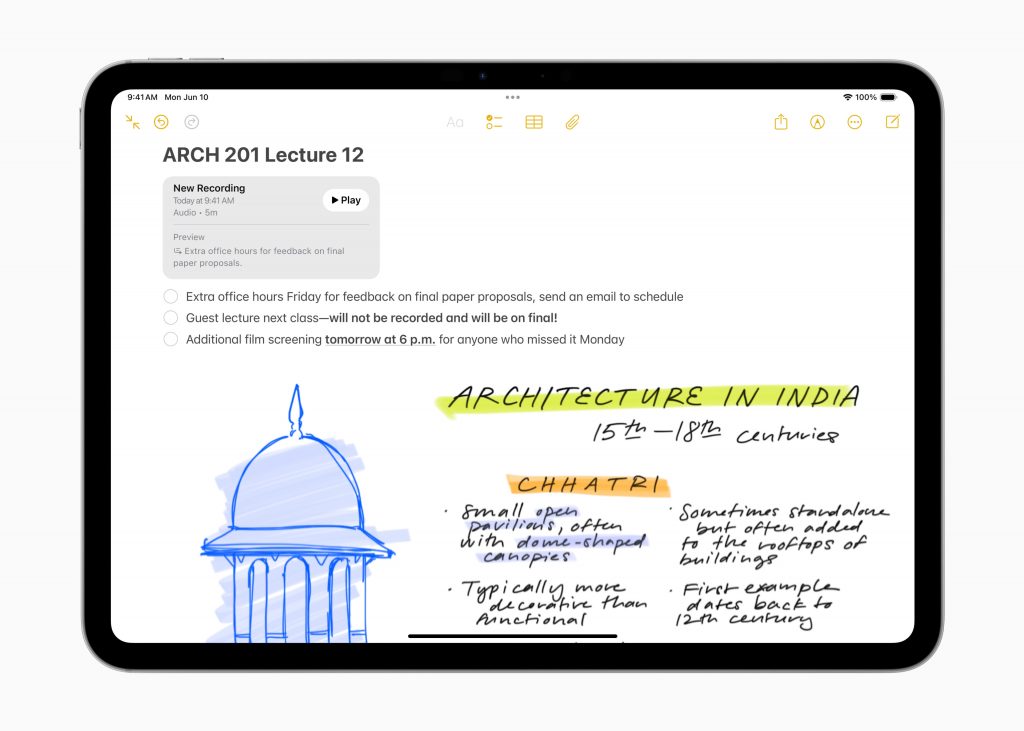
Source: Apple
Summaries in the Notes and Phone Apps
You can now easily record, transcribe, and summarise audio in both the Notes and Phone apps.
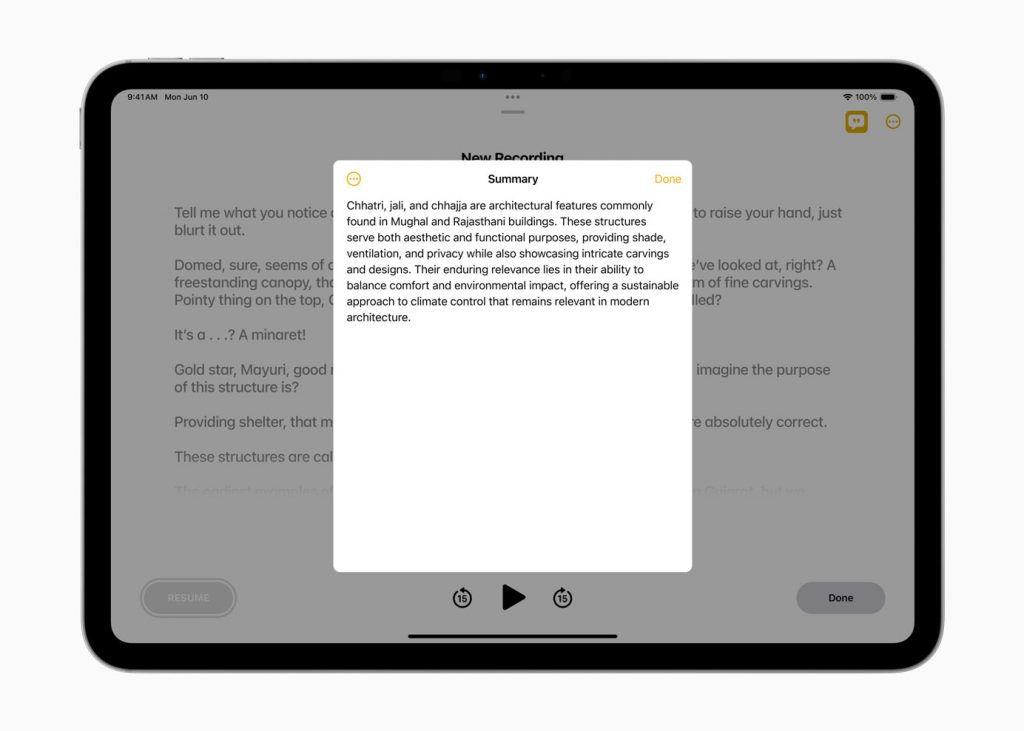
Source: Apple
Apple Intelligence automatically generates a summary of the audio recording once a call ends. Don’t worry, participants in a call will be automatically notified when a recording is initiated.

Source: Apple
Image Playground Enhances Communication
With Apple Intelligence, you can create creative images by choosing from 3 styles and express yourself in new ways. With these images created on device, you get the freedom to experiment with as many images as you want – and you can use it either in its dedicated app, or in apps such as Messages. I can foresee this opening up new and super fun avenues to communicate with friends and loved ones – through the power of creativity. I know I’d use this to create wacky images to poke fun at my friends.
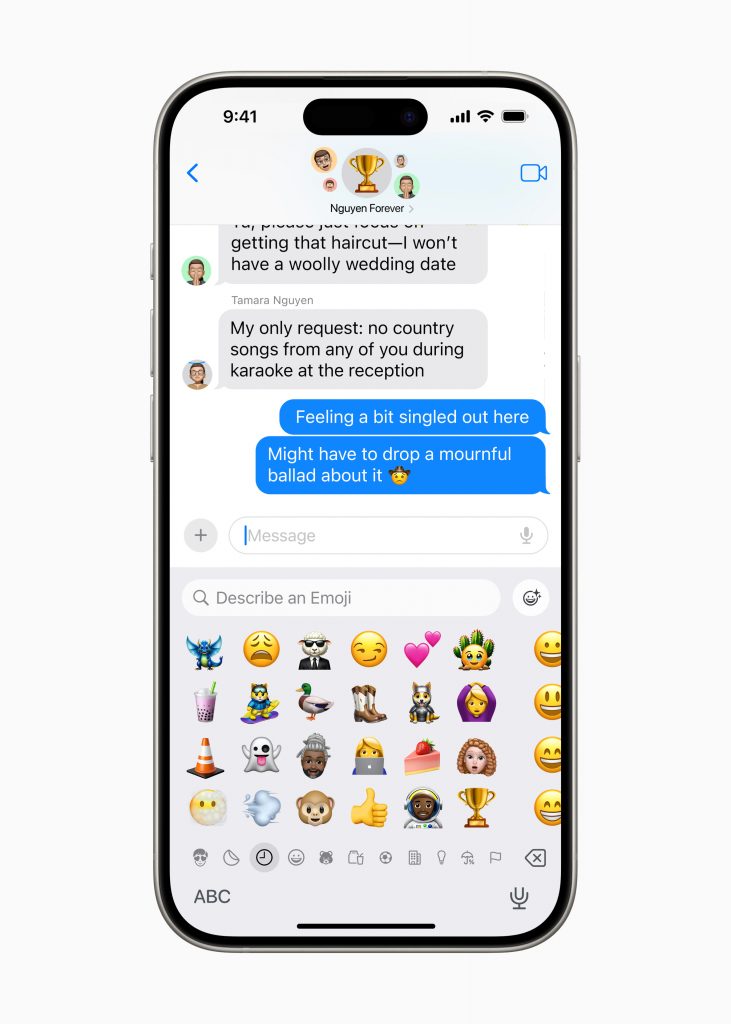
Source: Apple
Genmoji – Emojis on Adrenaline
There’s no better way to describe Genmoji, than emojis on adrenaline – as you get to create an original Genmoji to express yourself in any and every occasion. With a simple description, your Genmoji will appear with a bunch of different options to further customise it. You can add Genmoji to messages or share it as a sticker or reaction in a Tapback. Imagine being able to customise your own emoji to however you like, just to convey exactly what you want to.
Apple Intelligence is set to change the way we communicate with each other – and we are here for it.
Apple Intelligence will be available in beta as part of iOS 18, iPadOS 18 and macOS Sequoia later this year. Apple Intelligence will be available on iPhone 15 Pro, iPhone 15 Pro Max, iPad and Mac with M1 and later, with Siri and device language set to U.S. English.
Stay tuned to our site / socials for more updates live from Apple Park.






